@karinagm said:
Mariocha
how do you set the axes to the desired position?
Right-click on component, Changes axes, then you need to click 3 points ; first the new origin, then 2 along the desired red axis, or first on red and second on green axis.
@karinagm said:
Mariocha
how do you set the axes to the desired position?
Right-click on component, Changes axes, then you need to click 3 points ; first the new origin, then 2 along the desired red axis, or first on red and second on green axis.
Yes that is just right.
(I confused "curve" (arc) with "curve" (polyline)) 
A curve along the front edges ? Ha! on the floor, you mean? It would have to be a bezier, I guess.
Ribs are a few inches (4") behind the faces.
Typical heights are 5' to 20', rib with of 10"
Great.
My sections are always standing up. But at any angle on xy plane.
Oh, and the top and bottom level have to stay the same if a face is created. Offset tends to change these if the initial top or bottom lines are slanted, as you know.
Yes Sir TIG, you got it right.
But these overlaps Offset creates (when some lines are shorter than the offset distance, I think) are going to be impossible to handle automatically, no?
Indeed we tried with JPP. And we use it on simple meshes before Slicer. But often the mesh is too complicated, with acute angles, JPP results in a mess then. So an offset has to be done after the slicing.
But I realise that the overlaps that Offset often do are going to be a problem that will need manual work anyway.
So we only need the part of the script that generates the slices, numbers and flattens them, like #16.
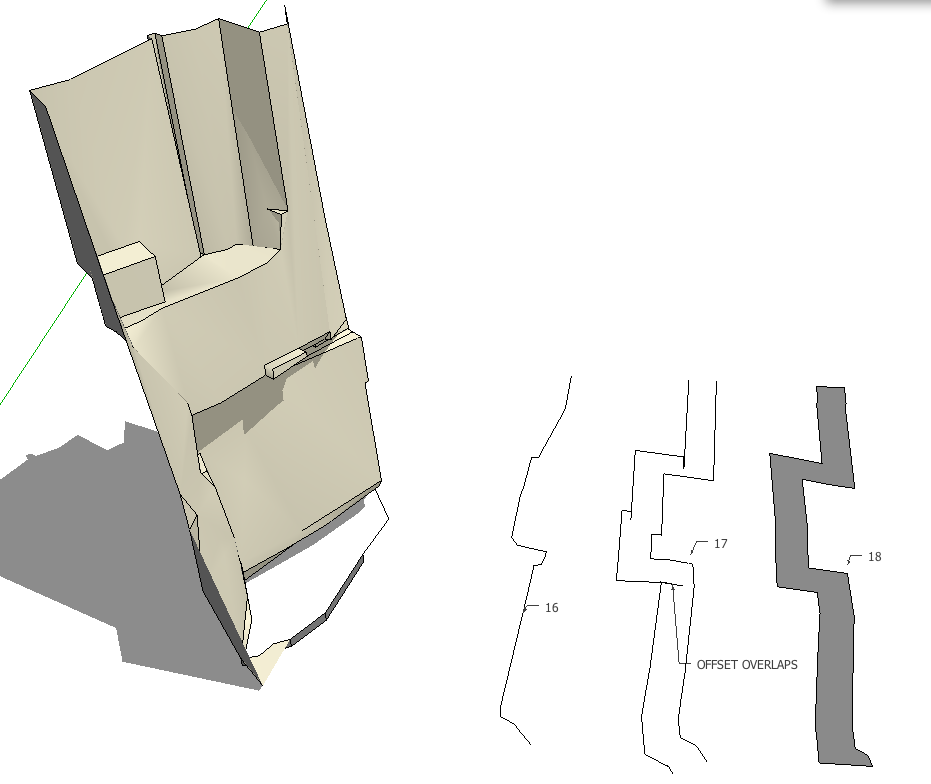
Sorry, I meant
Slicer only works on volumes, so you suggested to make volumes out of our meshes (with ExtrudeEdgesBy Vector).
We would like to automate mesh slicing to rib. 
(giving an offset value to make the face)
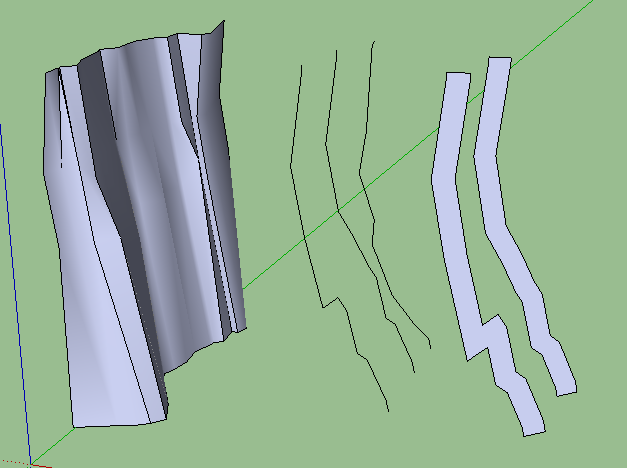
Tig, I have tried your method to give a volume to a mesh surface. Not bad. But not it, for us.
Having to do all these extrusion just kills the gain. (btw I used the term terrain where I should have used cliff and hill sides.)
What we need is to replace our manual process of generating slice from the meshes, group&number them, and offset to get rib (& face) for cnc.
Or maybe just a rb to make numbered groups of our slice lines and then flattened copies ? 
In our work, we often deal with terrains modeled as surfaces, not volumes, often very irregular. Making a volume out of them is sometimes quite hard, even with Joint Push-Pull.
Is there a "slicer" that can make slices from a surface ? Slices would then be only segments. 
@tig said:
@xrok1 said:
@unknownuser said:
Slicer_v4 - ... it [or some of its ideas] might leak out to you too...
So as to plan my work, is there a time estimate ?
Thanks for the prefix.rb
Thought I find it difficult to integrate to the process since each text is a group, in a group.
For now, I use component numbers made of lines.
Hum... that v4, is it close to release ?
Need some testing ?
I do think it is worth some money.
Very impressive !
And so usefull .
Thanks a million !
The final touch, for the cutting machine (cnc), would be numbers as lines so it can engrave them on the piece.
Oh and also the possibility to add a letter before the number, like A1, A2, .. B1, B2 ...
Great plugin. !
Just to let you know that the Mac version works fine here.
The whole thing is a 3 step process;
Yeah !, that modification came just in time. I needed it for work. Modeling a boat.
Great work.
As for the undo, for now I undo twice, one for the geom and one for the vertices. Seems to work fine.
Good news, I guess the last update of SU corrected something related cause FDD now works just fine again.
No matrix offset anymore 

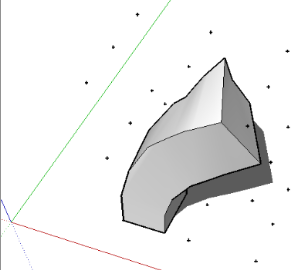
Is it the shadow thing I talk about in my post on page 7 ?
@cphillips said:
There is a problem with the script under 7.1 or just 7.0? Can you give me some idea how to reproduce the bug? If it starts misbehaving open up the ruby console and see if it is printing any errors.
Well, here, under 7.1 Mac, it still works but not as well as before. No matter where the group is located, the FFD dot matrix appears at the origin.
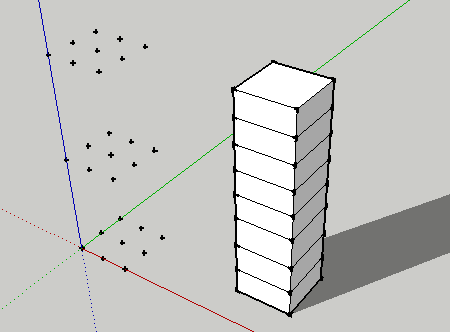
The console does provide a warning:
%(#0000BF)[onSelectionBulkChange1
Webdialog set to#Sketchup::Group:0x1ce30424
WARNING: make_unique is a deprecated method of Sketchup:Group
onSelectionCleared]
Hope this helps.
@unknownuser said:
Well, this happens when I forget to close group/component before play or switchin
Well, this happens when I forget to close group/component before play or switching scene.
Same here on Mac. Selecting a face and then hitting "Divide" doesn't do anything at all.
Snif 
In fact, the Divide part is the one I need most since the Greeble plugins works very well.
Updt: Ok, been using FFD to divide.
I has a similar problem. It was due to not having put the axes of the components at the right spot. Groups are also hard to control, I find, cause they do not have axes that can be set at a specific spot at will. So I make every object to be animated a component and set the axes to the pivot point of the desired rotation.