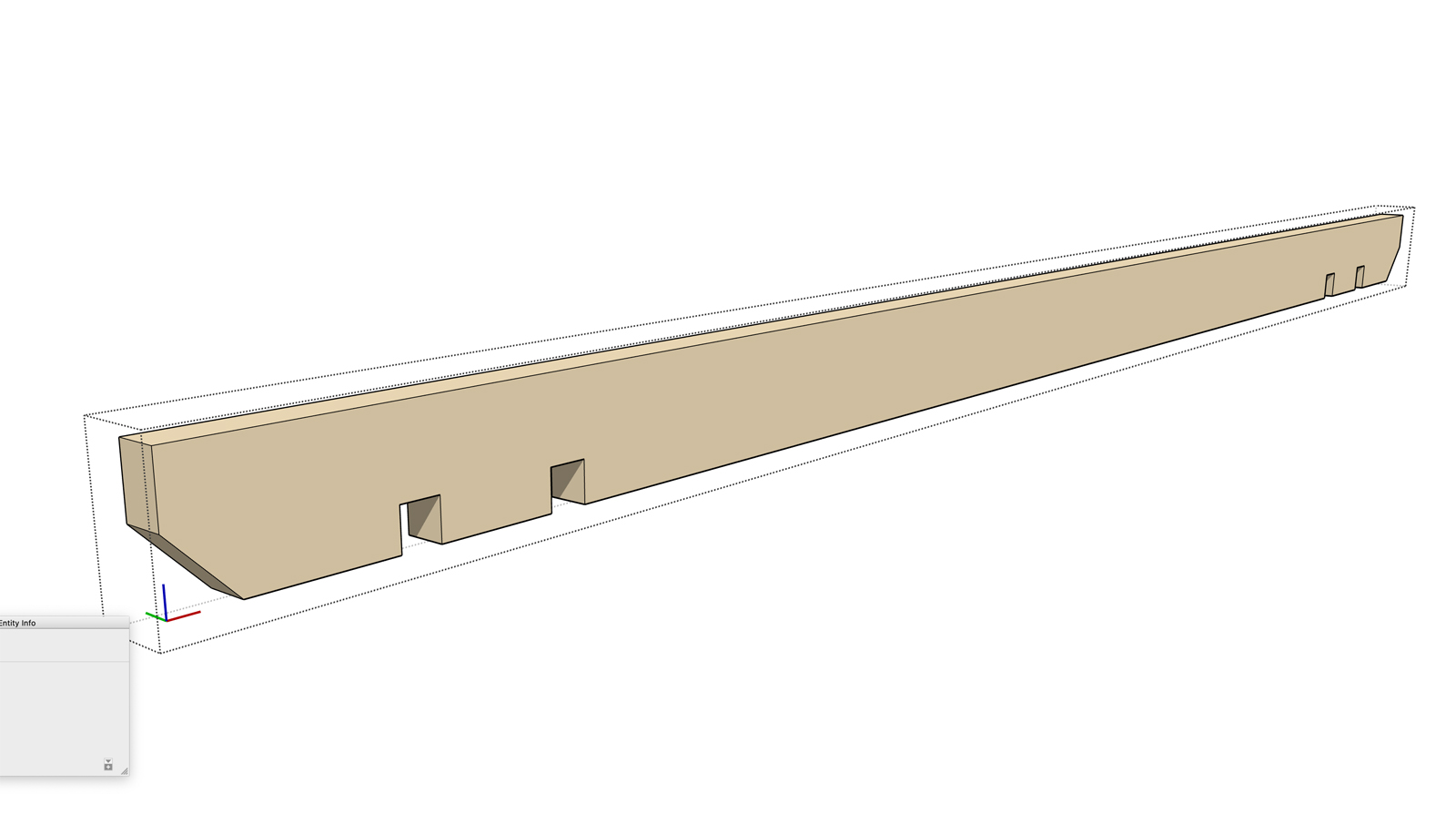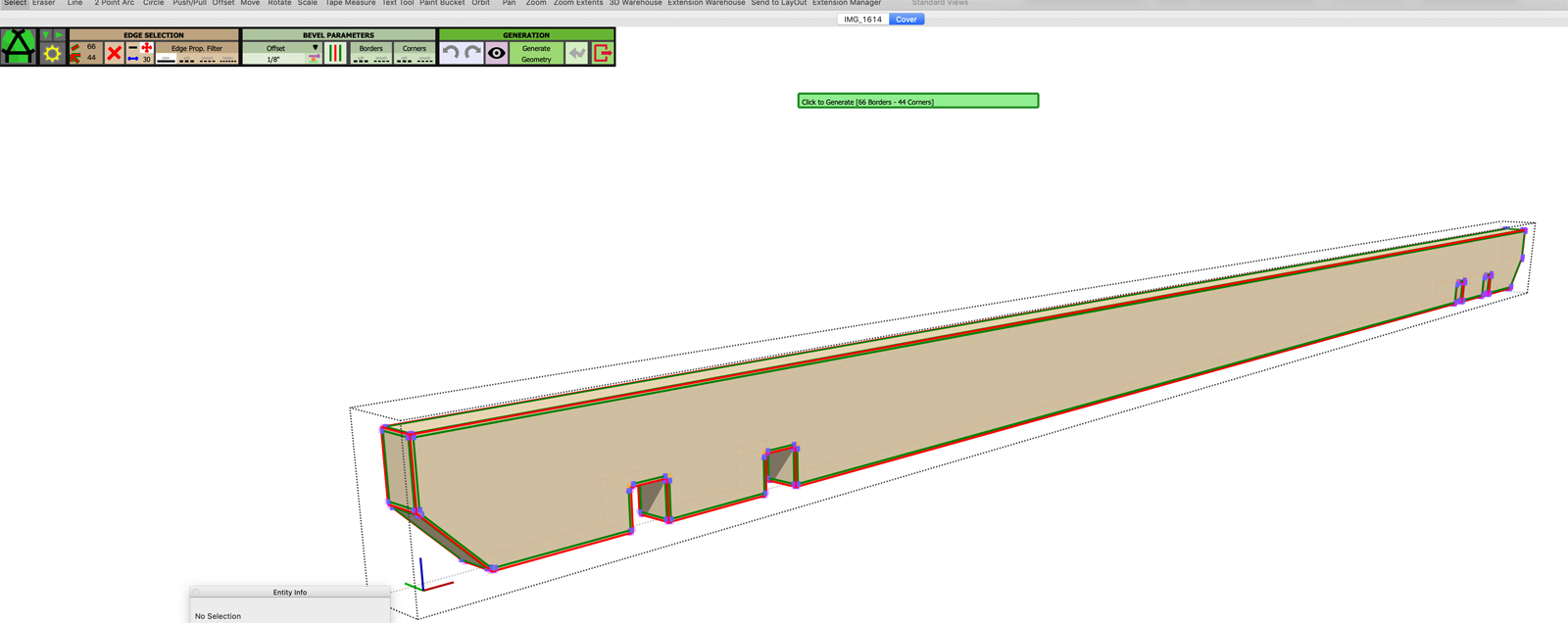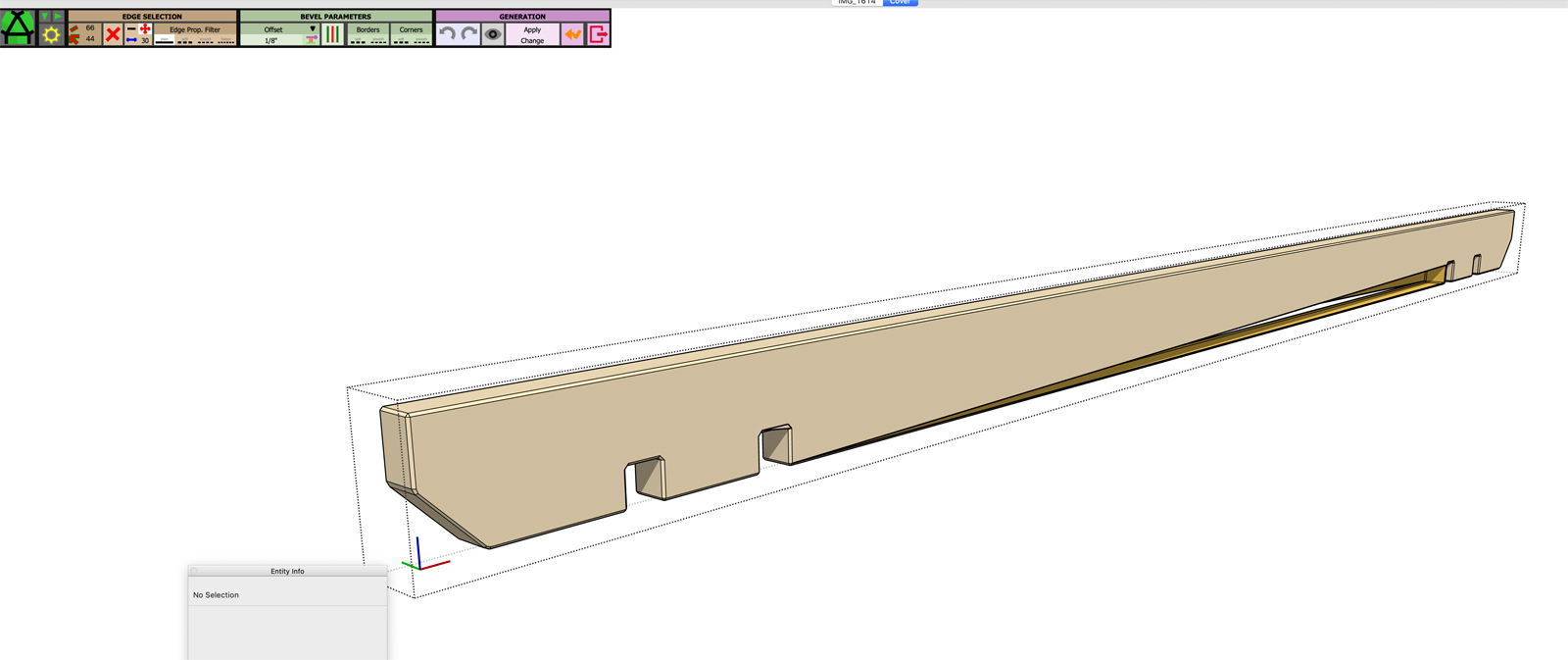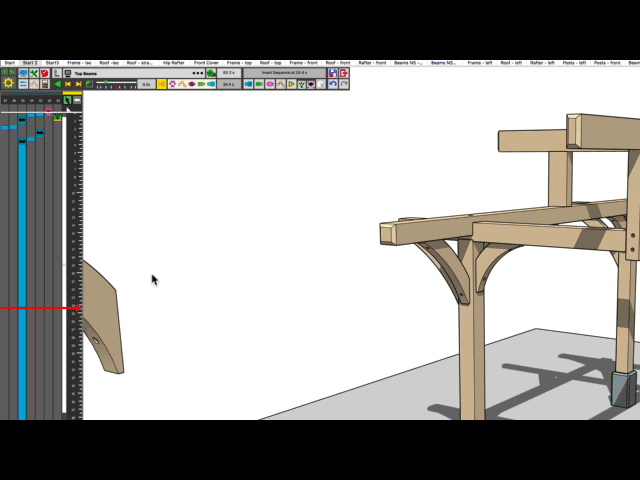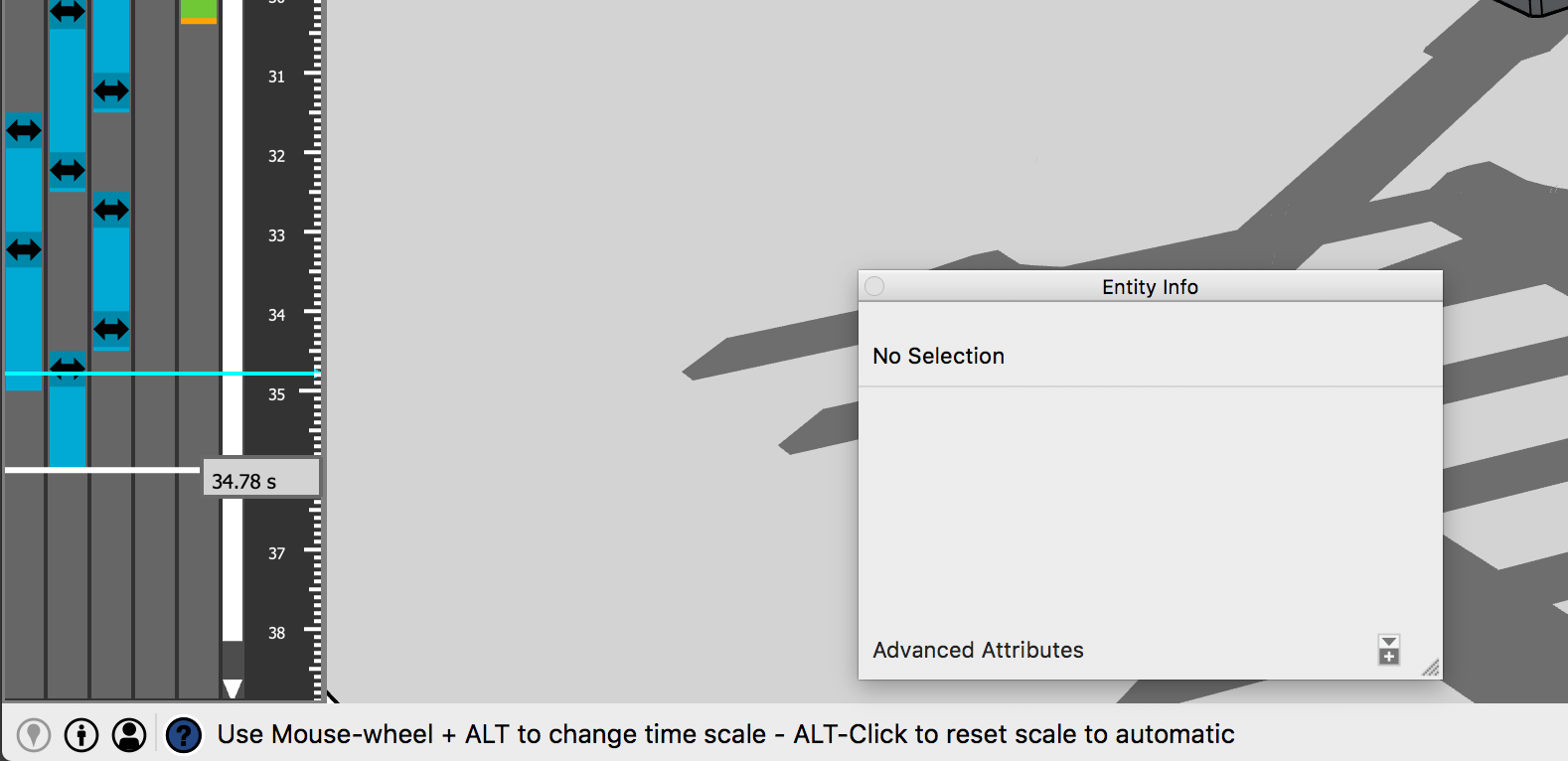I followed your instructions and put the FFmpeg file in Applications folder.
Did some more research online and found these further instructions:
In the Finder on your Mac, locate the app you want to open.
Control-click the app icon, then choose Open from the shortcut menu.
Click Open.
The app is saved as an exception to your security settings, and you can open it in the future by double-clicking it or from cli, just as you can with any authorised app.
And now it works
Kent