Missing profile lines
-
I sometimes run into an issue where a model brought in to LayOut is missing some of its profile lines, as if actual segments were gone. This is especially true in Hidden Line style. I often select vector output and export as pdf so I can work with the resulting image in Illustrator. I can "fill in" the missing lines, but it's a pain on more detailed models. I would love to know why this occurs and if I'm doing something to cause it when sending between SU and LayOut.
-
I've seen that a couple of times. I've always managed to fix it in SU by correcting bad geometry.
Could you post an example?
-
Here are jpgs of the LayOut file both as raster and vector along with a detail of one area showing the missing profile lines more clearly.
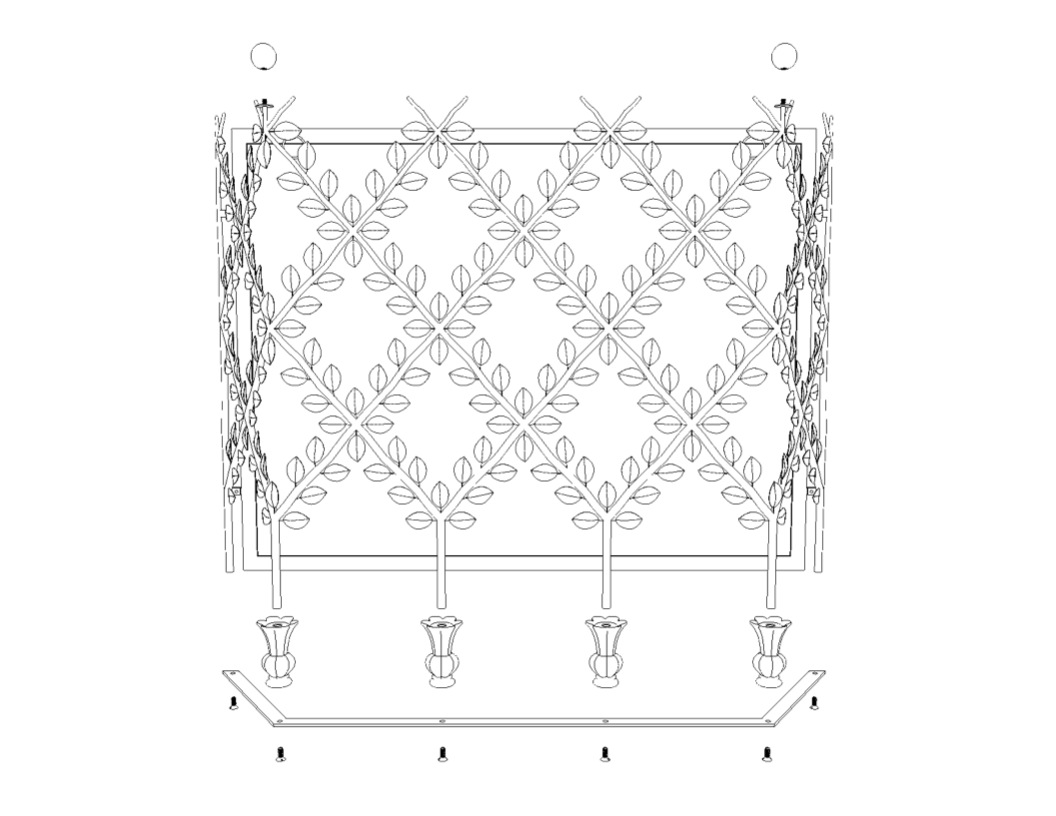
-
Here is the vector output. Of course, rasterized as jpg. but you can start to see where some of the lines disappear.
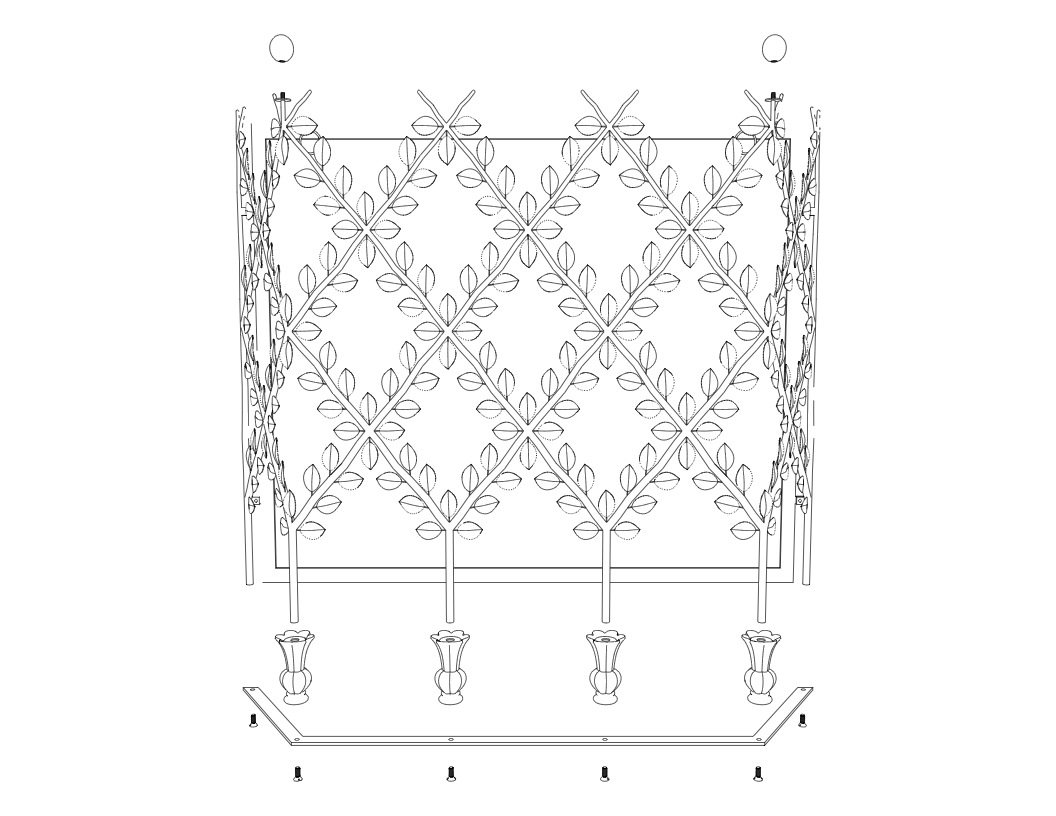
-
And a detail of the resulting vector output.
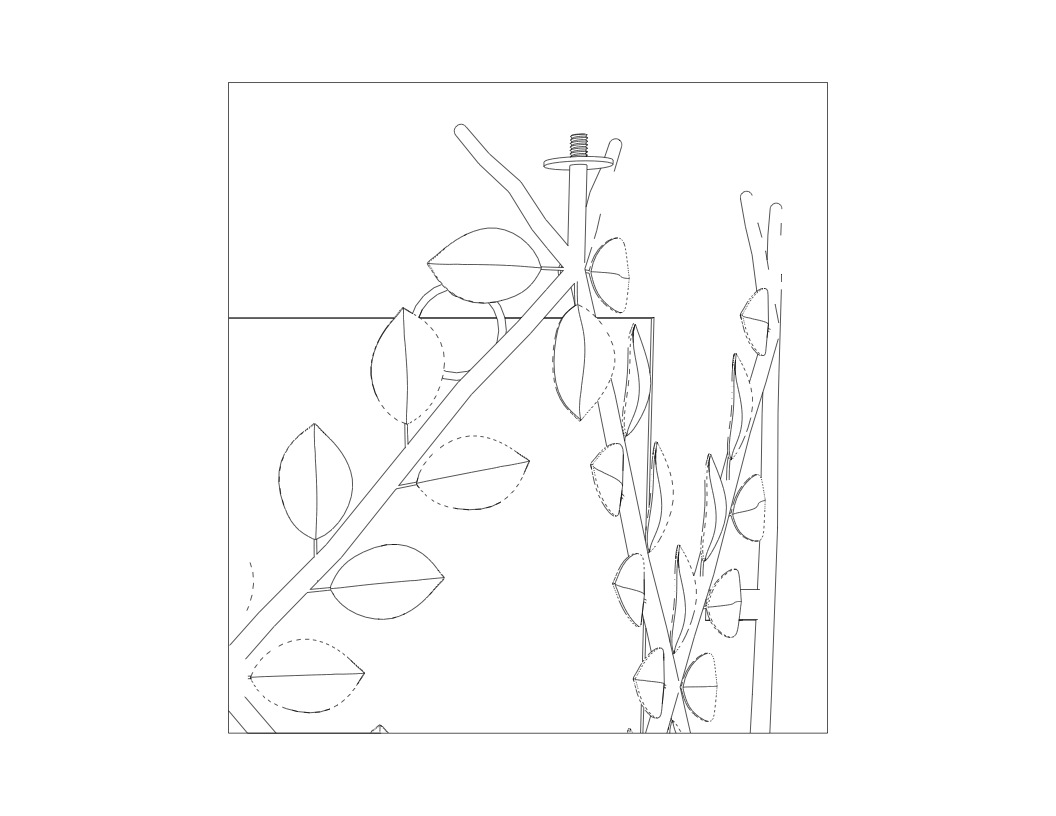
-
Any chance you'd post the SKP? Or at least copy out the corner you show in the detail and post that as an SKP?
-
Your status shows you're using SU 7. There was a bunch of work on HLR in Su 8. Can you try SU 8 to see if there's a difference?
-
Here is the skp file. The model is scaled up 100x as I found that it is easier to work with some of the geometry. Not sure if that is lending to the issue, however, I don't think so as I've found that this problem occurs whether it's scaled up or full size.
jhauswirth: I should update my status. I'm presently using SU8.
-
Mattie,
My feeble computer here at work doesn't do so well with your model due to the large file size. It would make a great poster child for using components.

I think the problem you are running into has to do with the narrow faces on the edges of the leaves. Do the leaves really need to have thickness? Perhaps you could edit the leaves to remove the thickness and make the edges show correctly. If you need a detail view showing the thickness of the leaves, you could make a separate component for those close up views.
Editing all those leaves will be a daunting task since they are groups. Had you made components instead and copied them, it would go much faster. I would convert the leaves to components and then replace all of them with one so they are all instances of the same component.
-
Dave R - Thanks for the suggestions. I know I should be better about using components! But knowing and doing are too very different things...I'll try harder.
I can see where the narrow edges of the leaves could be an issue, but there are still areas that have plenty of "face" that are disappearing. An example is the frame for the spark screen in the background. You can see that the top edge goes away once LayOut converts the image to vector. The same for the edges of the tips at the top of the model (circled in red in the attached jpg.).
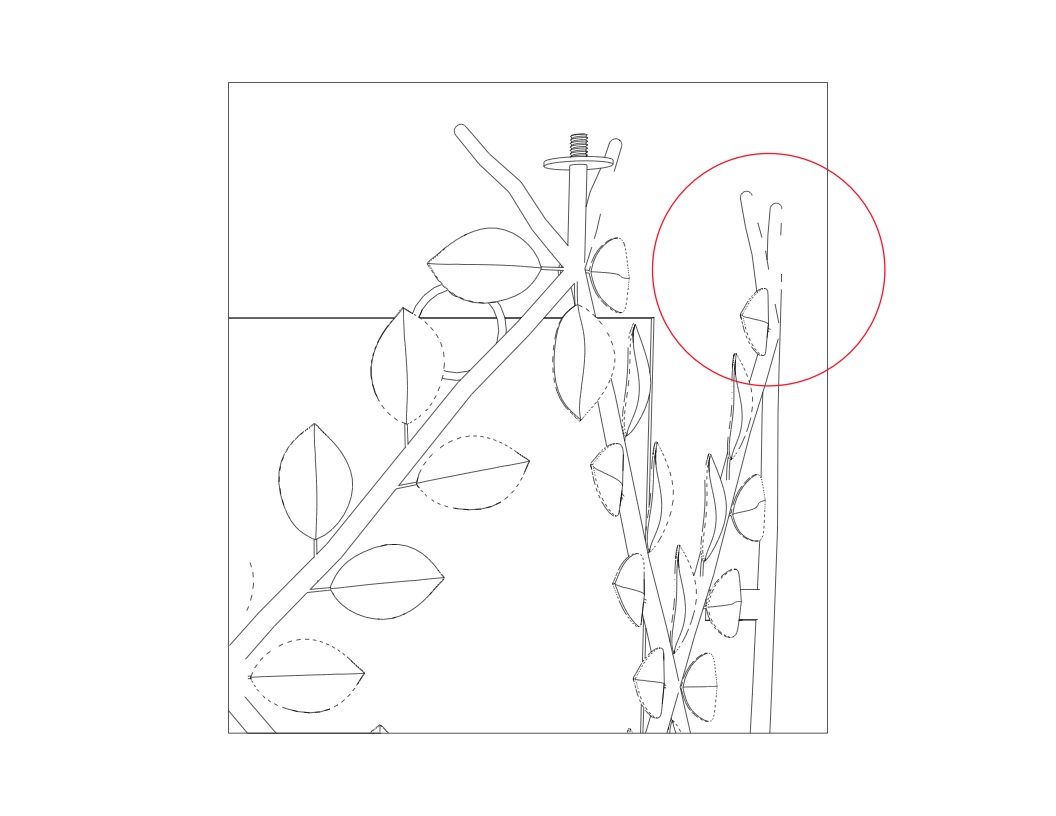
-
Look at the orientation of the faces that make up the "cylinders" relative the camera. When I've seen this sort of thing before, the orientation of those edges is such that they aren't on the profile or the geometry. The edges are being hidden due to the edge on view of the neighboring face. You might increase the width or Profile Edges to 2 or 3 and see if that helps. I've always ended up fixing the model though.
Advertisement







