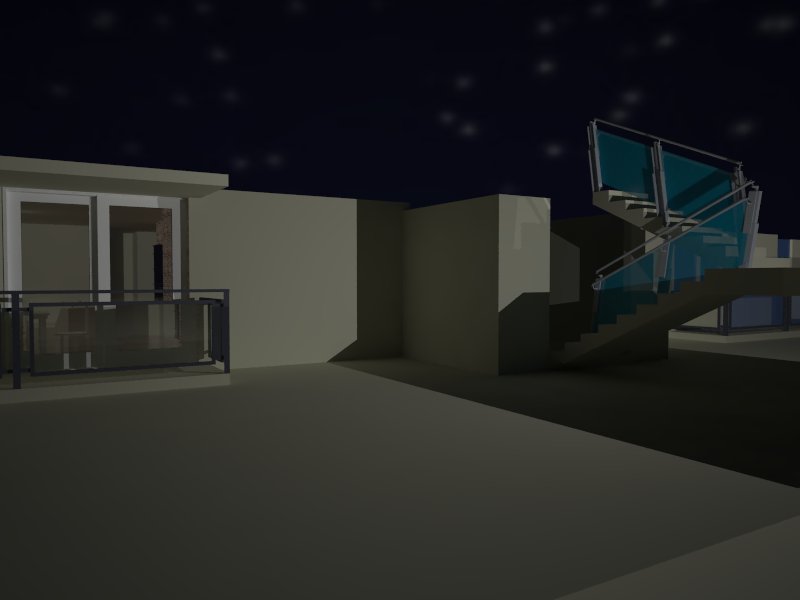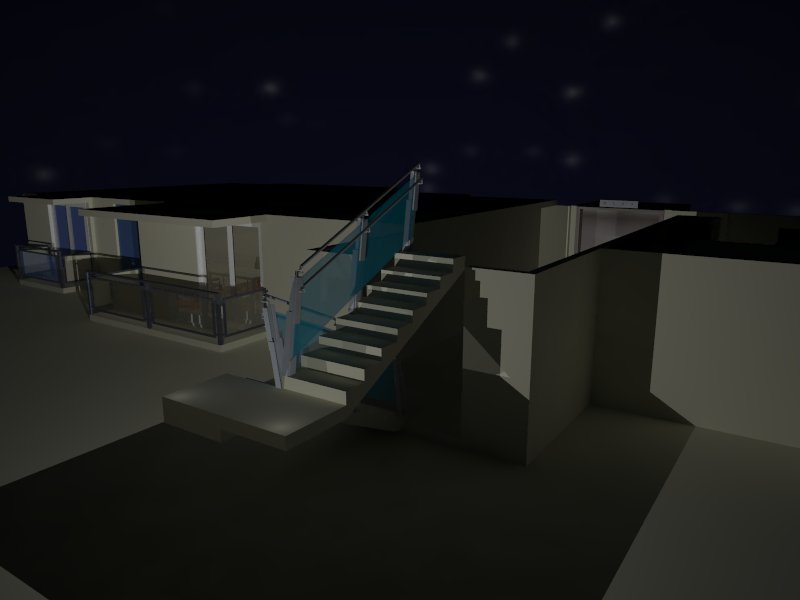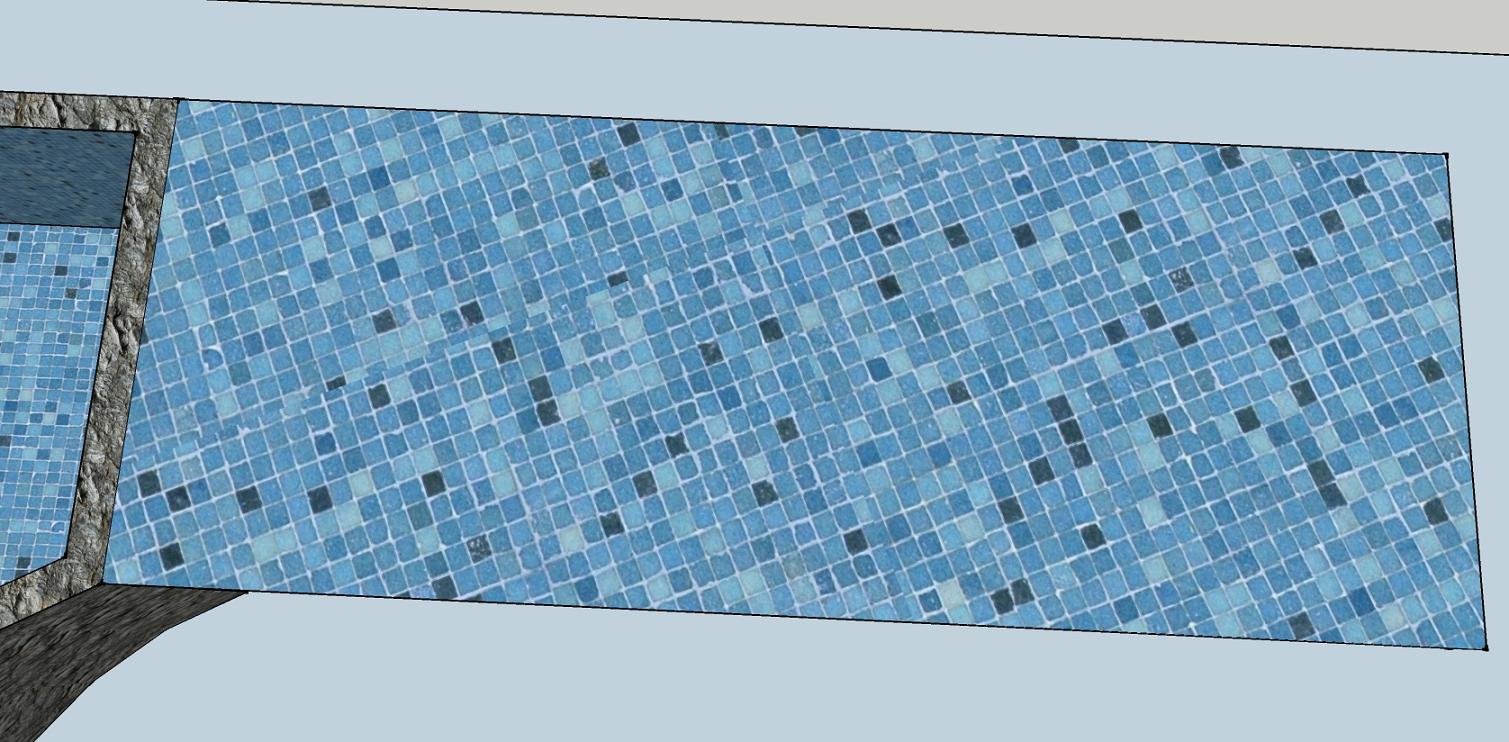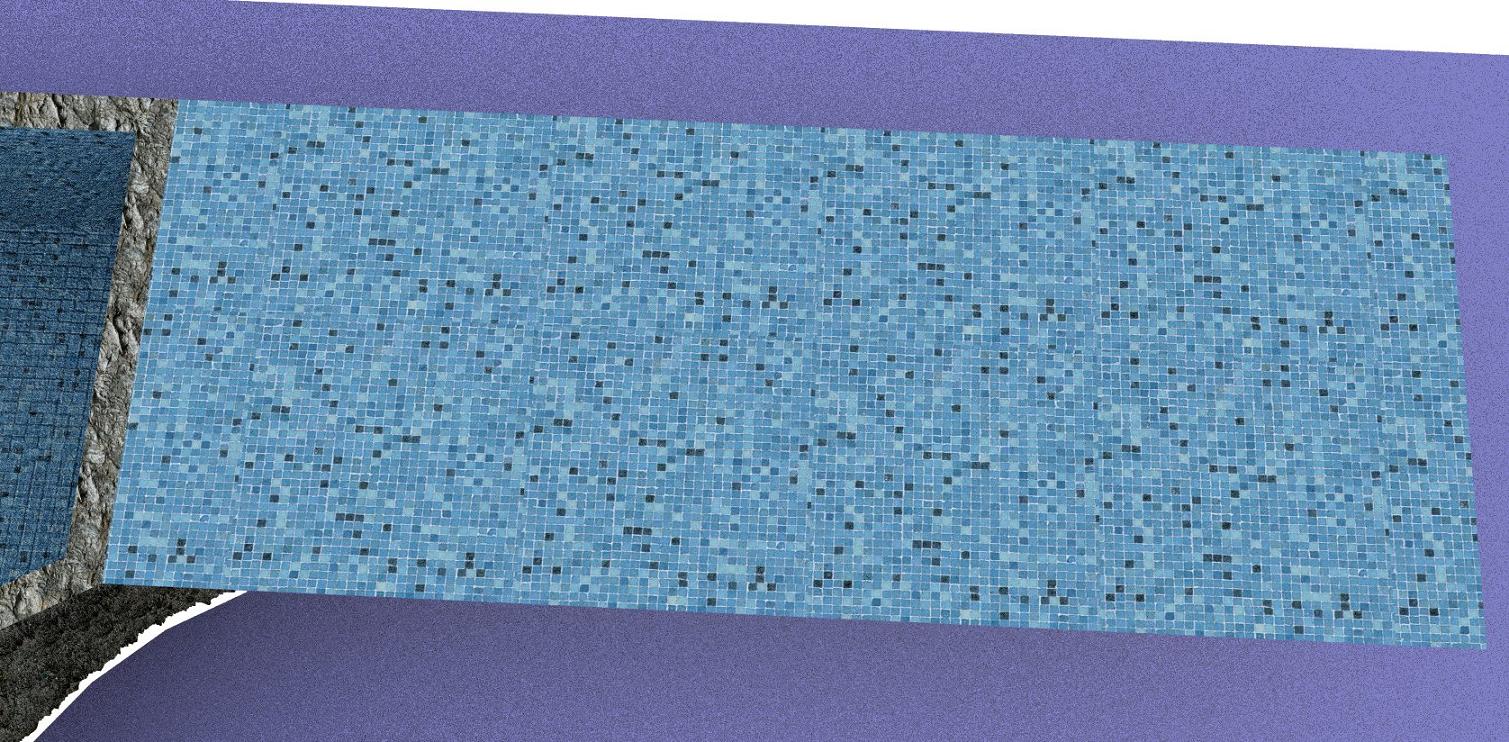/edit/ i forgot my VfS version is 1.05.something, cant tell cuz its rendering rite now /edit/
Hello dear Sketchucation forum dudes, its been a while since my last post.
From that time ive learn a lot of stuff just by reading around i can now use more of the Vray features and that is all thank to you guys.
Now from time to time ive been playing with settings all around and sometimes i get a photorealistic image, well maybe NOT photorealistic, but it does look far more real than using the settings that came with vray.
Ive read the manual several times, sometimes it work liek a charm other times it just adds render time with no visible improvement.
So anyways my question is from your experience, how do you manage your settings? what kind of GI engines work better and for what? (like exterior or interior etc) what about the bump mappings you use a lot multiplier? (i know i do  )
)
Here is one of my earlier stuff

And this is what i have to do (a project of urban regen wich includes LOTS of stuff like street section, facades, elevations, site plans, constructing details and whatnot  )
)
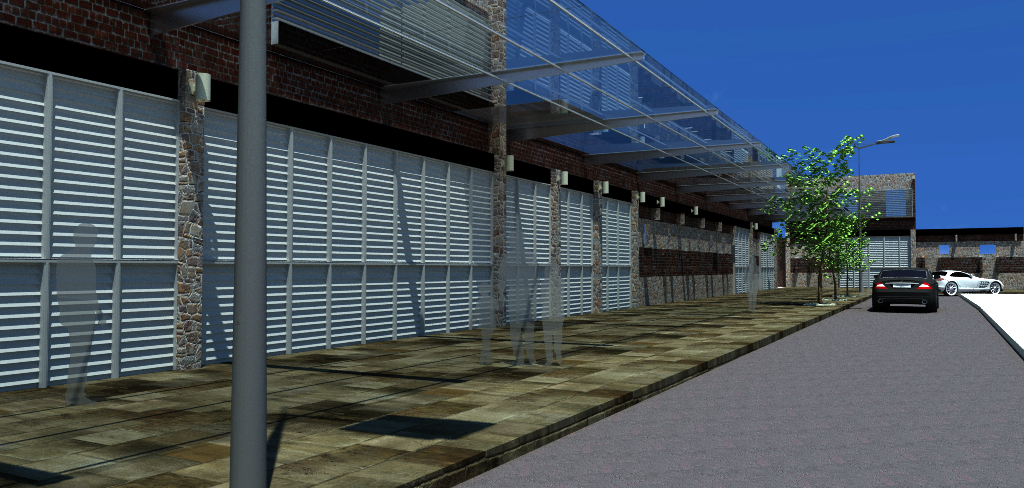
Final render is going to be big enough to fit on a 36x24 paper with a couple more renders.
thx in advance for your time