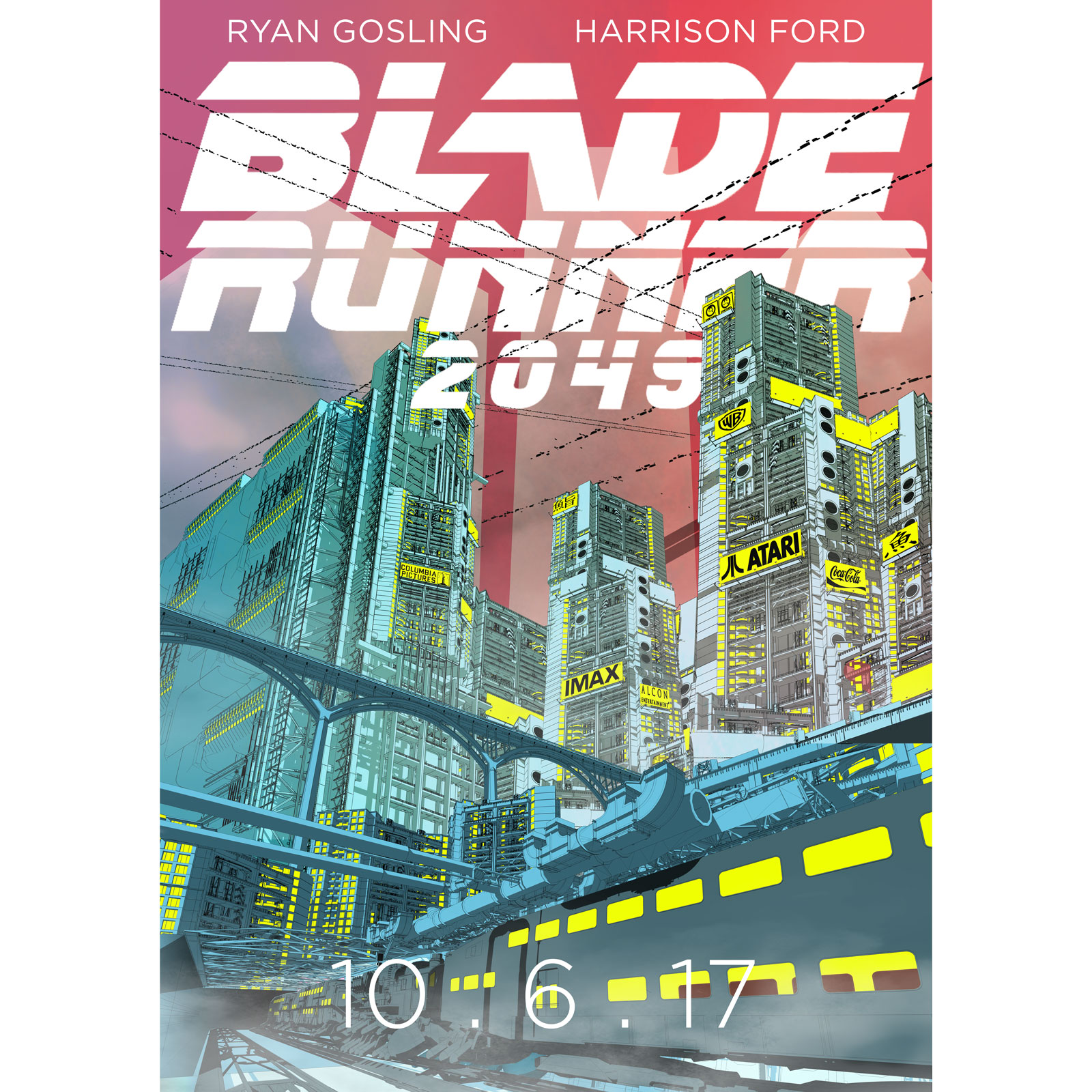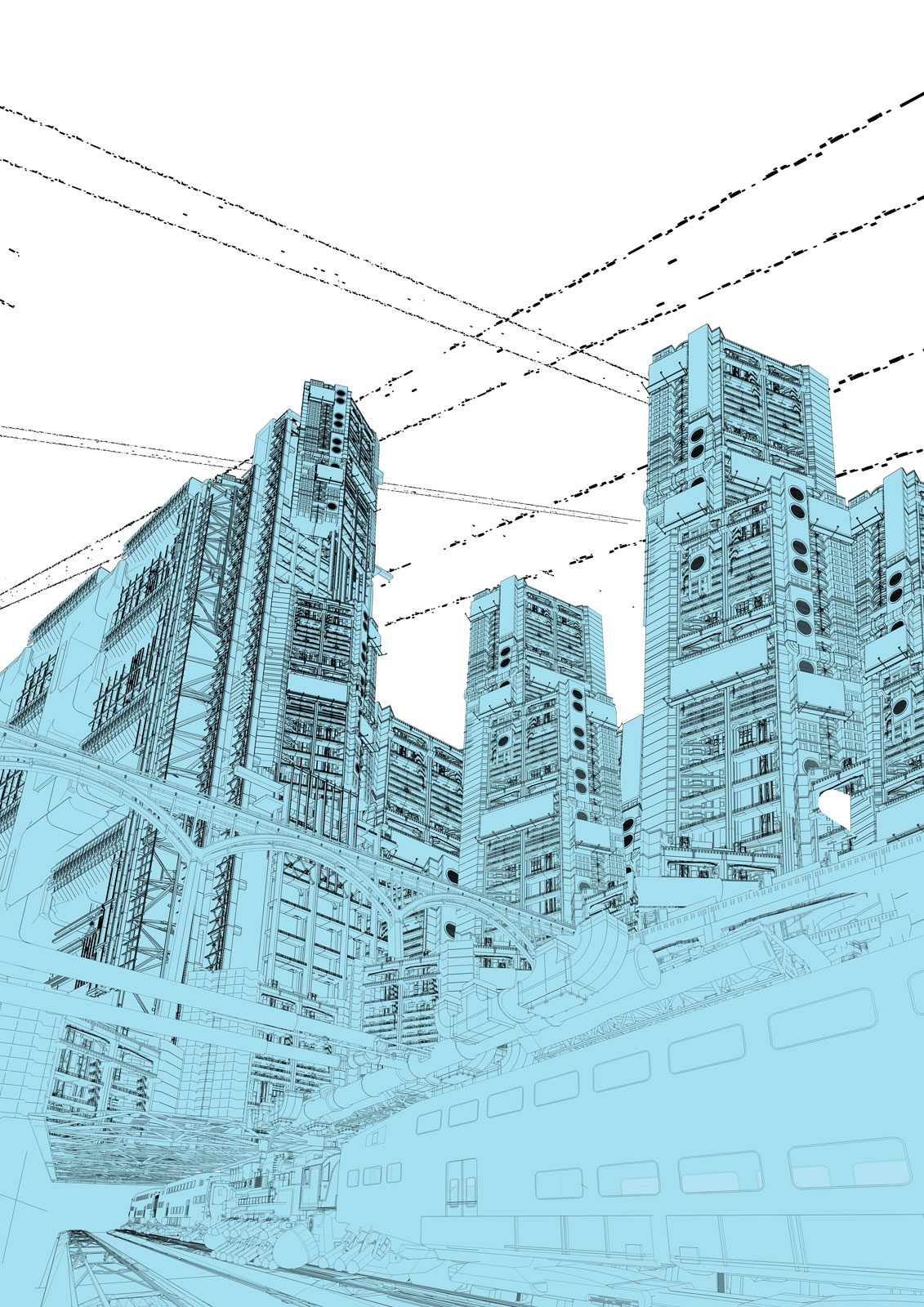@faust07 said:
Looks like a frame from a MSPhysics explosion in a not so far future (2019) with a nice SketchUp rendering.
Thanks, I should have something in three days.
@faust07 said:
Looks like a frame from a MSPhysics explosion in a not so far future (2019) with a nice SketchUp rendering.
Thanks, I should have something in three days.
Here is an old model from 2019. The majority of the parts were converted to 3ds form the LDraw library and I made the missing ones. Originally done as a University project I just re-drew it this afternoon.

Thanks all, I should have another one tomorrow!
Here is one for today. I built the TV based on a version from the trailer of 'Stranger things 2' ( Go to 1:05 
However the original idea I decided not to go with and instead made this GIF. The model is all new but the screen I took from Giphy. It's a six frame repeating animation created in Photoshop. I used Round Corner extensively, way more than I needed to for the final image, but had no idea if I was going to do zoomed in shots, Thanks @Fredo6!
I used Thea to create the sheen on the outer casing. I used basic plastic blue with a simple light setup. I then cut out those panels in Photoshop and used 'Hue & Saturation' > Colourise > Changed to the colour below. Thats also how I make most materials, it means you don't have to try hit and miss so much in the engine and can do it much quicker post-pro.



@pbacot said:
Really great looking work all around. The last is a photo. (no I'm actually confused by Liam's comment).
Ha sorry not sure why the image didn't show, I meant this one:
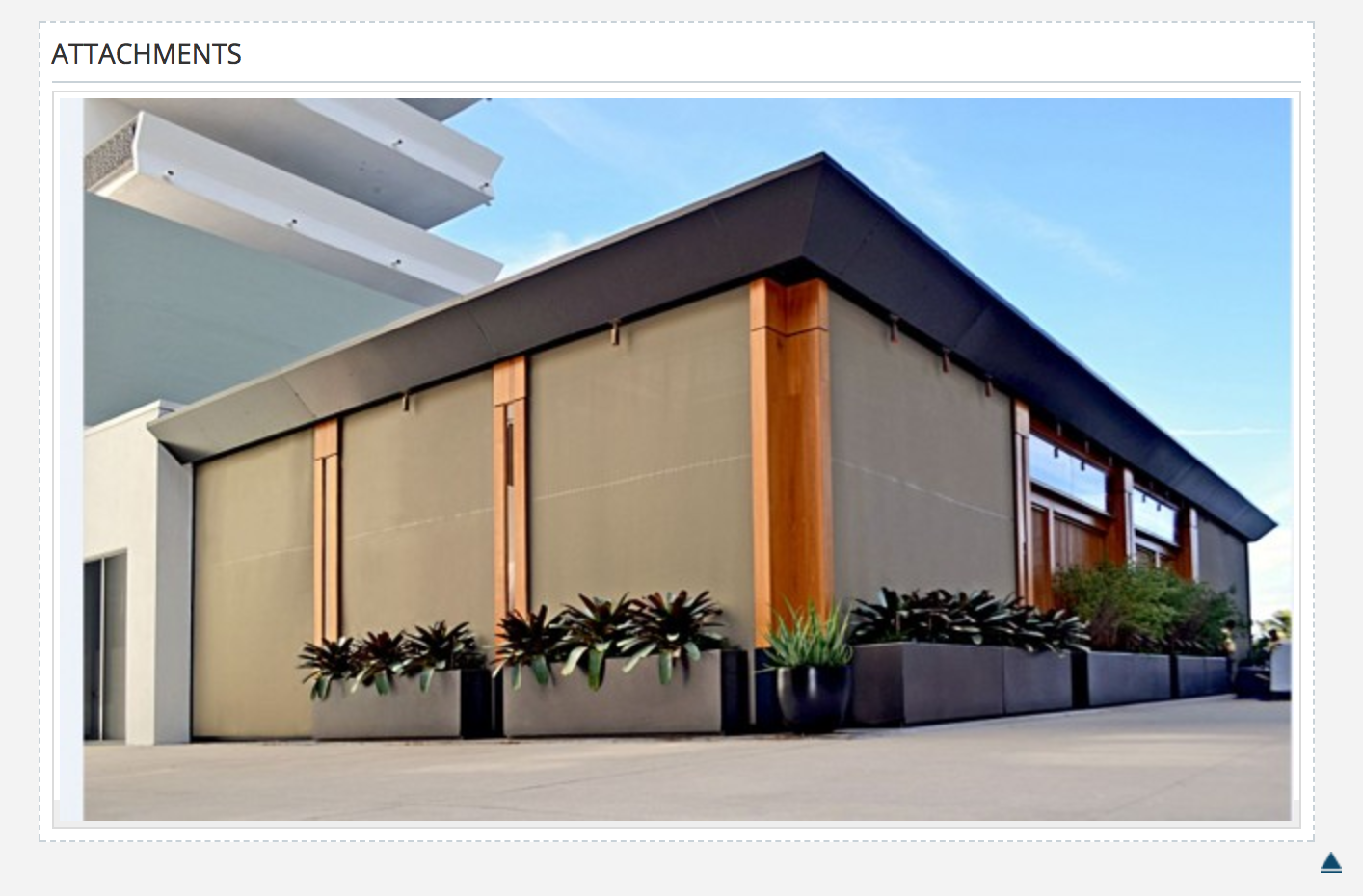
@mike amos said:
I cannot afford another render and Maxwell is a progression from Twilight.
Ahh I see, well I am sure one of the guys or girls around here will know what's what. I am still mostly cheating and doing everything in Photoshop aside form just sampling glossy or reflective materials. 
Can help with maxwell but I found Thea to be good to get to grips with (ish) with the default materials.
I used to have them when my old job paid for everything... but now with Creative Cloud! Lots of clients require .INDD or .PSD so no choice really, industry typecast  I still use gimp and also Sketch is becoming a lot more popular.
I still use gimp and also Sketch is becoming a lot more popular.
EDIT: sorry mis-read. I have used the tablet version and its really the best, but I figured you meant the desktop version hence saying using CC/Sketch. But yes on iPad did find this to be cool, we had a Beta version. I also like Procreate but depends on how far you need to go and you really need the iPad pro and pencil https://itunes.apple.com/us/app/procreate-sketch-paint-create/id425073498?mt=8
@bryan k said:
Thanks Mike. This is going to be another long project. But this time I have a far better monitor for the final render.
Good luck!
@bryan k said:
@mike amos said:
Great images Liam, Good luck with the competition.
What he said. Great images.
Cheers man! You can see the other entries here: https://www.talenthouse.com/i/create-artwork-for-blade-runner-2049-and-warner-bros/submissions
Here is a breakdown showing each model, 8 scenes in total. I spent quite a while on the car but it was hardly shown in the final piece. Could not work it in without it looking out of place as the focal point is the blimp.
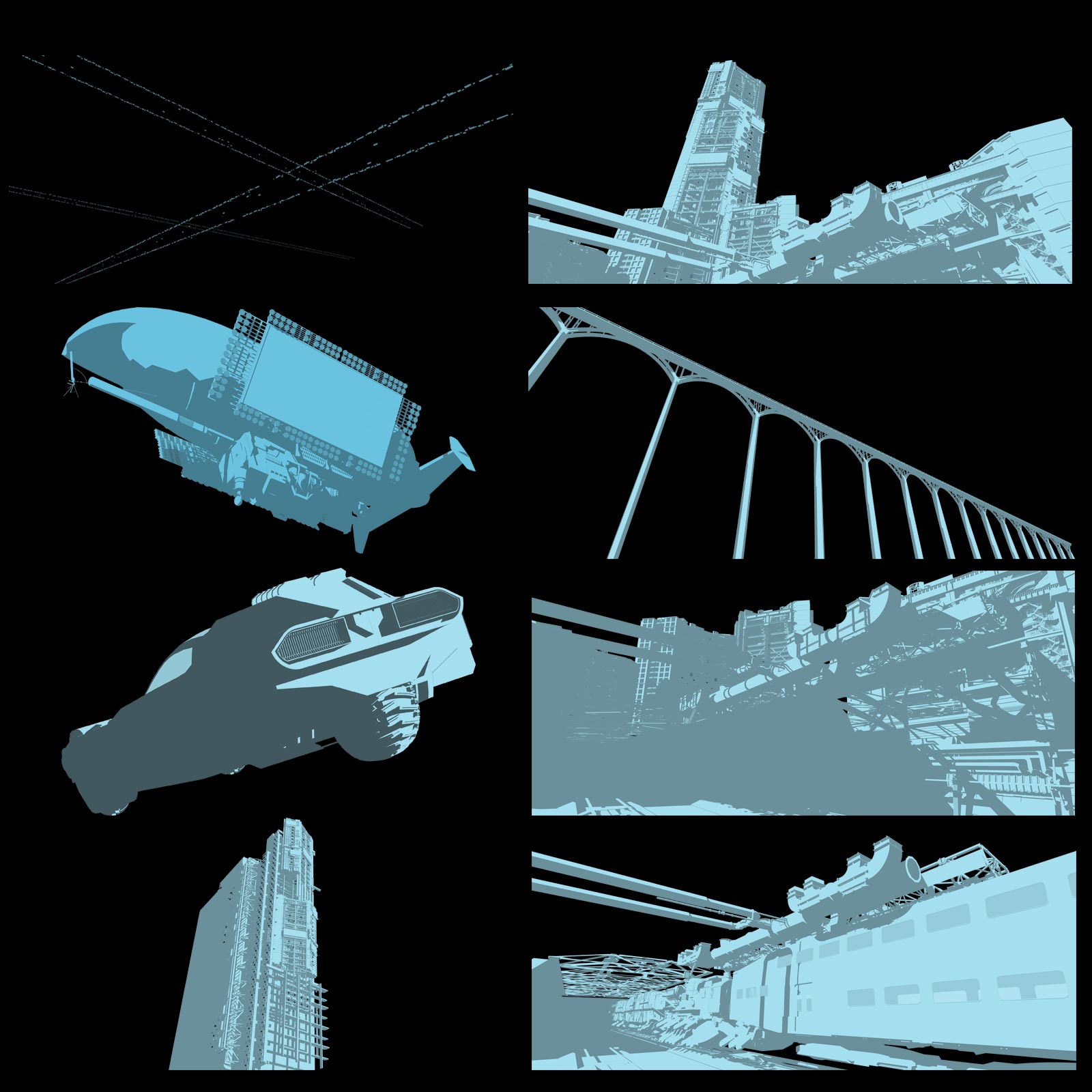
@hornoxx said:
:thumb:

again (!!) a so great pleasure to see this high level of graphic quality from you - thanks for posting this "development"and just for my curiosity
what kind of competition is it?
Cheers! Means a lot coming for you love you're stuff. Yes it's not great that I can't find work at the moment but on the plus side it means I have time for things like this that I have never been able to do before.
Its a competition to create original artwork for the new Blade Runner film. Ridley Scott will pick five winners next week who will each get $2000 and perhaps the artwork will feature in media around the film launch. You can read about it and see the other entires here: https://www.talenthouse.com/i/create-artwork-for-blade-runner-2049-and-warner-bros
The deadline was 1900 GMT so just 10 mins ago. I found out about it late but had about 6-7 days to put this together. Lot's of late nights working until about 2 am.
Because the scene was too large to make in one go I had to assemble it via a mix of using the Photo Match feature and then copying cameras. I first made the lower section and then saved it as an image. I then used that to match the middle section. Then I combined both sections into another image to allow me to Photo the section above, and so on. I will post some images to show soon.
@mike amos said:
If it is OK with you, I have downloaded the last image and would like to use it in my interior render, is that OK?
Sure, if you send me your email address I can link you to my Google Drive to the uncompressed version. This one had lots of artefacts as it had to be downsampled to the forum image constraints.
@mike amos said:
Quite brilliant Liam, great job.
Thanks
Here is the final illustration with hard shadows.
The final elements consist of 15 models assembled with Photo Match, the canvas is around 12000 * 10000 pixels so there is a lot of compression to show it here, a lot of the lines may appear broken or fuzzy.
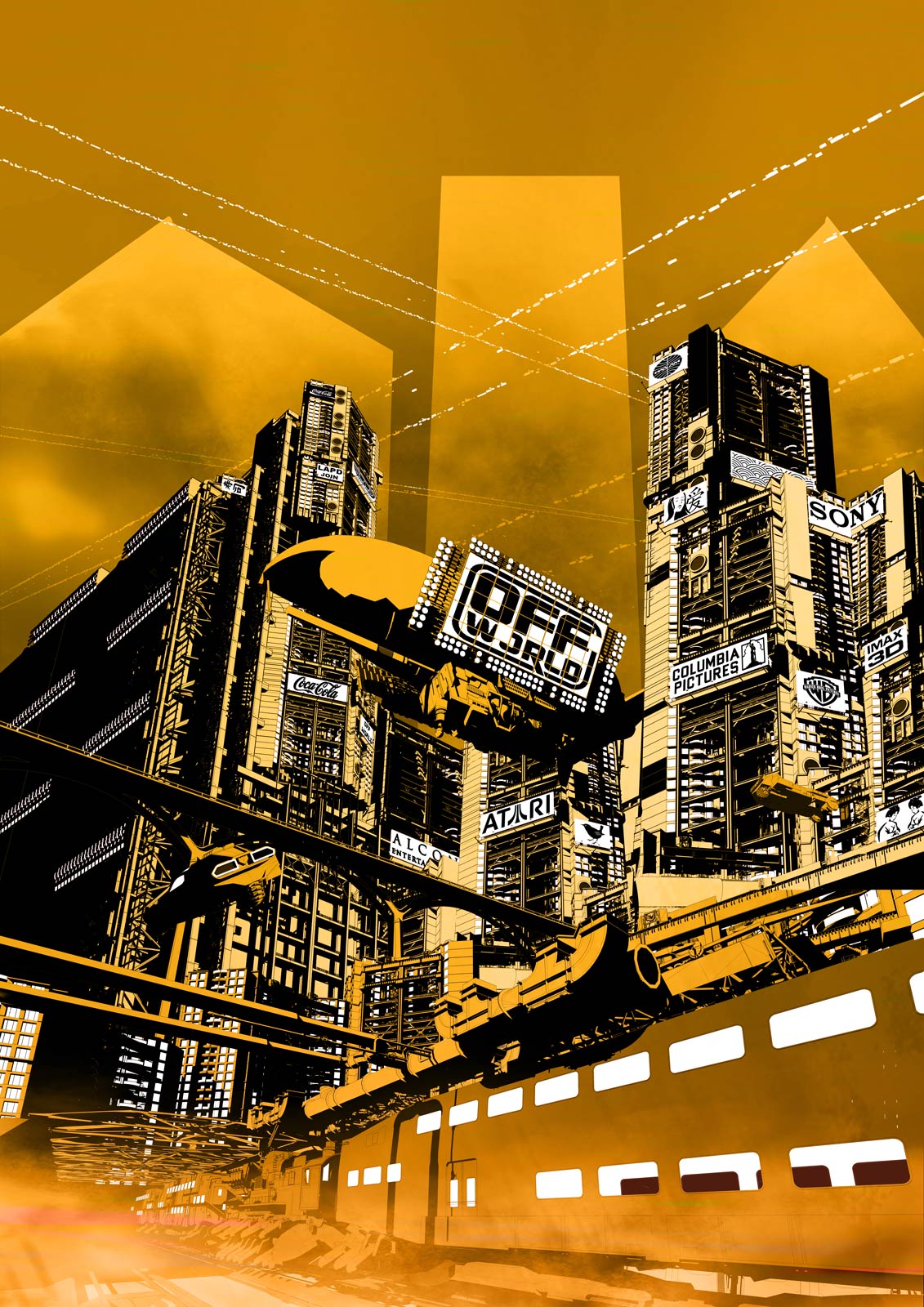
Here is one that is part of a poster I am working on for the new Blade Runner Movie. No rendering again just SU export and Photoshop. Final colour scheme will be changed, this is about six days of work so far.
Edit: updated the image.
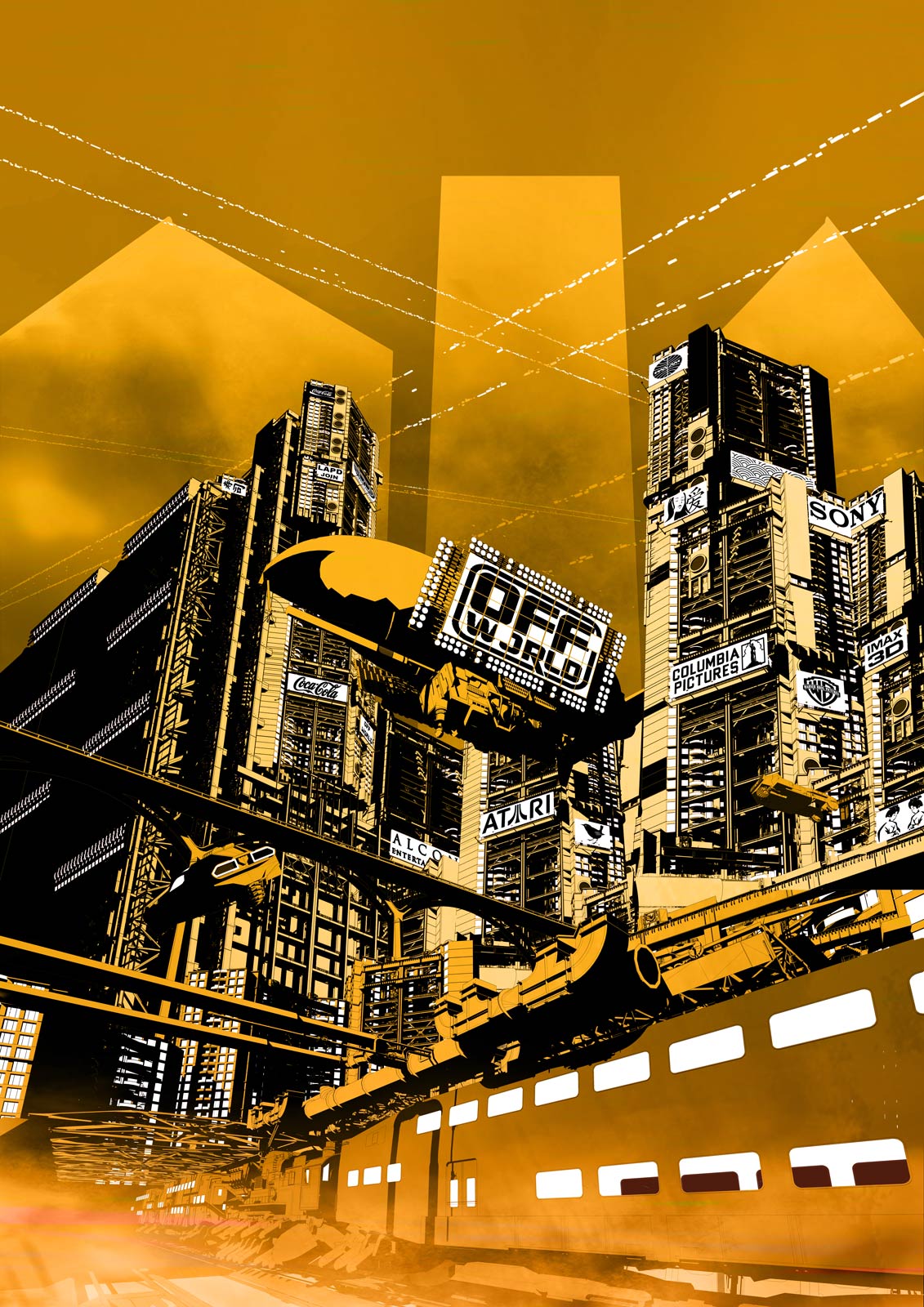
@pbacot said:
Great! More black? The other poster goes very black in places. Makes the figures stand out, especially in backlit displays
Yes, I have some here with Dark tones and blacks. The problem with using too dark a shadows is that a lot of the detailing is lost, not that it matters.
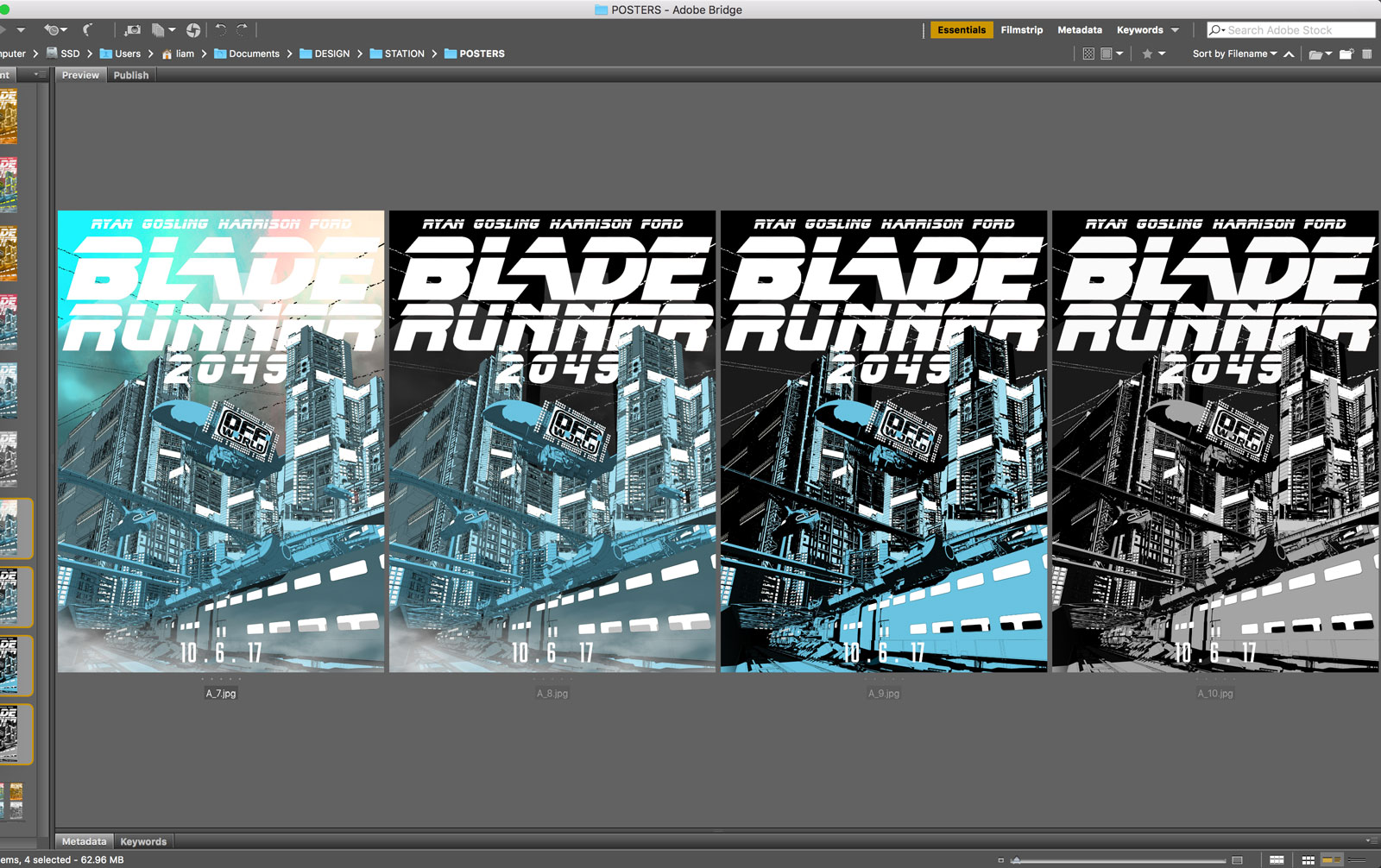
@pbacot said:
Great work. All just right, but maybe a little too cheerful for the movie.
Yes indeed, however I was using the palette from the real posters, they are rather colourful:
_-_8.24_1200_1851_81_s.jpg)
I have made some alternative colours instead what do you think?

I entered into a competition to create a Blade Runner poster for the new film. So far four days in, with two to go. The copy and a few other bits are placeholders while I come up with some better stuff.