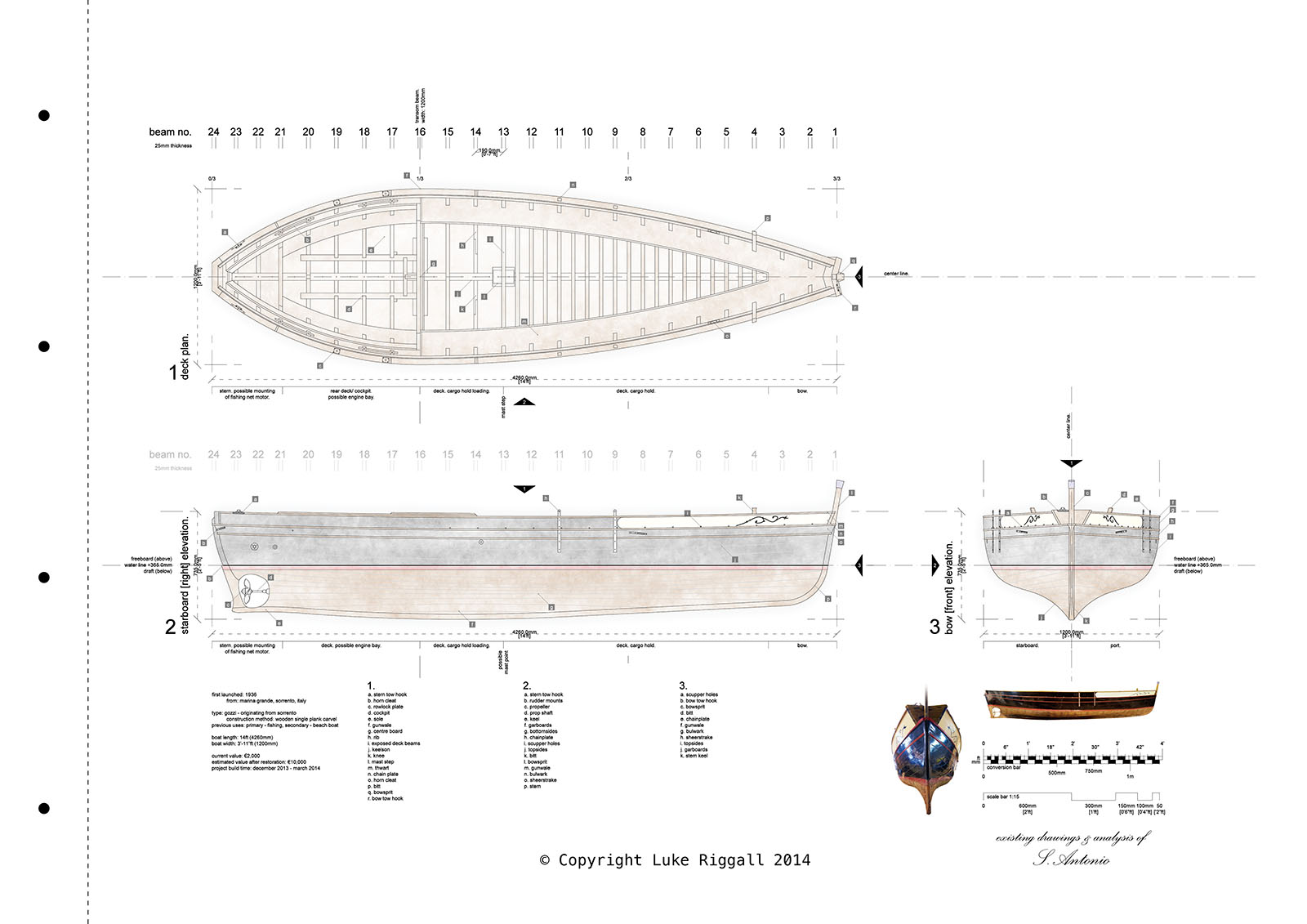Perfect Thanks! Needed this so many times as there are a lot of idiots that scale oddly in AutoCAD
Cheers TIG!
Perfect Thanks! Needed this so many times as there are a lot of idiots that scale oddly in AutoCAD
Cheers TIG!
so in autocad the blocks were scaled at for example;
x-5
y-5 (same as x)
z-1
the z would need to be the same as the x or y to be proportionate again.
They are just the components, nothing to do with contents.
the scaling of each is different for each size tree, for example;
tree 1
x-3, y-3, z-1
tree 2
x-8, y-8, z-1
where as it should be
tree 1
x-3, y-3, z-3
tree 2
x-8, y-8, z-8
Hi,
I have a site plan that someone else has drawn and they have scaled all the trees disproportionately, i.e. they have only scaled the x and y but left the z as 1, so when imported into 3D, all the trees are the same height... some skinny and some fat.
now theres hundreds of trees, how can I set the z scale as the x (or Y) scales so make them proportionate again please?
Hi,
I just want to export and image set on my 2015 sketchup pro however when I go to change the resolution export settings, and no matter what I set they revert back to 1280 x 720 every single time!!!!!
I've tried changing the resolution to custom, tried changing the format, anti-aliasing, transparency, frame rate, aspect ratio. no matter what I do it changes back to 16:9 at 1280 x 720.
I have disabled all extensions and also unchecked things like use maximum texture size and hardware acceleration.
Same result.
What the hell is going on?
I'm on OS X Yosemite.
On our work pc's there are different options now to export as image sets but this hasn't been updated in OS X version?
Also on a weirder note, for some strange reason when I press esc key when changing the resolution it comes up with loads of weird word suggestions...
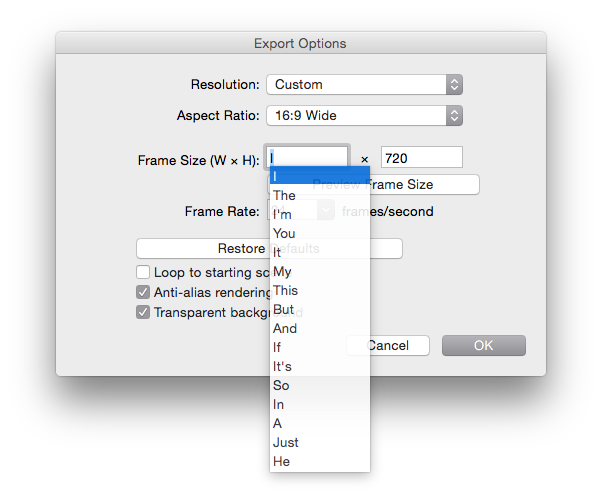
I need the outer bounding edges rather than the inner.
Thanks but it did not work - see below.
@unknownuser said:
s=Sketchup.active_model.selection.grep(Sketchup::Edge);s.reject!{|e|e.faces.length==1};s.each{|e|e.erase!}
Error: #<TypeError: reference to deleted DrawingElement>
<main>:inerase!' <main>:inblock in <main>'
<main>:ineach' <main>:in<main>'
SketchUp:1:in `eval'
I also could not undo as it is treating each delete as a single undo so I would have to press it 100 times if it deleted 100 lines.
edit: I have tried it on a selection with faces and it worked - but this is exactly what the cleanup extension does.
Is there any way to do this without generating faces as this is what is taking the time to process with so many lines?
Hi,
I've got lots of detailed contours but on the flat edges they have intersected with the terrain mesh.
How can I remove the non-bounding edges?
Currently I am using "make faces" and then "cleanup" to merge co-planer faces and then removing the faces after so its just the bounding edges left.
But there are problems with this, first of all make faces isn't making faces when there is are stray edges bleeding into where the face should be. Also issues with performance, it takes AGES to make the faces first for cleanup to work from.
Is there a way to cleanup to remove all the edges except bounding edges? Not bothered about preserving any islands as there are none of use.
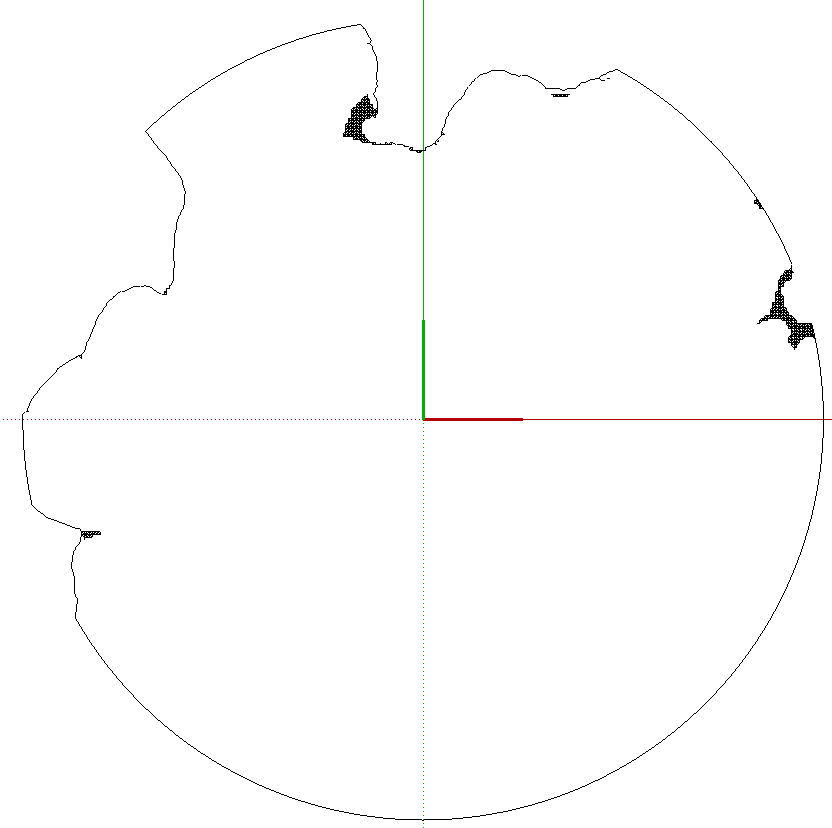
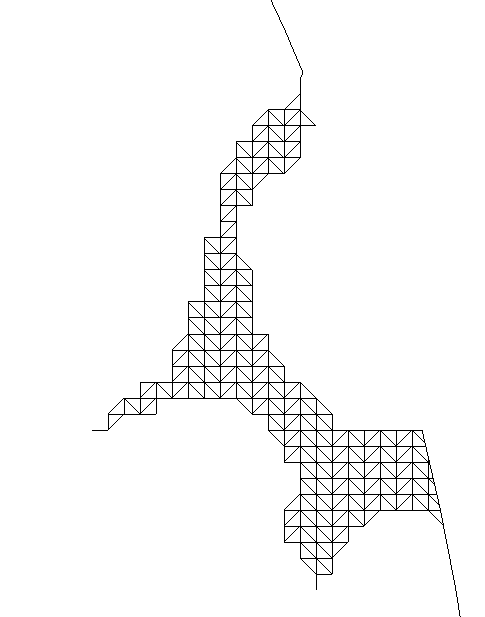
@tig said:
@lersince1991 said:
Is Cleanup working in SKU 2015? Doesn't seem to be appearing in the extensions tab at all?
Did you also install the latest Lib for thomthom's tools ?
He updated everything to suit v2015 a few weeks ago...
Edited:
@unknownuser said:
Sorry it is working! (I thought I had restarted ketchup but I hadn't)
Sorry for alerting you!
I'm now using the sketchucation extension manager which is a god send for keeping everything up to date and installing quickly!
Is Cleanup working in SKU 2015? Doesn't seem to be appearing in the extensions tab at all?
Edit: Sorry it is working! (I thought I had restarted ketchup but I hadn't)
Hi,
I'm trying to create contours on a very complex/ detailed terrain, I have done this up until now with lots of planes and selecting everything and "intersecting with selection", however there are serious performance limitations with this method as it has to process everything many times making it very slow on larger models.
A better way I have found is to "Create Group From Slice", however I can only do this one at a time with individual section planes. I have this set as a keyboard shortcut but still very slow moving the section plane each time when doing around 100 or more contour heights.
Is there a way I can use this on multiple section planes?
Or a plug-in? I haven't seen anything to improve this yet.
Results look promising!
That's excellent thanks for testing IT, it seems the limit has been lifted, only compression which we can work with, don't suppose you could add a one test on using PNG to compare whether it is as sharp as the original? Also, confirm that "use maximum texture size" is enabled in preferences. Finally what version sketchup?
Hi,
I know there used to be a bottleneck in the form of high resolution images being downscaled to really low res when exporting 2d images. Think large aerial maps looking horrible in exports. This was widely known.
I haven't used ketchup for HR images in a while and was wondering if this has changed?
Can Sketchup now export high resolution textures when exporting 2d graphics? Did Sketchup 2014/ 2015 fix this?
I ask because I'm about to work on a very large model with hr aerial images and wondered if there are limits I should work around (using tiles?)
Hi,
I am trying to use this but all the textures are out of scale completely (254mm x 254mm) and lose their aspect ratio.
Is there any way (I dont know ruby script) that someone could modify this rb script and give it a prompt for material scale and for it to maintain the aspect ratio?
Old discussion: http://sketchucation.com/forums/viewtopic.php?f=180%26amp;t=17857
Original rb download link: http://rhin.crai.archi.fr/rld/plugin_details.php?id=241
Much appreciated!
TIG I just tried to use this ruby script but couldn't get it to work and brings up an error when loading sketchup, could you please help?
Got it sorry!
missed the "TIG-" off the start of the file name and also was saving in rich text format by accident (fresh OS X installed changed defaults)
Ah ok easily confused with the amount of developers/plugins!
I did it with the loft by spline to skin the ribs in the end, worked out really well!
edit: added images
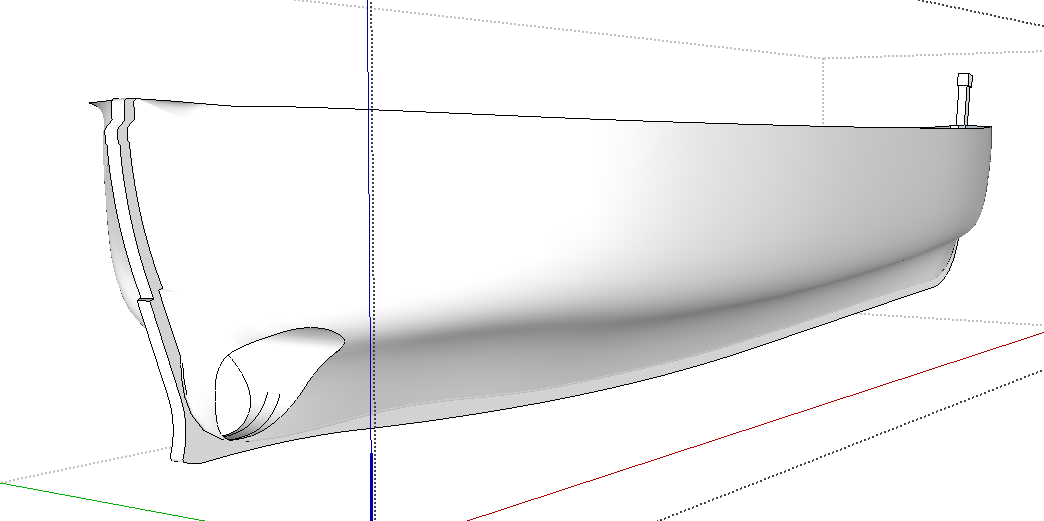
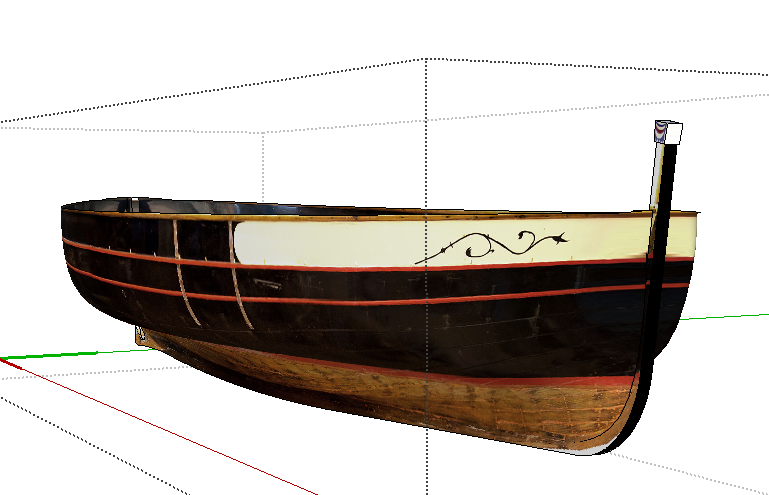
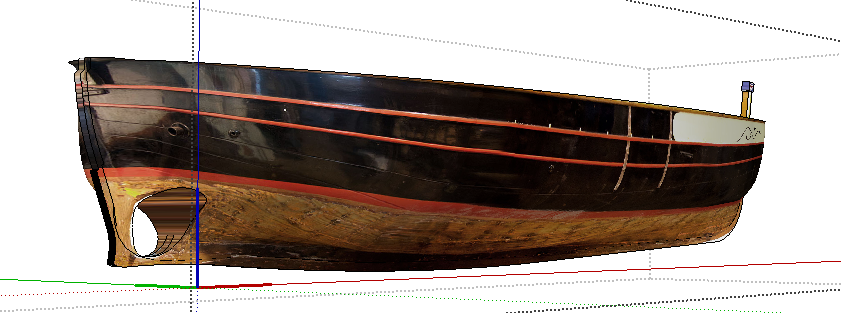
Oh that looks much better!
I've got curviloft too but didn't know I could skin that well with it!
Cheers, I'll give it another go when sketch up finishes its long intersect job...
Yeah I thought about that but since I haven't got the ribs drawn and don't fancy spending the time to draw them I just used what I have 
And some wider context: boat repair workshop in sorrento, italy, (architecture university project)
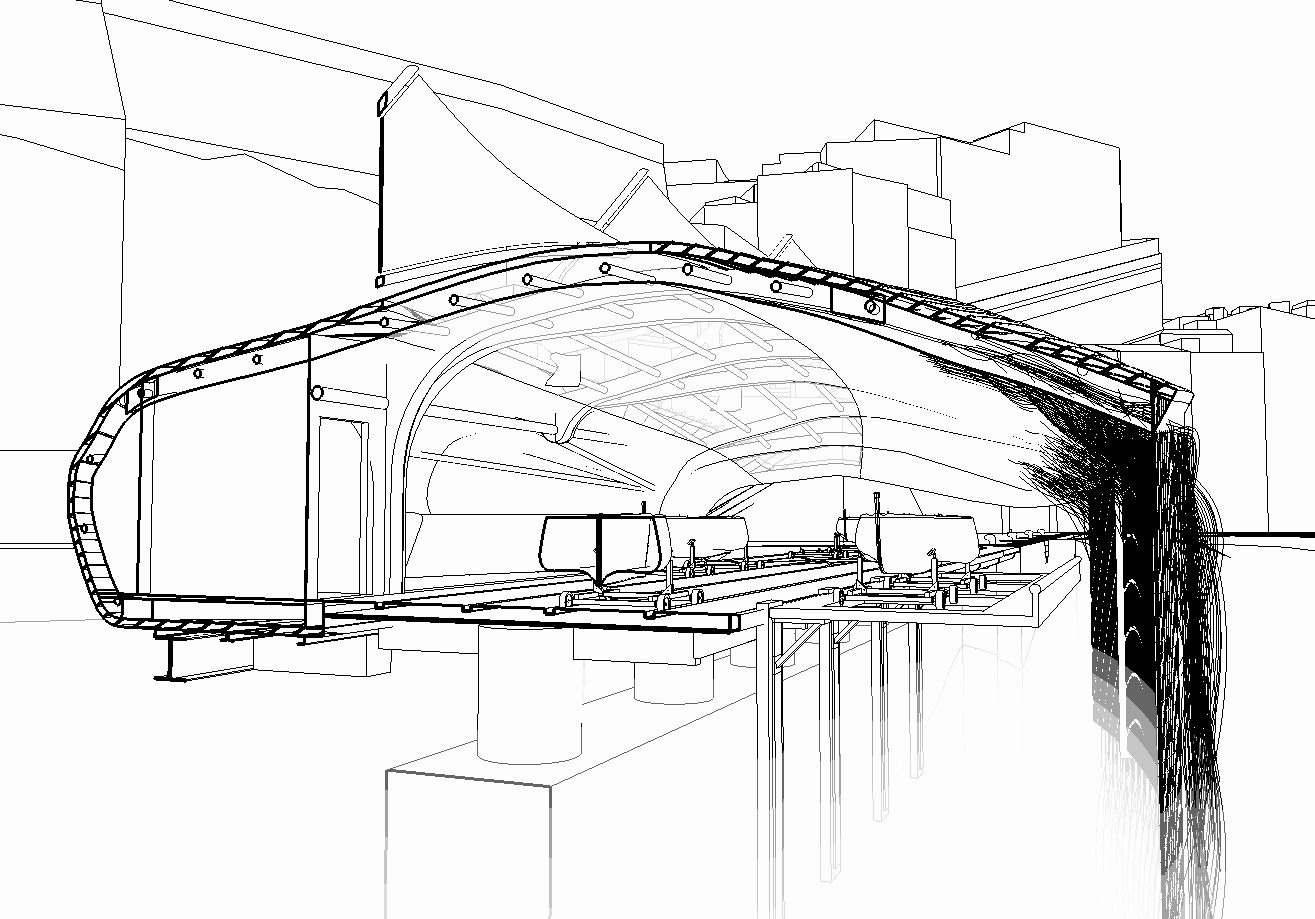
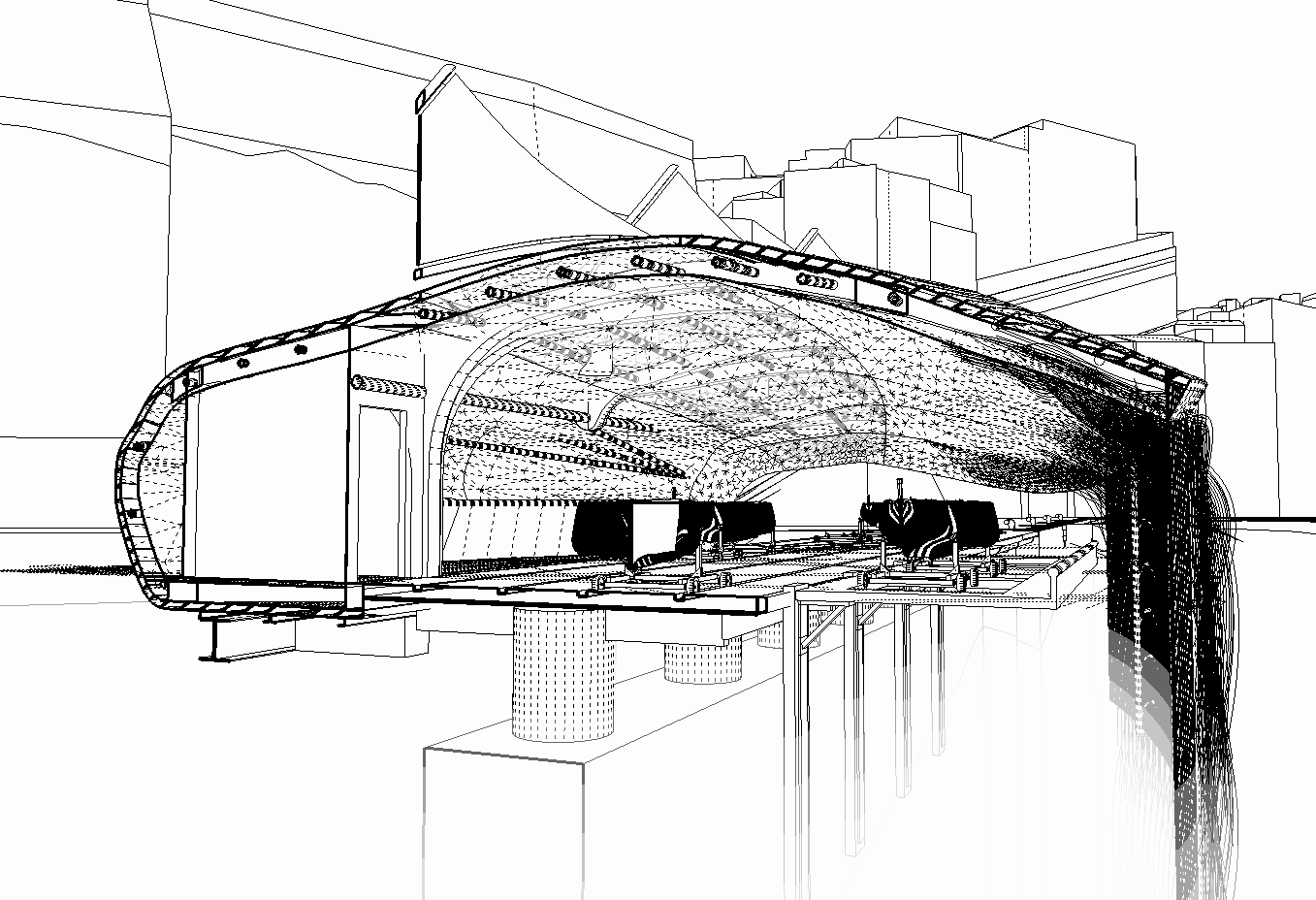
Thanks for the helps up, already had TT extrude tools but never used the extrude edges by rails before.
Just a heads up, I had to 'weld' the imported profiles as the TT extrude wouldn't recognise them as curved before that.
A little fat at the middle but it will do!
That boat building process is amazing, god only knows how many hours he dedicated to that!!!
Cheers

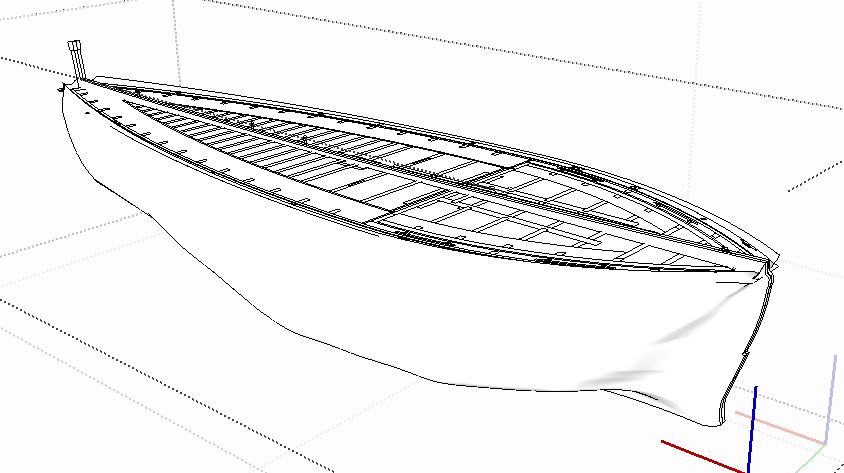
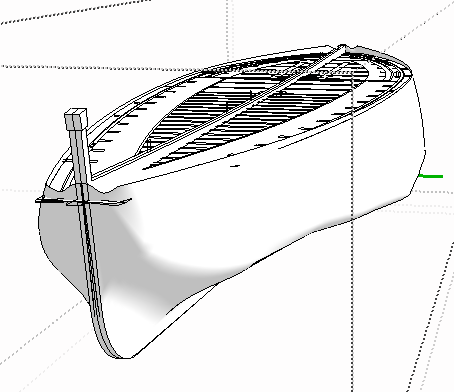
Hi,
I have some drawings of a boat attached (dwg file/ my own work) and would like to make a rough 3D model of this for a scene. I don't want to spend too long on this and would prefer just a simple 3d form, doesn't have to be that accurate either! I can then project the side elevation onto both sides to give the look of a detailed 3D model.
How can I model this?
I can't think of any plug ins or approach to model this with?
Thanks,
Luke