I never thought a Sketchucation post would ever make me feel so bad... 
I have a sincere thought for his family.
Posts
-
RE: Our good friend Honoluludesktop has passed away.
-
RE: "Photosim" Timelapse
@chris fullmer said:
I also play guitar and I used to surf before I busted my knee a few times

Videos please!

-
RE: "Photosim" Timelapse
Just
 !
!
I just spent 10 minutes of my life watching your video and pdf like a rabbit in the headlights...
Your plugins, your watercolors, your sketches and now this...
You're evil... -
RE: Please help me create this shape!!!!!!!
Hi!
Well I took some time to refine my proxy and came up with this:
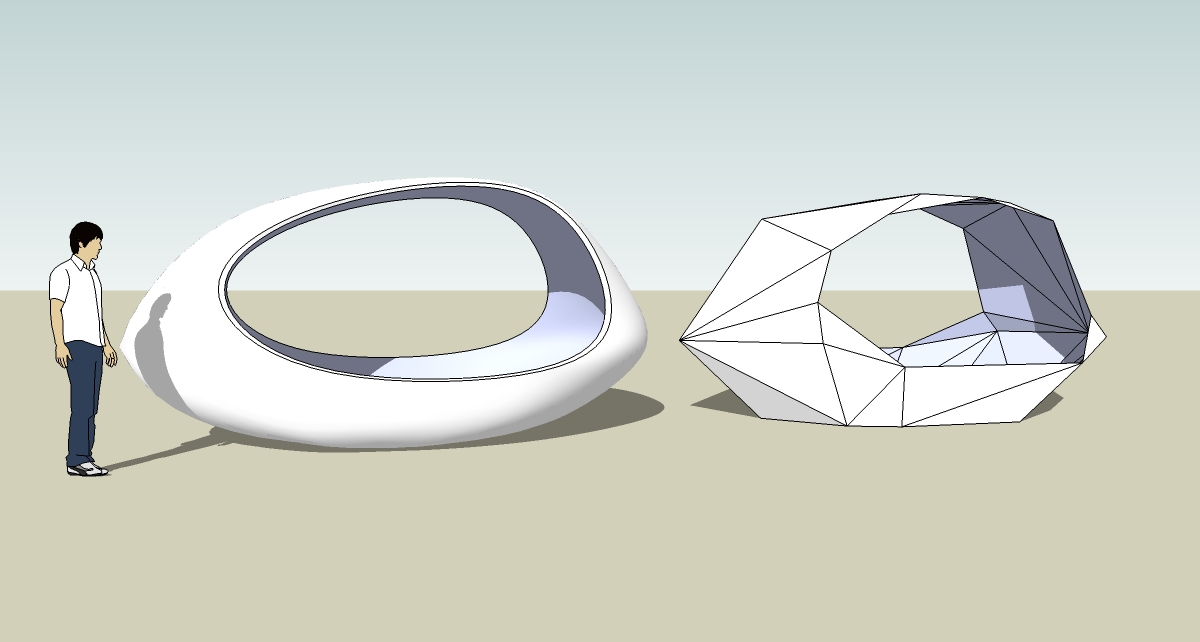
lomme bed.zipI think it's getting closer to the original but I'm wondering if there's a better/simpler way to achieve this than what I did?
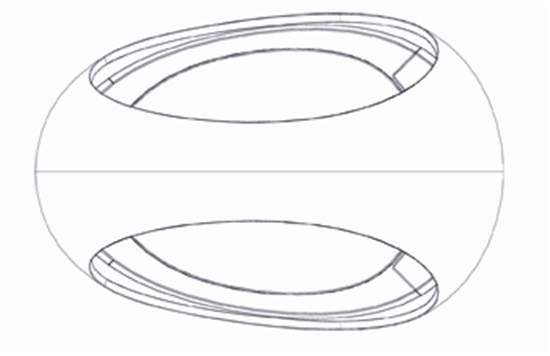
-
RE: Please help me create this shape!!!!!!!
Hi,
I'm learning how to use Artisan at the moment so I gave it a try.
Here's what I have so far:
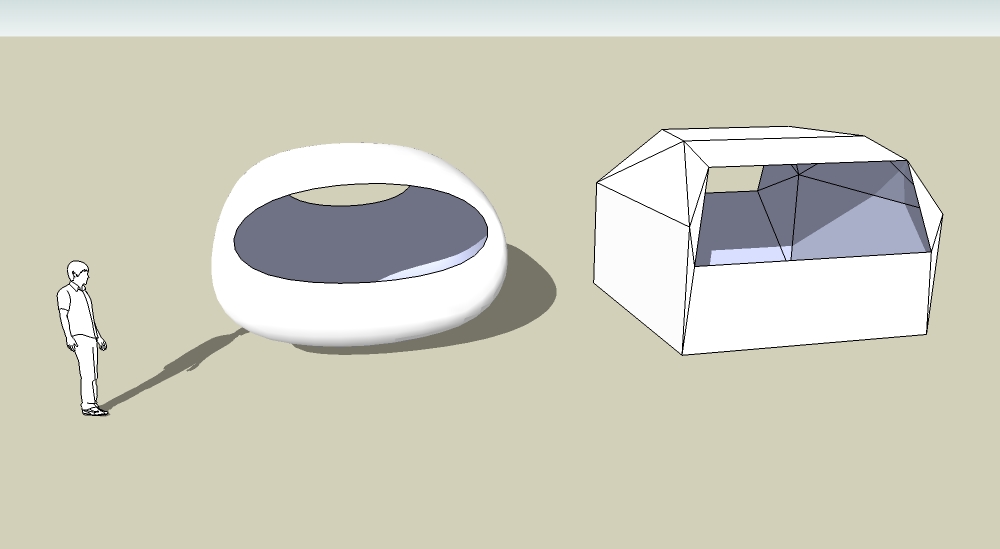
egg bed.skpHope this helps.

-
RE: Bar Chair and other (updated 05.15)
Hi Robert,
my guess is it's the Artisan plug-in that has been used. It's the version 2 of Whaat's subdivide and smooth.
More info can be found here: http://artisan4sketchup.com/ -
RE: Bar Chair and other (updated 05.15)
To me, they belong to the fine design thread:
http://forums.sketchucation.com/viewtopic.php?f=179&t=31247Thank you for educating me!

More, please!
-
RE: Modeling paper
Thank you very much for your precious help!
Take care.
Nicolas -
RE: Modeling paper
Hi,
Sorry to bother you again but I can't seem to find the plugin you're mentioning...

Can anyone point me to this vector puller?
EDIT: found it here: http://forums.sketchucation.com/viewtopic.php?t=25293
Thanks a lot driven and TIG!

-
RE: Bar Chair and other (updated 05.15)
Wow! You're doing a great job on these! Congratulations!

How/where have you heard of all these chair models? -
RE: Bar Chair and other (updated 05.15)
Thank you very much for this extra explanation! I really appreciate!

-
RE: Bar Chair and other (updated 05.15)
Model + textures + generosity = All-star!

I tried to follow your tutorial for your bar chair number 1 but had to stop there:
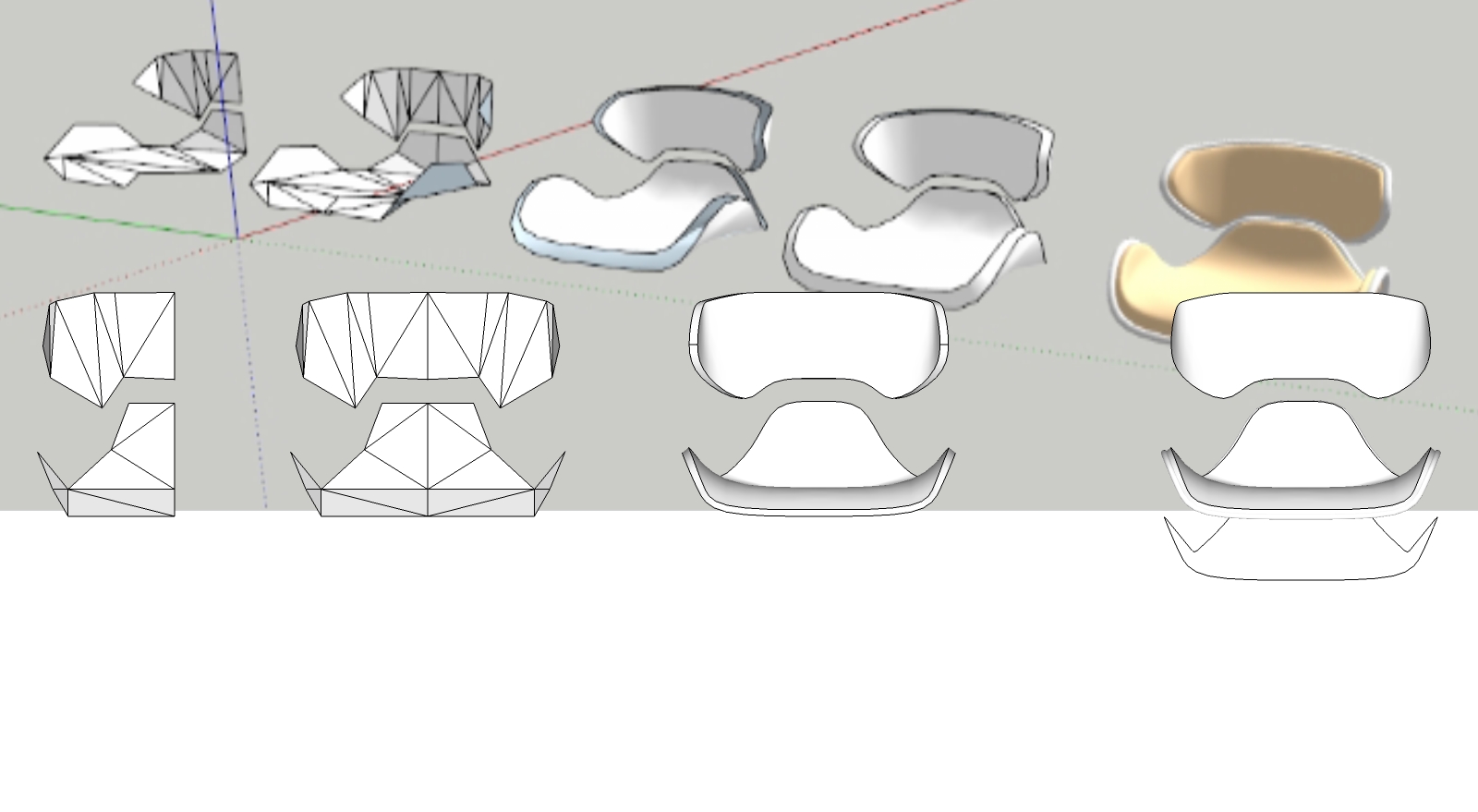
At stage number 3, I joint push-pulled the Artisan mesh but you seem to have a round edge between the 2 pus-pulled shapes: how do you do that?
Apart from that, I'd like to make your bar chair number 1 my default in my views from now on: Do you mind?
Thanks a lot!
Nicolas -
RE: Roadster Update

 This is brilliant!
This is brilliant!
Especially for me who asked for help yesterday to model a sheet of paper...
-
RE: Modeling paper
@driven said:
idea before sleep...
[attachment=1:1rdrd1sp]<!-- ia1 -->draw_metal+extrude_vector.png<!-- ia1 -->[/attachment:1rdrd1sp]there's lots of curvy lines in draw_metal then use TIG's vector puller,
and I'd probably use Fredo's Taper scaling as well...
johnHi! Thank you very much for your help!
I ended up doing something quite similar to what you did with curve maker.
I didn't know of vector puller so I duplicated my curve and used Curviloft to make the junction between my two curves (longer...).Here's the result after a little more tweaking, populating a circle with two different instances and placing three different colors spotlights pointing up:
[attachment=0:1rdrd1sp]<!-- ia0 -->paper drops.png<!-- ia0 -->[/attachment:1rdrd1sp]This is close enough to the effect I was looking for! I'll now have a look at vector puller to see how it can make me save time in the future 'sounds like it's gonna be a LOT!).
Thanks again for your dedication and have the nicest day!P.S.: How would you use taper scaling?
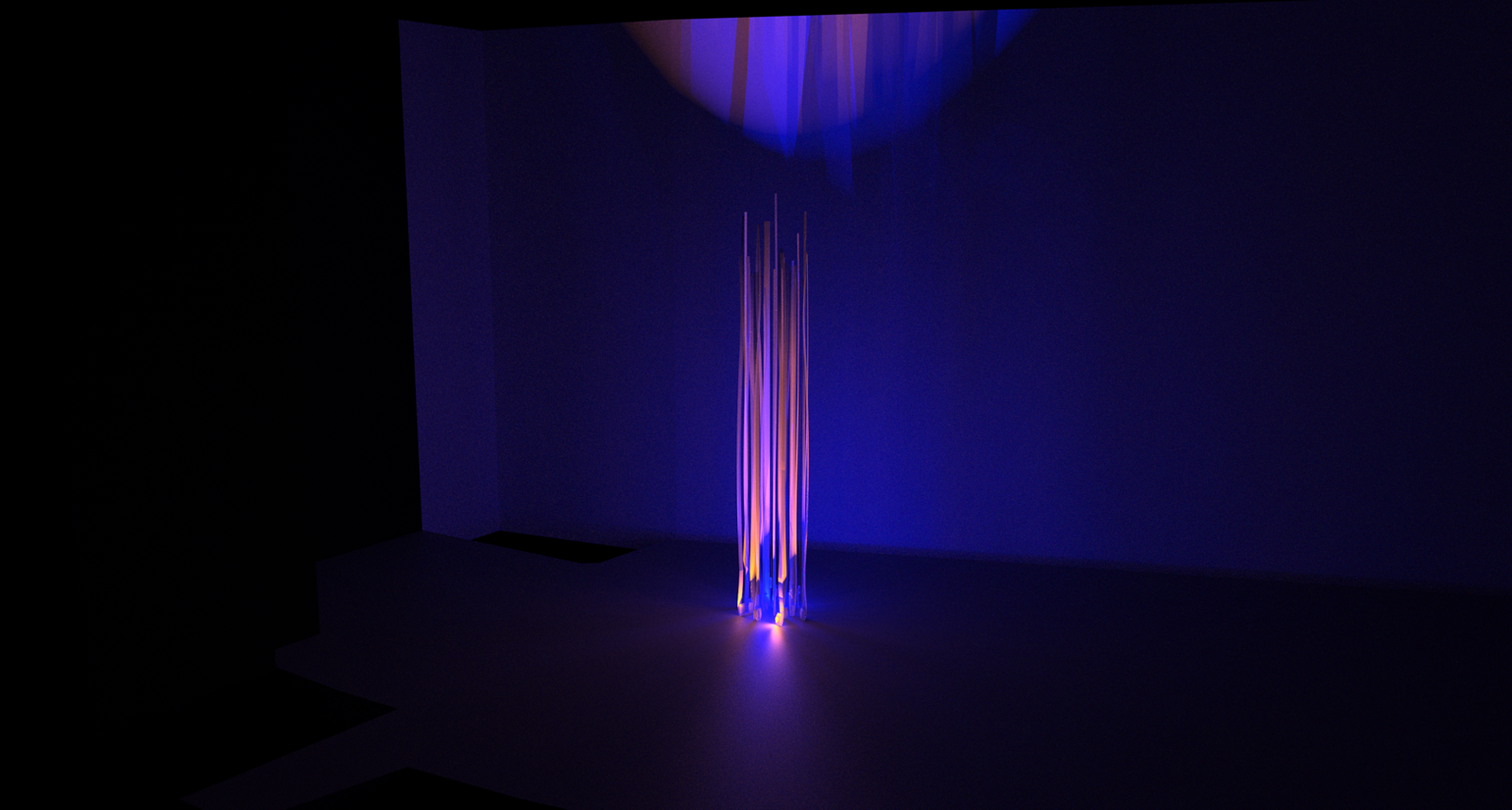
-
Modeling paper
Hi,
I have this assignment for a stage design for which I must draw my inspiration from this:
http://www.constanceguisset.com/index.php?/scenographie/le-funambule/My client really wants to have paper stripes falling from the ceiling and rolling on the stage randomly and making waves and whatever crazy random shapes paper does...
I can think of a way to do it using curviloft for example but it's going to be very time consuming modeling a few stripes...
Hence my questions to you guys: do you think of a better/more simple way to model this...
Thanks for checking this!
-
RE: [Plugin] UVTools 0.2 Pro (Beta) (Updated for SU6)
@rohallorah said:
@unknownuser said:
Hi,
I was wondering what wrapping method you used for this?Hi, I used the planer mode in LithUnwrap if I'm not mistaken. Worked quite well I think

Thank you!

Have a nice day!
Nicolas -
RE: [Plugin] UVTools 0.2 Pro (Beta) (Updated for SU6)
@rohallorah said:
I have been looking for something like this for a long time now and I must say so far so good. I do a lot of interior related work so this is ideal. Been testing with Lithunwrap and seems to work fine so far.
Here are 2 images I produced earlier on my thrid attampt:
Sketchup Image
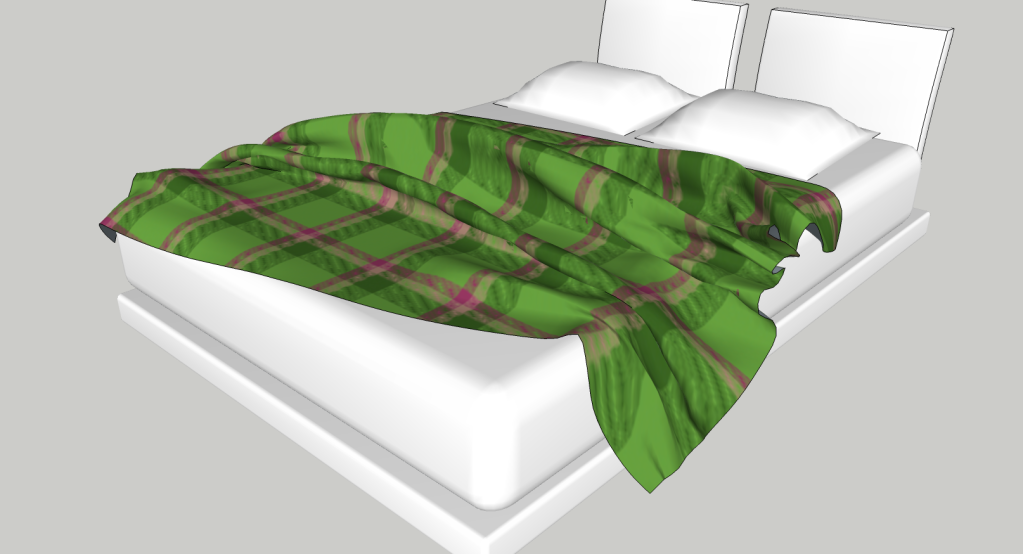
VRAY Image

Hi,
I was wondering what wrapping method you used for this? -
RE: Texturing a rock
Wow! Thank you all for your replies and comments!
@Pilou, oganocali, Rich O'Brien: Thank you very much, these resources are spot on. The only thing is I need to take some quality time to read AND understand them...
@solo: Well I have tried this and it looks good but I can't seem to import my textured rock back in Sketchup using Whaat UV Tools...
Edit: I can't even paint in Sculptris today...
If I understand this, I have 2 options to texture this rock: paint it myself or apply a ready-made texture. In that other case, I'll have to map it and stretched areas in my geometry will be... stretched

-
RE: Texturing a rock
Hi, I just tried my best to map a texture with Whaat UVTools 0.2 on my rock model (my model rocks!) but was unsuccessful.

I tried mapping in Lithunwrap but whatever mapping technique I used remained
 .
.So my question is: what's the correct method to texture this rock?
If you've had the patience to read this so far: thank you!