[Plugin] UVTools 0.2 Pro (Beta) (Updated for SU6)
-
F
E
C
K

Freehand
Erase
Circle
K??? -
Guys,
Try and keep on topic if you can?

F&$k sake!
-
Well, first post, and I must say I don't speak english, so sorry for the mistakes and thanks for your understanding.
The thing is after some days trying and trying this UV thing and being a noob using free software, I found this solution. I'm a happy woman now, and I want to share it

I hope this can be useful for someone
1- paint the surface with the texture and export to .obj with UVTools
2- open the .obj with MeshLab and resave it
3- open it in Blender and edit the UV map (haaaaaarrrrddddddd)
4- export to .obj
5- open it again with MeshLab, and save it as .3ds
6- impot this .3ds in sketchupI don't know what others uses this MeshLab have, but it's useful for avoiding this "Blender not importing UVTools .obj", and this issue I have with faces bad mapped importing the .obj with UVTools. It seems to handle a lot of 3d formats, but I have to say I'm learning, and doing some simple stuff as cups, apples, and so.
Tested in Kerkythea and everything seems to be ok (with SU2KT 3.16, the new one don't export the simple UVMapped textures spherical or cylindrical)
And thank you all people for sharing your plugins, you're doing Sketchup a great and fun app!!!
-
Hi Marina (and welcome),
I am not entirely sure if it is relevant for your case but anyway, it may be useful info for some; many rendering apps (including Kerkythea) does not like these mapped UV's unless you do the mapping on pre-triangulated surfaces (already in SU). I used to have issues in Twilight (Kerkythea engine based) as well as Thea (same developer of both the rendering engine and the plugin).
Tomasz, the author of the plugin is already aware of this so hopefully there will be a solution one day but until then, triangulation is the way to go (staying mainly in native SU).
Here is a plugin which will triangulate your faces in SU:
http://forums.sketchucation.com/viewtopic.php?t=23638 -
Hi Gaieus!
Yes, your comment is relevant, I've learned about triangulated faces and UV mapping in the hard way (failing and failing LOL). I have Tig's plugin just for this

And I have to add: the model has to be very clean, and MeshLab is useful checking this too, if you don't see the model in the right way in MeshLab, you're going to have problems editing and exporting the .obj.
(Is this thread about whaat's plugin or I'm posting in the wrong place?)
I know my method is a little tricky, if someone have an easier way for mac and free software, I'm reading.
Thank you!
-
Yes, this is about Whaat's plugin so we re in the right place.

However when we are at it, ou can also try Tgi3D Amorph. It also has some nice UV mapping tools (and a free PLE version with some poly count limitation as well as a full trial version with some time limitation...)
And sorry Dale for hijacking the topic

-
I have been looking for something like this for a long time now and I must say so far so good. I do a lot of interior related work so this is ideal. Been testing with Lithunwrap and seems to work fine so far.
Here are 2 images I produced earlier on my thrid attampt:
Sketchup Image
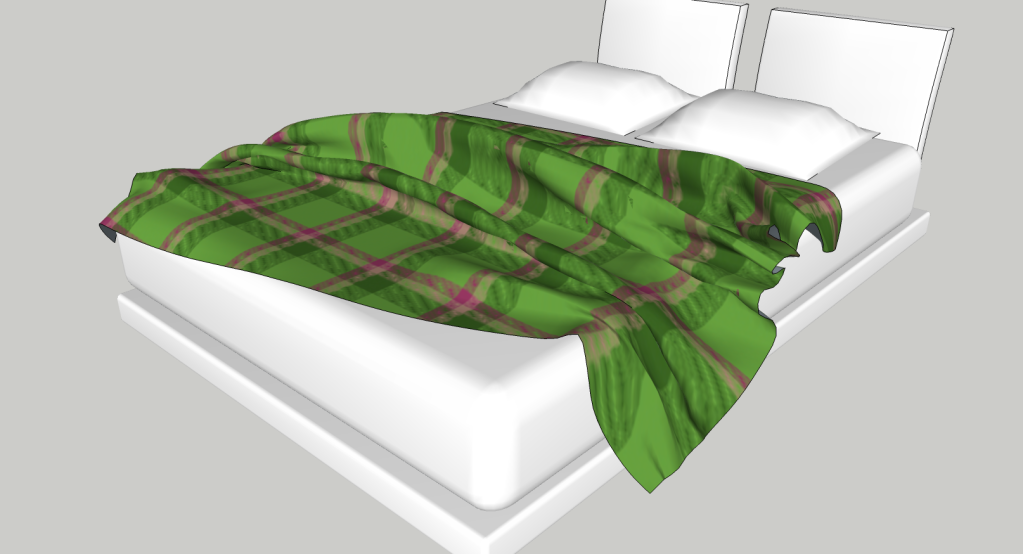
VRAY Image

-
@rohallorah said:
I have been looking for something like this for a long time now and I must say so far so good. I do a lot of interior related work so this is ideal. Been testing with Lithunwrap and seems to work fine so far.
Here are 2 images I produced earlier on my thrid attampt:
Sketchup Image
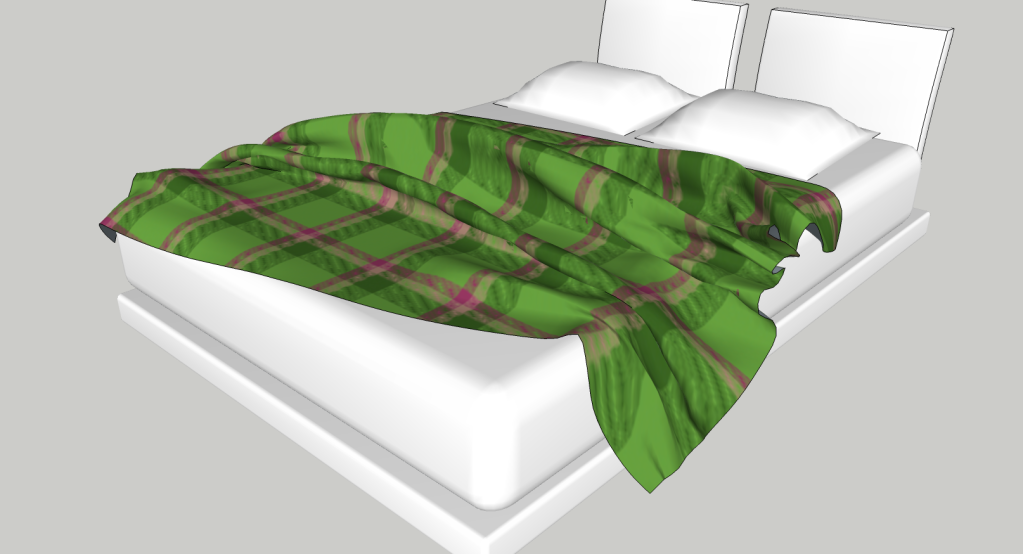
VRAY Image

Hi,
I was wondering what wrapping method you used for this? -
@unknownuser said:
Hi,
I was wondering what wrapping method you used for this?Hi, I used the planer mode in LithUnwrap if I'm not mistaken. Worked quite well I think

-
@rohallorah said:
@unknownuser said:
Hi,
I was wondering what wrapping method you used for this?Hi, I used the planer mode in LithUnwrap if I'm not mistaken. Worked quite well I think

Thank you!

Have a nice day!
Nicolas -
I've been using this plugin today and it really is fantastic
One problem I've noticed is that the textures (regardless of source image size) massively increase the file size. This means that the high poly chair I've been working on has increased from 4.75MB to 10.5MB, which means that I can't share the model via the 3D Warehouse.
Is this because the OBJ file is bundled with the SU file, or is something else going on? Is there any way to get the file size back down again?
-
Hi,
Alan Fraser recently identified that SU 7 & 8 do something with UV mapping that increases file size. It may effect 6 also I'm not sure. Nor do I remember where he mentioned it. What software are you mapping in?
-
I'm using Ultimate Unwrap 3D.
-
How do you find it? I'm still getting to grips with it. Have you tried the .skp import/export feature? It's even great as a file conversion tool!
-
I haven't quite got my head around the full scope of the programme (looks promising though), but working in conjunction with Whaat's plugin I found it pretty intuitive. It's just a matter of figuring out the best UV mapping technique for your model.
I didn't see a .skp option, just .dae which crashed UU3D.
-
I had to contact the developer to get the .skp import/export to work. But now it's zipping along. Prior to that lots of splats.
-
Does any body gets an error when starting to download Ultimate Unwrap 3D from official site, it gives me that webpage requires JavaScript. Java is enabled on my explorer & mozilla,I dont get it... how can i download it guys ?

-
Are you downloading the trial or the Licenced Pro/SE version?
-
@unknownuser said:
Are you downloading the trial or the Licenced Pro/SE version?
It doesnt matter, it just wont let me download any version..
-
Did you email support? Brad is super helpful.
Advertisement







