Hi guys,
Thanks for your input on this, looks great. SSB too! Of course! Another great solution!
Much obliged.
Hi guys,
Thanks for your input on this, looks great. SSB too! Of course! Another great solution!
Much obliged.
Hi Peter,
Thanks very much for replying. I was originlly trying to bring the sedum roof over the building, too, I think thats where SB was going wrong? If I take it behind and to the sides of the building, then it works, as it does in your very clear example.
Would it be better to do the side/rear of the building and then the roof, seperately?
Good evening everyone, and a happy easter to you all.
I can't think straight this evening so am after a bit of input from you experts.
How would I model the terrain around the sketched building which is attached. I've drawn a line around where the terrain could be. All I can think of at the minute is sandbox but this doesn't work. If someone could point me in the right direction I would be most appreciative. My head's a shed at the moment!
Thanks.
Lee
Will give that a try when I get back to the office on Monday, Gai, thanks.
Hi Alan, thanks for your responses ....
@alan fraser said:
Lee, try opening SU8 then closing it again. Or better still, open it, draw a rectangle, save it, then close SU again. Now see if the file association has switched back to V8 when you try opening a skp directly.
Still the same, still getting the same error message.
@alan fraser said:
If not, you may have to right click a skp and choose open with.... However, instead of simply choosing one of the offered application (which I think are both helpfully identical...for both versions of SU) navigate to your actual SU8 folder and select the exe file, making sure that you have the box ticked to always open it with this from now on.
Tried this too! I navigated to C:\Program Files (x86)\Google\Google SketchUp 8. Still getting the error message.
Thanks (and apologies!).
Lee
Sorry if I didn't make myself clear....
We have both SU7 and SU8 installed on the machine. We have been doing all our models in SU8 ever since it was released so all the files are SU8 versions. However, since installing SU7 earlier on today to access historical mapping on GE, when trying to open ANY SU8 file via windows explorer, the computer for some reason trys to open it up in SU7, hence the error message. This is a new issue has has only occured since we installed SU7 this afternoon. We have only used SU7 once so far this year, to import a GE image.
Does this make any more sense?
Hi there,
After a bit of advice if possible ....
We use SU8Pro at work but on one of our works machines we have just installed SketchUp 7 in order that we can access some historic imagery from GE in SU that is free from foliage.
This all worked fine but now, when double clicking on a .skp file from windows explorer we get the following error message:
I've tried to 'open with', rebooted and have tried changing 'default programs' to no avail. We can obvioulsy open via FILE > OPEN but if possible, but it would be good to be able to open from windows again.
Thanks in advance,
Lee
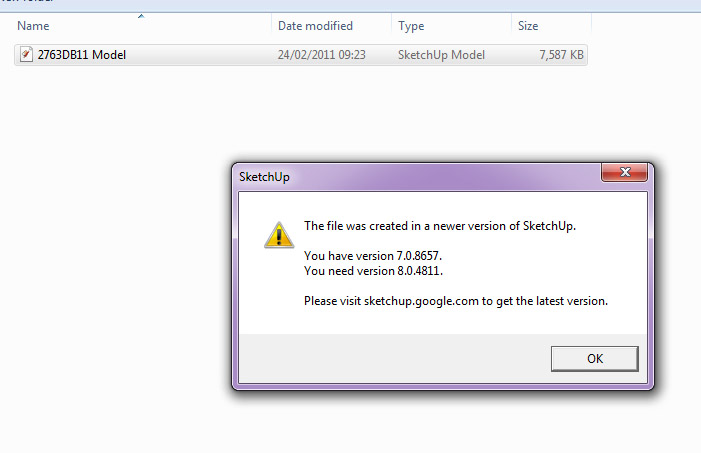
Now thats a view to wake up to. Good luck with the move. 
Steve, I bought Pro off you with full knowledge of what I was doing and as far as I am concerned, it was 'sold as seen'. I have checked my emails and seen that I have had a refund but I am going to re-send it to you, just as soon as it's cleared. 
Outrageously good.
John, I have come to the conclusion you are a witch. You must be.
This is so good. Would love to know how you got the terrain and vegetation looking so good, if you wouldn't mind of course.
Thank-you Rich. The naughty bits didn't cross my mind.
Excuse the awful paper that this article is from but this guy's art is incredible.
@hellnbak said:
Well, hope everybody is happy with their upgrade to Pro. I may have the opportunity to get some more licenses, will post here if I do.
Enjoy!
You're the Robin Hood of SketchUcation!
Sorry, I did a childish titter at the title of this thread!
@hellnbak said:
@leedeetee said:
Has this license gone, I'd lie it if it's still available?
Thanks.
Lee, I have sent you your codes in PM
Recieved loud and clear. PM'd back. Many thanks.
Has this license gone, I'd lie it if it's still available?
Thanks.
This is a really nice thread (and model), thanks for posting.