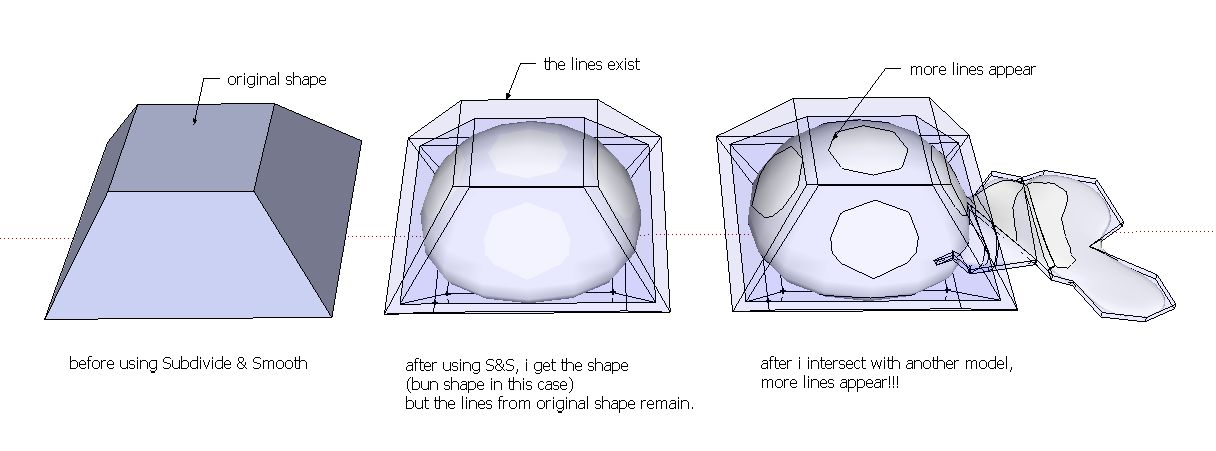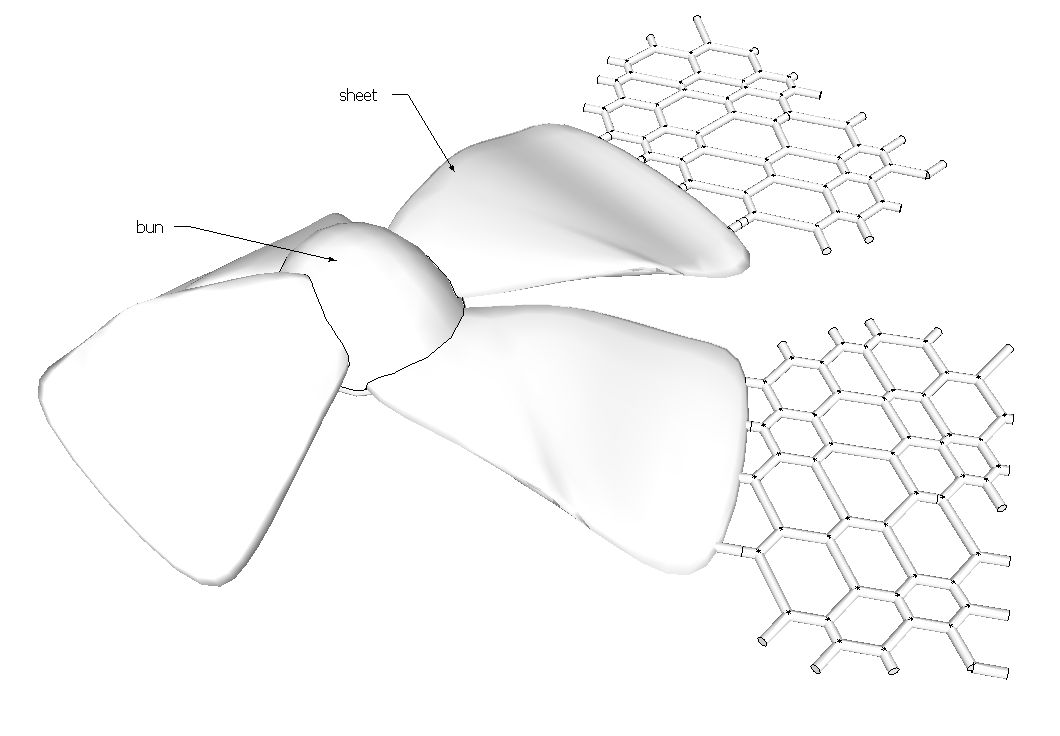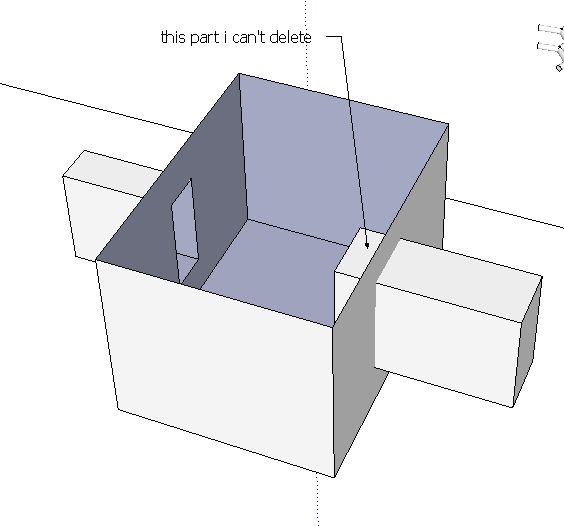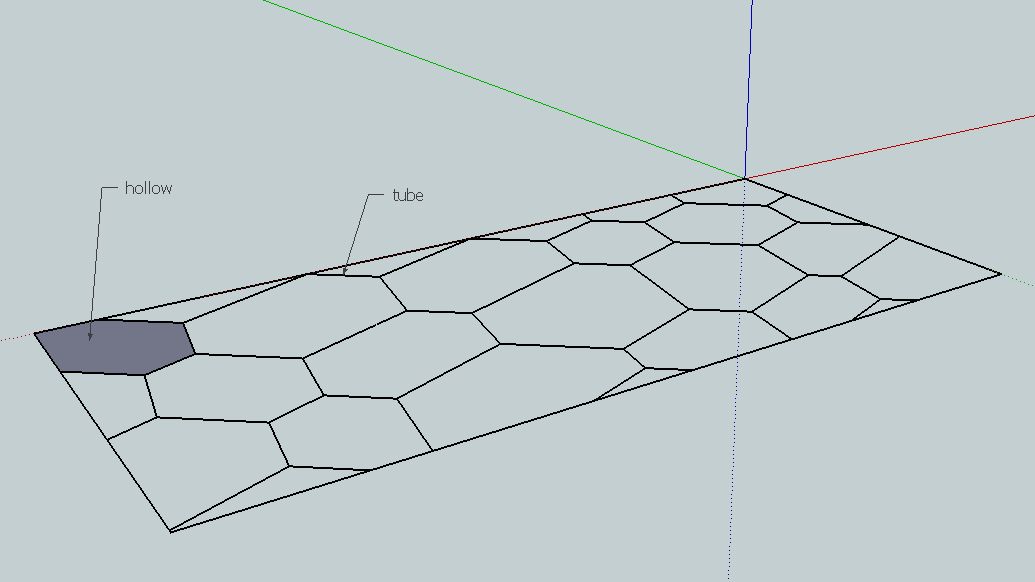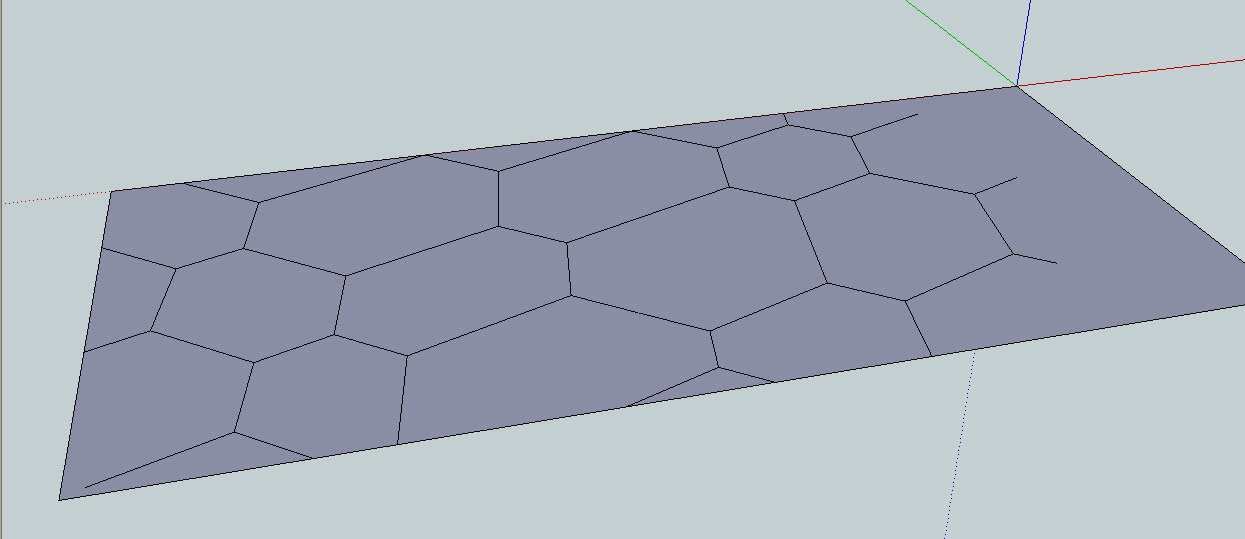hi,
ya. the endoplasmic reticulum (ER) is a one big sheet that wrap around nucleus, the structure is complex. the nucleus has double membrane and its outer membrane is continuous from ER, or you can say ER forms the outer layer of the nucleus. what you usually view from the textbook is just a small part, and usually cross section.
haha. ya it's not the right place to talk about biology but you can always look for relevant information in other forums if you are interested.
anyway i am trying to create a cell model using SU for my school project. seriously need some helps from those who are expert in SU. for example, i need to create double membrane for the nucleus. i am able to do that by first creating a bun shape (nucleus shape), using Section to build another smaller "bun" inside, which space around the inner membrane. every organelle that i am creating has to be enclosed, means no open edge.
now my problem is like what i mentioned above, the outer of nuclear membrane is continuous from ER. i need to somehow protude the ER from the nuclear membrane. i am using subdivision and smooth tool to do that and still looking for easier method as it takes me very long time to do that ( i am still not familiar with SU).
i was tried to first creat some ER sheets that connect it to the nucleus model before i use subdivision and smooth tool to close the edge. but the connection of ER to nucleus model doesnt seem well. 
anyway, if you happen to use SU to create organic shape like cell, or cell components before, do you mind sharing your experiences here?
thanks a lot.
and i am wondering can i reverse the action of subdivision and smooth tool, meaning, after i smooth the model out, how to convert it back to its original shape, other than using undo button.
thanks!