Thanks guys!!
I checked the 3D PDF, I think this should be something that I am looking for.
Thanks!
Thanks guys!!
I checked the 3D PDF, I think this should be something that I am looking for.
Thanks!
hi d12dozr, can you tell me more about 3D PDF? Thanks!
hi honoluludesktop, I understand what you meant. My case is I have created a model for my school project - I want more people to benefit from my model because it features real information from experimental data but at the same time, there is no advantage for them to actually edit it. The main purpose is to use my model as a visualisation tool for science learning. The reason why we used SU is it allows the students to view the 3D model from various perspective, to zoom in and out etc.
My idea is the students can view and navigate the model on the website or in any 3D format but they can't change the model. You know, the model now is serves as a teaching aid. I hope you get what I meant. Thanks. 
Hi,
I would like to ask is there any way I can share my model without giving it away all. I know I can upload my model to Warehouse and embed it onto a website. What I want is allow people to view and navigate my model like what can be done using SU BUT I don't want them to edit and claim as their own.
What am I suppose to do? Is there a way like adding "watermark" to my model? Or export to other format?
Thanks!
hi guys,
wondering if i can reverse my object after i subdivide it.
here is the thing. i have created a basic shape and subdivide it, then i hide the proxy. if i unhide the proxy again, i am able to see my basic shape back. but whatever change i do on the basic shape, it doesn't update anymore in my subsurf. is it normal? does it means once i hide the proxy, no more changes can be made to my subsurf?
thanks!
Hi Dave,
Thanks!
Can you explain further this?
"I would set the component's axis so the origin is at the bottom center of the component since the origin is the insertion point."
Thank you again.
Hi guys,
As shown in the attached pic, I have a cylinder like structure with made of several components. I would like to "insert" this onto a sphere surface but wonder how can I do that.
As the sphere is a curve surface and I want to cover the sphere surface with this component. Can anyone help me?
Thanks!
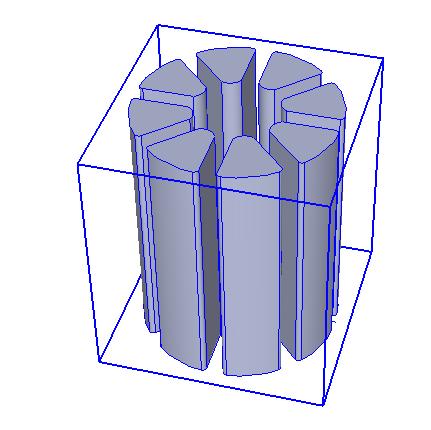
Hi,
Thanks for replying. Hmm. May I know how to use it? I am not a professional designer and it seems complicated to me. Sorry.
hi all,
I need to create a bended tube - something like a curved hotdog/ sausage.
I've manage to create a filled post with plugin but I don't know how to twist it so it is slightly bended.
I can create a bended tube using Follow me tool but I don't know how to enclosed it with rounded faces.
See the attached file - this is the filled post I created using a plugin - how to twist it so it becomes like a bended hotdog shape?
Thanks!
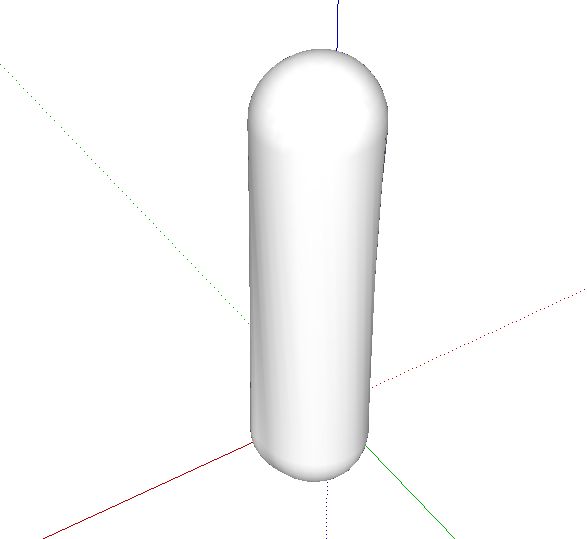
Hey all,
Really thanks a lot! I will try the plugins that mentioned. Thanks!
Yes, I am trying to avoid manually using follow-me tool because the paths are far more complicated like the one I've shown.
Thank you people! 
Hi guys,
I want to create a cylinder composed of 13 tubes - like what you see in the attachment "Tube". No problem with that, however, my question is - how to use this as a basic component to build a more complex network?
As I attached with this post, "Network" - you can see the different tubes bending here and there and form a simple network. How can each of this tube constructed using the basic component I mentioned above?
If they are just single tube I can create the network by just drawing and bending the line then convert them using LinetoTube plugin - but how to do that if I have a cylinder with 13 tubes?
Thanks for any help and comment!

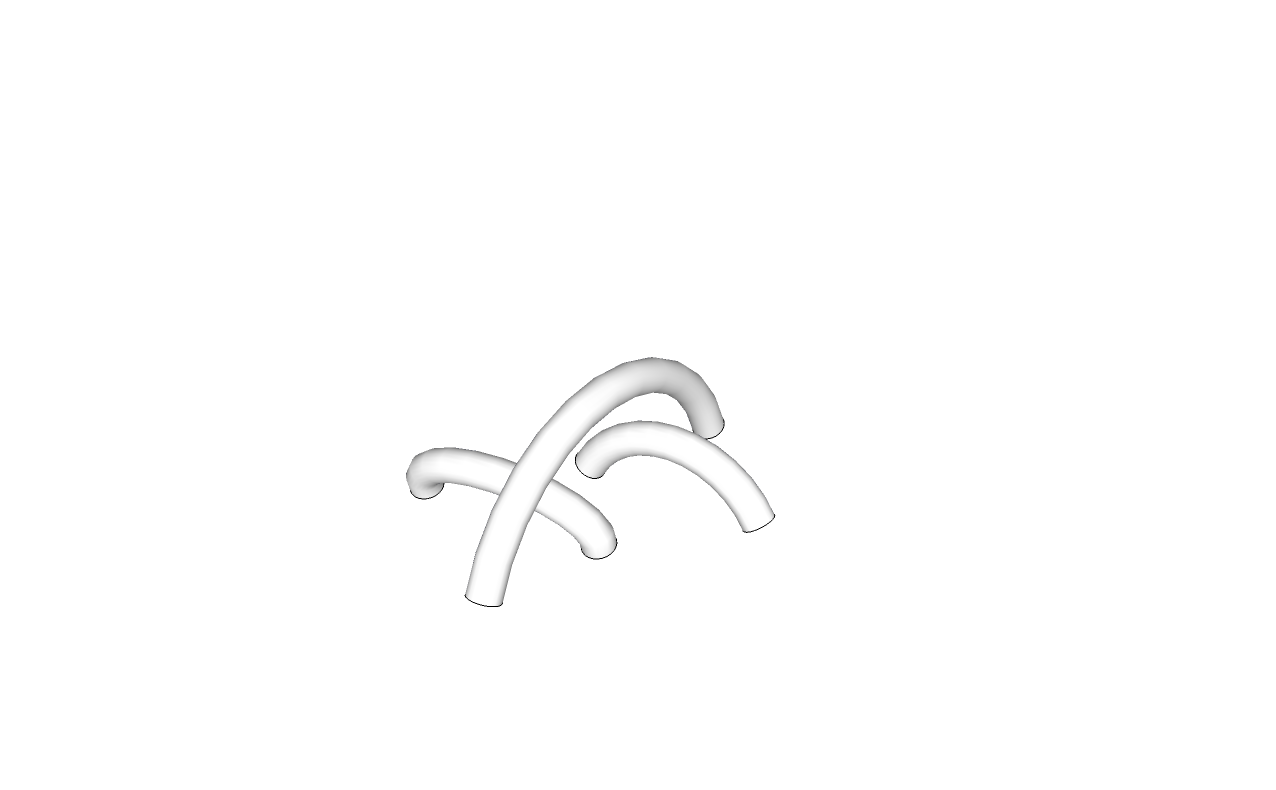
haha guys, sorry, i should do a search on google before i post any question next time.
it's easy to do inward pushed surface, just type in negative distance value. 
hi guys,
i would like to know how can i push-pull inward a surface on a cylinder. i tried the joint push pull but the surface I selected is been pushed outward, i want it to be inward as you can see from the picture, i want the surface to be "inside" the rod.
thanks!
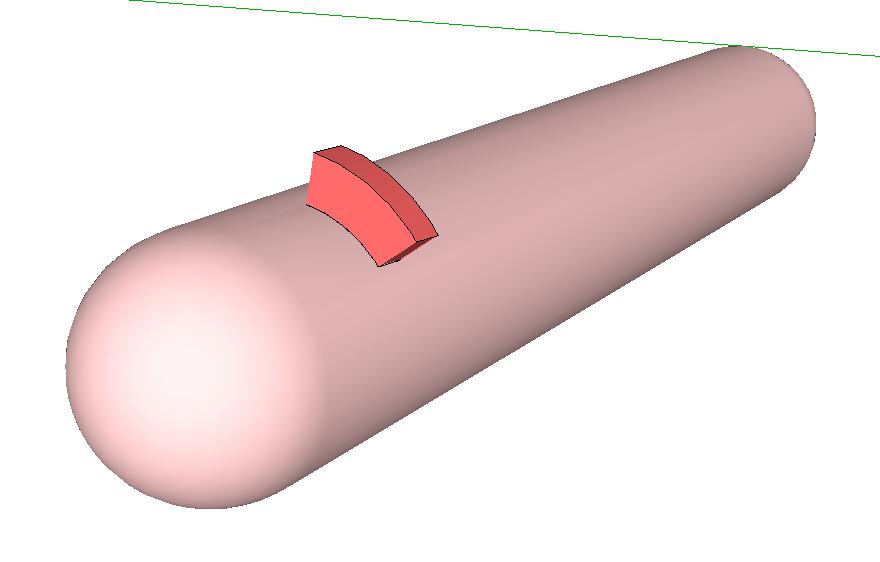
THANKS!!! You really help me a lot! Can I give you a thumb up or thank or reputation or anything in this forum?
Ya the second one will be closer. Actually what I wanted to create is slightly more complex as the wrinkled part is not only folded from the sides, it can be from top and bottom as well. (observe the picture I attached)
Anyway many thanks! You give me some ideas of how to do it. 
hey guys,
i want to know if it is possible to create something in the picture?
this is a cross section, what i want to achieve eventually is an enclosed model, i.e. imagine this eventually looks like a sausage.
i don't know how to create the wrinkled part (there is no need for the blue fluid) - you can also imagine creating something like a brain.
if you know how to do this please teach me can? thank you very much!
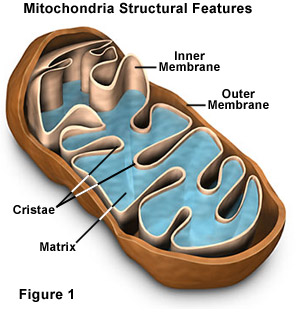
THANKS GUYS!!!
You all really helps me a lot! Really appreciate. I will try both to see which one suit my model.
Thanks!
How to duplicate second model and scale it down at the same time.
What I meant previously was I ctrl + M to duplicate the model. Since ctrl + M means the second model will be shifted from the original position. Scale down the second model then move the it back to "inside" of the first model again, which is not accurate in judging the distance then.
How did you duplicate a new model while scale it down at the same time so that the distance between two models is constant throughout all the edges/ faces?
Thanks for your help!
Huh?
I don't get it... HAHA. Anyway thanks for replying.
I found a tutorial at 3D warehouse. Quite cool.
http://sketchup.google.com/3dwarehouse/details?mid=159e1bb8a8abeaa637df089dcb685cea&prevstart=0
Basically using Follow me tool, which I never thought before!
Erm, I have another question then. This method seems only work for symmetrical shape, what if I want to create an asymmetrical model?
Hi guys,
I am trying to create a model inside a model i.e. something like Russian Dolls. I know I can create the model first, replicate it then scale it down. BUT how can I make sure the distance between inner and outer model is constant?
For example, my outer model is a sphere with 5 m while inner model is 4m in diameter, how can I make sure the distance is 1m between two models?
Is there way to create this fast as I need to create multiple models like this, basically like a Russian Dolls.
Thanks for any help!
Erm, how to hide the proxy after I finish edit everything? I tried to uncheck the layer box but everything is hidden then.
What I did last time is I double click the group then select the proxy and right click hide - does it mean I can't unhide it anymore? I can't edit the subsurf anymore if I want to?
Thanks!