Box,
Okay, now I see the lines and dots you're referring to. That works for me.
KrisM
Posts
-
RE: Digging the New SketchUcation Site Upgrades.
-
RE: Digging the New SketchUcation Site Upgrades.
Box,
On my computer, there are only lines...no dots. Don't know why.
KrisM -
RE: Digging the New SketchUcation Site Upgrades.
Rich,
Great. Thanks.
KrisM -
RE: Digging the New SketchUcation Site Upgrades.
Generally in favour of the changes although I liked the old format just fine. The one thing I don't like is that in the old format under the Topics section of each forum, the older posts had a slight grey background to them which made it easy to navigate down to today's posts. This seems to be gone (at least on my computer). Now I have to look at the date of the topmost posts and work my way down to the days posts. To coin an old phrase, "If it isn't broken, don't fix it".
KrisM -
Sheet Sizes
This is not a direct Layout question but rather an output question. I have wrestled with large drawing sheets on the jobsite lots of times. I am just doing my first residential job on 11x17 paper(small house scaled at 3/16" @ 1'-0"). The local municipality desires house plans to be at 1/4" scale but almost all commercial plans are at 1/8" scale. I don't see a problem with 3/16". This is very readable, the total cost for printing is actually cheaper, and I can produce drawings at home with a reasonably priced printer rather than having to have a plotter. The client is somewhat dubious about the fact that the house plans aren't on real sized paper (Arch C or D). So, just wondering what other people are doing? Is there a move away from large sheets (if this is appropriate) or not.
KrisM
-
RE: 1001 Bit Tools Crashing
Goh,
Thank you for your perseverance in tracking this down. Some bugs are elusive.
KrisM
-
RE: SketchUp 2014
I can appreciate that the new features presented are both needed and positive. Whether the sum of the improvements is worthy of a new version, I am somewhat skeptical. I really expected something more. I'm quite sure others feel the same. Perhaps if we had an explanation of what's happening under the hood, we could appreciate the magnitude of the work done.
The major gripe I have is with respect to the changes is the implementation of Ruby 2. I can understand that this is a necessary step. The issue I have is that I just counted the plugins I have and it totals 80 items. It is all very well to say that I should just install the plugins fresh but this surely belittles the amount of hours involved. As well, some of the older plugins which are quite useful haven't been updated in years and certainly will not be updated to be 2014 compliant. The reliance on plugins by both Google and Trimble is both a blessing and curse for SketchUp. I applaud all the plugin developers for their hard work and contributions to the better functioning of SketchUp but the implementation of this capability is a mess. I don't have any bright ideas here but I am sure Trimble has some pretty sharp guys. I need to get work done, not to be spending my time vetting errant plugins that perhaps should be incorporated into SketchUp's basic functionality.KrisM
-
RE: [Plugin][$] Vertex Tools
Thomas,
Thanks for the clarification. Sorry about my statement above being incorrect. Great tool.
Kris -
RE: [Plugin][$] Vertex Tools
Tspco,
I have had the same problem (see question above). Vertex tools will make selection of vertices planar (they are in line on the same plane). This does not mean that the plane is level. Box mentioned the use of Artisan. This works as desired. Vertex tools is great for a lot of things. It just doesn't do this specific task.
Kris -
RE: [Plugin][$] Vertex Tools
Box, Thanks for that. Yes, I do have Artisan but have not sufficiently explored it's options. I will do that now.
Kris -
RE: [Plugin][$] Vertex Tools
My question is certainly not as interesting as the above post but here goes -
I have need on occasion to introduce a flat area into a terrain. I can move individual vertices but this can sometimes be a lot of work. The planar tool makes a flat surface but not a horizontal surface. What I want to do is select a number of vertices and set them all to the same z elevation. The stamp tool does this somewhat but introduces a bunch of new vertices to do this (unless you create a very exact stamp surface). This option seems like this might be fairly straightforward to incorporate. Any possibilities with this request? Or perhaps there is already a tool around which does what I want. I've looked but haven't found it.
Kris -
RE: StoneCad SU Resources
Okay, tried to get a SketchUp Hatch Pattern - didn't work.
Tried to get a jpg - this worked.
I've attached an image of the so called seamless texture. You be the judge.
There don't appear to be any models or bump maps.Kris (Kristjan, not Kristoff)
Points for having a good idea - 4/5
Points for implementation - 1/5
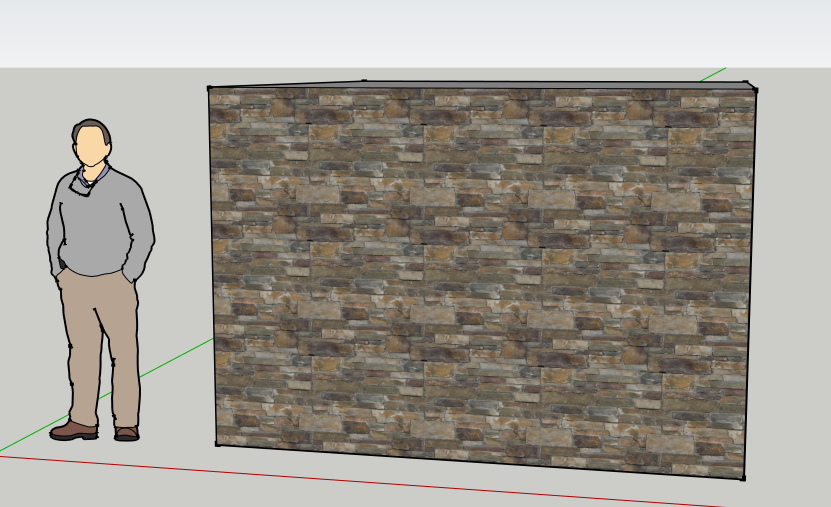
-
RE: StoneCad SU Resources
Kris,
I just tried it and it seemed like it didn't work. I then noticed an email with directions on how to download. I was able to get a jpg.
Summary of the process - Add to cart, save cart, look at email for cart entry, open my account, open transactions, pick item, download, make material etc.
However dreamed up this system must be on drugs (not the good kind).Kris
-
RE: [Plugin] Mirror
Tig & Rich,
Thanks for your replies. I will implement the "sensible" solution. No one else uses my computer so there is no opportunity for confusion from others. I checked my Autocad default for the mirror tool and it is set to No. I must have changed that sometime in the past as it is always like that for me.
Kris
-
RE: [Plugin] Mirror
Tig,
Thank you for a most useful plugin. Is there a way to change a minor irritation for me? The default choice after mirroring is to erase the original part. Ninety percent of the time, I am copying & vmirroring the part. I just erased my original part for the umpteenth time because I hit Enter too quickly. Not the end of the world but irritating nonetheless. Can I change the code to set the default button to NO.
Kris
-
RE: A fresh start - what software would you buy?
Jeff,
Are you using VisualARQ? I asked on the Rhino forum a while back for an evaluation of VisualARQ vs Layout but didn't get much of a response. I am interested in the actual ease of use as opposed to a promotional video. All programs present themselves as the greatest thing in the world but in the end, the question is - "How does it work in the real world when you're on a deadline and the need to issue the construction documents is imminent?"
I used Softplan for a time but ultimately was dissatisfied with the hoops I had to jump through when I had to do something which was outside the options available. I presently use a mixture of Autocad, SketchUp, and Layout. This works quite well but of course I would really like a little more automation as per Chief, Softplan, Vectorworks etc.. The production of the working drawings is as important as the modeling environment and it seems like the search for the optimal solution is as illusive as the search for the Holy Grail. I would appreciate any comments you may have on VisualARQ.Kris
-
RE: Wierd texture scale
Dave,
Just had a "DUH" moment. I couldn't figure out why you said the post was 290 feet tall but when I measured it with the tape measure tool, it was the correct height. Scaled. Yah, I get it. Anyway, problem solved.Kris
-
RE: Wierd texture scale
Dave,
I figured it out. My initial experiments took out any scaling factor at the file conversions. This did not work. I realized that in my initial export from Cadwork, I was asking for Imperial Units. Cadwork thinks in millimeters. A factor was being applied despite the fact that I had set the scaling to 1.0. I tried exporting the files in millimeters at all points and SketchUp opens the file at the right size and the textures apply correctly.
My day can now go forward instead of sideways in some SketchUp purgatory.
Thanks for your help.Kris
-
RE: Wierd texture scale
Dave,
I understand what you are saying. These models are coming from outside of SketchUp and I do not have the control you suggest. I am just happy to get the models to convert as it is. I just tried a couple of different process with no scaling at the file conversions and this did not work. Somehow or other, a factor is being applied to the components which mucks things up.
I actually use a different workflow now and do all my work in SketchUp first and go through a conversion to a sat file which I need at the other end. This works well. I use a sensible organization of everything and don't have any problems.
I have five models that I am bringing from Cadwork (the timber program I use) to SketchUp and this is where the problem has presented itself. I only have to deal with five models to bring them into SketchUp and dress them up for presentation purposes.
My new workflow eliminates this problem.
Thanks for your comments.
Kris