Looks a bit like one of my car designs ^^
Posts
-
RE: Lighting trouble from emissive material
Grouping an element won't avoid intersecting. Make sure that the emitter mesh is not crossing any other surface.
When I talk about black or white that's exactly what I'm talking about. I don't know what software are you using to render, but you have to check that the color assigned to, for example, the wall, is more like a very light gray or beige, and not white (RGB 255,255,255) that does not exist in nature.
Also, depending on the rendering software you are using, you can use a higher preset, or an unbiased.
-
RE: Lighting trouble from emissive material
maybe the emisive mat is intersecting other geometry.
Are your blacks 100% black and whites 100% white? If so, make it 95% or so
Also the tv looks too bright. If it is emiting, lower its value -
RE: Professional SU-ers, what do you charge?
@thomthom said:
If a client expects a render for $20 - then walk away. If anyone questions your rate, explain how you need to charge per hour spend like in every other profession. If they don't understand that - walk away, they are not dealing with you professionally. Spend your valuable time on finding good clients instead.
That sounds logical (and fair), but the problem comes when you live in a city with more than 20% of unemployment, where besides, the few jobs available are for bartenders and shop asistants.
Then when you find a client, they expect to see you crawling for that "small job", and if you don't someone will be more than happy to take the job for whatever he can charge...
-
RE: Cel Shading
I think you can get this result with layers in the gimp or photoshop. Yo make a realistic render and overlay a line drawing from sketchup.
-
RE: Need help with a material/texture definition
Hi jgb
I made it kind of tileable -with a lot of repetitions the pattern is too evident -
but it doesn't look like carbon fiber.
There are a lot of already tiled textures if you make a search on google
http://www.google.es/search?hl=es&rlz=1G1GGLQ_ESES335&=&q=carbon+fiber+map+tileable&um=1&ie=UTF-8&tbm=isch&source=og&sa=N&tab=wi&biw=1408&bih=920
Also you can find one in cgtextures
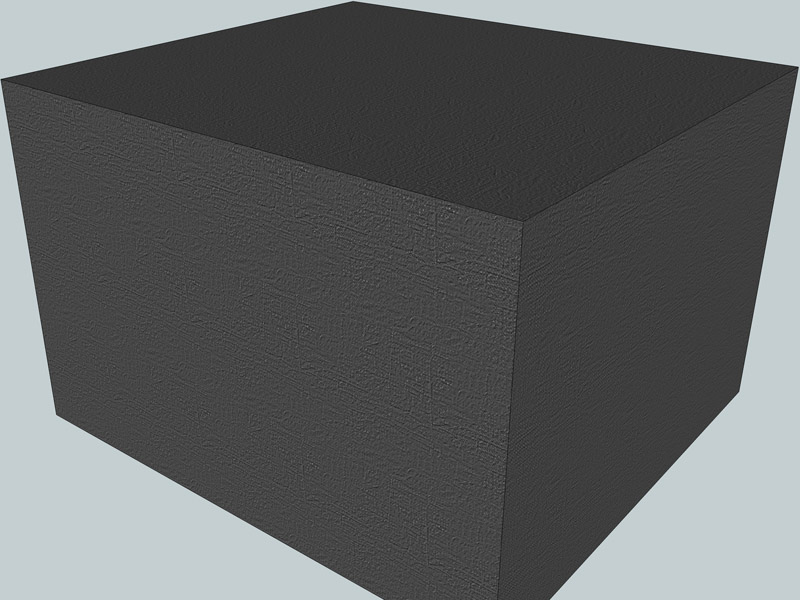
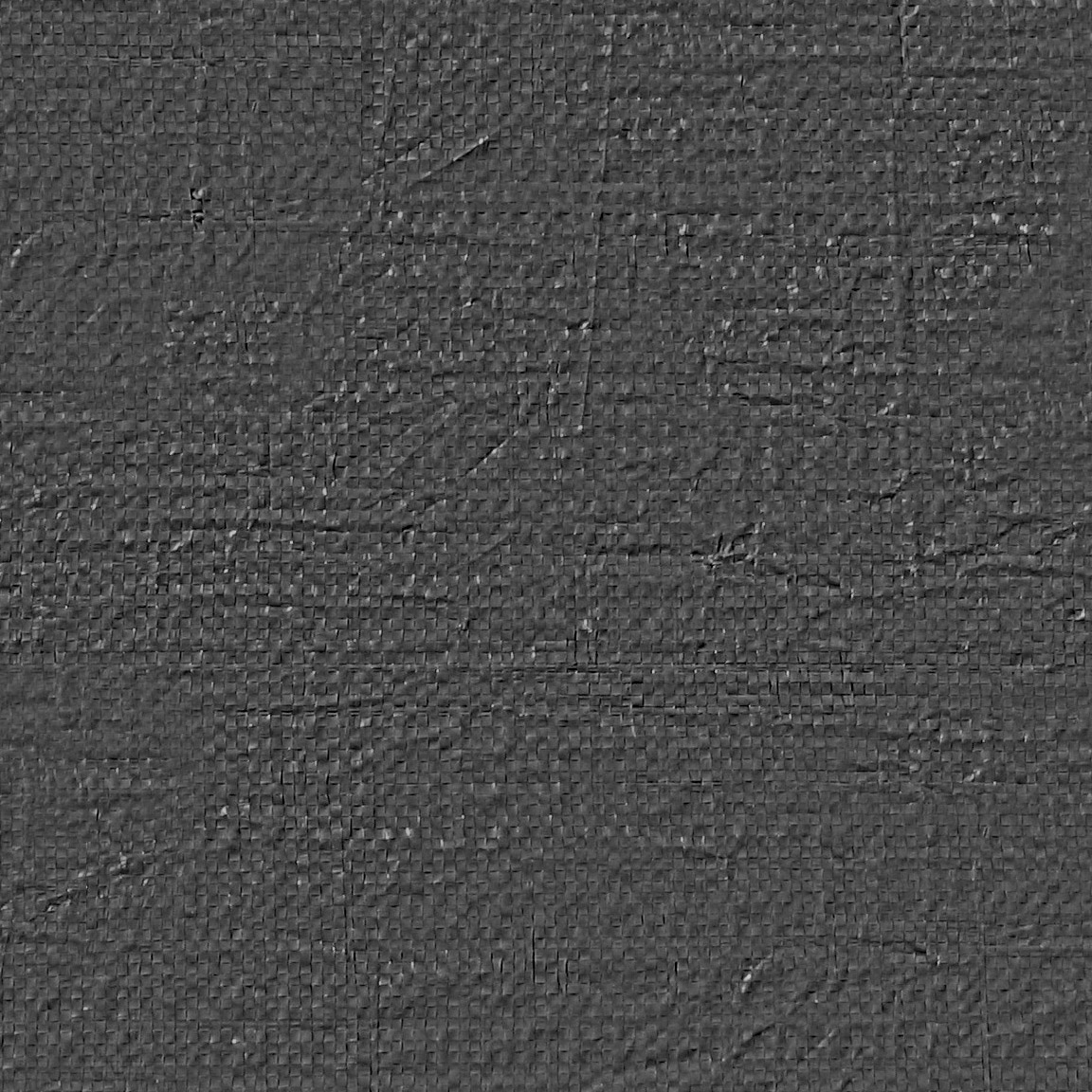
-
RE: Cel Shading
If you need stills, maybe sculptris could help you, but it depends on the model you are working with. You will need a lot of subdivisions, export in triangles and is betther with organic forms.
It works with shaders and I've seen a couple of them that look toonish. This is one that I used, but you can find a lot more or create your owm.
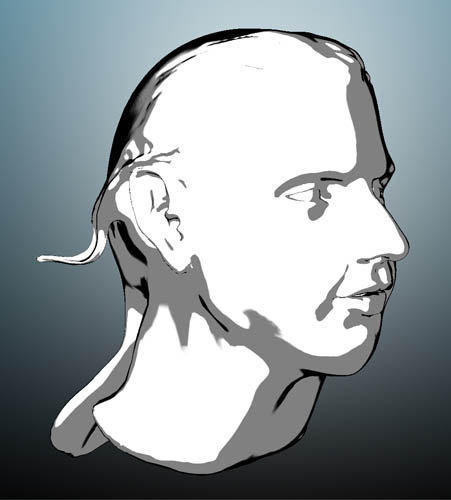
-
RE: Professional SU-ers, what do you charge?
Well I have a (poor) salary and no matter how many models and images I complete in a month, I earn the same.
Sometimes I have to work against the clock, sometimes I have a week for something very simple. But, of course, my job is not always about modeling/rendering...
If I do something freelance, I'm also lost when they ask me how much, and I think I tend to ask for less than I should -
RE: Mech Fish [Video] - UPDATED AGAIN!
Yay!!! short but nice



And thanks for that video. You work fast even at a normal video speed

-
RE: Contours - pull up jpg with face?
Explode the image and draw directly in it
-
RE: Moorcrag..
@john.warburton said:
@karinagm said:
Tadema, would you tell us what is your method?
Check out CatchUp Edition 3 - superb tutorial by Tadema.
I meant to picture facades and surfaces in general in order to create nice textures.
But thanks John, I always forget to read the CatchupEdition
-
RE: Exporting views
Do you want to export a 2D image?
Because for that you don't need a plugin. Simply export> 2d> choose the file extension and in options set size and compresion.
I don't have CS5, but I've read that you can open .obj, collada, DAE and some other extensions and directly paint the 3D model. If that is what you want, then you need to export the 3D model directly as collada or with a plugin as OBJ.
I've never done that myself, but to use a plugin you simply open the zip and drop what's in it in your plugins folder, or simply put it there if it is a .rb file
Sometimes you need to make it active in window> preferences> extensions or in view/toolbars if what you don't find is the icon -
RE: Roadster Update
Just the wheel itself woulb be a nice object for renderings

Your work modeling is faultless and I would not be the indicated to criticize it anyway ^^."The original contest car" was the base for this model?

-
RE: Moorcrag..
 Another nice work
Another nice workWhat always impreses me in your models is the maping of all those textures!
And the quality and diversity of those textures.
I've been taking pictures lately but never get what I want.Tadema, would you tell us what is your method?
-
RE: Mech Fish [Video] - UPDATED AGAIN!
Oh, how did I miss this one?
The video makes me want to cry
Tell me you don't work at this speed... even if I know what I'm doing and carefully plan the model, just to pick a tool takes me a couple of seconds.
No need to say that the model is good, I think I already said that when the contest took place
Thanks for the video. not a tut, cause I can't even follow the pointer!I also would love to see it moving

-
RE: Relaxing space
@adamb said:
SketchUp + LightUp. Lighting time <2minutes with Philips Colorburst lighting.
 wow, and just wow!
wow, and just wow!
That is almost the time it takes to my pc to open SU, so it is not a surprise that it takes me hours to light a scene, but TWO minutes?
Not bad
-
RE: This is some of my works
I loved the bike!!!
And those cars are funtastic also
Your models have changed a lot from page 1 -
RE: Home Sweet Home...
You have a style very defined (and it is such a nice style)!
If I see one of your works, I know it is yours without looking at your avatar -
RE: :Photo Composite: WIP
LOL you are right stinkie! that branch is behind the building!!!
