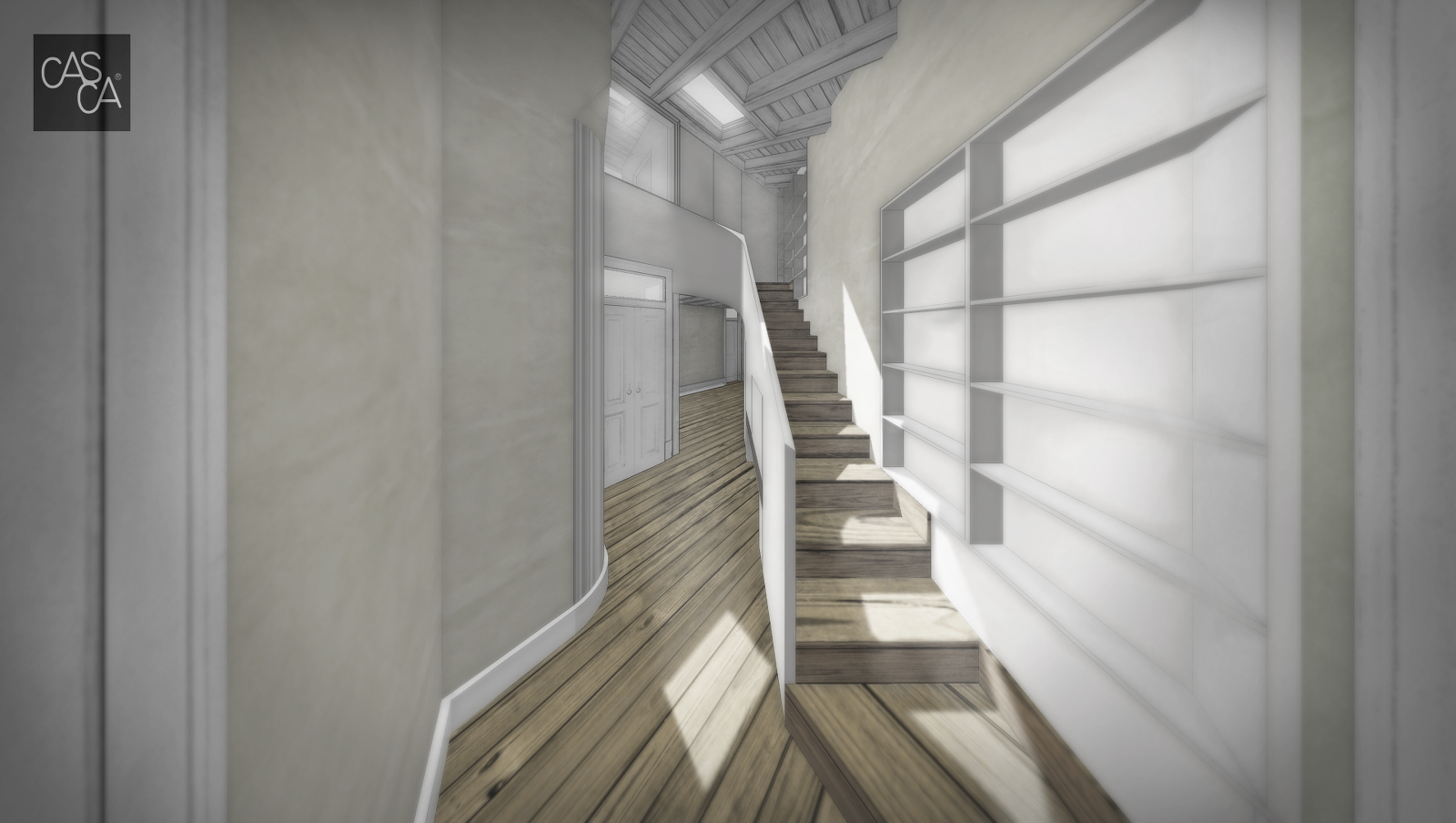I agree for most things though there are some that I find much more important than others.
I fully agree with the usefulness of Layout and that it as improved greatly over this couple of years I've been using it...
For me the most important features that one should consider removing from layout are:
1 - Having to drag mouse for moving things around wich is cumbersome at best,
2 - Accidental double clicks on viewports (as in your list)
3 - Being forced to move around by dragging wich makes accidental double clicks on the viewport very prone to happen. 
4 - Dragging for moving (again?:P) wich often happens accidentaly when you are trying to box select something and start by clicking on what seemed to be an empty space, but was a viewport box after all, or a text box, or shape box, or a group, or almost any object you draw on layout that might be seen as a white filled box...
This are the things that are most cubersome for me in layout, making it less intuitive.
What's funny is that this is specially true for people that are used to work with sketchup, wich is everyone that works with layout and I can't thing of anyone else...
What's even more funny is that intuitiveness on command functionality is where Sketchup shines and Layout not that much, so why not have exactly the same input methods for both programs? I tend to loose 15 to 30 minutes for adapting myself each time I change from one app to the other though when I started with Layout I was expecting exactly the same intuitiveness of use...
So:
1 - I wish I could have an option to move only by pressing "M" (or an icon);
2 - Rotate only by pressing "R" (or an icon);
3 - Scale only by pressing "S" (or an icon);
4 - Use bounding box only to have a larger or smaller viewport, text boxes or to reshape dimensions, nothing else...
5 - On viewports scale through "S" should suffice and it would correspond to scaling exactly the image one sees on the viewport. I don't know why but layout has a way of making it difficult to do that either on ortho views or perspective. Checking on and off "preserve scale on resize" will make the viewport jump and recenter itself on the center of scene camera wich is VERY annoying.
6 - Have bounding boxes align to rotated dimensions as to any rotated shape even when we draw them originally rotated (wich is everytime as I guess noone rotates dimensions)
7 - Make Dimensions bounding box "stretch" instead of "scale" dimensions (the distance between reference points and reference lines increases when scaling, messing around with my dotted reference lines that distance should be kept the same when scaling dimensions).
But for short:
- Lock viewport for editing while still allowing it to move
- Ability do disable drag for moving around things, replacing it for "M" or icon on the toolbar.