I'm thrilled that finally this is available in Sketchup!
Unfortunatelly, it isn't available in the download link any more...
Updating?
EDIT: Yes... Updating! Can't wait to try it out!
I'm thrilled that finally this is available in Sketchup!
Unfortunatelly, it isn't available in the download link any more...
Updating?
EDIT: Yes... Updating! Can't wait to try it out!
Here's more:
What Dave is talking about makes absolute sense for his case but this is not an all rounder issue,If you're an architect (like me) you'll take advantage of both in different cases.
Groups are:
Components are:
So you have to define first what you want to do and, as you don't specify your field of expertise I will give my example too:
I Use groups for:
I Use components for:
I hope this helps even further,
JQL
@pbacot said:
But they just said this "It supports line widths, colors and transparency for use in SketchUp and Layout." Can't wait to see what it means.
The plugin should manage styles too... Create a scene for section and another for view use a style for section another for view...
That's what I waste my time doing all the time at least, will it happen automatically?
It's a shame layout hasn't got ruby... I understand that with skalp texture paterns created from cad hatches can be exported back as hatches. I bet we can't do it from LO though.
There is a plugin - Curvizard - that allows you to add edges to exploded curves and be able to "refine" your curves, arcs and circles directly in sketchup. This, of course, will never create true curves but it might allow you to enhance the accuracy of those "polylines" so you have enough accuracy for your work...
This is of course no excuse for not demanding curves to SU development team... it's just a workaround that I hope helps you.
Best regards,
JQL
Anita, I'm also learning how to render decently though I haven't had the chance to finish something worth posting here yet.
I must say though, that Massimo is considered rigthfully as one of the most talented among Sketchucation and, if he considered your renders worth of critique that is already compliment enough.
I had no chance to take a look at your render but I bet that if you follow his hints 1 by 1, and try rendering it again, you'll surely want to revive this thread by posting your image again.
I hope you do...
@rich o brien said:
On Screen Rolling Reel displays shortcuts but not the plugin action name.
As for yes votes. The more the merrier.
I thought you were going to ignore what's happening down here...
EDIT: Oh and your plugins do look good you know. IMHO There should be a design standard for plugins...
You want 100+ votes or 30 100% Yes votes would count?
What would be cool is that you could make a feature where shortcuts are also being show somewhere while using them. It would be perfect for tutorials...
In layout there are two places where you can get styles from to use on your document:
1 - Sketchup model - wich it's symbol is the small house on the styles tab
2 - Styles Library - wich is any library you have/create on sketchup, if you keep adding styles from here with the same name, it will keep on adding them to your document but won't replace them... Maybe that's what's happening.
There's a color by slope plugin somewhere in here
@jiminy-billy-bob said:
@jql said:
I have a minor issue for you here. Win 7 SU 2014.
Whow, this is weird. Does this happen in the same file that was previously causing you issues? Do you know how to reproduce this?
It happened in the same file, I don't know how to reproduce it but it happened more than once. I will work on that same file this week so I'll let you know if anything strange happens.
Thanks again and best regards,
JQL
Hi Jiminy,
I have a minor issue for you here. Win 7 SU 2014.
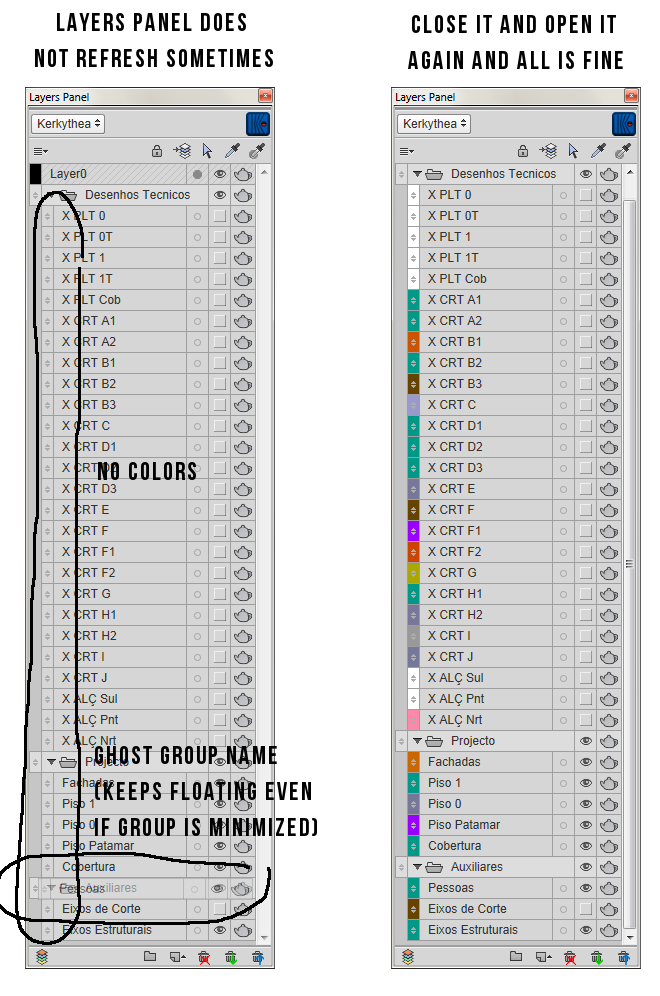
For Mac you have two options on kerkythea site, in the page where you download the plugin.
Open the Zip file and there you have a text file with more instructions.
You can also use the same trick I recommended above, and change .zip to .rbz then go to Sketchup and in the Sketchup menu > Preferences > Extensions > install extension and choose the new rbz file.
This is really great Rich I have a feature suggestiong for improving on that:
Share your installed plugin list between different users.
Make specific lists and be able to share them or activate them. Like a profile...