ah thanks rich - ill give it a try 
Posts
-
RE: Plugins to add random textures to random components?
-
RE: Plugins to add random textures to random components?
Hi dave
i totally agree - using a texture, gives the most "trustworthy" realistic result.
the challenge is, that i'm experimenting with different kinds of brick details, so i don't think i can use a texture, as i normally would do.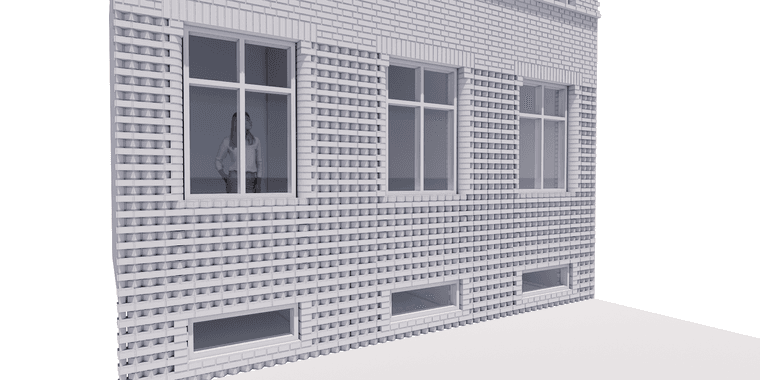
-
Plugins to add random textures to random components?
Hi all
I’m looking for a way to create a trustworthy looking brick wall.
I have modelled a brick wall using several components, and I’m now looking for a way to texture it.
I have found some random tools, that lets me select a random selection of already selected components, and then manually select materials to the selected components.
What could be nice for this, would be a plugin that
- let’s me select 3-10 different materials
- assigns the material in a random order
- to the selected components
Or there might be an even better way to achieve what I’m looking for?
Best regards
Jorgensen -
RE: Parametric Modeling - development?
I hope that you, or others, pickup and continue to develop this plugin / feature - as I think is has a huge potential

-
RE: Parametric Modeling - development?
Hi @samuel_t
MATERIAL NODE
What I meant was, if it is possible to handle material parameters like- color
- opacity
- image source (path)
- image size x
- image size y
The use for this would be, creating a material, and two or more bitmap nodes, this way is fast to change and test different material settings, eg. by switching between the two bitmap nodes.
SLIDER NODE
A slider node for fast and easy way to change values, and seem them change without having to think about a number - just watching the result.COMPONENTS
Would it possible to use components instead of groups? it would be very usefull to copy components around, and when you edit one, you edit all.
It might allready be possible, and I have just overlooked it.An example - a simple hotel - I created one component, use nodes to construct the hotel and BAM. It could hotel rooms, as components, that can be copied around.
Then it's easy to add details and update the whole project in one operation.In the example I created a component, the single one on the left. I then used Node editor to copy the component, but they become groups, and when I change the first component - nothing happens - of cource.
Could be interresting

Jorgensen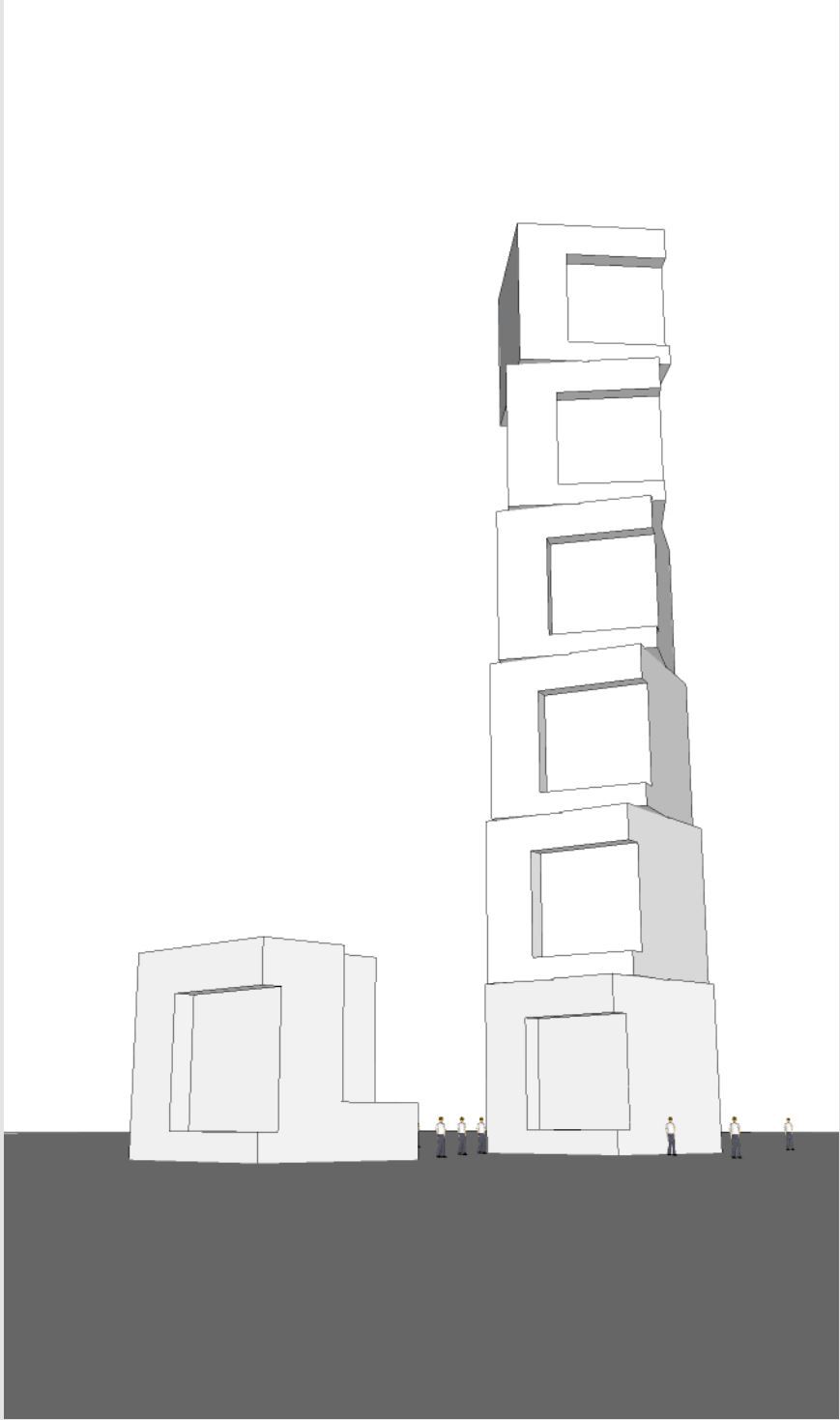

-
RE: Parametric Modeling - development?
Hi Samuel
Would it be possible to use nodes, to control materials, or don’t you have access to the materials?
Jorgensen
-
LCA / CO2e calculations using sketchup?
Hi
I wonder if any in here knows a way of using Sketchup as part of a tool to do early calculations of CO2e / m3 / year?
If seen this tool https://www.caala.de/ that should somehow work, but I have not tried it yet, and just wanted to hear if anyone knows of alternatives?
Thanks
Jorgensen -
RE: Parametric Modeling - development?
Hi @samuel_t
Thanks for getting back to me.
Iv'e just tested and it works very fine
Just a quick question - is it possible to copy paste a node?
Jorgensen
-
RE: Parametric Modeling - development?
@samuel_t
Hi Samuel - thanks for the reply. I know all to good, having to many projects and to little time. I hope you find the the time to develop it further in the future.Just a quick question - is it possible to use the nodes with allready modeled geometry - like creating arrays of components?
Keep up the nice work
Jorgensen -
RE: Parametric Modeling - development?
@Dan-Rathbun Hi Dan. I haven't heard of Live Components - I need to look into that.
Thanks
-
Parametric Modeling - development?
Hi
I've been jealous of the users of Rhino for some years - that they have the node based tool - grasshopper.
This morning I search for something similar for Sketchup, and I discovered the plugin " Parametric Modeling" by Samuel Tallet. It seems to be what I was searching for!
https://sketchucation.com/pluginstore?pln=parametric_modelingI think node based modeling could be a big think for Sketchup, but it seems development stopped back in 2021, witch I find sad....
I have tried to find a way to contact Samuel, but I was not able to so

Does anynoe know a way of contacting Samuel, or know of a similar project?Jorgensen
-
RE: [Plugin] Scale and Rotate Multiple (UPDATED Dec 22, 09)
Ah thanks Pixero

Just tried it - and it seems to work.
I just have a small problem problem - if I have some chairs standing by a table, I would like to rotate them just slightly, like -1 - +1 degree, but it seems not to work - if I enter small numbers, the objects rotate quite a lot, even if I use -1 - +1.
What do I do something wrong?
Thanks
Jorgensenps. thanks for linking to the chaos plugin - I think randomness is really needed to create realistic images.
-
RE: [Plugin] Scale and Rotate Multiple (UPDATED Dec 22, 09)
Hi Chris
I have been using this plugin for years to add some realism to scenes. Just twisting the furniture a little....
I had to upgrade to Sketchup 2020, and it seems that I can no longer install this very usefull plugin.
I have tried to install via extension manager, but nothing happens

Am I'm doing something wrong - or does the plugin not support SU 2020?
Best
Jorgensen -
RE: Drag and drop?
Thanks TIG
That was the issue - I started Connecter as administrator, and now it works

Thanks
Jorgensen -
Drag and drop?
Hi
I use Connecter from Design Connected to browse my library, and I'm quite sure that I normally could drag and drop assets directly into Sketchup, but now it seems not to be possible any more - or I might be wrong - it was never possible?
Has any of you any experience using drag and drop?
I've updated to SU 2020, and I think it might worked in SU 2019....
Thanks

Jorgensen -
RE: MSPhysics 1.0.3 (16 October 2017)
@anton_s said:
.......is one of the reasons it takes too long to release. I hope to have a working version in June or July. Thanks!
Hi Anton
Is there some newsletter - or like, we can subscript to, to be informed when you release the next version?

Jorgensen
-
RE: Using CTRL + middle mouse button to zoom?
Hi Box
Yes I can use two finger zoom, but then again, I have to move the hand away from the keyboard... and I actually think the touch ring works better for me, than the two finger zoom.
I think I'm just asking for something that isn't possible...

Jorgensen
