Thanks Didier - I added point.z = point.z + 6 - this helped 
Jorgensen
Thanks Didier - I added point.z = point.z + 6 - this helped 
Jorgensen
If I afterwards manual move the text 200mm, on the blue axis, the problem dissapers.
But how do I do this automatic ?
point = Geom::Point3d.new object.bounds.center
Adding 200mm to the Z axe of point ?
Sorry, I have quite a lot questions.... and still a lot to come
Thanks
Jorgensen
Hi azuby
Thanks for your help - but I still have the problem that the text gets cut off - se images.
The 'test' text is added via mouseclick and does not have this problem 
EDIT
Is this the proper group/place for such technical questions ?
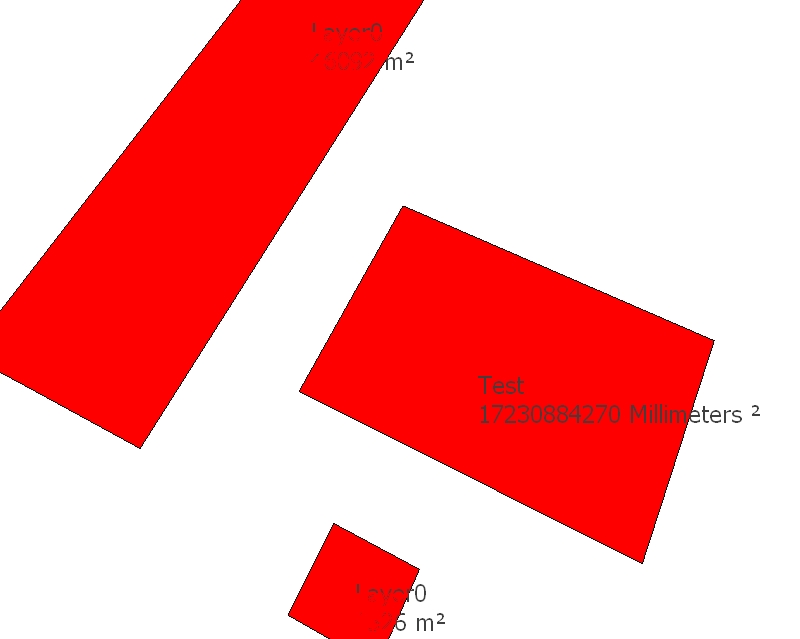
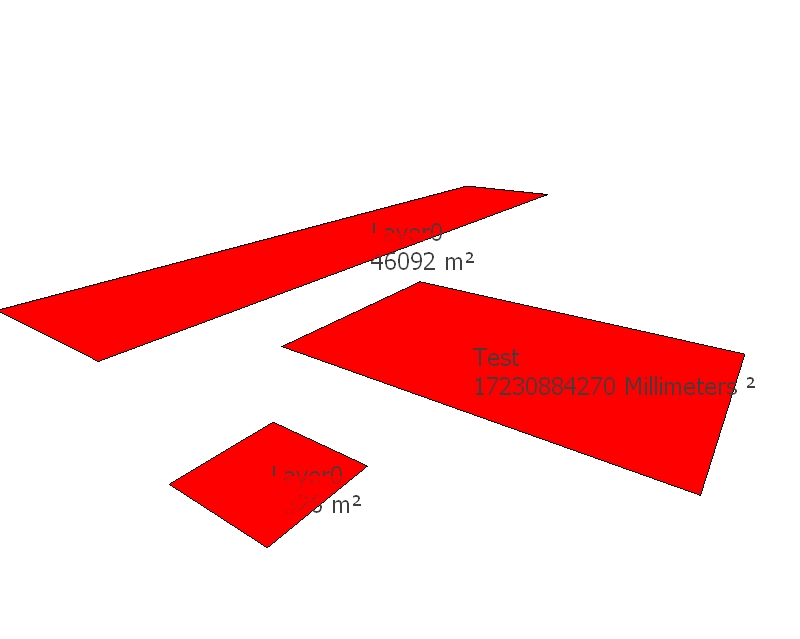
I'm working on my very own (noooooob) area script.
And now I'm having my first problem - when add a text to a face in Sketchup, by doubbleclick, the text is visible from allmost every angle, but if I use
coordinates = object.bounds.center
model = Sketchup.active_model
entities = model.entities
point = Geom::Point3d.new coordinates
$area = (object.area / (39.3700787*39.3700787)).round
$text = "#{object.layer.name}\n#$area m2"
$textObjects.push(entities.add_text $text, point)
It seems like the text is being cut by the face - is there a way to avoid this ?
And a other small thing - how do I add a ² to the areatext ?
Thanks
Jorgensen
Here is the complete script:
$textObjects = Array.new
def tmTextAdd
tmSelectAllFaces
model = Sketchup.active_model
ss = model.selection
for object in ss
end
ss.clear
end
def tmSelectAllFaces
model = Sketchup.active_model
ss = model.selection
ss.clear
for ent in model.entities
if (ent.kind_of?(Sketchup::Face))
ss.add(ent)
end
end
end
def tmTextDelete
if $textObjects.length > 0
$textObjects.each do |e|
if(not e.deleted?)
e.erase!
end
end
$textObjects.clear
end
end
#tmSelectAllFaces
#tmTextAdd
#tmTextDelete
#---------------------------------------------------------------
#- Setup menu -
#---------------------------------------------------------------
if(not $TM_area_loaded)
Mejeriet_menu = UI.menu("Plugins").add_submenu("TM").add_submenu("Arealer")
Mejeriet_menu.add_item("On") { tmTextAdd }
Mejeriet_menu.add_item("Off") { tmTextDelete }
end
$TM_area_loaded = true
Hi azuby
The problem is, that I have so sidescroll the window to see long lines.
It might be just me (noob), but to me a "code window" and "a output" would be fine - does there have to be three ?
Jorgensen
First of all - it is fantastic to be able to test scripts direct inside Sketchup 
Would it be possible to have the input(Select all) window in the top and Code (Raw) window
windows at the bottom - for me it is difficult to se long lines 
Does one have to have two windows ?
Could Code(RAW) do it ?
Sorry, if my questions are noob - byt i'm a noob 
Jorgensen
Hi TBD 
I have just worte a mail for Smustard - is it possible to upgrade - or am I supposed to pay $5 for the upgrade ?
Btw - nice to be in so close contact to the plugin developers. This is sure something that makes Sketchup a very special program 
Thanks
Jorgensen
Just found out that I have v. 1.1 - and the lasted version is 1.3 
Hi
I purchase the Time.rb by TBD some time ago, and just wanted to use it again. But it seems that it does not work in Sketchup 6.0 - does anyone know of a fix or newer version ?
Thanks
Jorgensen
Now it works for me  but I have to find out why - I still have something to learn about grouping and linking......
but I have to find out why - I still have something to learn about grouping and linking......
Thanks
Jorgensen
@Solo
Thanks, but I know how to model the wheel  But the problem is how to add the physics
But the problem is how to add the physics  - my fault
- my fault
@CPhilips
Thanks for the file. But when I press the 'Play' button the the wheel simply brakes apart 
Thanks
Jorgensen
Does anyone know to create a wheel like this ?
http://www.dino.dk/webshop/images/small_19543.jpg
I'm having some big problems 
Thanks
Jorgensen
Absolutely - and if the face can generated automatic 
I'm not sure if it is needed that the floor and walls are connected - I usely keep those seperated....
Jorgensen
Hi
I often use Sketchup to sketch floorplans. In this process the walls are often moved alot (as you all probably know). What could be usefull here is a area script.
What the script should do:
Does anyone know if there is any script that exists or could be modified to do this ?
What do you think of the idea ?
Thanks
Jorgensen
Hi all
First - I just (cupple days ago) discoved this forum. And WOW  - just what I have been missing since the http://www.sketchup.com went to goolge news
- just what I have been missing since the http://www.sketchup.com went to goolge news  THANKS
THANKS
There are so many great plugins, that it is quite dificult to find the best and must have ones 
Could it be a idé to create somekind of top 50 (100) list ? So peolpe could vote or in another way have influence on the top list ?
What about to be able to download script right from this site - so the amout of downloads could be added to the top list ?
Just some ideas 


Great forum - thanks.
Jorgensen
Denmark
Hi Didier
Even though I don't know many Ruby programmers, I'm sure you are one of the fastest and most skilled 
Thanks
Jorgensen
Hi
I was looking for a way to create stippled lines.. and found the xLine.rb script useful.
But when I translate a line inside a group to a xLine, it's pasted in the 'root' of the drawing - can anyonde modify this, so it's inserted inside the active group ?
Jorgensen