oh, ok... so the tiles are actually well textured at a 45º angle
my bad... i guess its just a question of personal preference, i always prefer the floor design aligned with the walls in my projects
oh, ok... so the tiles are actually well textured at a 45º angle
my bad... i guess its just a question of personal preference, i always prefer the floor design aligned with the walls in my projects
i will leave the comments on the lighting and materials to the rendering gurus on this forum, cause there are guys here with far more knowledge than me
but as an architect i cant help to comment 4 things:
but i love the detail on the door frame and columns, with some tweaks i think it has potential to be a great render image
@tt_su said:
@JonFar: What does your OpenGL preferences in SU look like? I have nVidia card on my private computer and I have noticed that on fresh install I tend to end up with AA settings which isn't listed in SU's Preferences. In fact it looks like the AA is higher than the 4x SU offer. While it looks nicer I always felt it didn't perform as well. After switching AA to 4x and restarting it was working better. Just a stab in the dark here.
thanks for the sugestion, but no, there is no visible change and i tried all the listed options
but dont worry about that, as the guys said, i have an APU, i cant expect it to perform like it an F1 racing car 
Andrew,
by all means, dont take my posts as criticism
i am just another tipical user, without IT knowledge, who thought 64bits = better performance
when i say that im dissapointed, its not dissapointed at SU 2015 and your team... not at all!! the new version has great new features that will help us a lot!
im dissaponted to find out that 64bits is not the magical powder that makes software run faster...
keep up the good work, cause we'll always be here to demand more and more in each new version 


maybe my models make my judgement biased, because i always work with those "huge" files, and just switch off layers or hide stuff so that i can navigate better
i cant hide my dissapointment, cause when i saw "Sketchup 64bits" i thought i was gonna be able to work with high poly trees and objects like i do with C4D
but dont get me wrong, i am very pleased with this new version of SU, it has many other great new features, and its way faster opening, saving, exploding, move-copy, etc
hmmmm i see...
so my navigation lag is due to my system being an APU? if that's a GPU issue, i can understand
and i will look into that michael gibson's findings
sorry for clogging this thread with my issues, i just wasnt understanding why you guys had such great improvement in performance and i didnt...
i guess i need to invest in a more powerfull machine 
thanks guys for your help and patience 
sorry, forgot to do that..
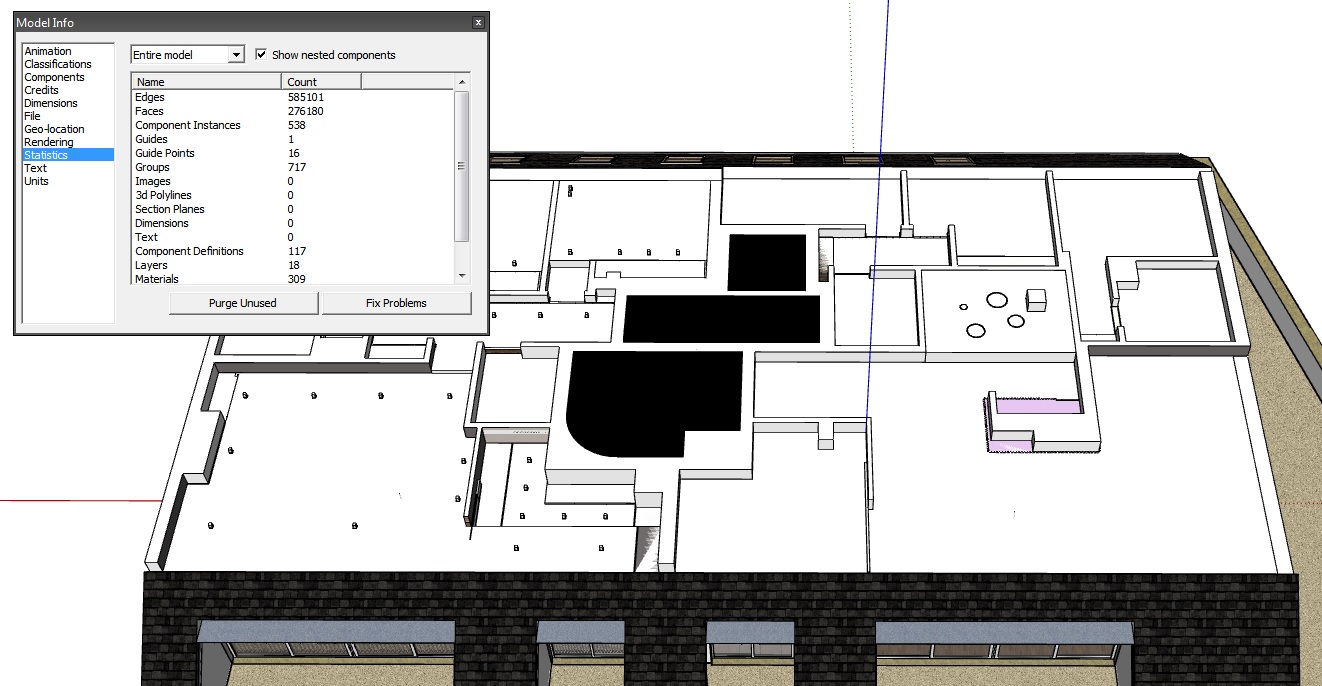
you are right, as always
but even so, i thing its strange that i get this navigation lag with my system running idle... shouldnt it be using all 4 cores and a bit more RAM than the 2014 SU?
yes, of course...
Gigabyte F2A88XM-DS2
AMD A10-5800k (quadcore at stock speed 3.8ghz and turbo at 4.1ghz)
Radeon HD 7660D (part of the APU, with 720mb)
2x GSKILL PC3-17000 CL11 (8Gb in dual-channel @ 2133mhz)
WD CAVIAR BLUE 7200RPM 16MB SATA III
CORSAIR VS 450W
i know its not a high end system, but i shouldnt have any navigation lag with that 47mb model with less than 2000 edges...
and whats strange is that i get the navigation lag and my system is almost running idle, with only one core working full speed and a fraction of the ram being used
i thought it was a 32bit issue, but its exactly the same with SU 2015
(oh, and every other app like C4D or AutoCAD work fine, both 64bit of course)
here is the model info
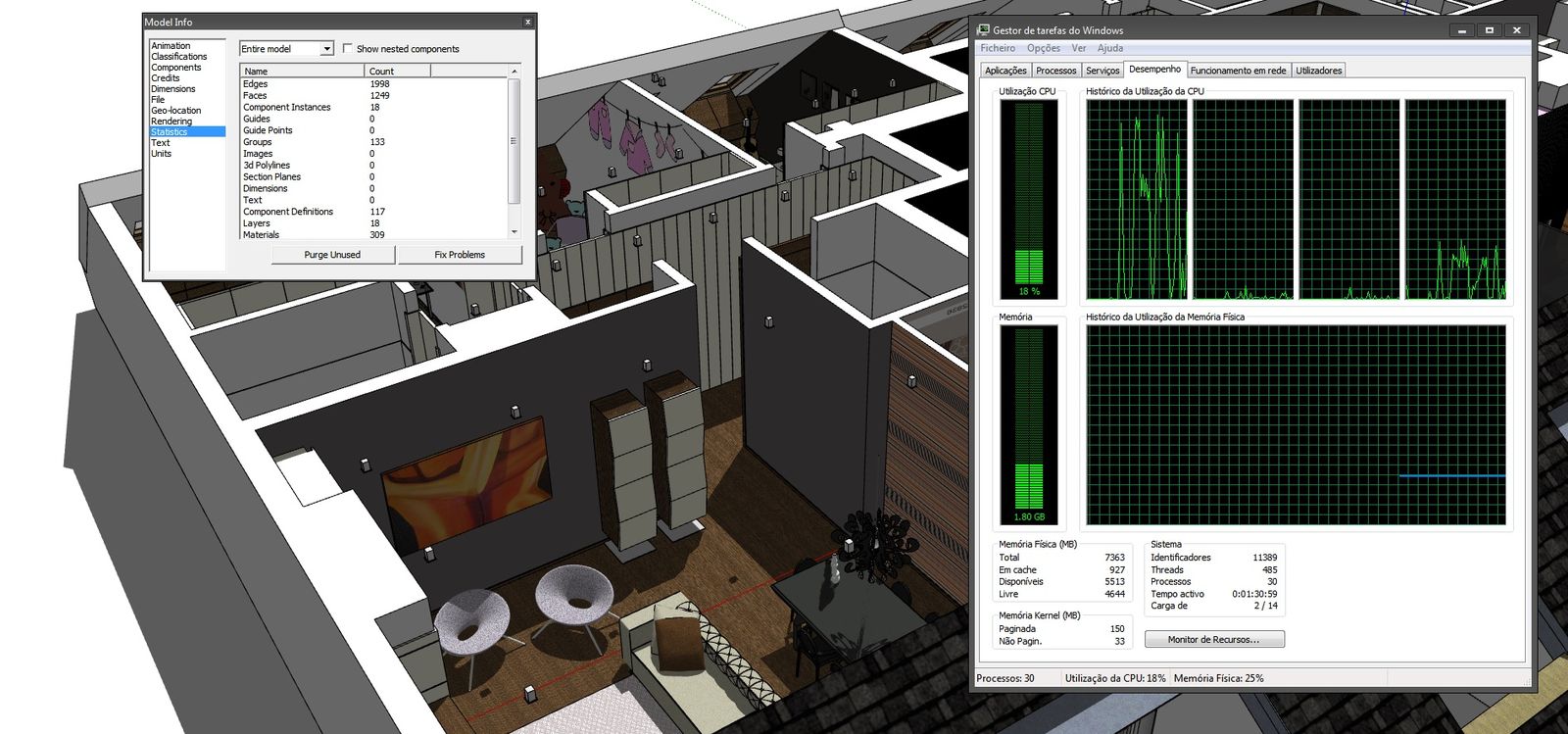
so... im getting frustrated by having the same poor performance by SU 2015 in complex models, and then i saw Rob D's post on how his pc responded when switching on the shadows...
i dont have a high end PC like you guys, but i think i should notice some navigation improvement with this 64bit version, but no... its the same performance i get with SU 2014...
i even took a printscreen, and its strange cause even orbiting with shadows on, my SU 2015 only uses a fraction of my RAM and only one core of my CPU...
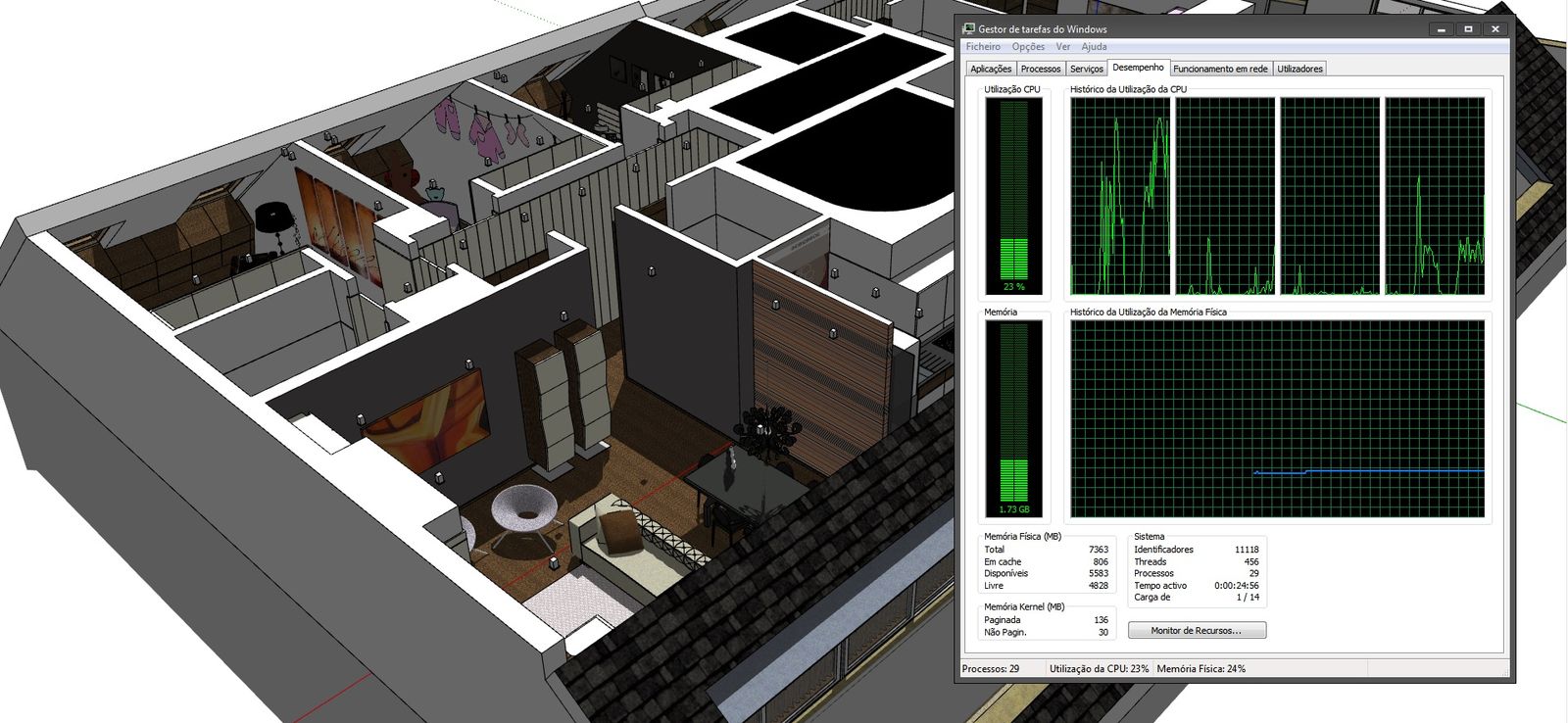
sorry, my windows is in portuguese
help?
hmmm i see... but with other software like Cinema 4D i can produce high poly scenes without it ever slowing down... (navigation wise)
i thought it had to do with C4D being 64bit, and was hoping to work with high poly models in SU 2015, but it still bogs down
even so there are some other new features that i like and will come in handy
is it just me (and my pc) or there isnt any noticable improvement in UI navigation performance with heavier models?
its faster to open and save, but i was hoping to be able to work on high poly models with a 64bit version, but the navigation speed seems the same as with 2014 32bit...
nevertheless, im glad that sketchup is moving to 64bit 

oh, yeah, sorry about that... i had to take them off, because of the background i used in PS
i know, i was just trying out the C4D capabilities, but i didnt do any tutorials or anything
it's very good, 64bit, faster, high poly capable... but waaaayyyy more complex and expensive
i think i'll stick with my good old Sketchup + VRay + Photoshop workflow
ok guys, take it easy on me 
i know this image makes no sense, and there's a bunch of lighting and PP mistakes..
i was in the process of learning VRay for Sketchup, but the office where im working now uses VRay for Cinema 4D a lot (model w/ sketchup, export to C4D)
i wanted to try the moddeling tools and also VRayFur and displacement, so this strange image came to shape...
edit: sorry, i had to take off the images
i dont understand what that is, but yes, it is too dark...
you should calibrate your working screen
i think you should work on your modeling skills before thinking about rendering
i dont mean to be rude, but that house looks like it was modeled on Minecraft, so you should work on that first
i think 90% of any great PR render image is on the modeling accuracy and texturing
but good luck and good work, i hope you get there
very nice, cant wait to see the final result
but those curved lines would definitely deserve an increse of the "arc segments" to be smoother
i am just a beginner in terms of VRay,
but there's one trick i use to align the horizon of the backgroung (see image below)
it's not perfect because it only stretches the image, but sometimes it works
you can stretch it in height or width... in this example i needed it to be 87% height stretch so the horizon was where i wanted
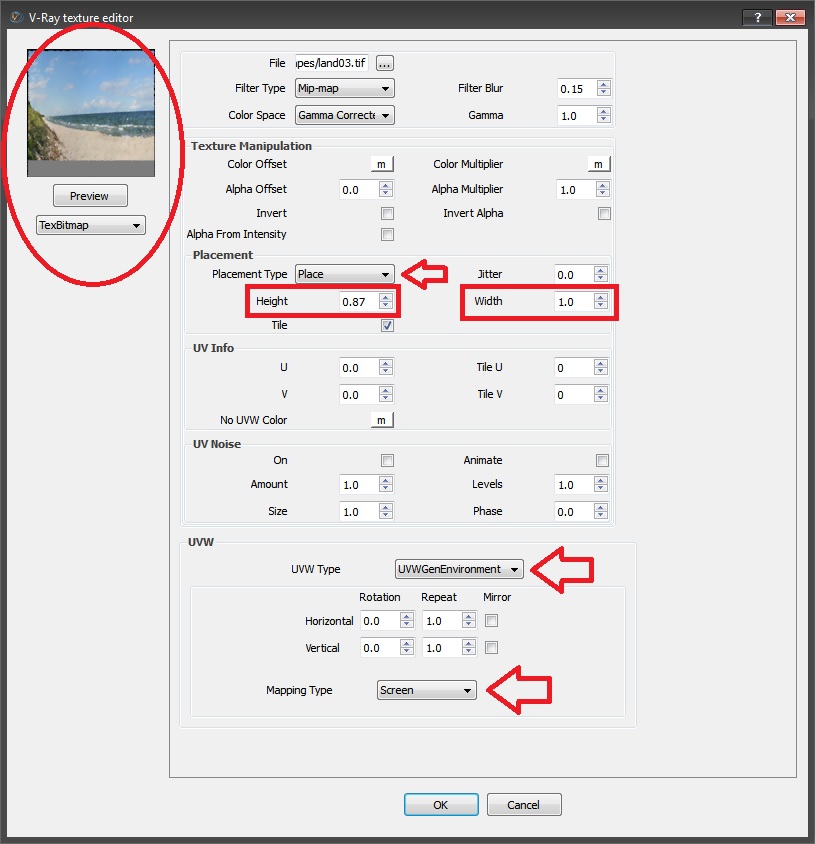
but yeah, this is one of the things that is missing in VRay4Skp
this and a vray material picker
i see... i thought there was some kind of "oficial database" with all the registered logos/brands, so we could consult
sorry for the offtopic, Richard
great work, as always
very nice and clean branding and presentation..
i have a question:
when creating a new logo/brand for a company, how can i be sure that there isnt already some other company, somewhere in the world with a similar logo/brand?
for example: if i lived in some remote place where no one uses Sketchup and i had never seen it before, i could have the perfectly good and original idea of creating a logo that would be similar to the Trimble one (because its so simple)
how and where could i search if there is already some logo/brand similar to the one i am creating?
sorry if it seems a noob question 