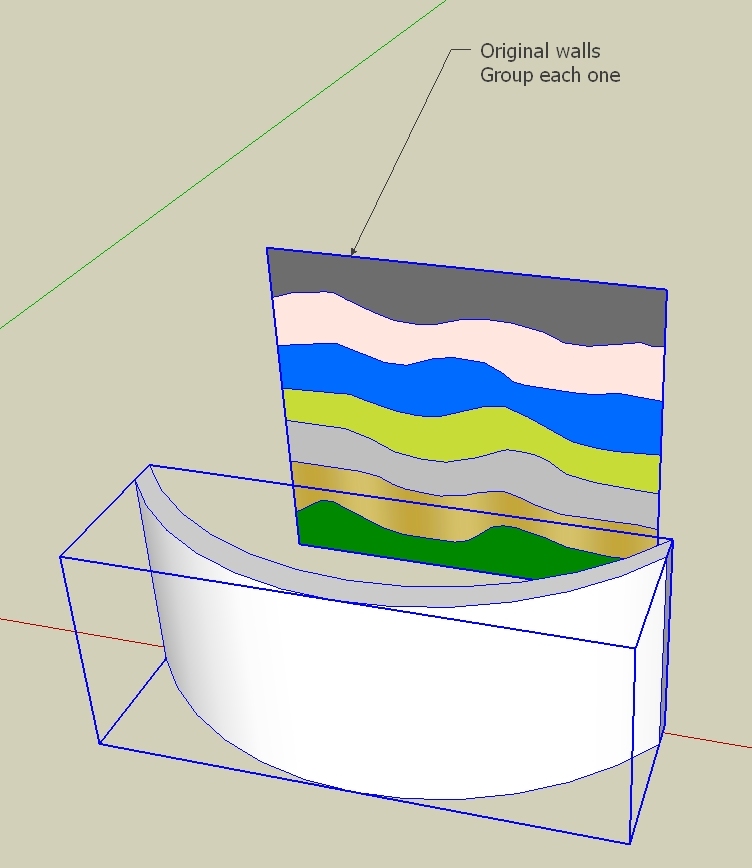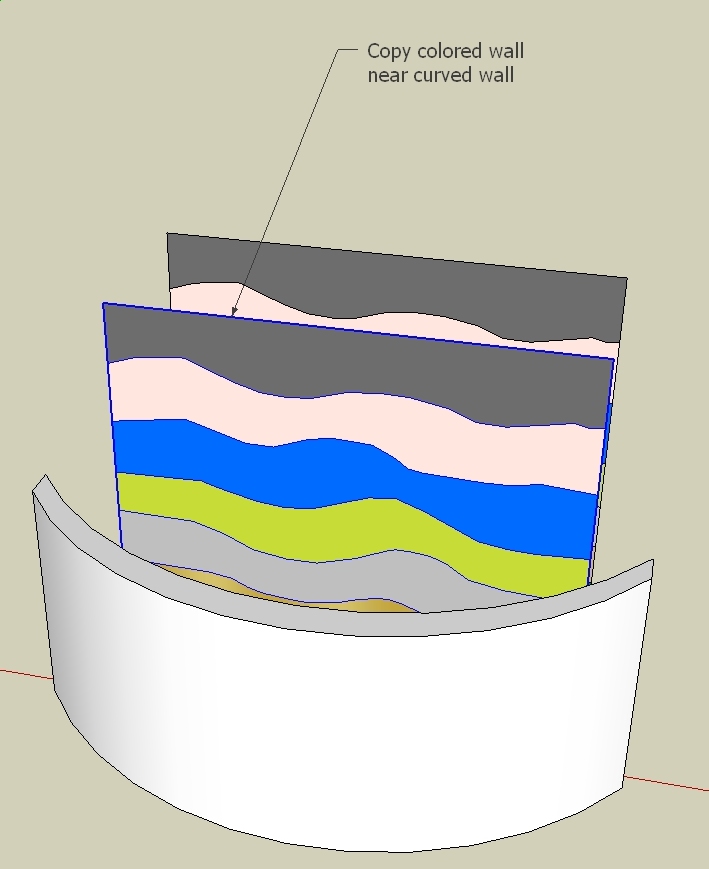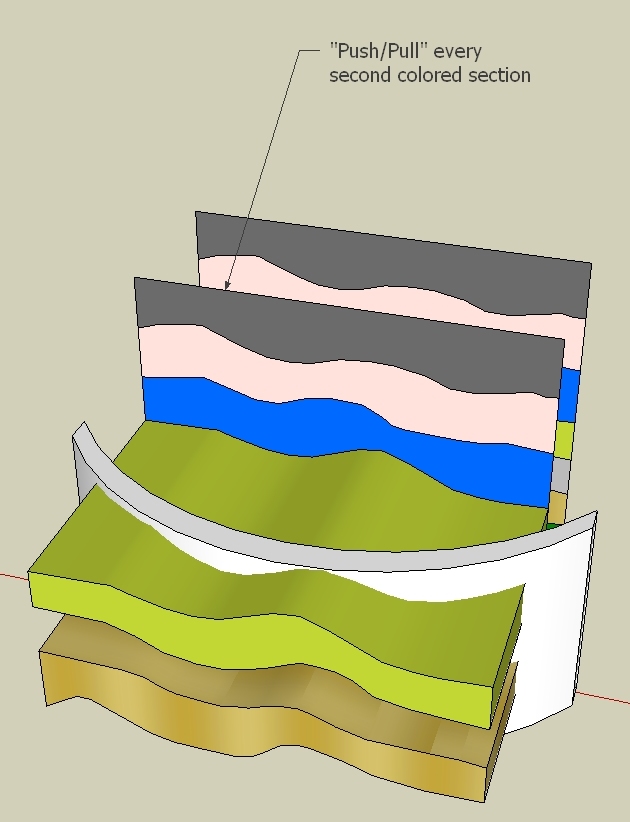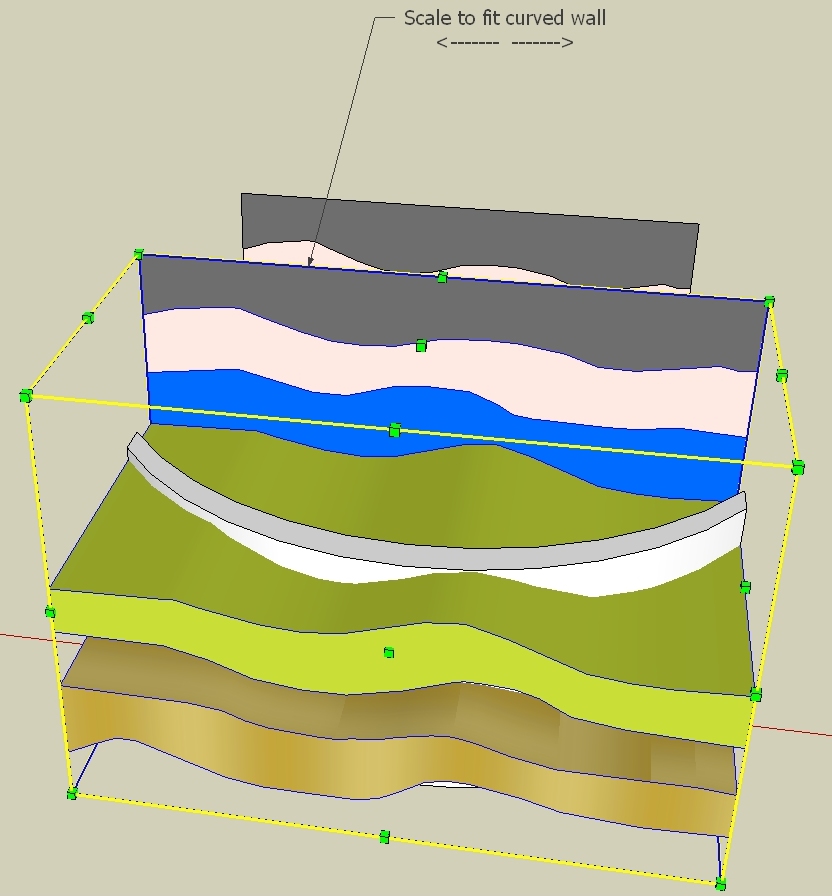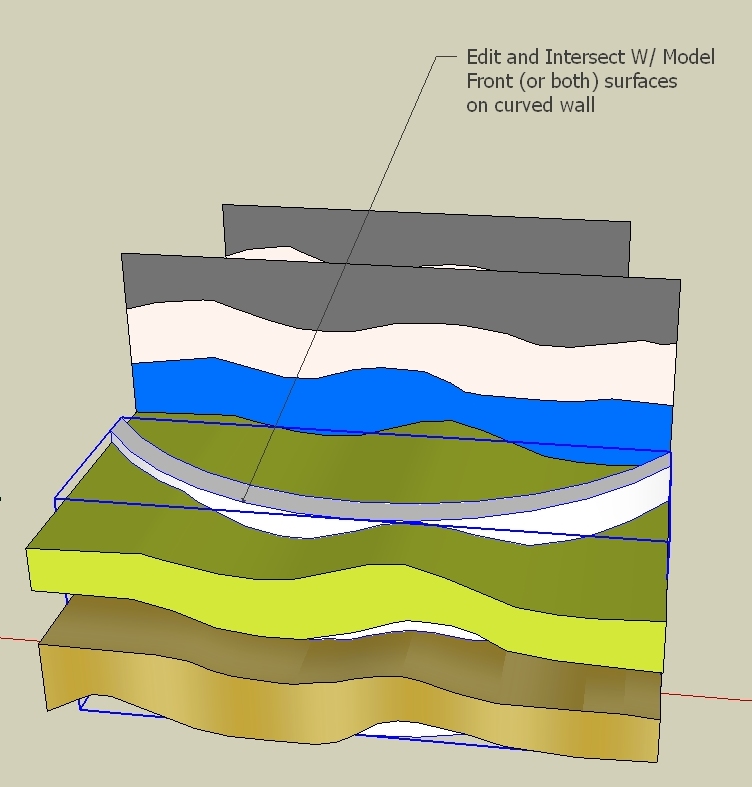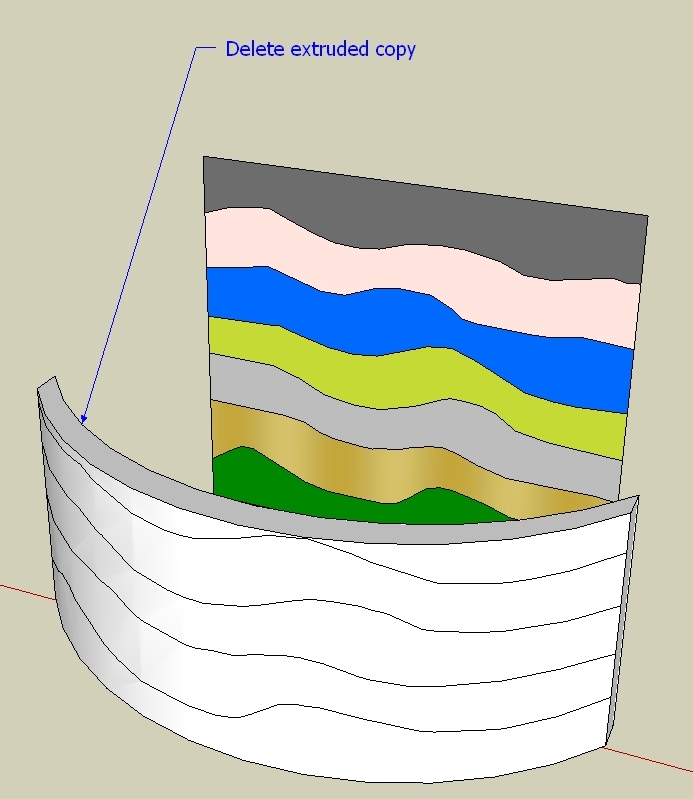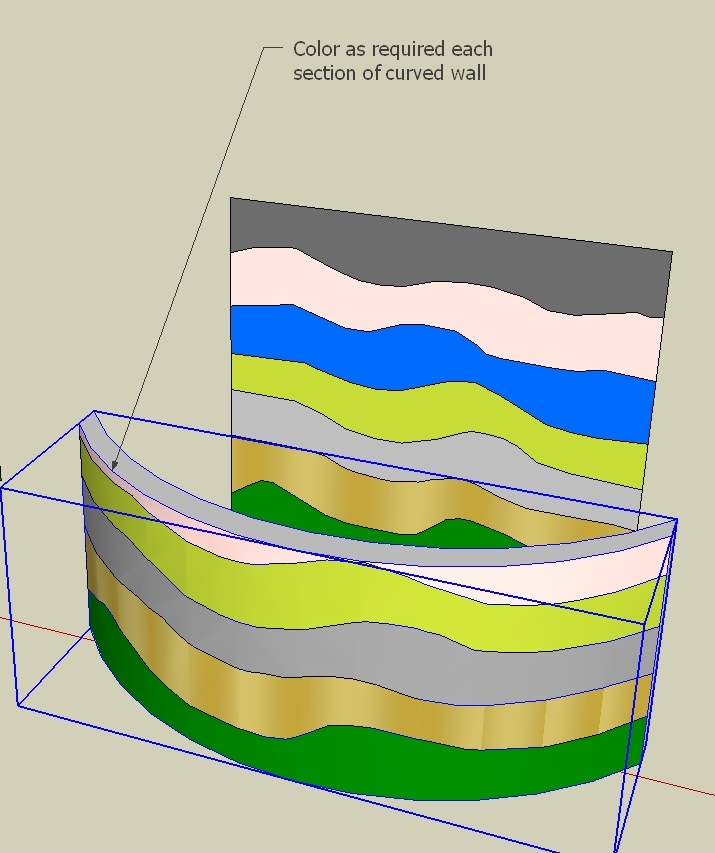Can anyone out there please tell us what's in 2016 make that would make us really want to upgrade from 2015?
So far all I've seen is the Pro version upgrades, and while tempting, I cannot justify spending about CDN$1,000 on it.
Yes, the new inference engine 

 is a powerful inducement, but is that all there is?
is a powerful inducement, but is that all there is?
Do I still have to install 2016 and MANUALLY transfer all my plugin files, and re-install them, or will 2016 auto transfer all the plugins, toolbar settings, shortcuts, etc. as does just about every other s/w package update does??
It took me almost 2 full days to go from SU-8 to 2015 last year.......... 

What about drawing file backwards compatibility?
What about known bug fixes? There's a lot....
 (almost as big as Fredos Animator, soon to be installed!!) and I noticed on the downloads list there is NO Windows 32 bit versions (MAKE in particular).
(almost as big as Fredos Animator, soon to be installed!!) and I noticed on the downloads list there is NO Windows 32 bit versions (MAKE in particular).