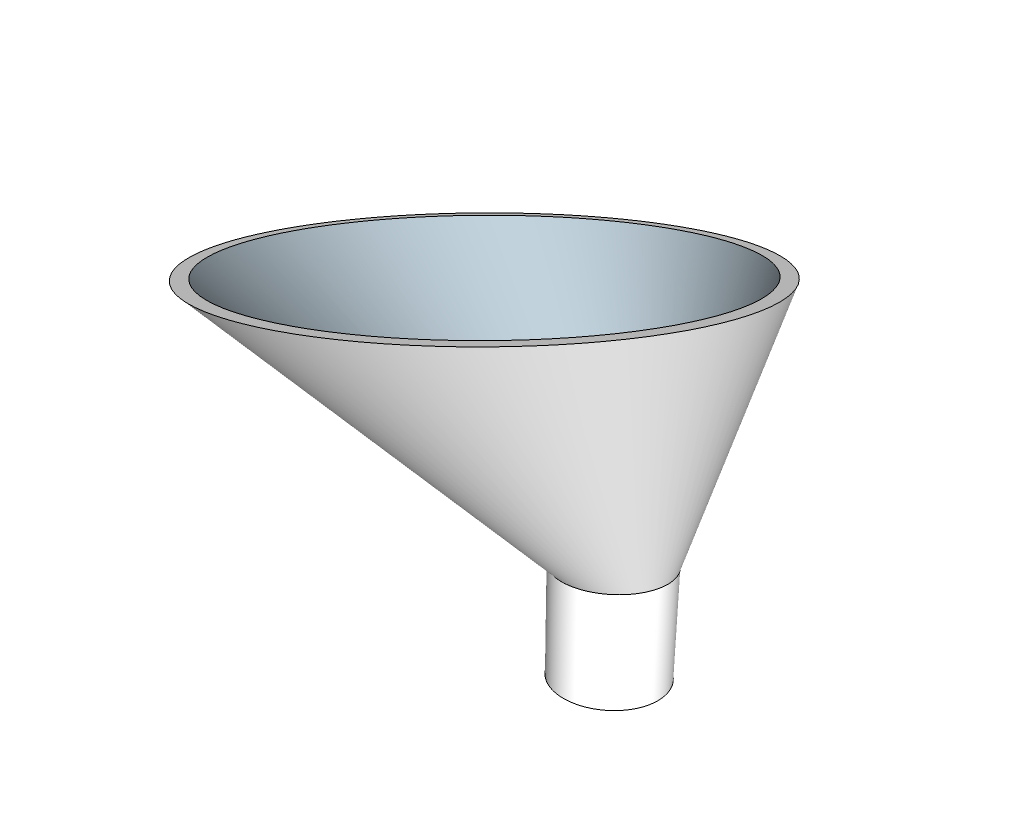I'm running Sketchup Pro 2021 on Windows 11. I haven't used it in a while, but it seems to me I used to be able to export a drawing as a pdf to send to my laser cutter. When I try to do that now, it seems to be exporting the whole view and not just the drawing (I'm using top down view, parallel projection). Is there a way to just export the drawing, or is this another case of my memory failing? Thanks for any tips.
Posts
-
Laser cutting from Sketchup
-
RE: How to convert STL to 3MF?
Aah! That was it, Shrdlu. Model in inches, export STL in mm, import in mm, and the model in the slicer is perfectly sized. Thanks!
-
RE: How to convert STL to 3MF?
I model in inches and export in model units. I tried exporting in inches but doing so didn’t solve the problem. As far as I can tell, my slicer assumes all imports are in mm (I’ve sent a question about this to tech support but haven’t heard back).
-
RE: How to convert STL to 3MF?
@box said:
The export dialog has a button 'Options' which allows you to change the output.
This even lets you model in meters and export in mm, thus avoiding any tiny face issues.I had been exporting in Model Units. I switched it to Inches but, unfortunately, it didn't solve the problem. Thanks for the pointer, though.
-
RE: How to convert STL to 3MF?
@box said:
You could just adjust the stl export settings to work with your printer.
How would I do that within SU? Especially since the STL format doesn't include dimension units.
-
RE: How to convert STL to 3MF?
Someone over on reddit pointed me to 3D Builder which is built into Windows and defaults to 3MF. I can just open my STL and then Save As and I'm done. Problem solved.
-
How to convert STL to 3MF?
I'm on Sketchup Pro 2021 (Windows 10). I don't know what 3D printing formats later versions support, but the best mine can do is STL. It works, but without dimensions I always have to scale my model after importing into my slicer (Lychee). This isn't necessary with 3MF since that format contains dimension units. Can anyone recommend an STL-to-3MF converter? I've looked at a couple online and one didn't work and the other didn't use the right units (in fact, it didn't even ask me for any). Figured I'd ask the experts. Thanks for any tips.
-
How to unfold a model?
I'd like to unfold a model so I can cut it out and tape it together to make a physical version. I've found tutorials for the "Flattery" and "Unwrap and Flatten Faces" extensions, but the former isn't available in the Extensions Warehouse, and the latter comes with a warning that it isn't compatible with my OS or Sketchup version (Win10 x64 and v21 Pro). Any suggestions? Thanks.
-
How to increase 3D Text segments?
I'm creating some 3D Text in SU Pro 2018 and it's looking a little rougher than I'd like. Is there a way to increase the number of segments used to form characters? Thanks.
-
Controlling line width
In order to cut something on my laser cutter, I need to make the cut lines .001" wide. If I create the artwork in SketchUp, I export in .dxf, import it into Illustrator, change the line width in there, and export as pdf, which is what I print with. Is there a way to keep the workflow in SU? I assume no, as I don't think there's a way to specify line width in SU, but figured I'd check here. I'm on SU Pro 2018 on Win10. Thanks.
-
File formats for importing extrudable objects into SU
I have some objects in Illustrator I'd like to import into SU so I can add some thickness to them with the Push/Pull tool. Are there any formats SU recognizes that preserve this capability (and, hopefully, are supported by Illustrator for export)? Thanks.
-
Importing configuration to new versions of SketchUp
I'm so tired of having to reconfigure each new version of SU to match my previous version (default template, extensions, trays, etc.). I just installed 2018, and before I go through all that again I thought I'd see if there's a way to import my 2017 configuration. Is there? Thanks.
-
RE: Help trimming two intersecting objects
That did it. The STL's been approved by Shapeways. Thanks!
-
Help trimming two intersecting objects
I'd like to trim off the portion of this tube that's protruding into the funnel so that the remaining tube is conformal with the funnel's surface at the entry point. I've tried using various solid commands like Split but the results are wonky and not 3D-printable (which I need). Thanks for tips. .skp attached.
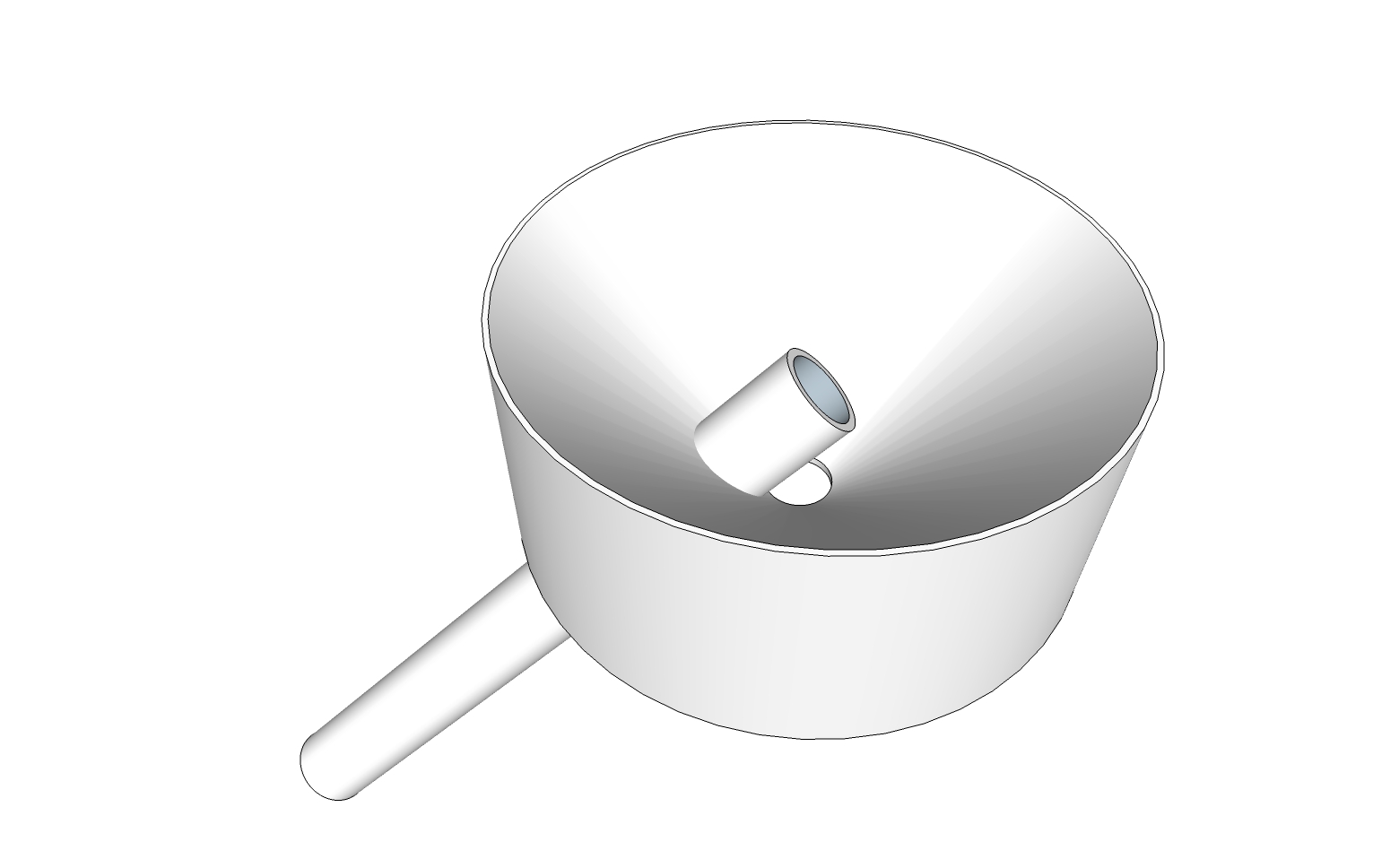
-
RE: Why isn't this model a solid?
Aaah, thanks. I feel silly. Thanks for the animation, too. I'll fix it in the morning.
-
Why isn't this model a solid?
The funnel in Funnel 4.skp was created by using Follow Me to rotate a profile around a circle, creating the central hole. I need the object to be a solid component so I can use the Solid Tools to add more geometry, but SU just identifies it as a regular component. Am I doing something wrong, or does this object violate some constraint on solid components?
I used the same technique to create an identical object (with a closed bottom), but just the outer surface, with no thickness, and SU considered it solid (Funnel 2.skp). I'm trying this other approach because I want to get it 3D printed and Shapeways wants to charge me for the entire volume of Funnel 2, which is a lot more expensive than Funnel 4 would be if I could get it to work. Thanks.
-
Help drawing an off-center funnel
I'd like to draw something like this: http://tinyurl.com/h9rqwau. I can do what I show in the attachment, but the blue inner surface you see is just the back of the outer surface. I can't figure out how to create a true inner surface to give the funnel some thickness. Any tips? Thanks.