Got it. Thanks.
Posts
-
How to uninstall an extension
I'd like to unininstall an extension. I logged into the Extension Warehouse in SU 2016 Pro (Windows) but none of my extensions are listed under My Extensions. How can I uninstall the one I want to get rid of? Thanks.
-
RE: How to adjust photos in SU Pro 2016
I'm not at my PC, But I think I was importing the images as images. That may be the problem.
-
RE: How to adjust photos in SU Pro 2016
OK, I just figured out that if you hold shift down while dragging the opposite corner of the image as you apply it to the face, then the aspect ratio is no longer constrained and you can drag the opposite corner to wherever you want. So, that solves my immediate problem, but it would still be nice to know how to adjust the image after it's applied.
-
RE: How to adjust photos in SU Pro 2016
@pbacot said:
for an image it should work. after one click a dot appears on the upper edge and stuck to cursor. Move the cursor to change the size and click when ready.
When I first import the image and apply it to the face, I get the dot and place it on the lower left corner of the face, then I can drag the diagonally opposite corner to adjust the size, but only with a fixed aspect ratio. However, the image's aspect ratio rarely exactly matches that of the face I'm applying it to. Hence the need for post-placement adjustment.
-
How to adjust photos in SU Pro 2016
In previous versions of SU it seems to me adjustment handles automatically appeared around your photo when you applied it to a face to adjust it to fit. In SU Pro 2016, no handles. I need to stretch an image a little to get it fit the face, but I can't figure out how. What's the secret? Thanks.
-
RE: How to obtain orthogonal view of a roof
Thanks! That looks like what I was looking for.
-
How to obtain orthogonal view of a roof
So, I'm developing the attached model that has two intersecting, pitched roofs. Ultimately, I'm going to build this model out of laser-cut, .125" material. The sides of the model won't be a problem since I can view all of them using the cardinal views built into Sketchup, and then output those view as .dxfs for use by the laser-cutter. The roofs are harder, though, since there isn't a built in way (as far as a I know) to view each one along a line orthogonal to its surface. How can I do that? Obviously, getting the angles right is essential, so I can't just eyeball it. Thanks for your help.
-
RE: Trouble changing a circle radius precisely
If SU couldn't handle the precision, why would it let me create a .035" diameter hole but not let me change the diameter of an existing hole to that value?
-
RE: Trouble changing a circle radius precisely
I don't see how it could have changed, but, even if it had, would SU allow me to edit its radius if SU didn't recognize it as a circle?
-
RE: Trouble changing a circle radius precisely
@dave r said:
That's a weird thing.
I agree. The hole went through a .25" piece of material, so I sealed up the "tunnel" so there was a just a hole in one surface, and it still wouldn't let me change it to .035. Didn't matter whether there was an even or odd number of sides, or if the precision was increased to 0.0000". Go figure.
-
RE: Trouble changing a circle radius precisely
Well, I wasn't able to edit the existing hole to .035", but I was able to create a new hole with that dimensions, so problem solved, even if it's more hassle than it should be. Thanks for trying to help, though.
-
Trouble changing a circle radius precisely
I have a circle with a radius of .04" I'd like to change to .035". I've changed my Units precision under Model Info to 0.000", but when I change the radius value in the Entity Info window to .035, the value changes to .04 as soon as I click off the circle. It will accept .03, so it's not that I'm making the circle too small. SketchUp just isn't accepting the additional decimal place. Is there a way to get it to? I'm running SketchUp 8 Pro on Win7 x64. Thanks.
-
RE: Need help with opacity
En anglais, peut etre. Ma Francais nes pas tres bien.

-
Need help with opacity
I've made a hollow cylinder I'd like to make transparent (simulating clear acrylic). I've painted all its surfaces Translucent_Glass_Gray and set the inner and outer surfaces to 14% Opacity. Nevertheless, as you can see in the attachment, the setting only seems to be affecting the outer surface. I should be able to see the part of the model projecting inside the cylinder. What am I doing wrong? This is SketchUp Pro 8 on Windows 7 x64. Thanks for your help.
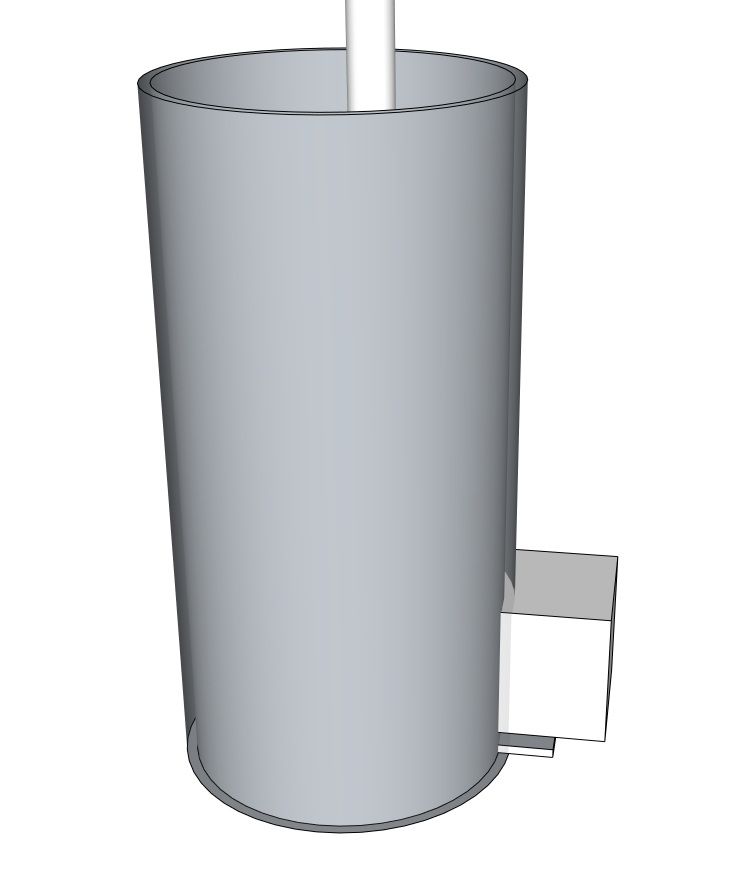
-
RE: Some questions about slicing and follow me
Slicer5's pretty slick. Thanks for the pointer. Unfortunately, it only exports .png and .dxf, and I need .pdf or .ai.