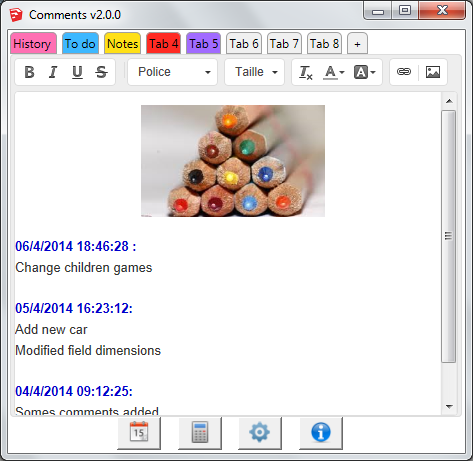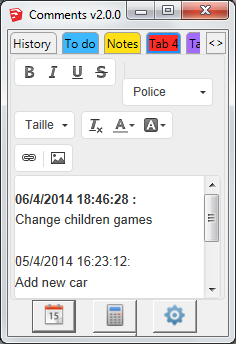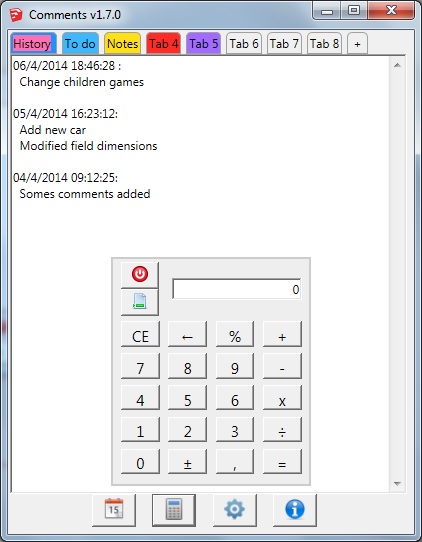Hello,
This is my new plugin 'Tube cutting optimisation'.
This plugin allows you to list usage of a components (tube or whatever scaled in your model) and optimize the cutting of it.
For example, if you use tube to build an object, just by copy/paste it and scale it through one direction, this plugin will list the number of tube you used and size of each tube.
PS : tube can be based on square, circle, or whatever shape you want, the key thing is to always stretch it in the same axis in your model (you can turn it also in your model, no problem).
Also this plugin allows you to optimize the cutting of these tubes with a defined un-cut tube size and a allowable loss.
NB: "tubes" are actually a component scaled always in the same axis.
See video and help file for more explainations.
Note that anonymous data (for statistics usage) are collected. All can be seen on http://bgsketchup.esy.es/index_tube_cutting_optimization.php
[highlight=#ffff00:2ptamou2]DOWNLOAD[/highlight:2ptamou2] :Click here to download it from PluginStore
Thank you.
Best regards.
Inteloide (BGSketchup)
Help file
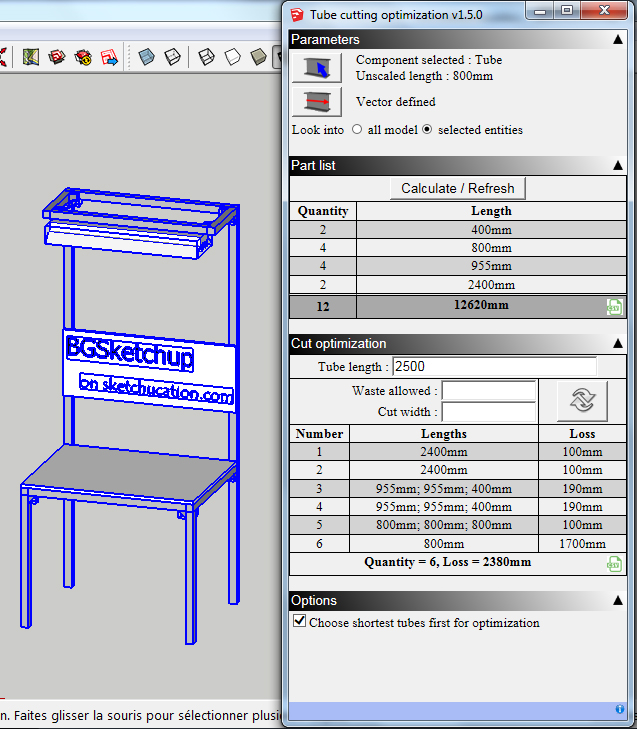
History :
1.6.1 (03/09/2014)
CORRECTED : Prevent error when calculation is on selected entities
CORRECTED : Design issue on update splash screen
CORRECTED : Little issue in stats system
1.6.0 (31/08/2014)
ADDED : Translation in French. Other translations can be proposed by used in translating file BGSketchup/Tube_cutting_optimisation/Rb/Localization.rb
ADDED : Link to help file in status bar
ADDED : Help file directly into the plugin rbz file
CORRECTED : "Check for update option" didn't work, now solve
OPTIMIZED : Optimized scripts for statistics
1.5.0 (28/08/2014)
ADDED : Allows to list components only in entities selected in model
ADDED : Unscaled length of component information added as per JClement request.
ADDED : Ask to stop calculation if too long (30sec)
ADDED : Check for updates on startup (with option to disable this function)
ADDED : Statistics following : IP as user indentifier, date, language, SU version, plugin version, sketchup licence, computer platform. Database can be seen on http://bgsketchup.esy.es/index_tube_cutting_optimization.php
OPTIMIZED : Export of part list and optimisation list are now proposed to be saved in model's folder.
CORRECTED : Part list and optimization list now fit window width
CORRECTED : Some webdialog design optimizations
CORRECTED : Prevent from error when not selecting a component in the model
1.4.0 (18/08/2014)
ADDED : Allow possibility to have mutli-size of tube for cut optimization
ADDED : For multi tube cutting : plugin ask if priority is to cut the smallest non-cut tubes
ADDED : Options management (For multi tube cutting)
ADDED : Very little help adding in status bar when entering tube length
CORRECTED : Fix a bug when uncut tube are longer than all tubes to be cut
CORRECTED : Unit error in part list CSV export
OPTIMIZED : Change interface icons & colors
1.3.0 (16/08/2014)
ADDED : Cut width taken into account
CORRECTED : Errors with inches unit in optimisation. Now user can enter " or ' in tubes' length or loss or cut
CORRECTED : Scan also groups and other components entities
CORRECTED : Javascript errors make a bugsplat screen appear
CORRECTED : Avoid bug with components names
v1.2.1 (15/08/2014)
CORRECTED : Avoid issue with model with inches unit
v1.2.0 (12/08/2014)
ADDED : Try to find automatically the vector for the component
CORRECTED : Avoid to auto-open the window at SU launch
CORRECTED : Prevent having same tube length in list by rounding length before building summary.
CORRECTED : Prevent bug when introduce length with point separator instead of comma
v1.1.1 (11/08/2014) :
CORRECTED : Bug with tube sizes.
OPTIMIZED : Now use model unit to show size
v1.1.0 (10/08/2014):
Add compatbility with SU8.
Add export possibility.
v1.0.0 (09/08/2014) :
Intitial release
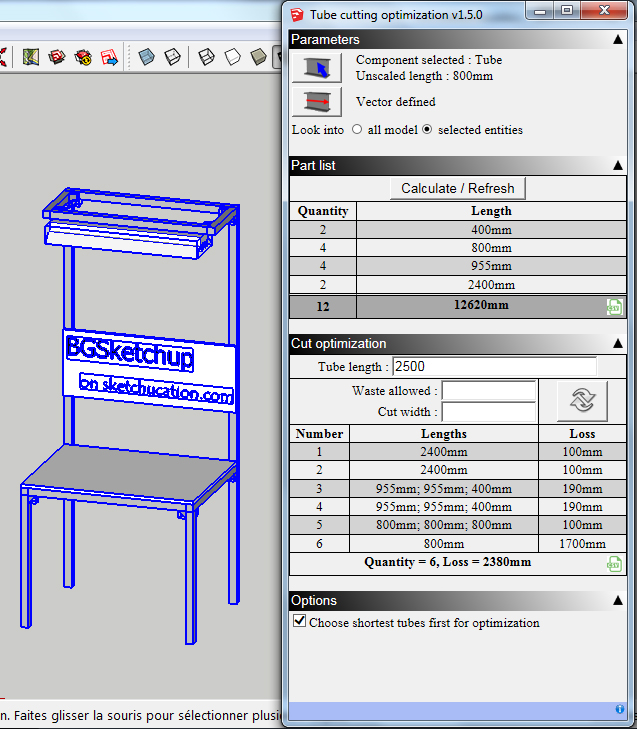

 Only 6 downloads...
Only 6 downloads... 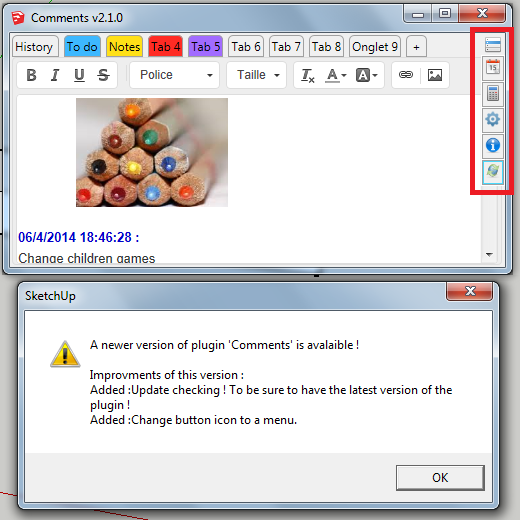
 )
)