@driven said:
I've got a mac rbz maker that make 'windows safe' .rbz
I'll PM it if you want to have a look
john
Hello Driven,
Yes please. this would be interesting for me. Are you the author of this plugin ?
Thank you
Inteloide
@driven said:
I've got a mac rbz maker that make 'windows safe' .rbz
I'll PM it if you want to have a look
john
Hello Driven,
Yes please. this would be interesting for me. Are you the author of this plugin ?
Thank you
Inteloide
Hello,
I would like to propose you my new plugin : BGSketchup_RBZ_maker
The purpose of this plugin is to make the process of extension rbz creation easier.
Note : This plugin is for extension authors.
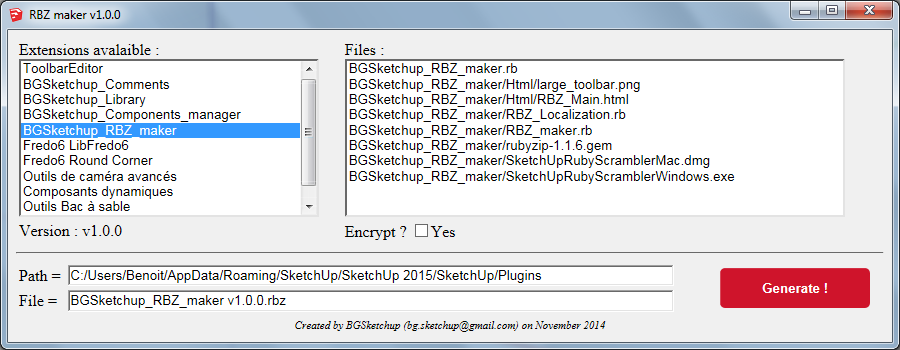
Once sketchup launched, click on the toolbar icon or through menu (Plugins >> BGSketchup >> RBZ maker)
You can then choose your extension, then choose wich files to scramble/encrypt, then destination file name (currently plugin propose you the plugin name + version), then generate !
May I have your help on :
The plugin :
The plugin version 1.0.1
Thank you.
Inteloide (BGSketchup)
Restrictions :
-You must have Sketchup 2015 (because of rubyzip gem installation, or is there another way ???)
-You must have the gem rubyzip installed (the rbz contains one version of it) to install it, just run in Ruby console Gem.install 'c:\toto\rubyzip', where c:\toto\ is the directory name of the gem file.
-Your extension file structure contain a sub-folder with the same name that root extension file. Example :
@unknownuser said:
extension_toto.rb
extension_toto/main.rb
extension_toto/second.rb
-This plugin require BGSketchup_Library extension (you can find it on the Pluginstore)
Informations :
This plugin send anonymous data to my website (just for statistic analysis). Data can be consult at BGSketchup website
You're right !
I get where the issue comes from. Next version will correct it.
Inteloide
Ok Pherim, thank you for this information.
These troubles come from plugin name which was a mix between French and English, therefore I changed it to full English...
That's why you had to delete previous version, and that's why ini file name was with old name (this is still an issue, but if no other users claim, I'll won't change it to avoid anymore issue).
In any case, I hope you will continue to use my plugins ;o)
Inteloide
Hello Pherim,
Thank you for your explainations.
About toolbar editor, I'll contact plugin author to try understand where the issue comes.
About translation issue, if you don't have the ini file, this means that your options are not solved.
Could you make a search for file BGSketchup_Composants.ini (sorry I made a mistake in previous file name) ?
You may find this file in root folder of plugins files : C:\Users*Pherim*\AppData\Roaming\SketchUp\SketchUp 2015\SketchUp\Plugins
Or in :
C:\Users*Pherim*\AppData\Local\Temp
If this file doesn't exist, this means that Sketchup don't have permission to modify this folder.
If this file exists, please send it to me (after you change your translation option and close Sketchup).
Thank you
Regards
Inteloide
Well, I correct some little things :
Inteloide
Hello Pherim,
Sorry that this version doesn't worked as required for you. I'll try to correct this asap.
always asks on startup if I want to use my system's language
That's strange : do you have a file BGSketchup_Components_manager.ini in your plugin folder ?
it says in the window that there is a new version available although I have the latest :
It should be solved now
then the custom toolbars I built with Toolbar Editor don't load anymore.
I tested on my computer, on SU 2014 and 2015 : it works perfectly...
it doesn't overwrite the old version but that still remains installed and usable, apparently :
Yes, I forgot to tell that previous version should be removed...
Please keep me informed.
Best regards
Inteloide
Hello,
Before I officially launch new version of my plugins into the store, I would like to have some of you testing these new versions.
Modifications are :
Note, except Bill of material, there is no big modification in the features of plugins.
Please find here all plugins :
BGSketchup_Library :
BGSketchup_Library
=> Required for new version of plugin
=> A new menu (in Plugins>>BGSketchup) will appear with update feature
BGSketchup_Bill_of_material :
Bill of material
=> Excel export feature added on Windows (Donation required)
BGSketchup_Components_manager :
Components manager
=> You will need to uninstall previous version of this plugin, if not, you will have twice the menu in Plugins Menu...
BGSketchup_Comments :
Comments
=> Update message will know appear in this version
BGSketchup_Tube_cutting_optimization :
Tube cutting optimization
Thank you for your help !
For any bug or remark you have, please send me an email or private messsage.
Inteloide
Hello, Could you please be more precise ?
Hello,
To Oxer : Next plugin version will integrate a Library presence control, with prompt if not present and an alert if an update of the plugin is available...
To TIG : Thank you for your support ;o)
To flyer50 : I've seen your mail, I'll work on your issue. Thank you for your work on Italian translation (rb file received) Please send me your file in html, I will create the pdf file.
Inteloide
Hello Pherim,
Please try version 1.14.10 which should solve your issue and let me know.
Hello,
New version added. Download, can be done directly from pluginstore now.
Some corrections inside :
1.6.1 CORRECTED : Prevent error when calculation is on selected entities
CORRECTED : Design issue on update splash screen
CORRECTED : Little issue in stats system
Hello,
Just post new version :
ADDED : Translation in French. Other translation can be proposed by used in translating file BGSketchup/Tube_cutting_optimisation/Rb/Localization.rb
ADDED : Link to help file in status bar
ADDED : Help file directly into the plugin rbz file
CORRECTED : "Check for update option" didn't work, now solve
OPTIMIZED : Optimized scripts for statistics
Best regards
Inteloide (BGSketchup)
Waste allowed is for the plugin algorithm : if, during calculation, it found a solution with a loss shorter than "allowable waste" then plugin will not to find better solution : it's faster...in some case
Hello everybody !
Can somebody try the new version to check if everything goes ok ?
Then I'll post it in pluginstore.
Thank you.
NB : I added an help file to explain how to use it.
Inteloide
Hello,
Last version (1.4.0) includes some corrections and optimization.
Mainly (for JClement) it allows to calculate cutting from different uncut tube sizes. Just enter tube sizes with a '/' between each.
In next revision, I'll include a crash preventer function, because, if you enter wrong parameters in tube cutting optimization (for example without a loss allowable and a big number of tubes), you may have some cases where calculation will take hours... For example a model with 30 tubes may have 10^32 solutions to be computed...
Inteloide
Big correction just post.
Also cut width function added
Now I'll work on multi-tube lengthes cutting optimization as per JClements request.
Version 1.3.0 Improvements :
ADDED : Cut width taken into account
CORRECTED : Errors with inches unit in optimisation. Now user can enter " or ' in tubes' length or loss or cut
CORRECTED : Scan also groups and other components entities
CORRECTED : Javascript errors make a bugsplat screen appear
CORRECTED : Avoid bug with components names
Just post version 1.2.1 which correct your bug (html bug actually).
Inteloide
Hello !
Just post new version that solve some of your issue. Main improvement is in vector auto-detection.
It try to find which dimension was change between component original definition and the component instance you selected. If within change (you didn't scaled selected component), the plugin try to find the biggest dimension axis in the component. If it's a cube (grrr...) then the plugin doesn't not define a vector, so user must define it. In any case user can change the vector afterward.
I take into consideration, for next update, your requests :
See you after some hours of coding ;o)
Inteloide