@elibjr said:
Hi Inteloide,
Wow this looks promising. It reminds me of TIG's Xref tool. I won't be able to try it for a couple days but for a person who uses "offsite" components because I tend to edit them separately, this is like the Xref tool on steroids. Thank you! EB.
Thank you for these encouragements ! I hope it will works 100% soon.
Glro : I corrected bugs thank to your PM. Now it works ok on version 1.3.2.
ACTUALLY, EVERYBODY WHO DOWNLOADED V1.3.1 SHOULD DOWNLOAD V1.3.2, because bug was consequent : the selected element doesn't match the real element in some cases.
Glro, thank to your sample, I think that the best would be also to have the possibility to collapse all instances in the same list element to reduce the number of lines in the list.
Maybe something like :
(4) KPI3
(6) KPI4
...
instead of ahving 4 times KPI3 and 6 times KPI4.
=> I try to add this function at same time than help file.


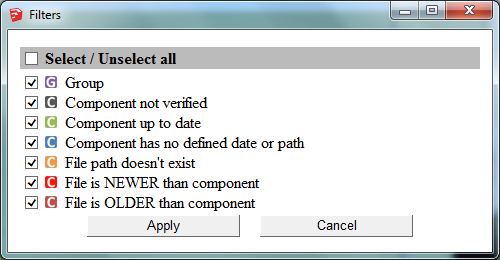
 , by using module and then module variable.
, by using module and then module variable. (
(