Hello Bob,
Could you please tell me more about the issue :
On which OS are you (MAC/PC).
Have you check that the toolbar is active (View/Toolbars) ?
Do you have access to plugins through the Plugins menu ?
Inteloide
Hello Bob,
Could you please tell me more about the issue :
On which OS are you (MAC/PC).
Have you check that the toolbar is active (View/Toolbars) ?
Do you have access to plugins through the Plugins menu ?
Inteloide
Perfect plugin Aerilius !!!
I wanted to write a plugins similar a long time ago, but you do it before and better than me !
Thank you soooo much !
Inteloide
Hum, could be an idea, even if I'm not familiar with github (Just subscribe and look a bit complexe for me).
But the issue I have is more a link between Javscript libraries like Jquery/nicEdit and Sketchup than a pure javascript issue.
So I think here is the best place to get help.
Well it's my opinion...maybe not the best ;o)
Inteloide
@jiminy-billy-bob said:
The API is really powerfull.
Sure ! API/Sketchup is just soooo powerful !
I would like to add more possibility to the plugin, like :
But for that I need support from somebody who can help me programming the javascript (to include nicEdit or ckEditor).
If somebody could help me on that...
Inteloide.
@glro said:
where is the comment stored ?
since i don't see a file, i suppose it is somewhere in the data base of the computer
if so, it implies that the comment is available only on the computer that issued it, no?
i would like the comment to be available on another computer, to transmit both the comments linked to the model, and the model itself
for example, a text file with the same name as the sketchup model; if found in the directory, it would be showed in sketchup
would you consider it as additional option to your plugin?
Hello,
The comment is saved within your model (the .skp file, if you want) so you can get it on every computer where the plugin is installed) !
Just simple as this ! 
Inteloide
Hello Dennis
I may have part of your request, or on the way of your request
@unknownuser said:
to see how many instances of this components are in the model without selecting it
Maybe my plugin "Components manager" could answer some of your question
http://sketchucation.com/forums/viewtopic.php?f=323%26amp;t=55672%26amp;p=506057#p506057
It's not real time updated (need to push a button even if the component is not selected), but I could add this function.
For paramters, my plugin is quite far, but I can maybe have a look...
Inteloide
Hello,
I agree with you that user should find easily the plugins files.
I will change as per Ken remarks for extension name and main extension file (not for associated folder) which is common to different folder.
It would be same remarks on the sub-menu in "Plugins" menus. By now I wrapped everything in a "BGSketchup" sub-menu but I think it would be relevant to have a "Plugins" sub-menu pattern, like :
Plugins
And instead of having a big list in the "Plugins" menu, each plugins could dispatch its own menu within the pattern above.
For that a commom plugin should be released to avoid having twice the same sub-menu.
Inteloide
Oxer,
Version 1.14.8 may solve your translation issue. Thank you Aerilius, I have made a modification that should make Safari working properly.
Let me know.
Inteloide
Hello,
Just post new version, thanks to Aerilius, lots of code improvments were done.
Glro, please try with this version to see if all your bug are gone.
NB : I tried to implement a text editor that can support bold, italic, etc. I tried with nicEdit, ckEditor, but it's very complicated (for me) as SU traps some events and style feature...I think, with simple text it ok enough. nevertheless, I would like some colours... 
Inteloide
Hello !
I would like to present you my new plugin : "Comments"
This plugin allow you to add comments/texts to your model. Then you can write some notes that you want remember for the next time you open your file.
For example you can add the history of modifications, to-do list, some remarks to pay attention, etc...
Also you can link a comment to a scene : when clicking on a scene, the tab linked appears.
Plugin comes with translation in English, French, Portuguese, Spanish, German, Russian. Other can be added if required.
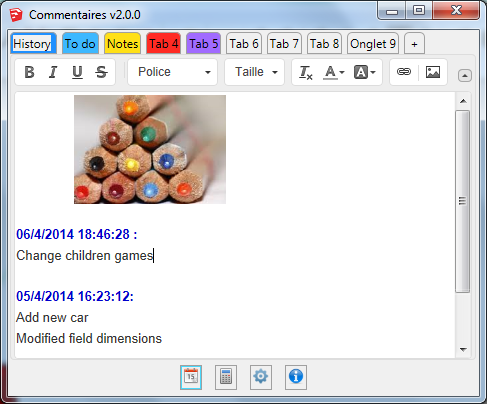
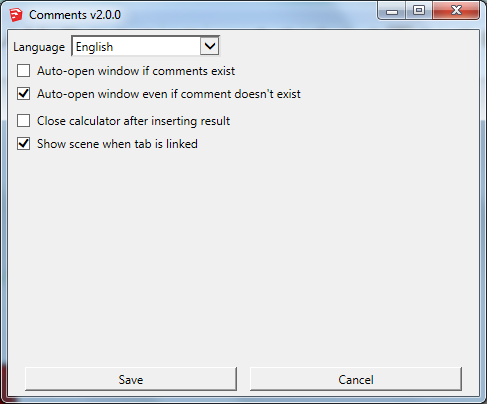
A new tool bar can be displayed (View/Toolbars/BGSketchup-Comments) and a new menu also (Plugins/BGSketchup/Comments)

Please give me your feedback (bugs/ideas...) !
PS : Note that plugin try to load an external javascript code from http://bgsketchup.esy.es. This code allow the plugin to check the latest version. No information is transfered to the website. The script only send to Sketchup the latest version.
Inteloide
Version history :
2.3.7 Optimized : Added chinese languages.
2.3.6: Updated : version of ckeditor update to 4.4.5
Added : Change tab key behavior to add spaces (4)
Corrected : enter key now make a simple return to line
2.3.5: Corrected : Plugin window remain at same position each time you close it
Optimized : Open updater instead of weblink to upload latest version of Library
This version require BGSketchup_Library 2.0.7
2.3.4: Corrected : Avoid errors with jquery.
2.3.3: Corrected : Comments not saved when closing window without change tab
Corrected : Error when changing language
Optimized : better management of BGSketchup_Library
This version of plugin require BGSketchup_Library 2.0.5
...
1.0.0 (23/03/2014) : First release
Hello !
Please download last version that mainly introduces a javascript error (for SU 2014, javascript errors are not displayed anymore), corrects some bugs.
Oxer, this may raise some error message on Safari, which will help me to find your translation issue...
Inteloide
@ole said:
With version 1.14.4 downloaded from this thread, plugin doesn't crash but nothing happens. I'm still learning how it works.
Hello Ole,
Just post version 1.14.5, which include your modification, in first post of this thread.
If you require any help to understand the plugin, you can ask me. Also you have the help file in first post and inside plugins : just click on "about" button and you have a link to the help file.
Regards
Inteloide
@ole said:
Works wonderfully!! Very sophisticated Plugin. I love its power and friendliness.
It needed Lines 44 and 66 of file BGSketchup.rb changed to delete .chr in my U.S. version of SU8 on win7.
Hello Ole,
I don't have SU8 installed anymore on my PC (I have SU2013 and SU2014), therefore I cannot see the error you have. Normally SU 2013 and SU 8 have the same level of ruby but...looks like no 
Could you please send me the exact error you have (in ruby console) in order to solve it ? Because if I remove the .chr, for SU2013 it won't work. I maybe have to have 2 codes depending on SU version...
Thank for your feedback.
Inteloide
Hello !
What about last version of the plugins ? Does it works on your computer ?
If yes I will upload it in the pluginstore.
Thank you for your feedbacks !
Inteloide
A bug appeared in my version 1.14.3 rbz file....
Anyone who download this version must download version 1.14.4 AND remove "BGSketchup_Robot.rb" file from their plugin directory...
Sorry for this error.
Inteloide
Hello Thomthom,
Thank you for your always useful remarks.
Actually I was working with JQL to solve conflict issues he had with other plugins.
The new version I just posted should solve the problem.
I corrected also some coding according your advice :
I wrapped my file BGSketchup.rb in a module but I kept the global variable because it's used for other plugins (maybe I can change this later). But the global variable has a special name.
For the other variables they are replaced with module variables as per your advice.
For observers, I proceed in a new way and I update entity attribute only when user is asking a specific action from the plugins (reload liste, save components, etc...) or when saving the model. Therefore it should be interferring other plugins.
(sorry, I didn't use your code....yet ;o)
Once you have made some testing with your plugins and it's running ok, I will update it in the pluginstore to inform all current users.
Thanks again for your help improving this plugin.
Inteloide
Hello JQL,
Yes a little video would be helpful.
Inteloide
@jql said:
May you have some conflicts with your observers and Fredo's?
Hello JQL,
I check a bit Fredo's plugin code, apparently nothing should make conflict...but I will ask Fredo if we can check this toegether.
Inteloide
Dear Sketchup community !
I am looking for beta testers for a new plugin I want to introduce. The aim of this plugin is to be able to move an industrial 6 axis robot within your Sketchup Model.
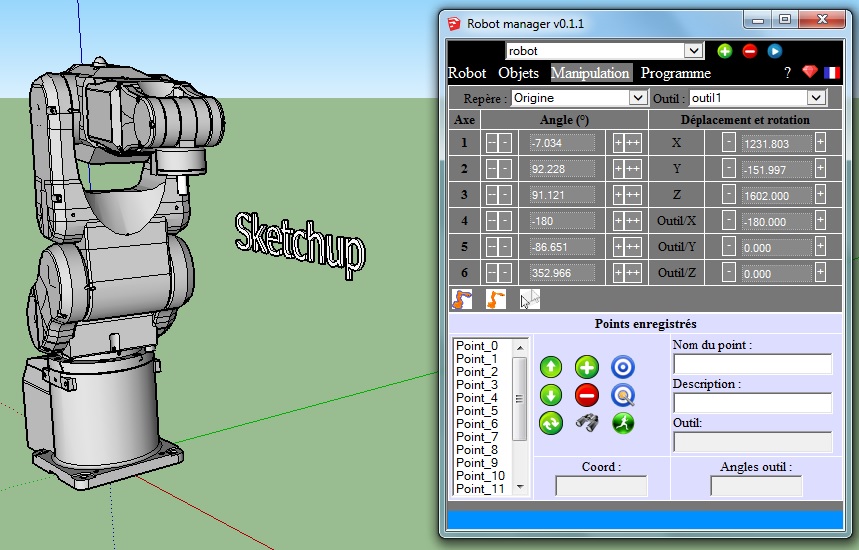
After defining your own robot characteristics (<2 minutes !), you will be able to move your robot in every reachable position, and some steps later, make animations !
I included possibility to animate other objects in your model, in order to have a complete animation tool.
The plugin calculate the angle of each axis in order the tool you designed to reach the position you select in your model. Then you can change tool orientation.
The plugin allows you to check if you can reach position and if it interfers with other objects, analyse trajectories...
Please view this tiny video to see what the plugin does:
This plugin represent hours and hours of coding (more than 4000 code lines), therefore it won’t be deal for free, but sell at moderate price (~50 €) regarding robot maker software (>500 €). Obviously, all features of robot maker software are not in my plugin but it’s enough to use it in an industrial environment.
I developed and personally used this plugin at work to integrate successfully a robot in a production cell !
The beta testers will get the plugin for free.
I would like to have 3-5 beta-testers, who have an interest in using this plugin and ideally have experience in robotics. If you are interesting in, please send me a private message, describing a bit your motivation, experience and computer platform (PC/MAC).
Note that plugin completion is ~80%. Just pending to make it more simple, add some translations and correct bug testers may have. But for robot animation, it's 100% operative.
A dedicated website will be put in place to manage bugs and plugin version.
Feel free to ask me any questions
Inteloide (BGSketchup)
@oxer said:
The rest no.
Ok this means that "options" are not translated. Are all options not translated ? (remember that in current Localization.rb file I let everything in English, to try it you have to change translation).
Also, for your window size issue, I added a option to save window size, which solve temporary your size issue.
V 1.13.0 :
Added : New option to save window size
Added : Show refreshing time in the window status bar
Corrected : Remove one unused global variable