Ah that makes sense. That would explain why some viewports do it and some don't. I will definitely stay away from doing that. Is there a way to lock viewports to keep from inadvertently modifying them? Thanks for all your help by the way!
Latest posts made by hykenfreak
-
RE: Updating references scrambles layout drawing
-
RE: Updating references scrambles layout drawing
It does say modified, but nothing about the viewport, scene, or model has been modified or updated. The only change that I've made is to add a completely new scene for a completely new viewport. After doing this and trying to update model reference, all other (untouched) viewports became scrambled. I can get one of them back by right clicking the viewport>scenes>then reselecting the chosen scene, but none of the other viewports will do this. If I close out without saving, I can open it back up and all is well. I managed to fidget my way through this drawing but this is not the first one it has happened on. Here are the files:
-
RE: Updating references scrambles layout drawing
If I save the SU model before I open LO, the file load screen shows that the SKP file is out of date (to be expected). Even though nothing with the position of the objects in the model, nor the camera has changed, upon updating LO viewports it acts as though it has moved somehow. I work totally in scenes, so the only way my viewports should have been able to change is if I update the scenes, which I haven't. In addition, groups that are hidden on a given scene are also hidden in others even after trying to unhide them and update the scene that I want the groups shown in. I hope that makes sense. Maybe I'm missing something, but it doesn't seem like that should be happening.
-
Updating references scrambles layout drawing
Upon updating the Sketchup reference file, layout proceeds to scramble the model, dragging all the hatches, lines, leaders, and text off the page and everywhere they're not supposed to be. I havent changed or updated any of the scenes. If you look closely in the pictures that follow, the angles, views, and scales are all the same in both pictures, but for some reason layout freaks out when I update the model references. The only thing I did was add another scene. When I try to insert the new scene into layout as a new viewport, the scene doesn't show up. Then when I try to update the reference, it scrambles it all. Here's what it should look like
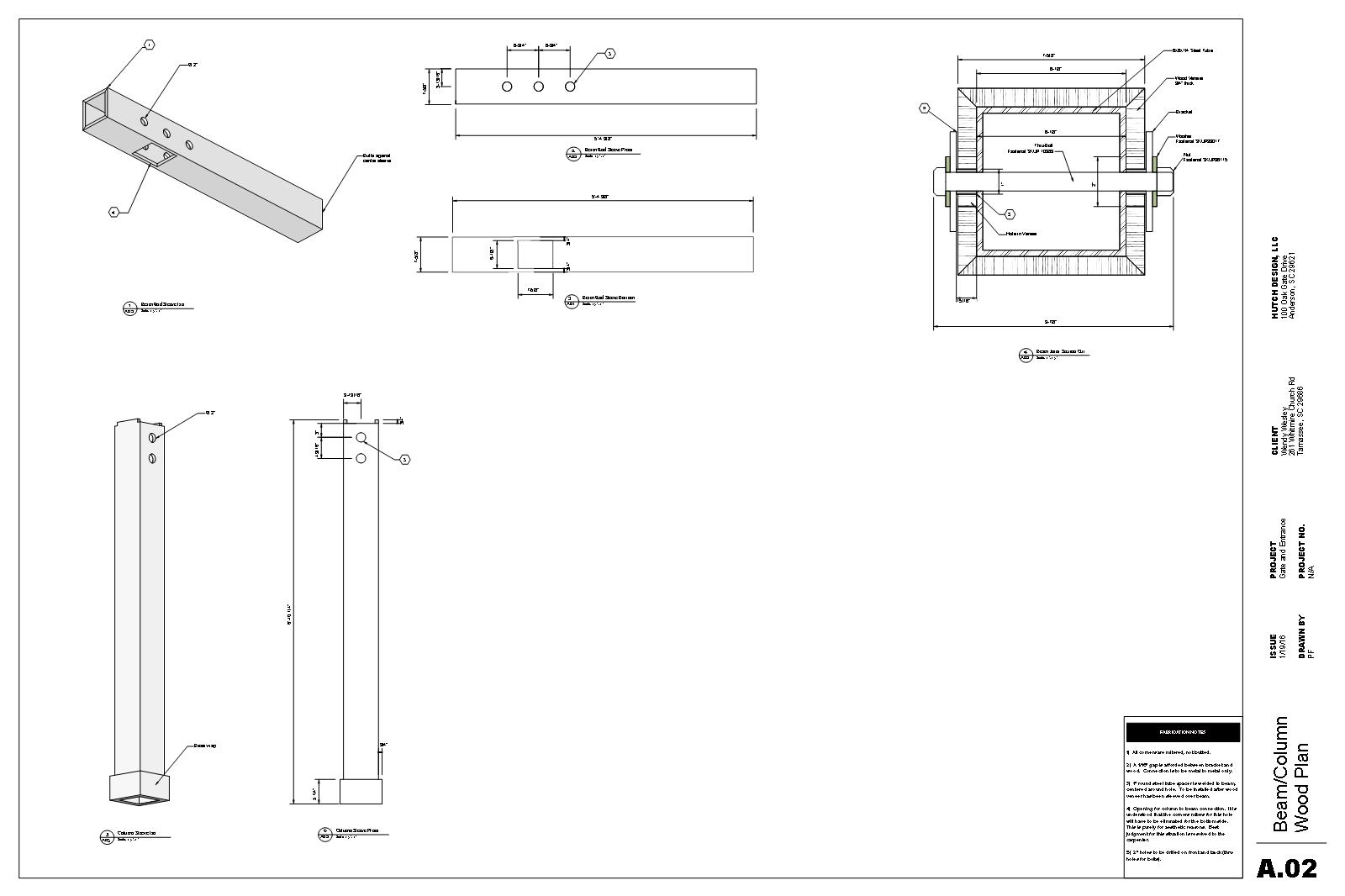 (before updating)and what it looks like after:
(before updating)and what it looks like after: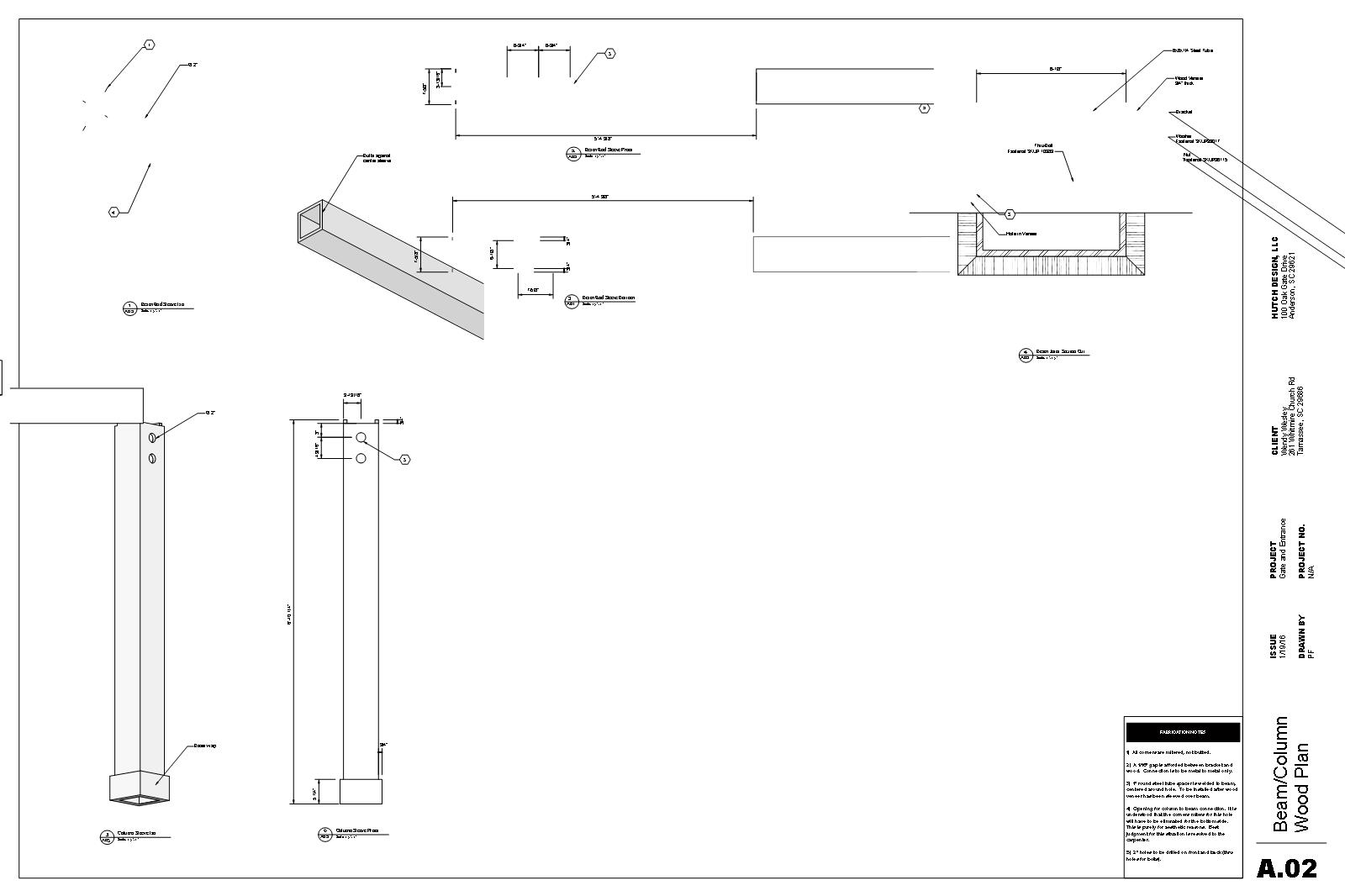
-
RE: Easy way to create faces on complex objects?
Answered my own question. Used the Weld extension to join all the lines into one.
-
Easy way to create faces on complex objects?
Forums have a lot on creating faces but nothing quite like what I'm looking for. I am trying to create a face to pull on this dwg of a picket for a handrail, but redefining lines does nothing unless I create a million triangular faces which takes forever and gives me ugly gaps in between lines and the small arcs that make up the shape. Does anyone know of a faster method or extension to create a face on a complex shape like this? I've tried welding it, grouping it, redefining arcs, etc. Nothing works.
-
RE: Another Shape Bender issue
That works perfect. Forgot you could change the orientation. Much appreciated.
-
Another Shape Bender issue
Shape bender works fine on everything except this model. I try to execute the command and I get this. I've looked over the wireframe but nothing seems out of place. Any ideas? Here's a link to the file:
https://www.dropbox.com/s/8lhf7oqbsb2d0uk/Cromer%27s%20NightLight.skp?dl=0
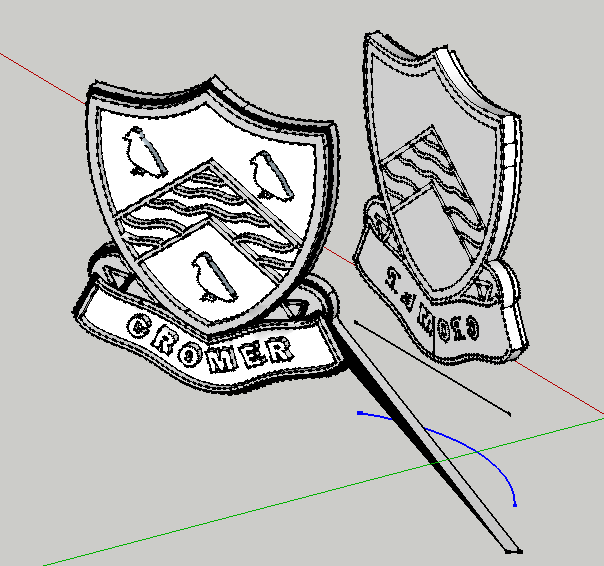
-
RE: Shape Bender issue
Turns out I had installed it improperly. Thanks for helping me narrow down the problem. It's working great now.
-
RE: Shape Bender issue
I will try that next time. Apologies. T have tried restarting Sketchup but it still does nothing. I don't know what the deal is. I may try reinstalling Shape Bender. The fact that it worked for you makes me think that something is wrong with my specific program (probably user error).