threw out Kaspersky, installed ZoneAlarm
reinstalled TT lib
Kaspersky was a trial version without support, so I could not poke them, sorry
Frank
Posts
-
RE: [Plugin] TT_Lib²
-
RE: [Plugin] TT_Lib²
win7 dutch language
no compatibility files button as far as I can seeonly used your installer, did not move any files
Kaspersky might still be the culprit:
all of a sudden it again quarantained the other file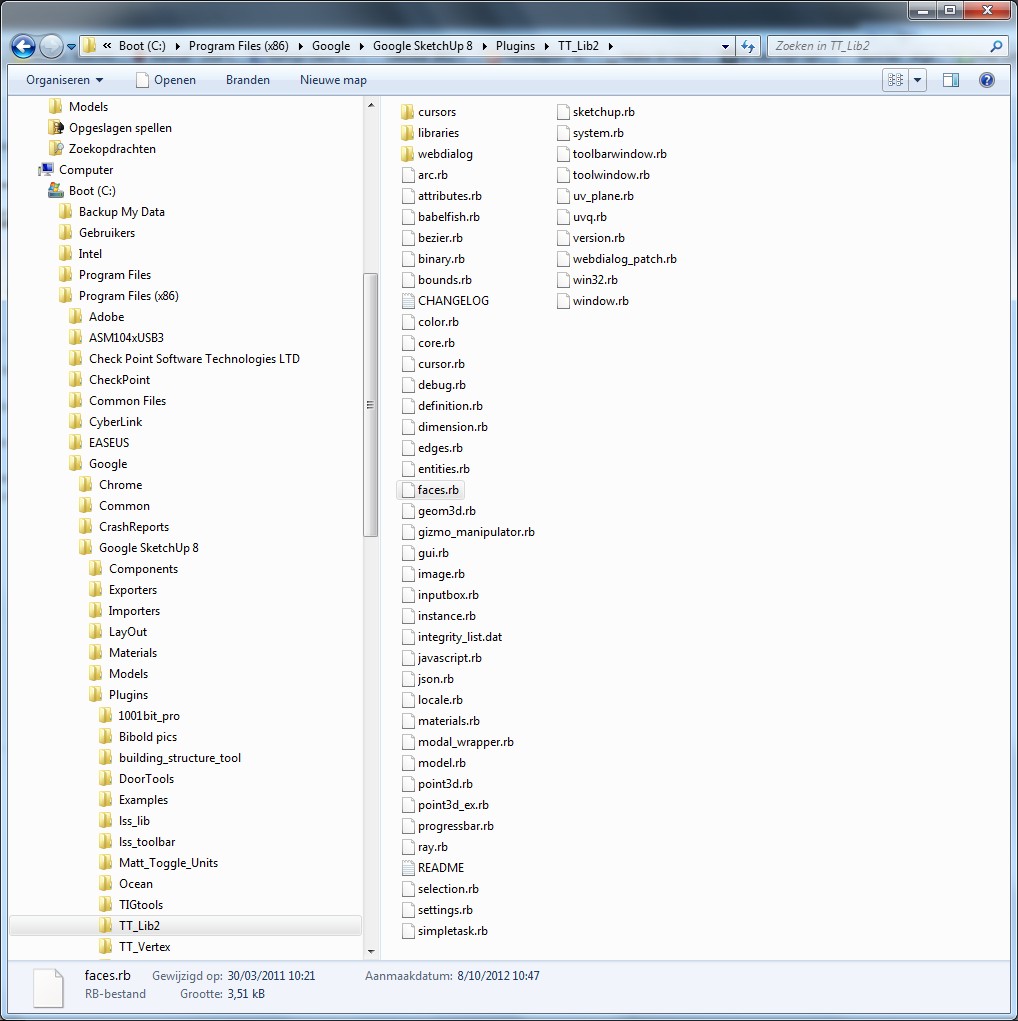
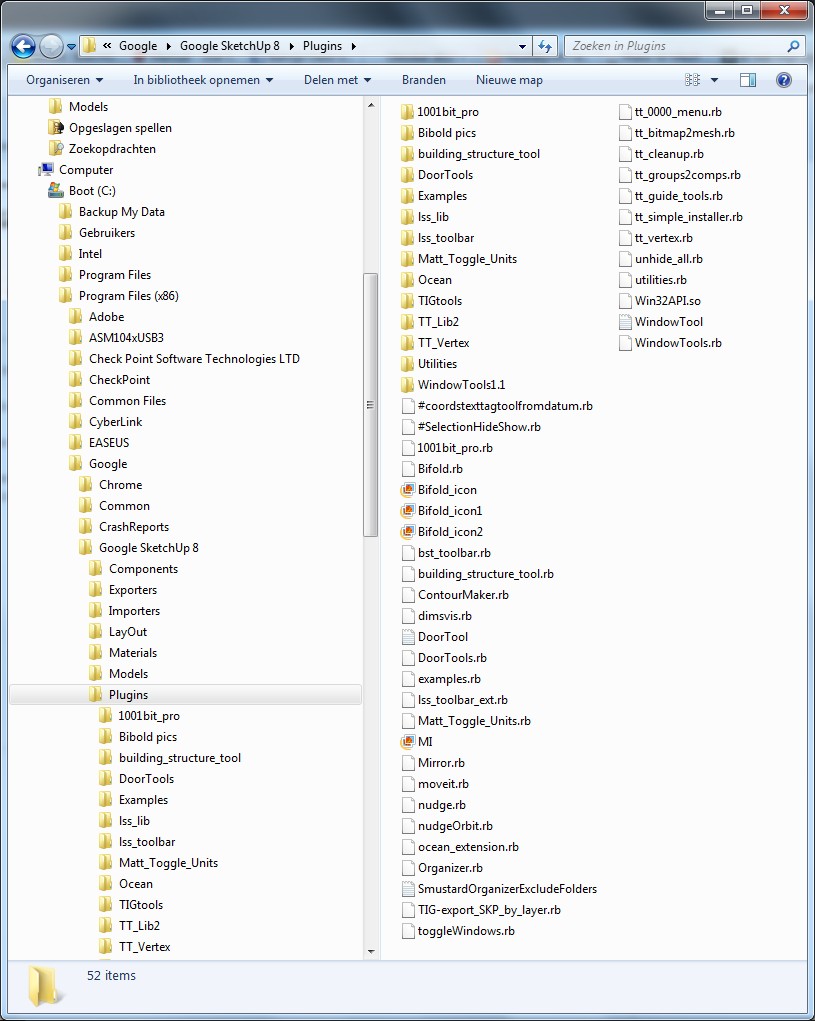
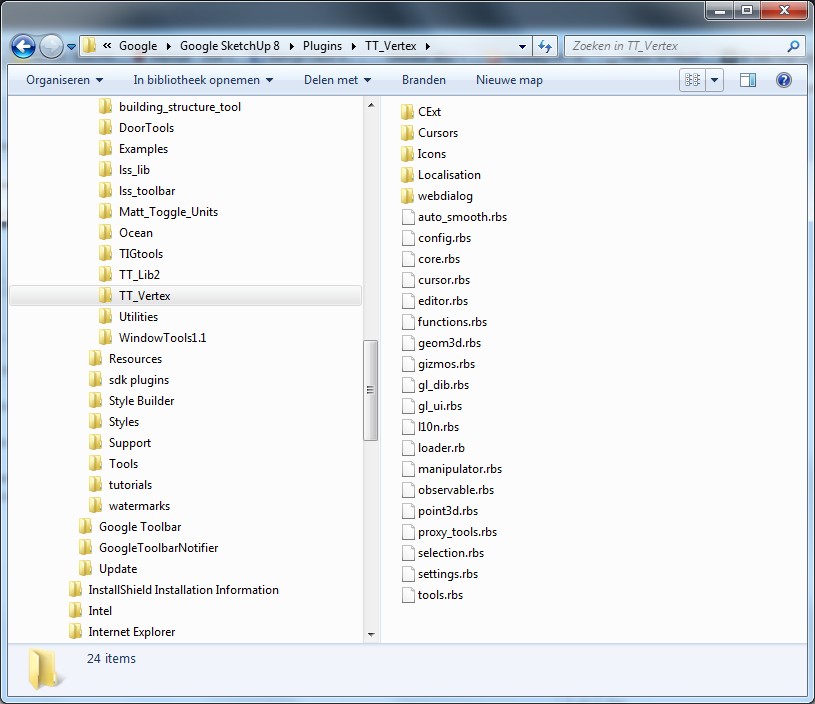
-
RE: [Plugin] TT_Lib²
@thomthom said:
@hygicell said:
Error Loading File tt_bitmap2mesh.rb
no such file to load -- C:/Program Files (x86)/Google/Google SketchUp 8/Plugins/TT_Lib2/libraries/win32/tt_apiError Loading File tt_cleanup.rb
no such file to load -- C:/Program Files (x86)/Google/Google SketchUp 8/Plugins/TT_Lib2/libraries/win32/tt_apiError Loading File tt_guide_tools.rb
no such file to load -- C:/Program Files (x86)/Google/Google SketchUp 8/Plugins/TT_Lib2/libraries/win32/tt_apiI checked, and in
C:/Program Files (x86)/Google/Google SketchUp 8/Plugins/TT_Lib2/libraries/win32/
there is a tt_api-readme file, not an actual tt_api fileI'm guessing you have Kaspersky installed - and it recently updated?
For some reason the latest update removes the tt_api.so file. You need to tell Kaspersky to leave it alone. And please report the false positive to Kaspersky so they can correct this. The more that reports it the quicker we can hopefully see a fix.
You're not the only one: http://sketchucation.com/forums/viewtopic.php?f=323&t=30503&start=60#p432963indeed, Kapersky, but apparently they have solved the problem:
upon deleting and reinstalling TTlib with your installer, the previous errors disappeared
I checked, the file is in place
and this time no alarm from Kaperskynow I had other error messages:
Error Loading File C:/Program Files (x86)/Google/Google SketchUp 8/Plugins/TT_Vertex/loader.rb
uninitialized constant TT_Vertexso I deleted TT vertex, and used again your installer to install it again
but the problem stays:
Error Loading File C:/Program Files (x86)/Google/Google SketchUp 8/Plugins/TT_Vertex/loader.rb
uninitialized constant TT_Vertex -
RE: [Plugin] TT_Lib²
Hello Thomthom,
upon my first try, I recieved the following error messages:Error Loading File tt_bitmap2mesh.rb
no such file to load -- TT_Lib2/core.rbError Loading File tt_cleanup.rb
no such file to load -- TT_Lib2/core.rbError Loading File tt_guide_tools.rb
no such file to load -- TT_Lib2/core.rbI checked and realised TT_Lib2 was not directly in the plugins folder, but in a subfolder TT_Lib2 2.6.0 (or similar name, I did not write it down)
I moved the TT_Lib2 folder to the plugins folder and erased the TT_Lib2 2.6.0 or similar name, I did not write it downnow I get other error messages:
Error Loading File tt_bitmap2mesh.rb
no such file to load -- C:/Program Files (x86)/Google/Google SketchUp 8/Plugins/TT_Lib2/libraries/win32/tt_apiError Loading File tt_cleanup.rb
no such file to load -- C:/Program Files (x86)/Google/Google SketchUp 8/Plugins/TT_Lib2/libraries/win32/tt_apiError Loading File tt_guide_tools.rb
no such file to load -- C:/Program Files (x86)/Google/Google SketchUp 8/Plugins/TT_Lib2/libraries/win32/tt_apiI checked, and in
C:/Program Files (x86)/Google/Google SketchUp 8/Plugins/TT_Lib2/libraries/win32/
there is a tt_api-readme file, not an actual tt_api fileplease help
Frank -
RE: [Plugin] Coords Text Tag from Datum
I have not read all questions and replies, so my questions could already have been answered
could it be possible to have these coordinates correspond with real earth coordinates?
could there be a possibility to switch between drawing (design)coordinates and their exact position on earth?
Frank -
RE: [Plugin]T2H_BuildingStructureTools2.2.4 in20141207
excellent tool, but not (yet) working for me:
I cannot find an installation manual
nor a user manual
and where do I put the .csv files?
please help
Frank -
RE: [Plugin][$] Curviloft 2.0a - 31 Mar 24 (Loft & Skinning)
many thanks, TIG, for extremely helpful information
-
RE: [Plugin] TT_Lib²
Hello Thomas,
I can't seem to get the installation rightthese are the errror messages
in 3 sequences,Error Loading File C:/Program Files (x86)/Google/Google SketchUp 8/Plugins/bim-tools/clsBtEntity.rb
undefined local variable or method `' for #<Object:0x3d2618c @cmd=#UI::Command:0xf857c30>Error Loading File C:/Program Files (x86)/Google/Google SketchUp 8/Plugins/tt_edgetools - 2.0.4/TT_EdgeTools/core.rb
no such file to load -- TT_Lib2/core.rbError Loading File C:/Program Files (x86)/Google/Google SketchUp 8/Plugins/tt_edgetools - 2.0.4/tt_edgetools.rb
no such file to load -- TT_Lib2/core.rbError Loading File tt_cleanup.rb
no such file to load -- TT_Lib2/core.rbError Loading File tt_guide_tools.rb
no such file to load -- TT_Lib2/core.rbError Loading File tt_layer.rb
no such file to load -- TT_Lib2/core.rbError Loading File tt_plan_tools.rb
no such file to load – TT_Lib2/core.rbafter I thought to understand that TT_Lib2 folder should be directly in the plugins folder I copied it there (not move)
new error messages:Error Loading File C:/Program Files (x86)/Google/Google SketchUp 8/Plugins/bim-tools/clsBtEntity.rb
undefined local variable or method `' for main:ObjectError Loading File C:/Program Files (x86)/Google/Google SketchUp 8/Plugins/tt_edgetools - 2.0.4/TT_EdgeTools/core.rb
no such file to load – TT_EdgeTools/divider.rb
Error Loading File C:/Program Files (x86)/Google/Google SketchUp 8/Plugins/tt_edgetools - 2.0.4/tt_edgetools.rb
no such file to load – TT_EdgeTools/divider.rbafter I thought to understand that TT_EdgeTools folder should be directly in the plugins folder I copied it there (not move)
new error messages:Error Loading File C:/Program Files (x86)/Google/Google SketchUp 8/Plugins/TT_EdgeTools/close_gaps.rb
uninitialized constant TTError Loading File C:/Program Files (x86)/Google/Google SketchUp 8/Plugins/TT_EdgeTools/core.rb
uninitialized constant TT::Plugins::EdgeTools::PREF_KEYError Loading File C:/Program Files (x86)/Google/Google SketchUp 8/Plugins/TT_EdgeTools/divider.rb
undefined methodadd_item' for nil:NilClassError Loading File C:/Program Files (x86)/Google/Google SketchUp 8/Plugins/TT_EdgeTools/make_colinear.rb undefined methodadd_separator' for nil:NilClassError Loading File C:/Program Files (x86)/Google/Google SketchUp 8/Plugins/TT_EdgeTools/simplify.rb
undefined methodadd_separator' for nil:NilClassError Loading File C:/Program Files (x86)/Google/Google SketchUp 8/Plugins/bim-tools/clsBtEntity.rb undefined local variable or method' for main:Objectit might be that the fact that I copied and not moved the folders is causing the problems
please help
Frank
-
RE: [Plugin][$] Curviloft 2.0a - 31 Mar 24 (Loft & Skinning)
@unknownuser said:
@hygicell said:
my other plugins work fine
WindowTools.rb
ZLoader__OnSurface.rb
zone.rbaccording to that list, all your other plugins aren't working fine..
you're missing the ZLoader files that come with many of fredo's plugins.. the only one you have is tools on surface but i suspect your round corner, curviloft, and fredoscale aren't working either (amongst others?)
[attachment=0:ia8g6goq]<!-- ia0 -->screen 2011-06-25 at 10.54.52 AM.jpg<!-- ia0 -->[/attachment:ia8g6goq]
I had those and the Fredo plugins did't work then
as a test I removed them as I thought they were redundant
I will have to reinstall
have you seen any files I have to remove?
Frank -
RE: [Plugin][$] Curviloft 2.0a - 31 Mar 24 (Loft & Skinning)
@tig said:
Please don't start removing files willy-nilly.
Only the the files inside the subfolders that have equivalents wrongly installed in Plugins are to be removed - it's recommended that these put into a 'disabled folder' [erasing them is a little drastic - especially when you are not sure what you are doing - at least that way they can be moved back if you've messed up !]. There will also be .rb files in Plugins installed by other tools that you still need! AND of course there are .rb files installed as 'loaders' to run files inside subfolders that come in the zip file 'loose' rather than in a subfolder of Plugins...If you are getting similar error messages then are you sure the files and files in relative subfolders are installed properly. I noticed that you have a drive with an unusual path - H:/programmas/google/Google SketchUp 8/Plugins/ - the default is something like C:/Program Files/Google/Google SketchUp 8/Plugins/
Please type this in the Ruby Console + <enter> and post the results$LOAD_PATH
It should include your H: folder Plugins path.
With Vista/Win7 there can be a 'Compatibility Files' issue [¿Archivos de Compatibilidad?]... which happens if you don't have full security permissions to read/write/etc to the the Plugins folder and/or its subfolders and/or files. It looks like you have done it OK, and there are no error messages... but really the OS has put the new things in a separate subfolder to protect you from yourself! In these cases there's a 'Compatibility Files' button added to the top of the window of the affect folder[s] - you click on that to see what's messed up... Fix your permissions under properties, security as an admin...Can you post a screen-shot showing your Plugins folder structure etc if none of this is working...
I have installed Sketchup 8 pro on an external disk so I can easily take it with me
my other plugins work fine? Only the the files inside the subfolders that have equivalents wrongly installed in Plugins are to be removed ?
would it not be the other way round?
I removed the equivalents in the plugins folder and left the ones in the subfoldersH;\programmas\google\Google SketchUp 8\Plugins\ 2DTools\ AutoCenterPoint\ clf_simple_loft\ ctsMaker\ CURVILOFT_Dir_11\ DEFPARAM_Dir\ Dom_brevenchatij\ DoorTools\ DWGExport\ Examples\ FREDOSCALE_Dir_21\ FREESCALE_Dir_10\ GHOSTCOMP_Dir_10\ HOVERSELECT_Dir_11\ JPP_Dir\ JPP_Dir_15\ Layer Manager\ layers\ ldd\ LIBFREDO6_Dir_37\ Ocean\ Projection\ RDE_Dir\ ROUNDCORNER_Dir_23\ ruby\ skin\ SoapSkinBubble\ TIGtools\ TOS_Dir_18\ TT_Lib2\ Utilities\ WindowTools\ 0.skb 1.skb 2.skb 2D#.rb 3.skb AddVertex+.rb Align User Guide.pdf align_2D.rb align_tool.rb AllowDWGImportInSketchUp7.msi arc_centerpoint.rb auto_centerpoint.rb Big_32.png BzRoundEdge.rb cadspan.rbs calc.rb CenterPoint.rb Chamfer_Along_Path.rb clf_color_by_slope.rb clf_simple_loft_loader.rb closeopens.rb closeopens_icon.png Cloud Quick Tutorial.pdf Cloud V6.pdf cloud_v6.rb co_tool.html co_toola.rb ComponentReporter+.rb config-thumb.jpg ConstructFaceNormal.rb curve_maker.rb curvestitcher.rb deBabelizer.rb delauney2.rb demeter-main.rbs DoorTool.txt DoorTools.rb DWGExport.rbs engineeringtoolbox.rb examp_les.rb example.dat examples.rb extrudeEdgesByEdges.rb f2f.rb f2f_cursor.gif faceFlattener019.rb file.php FilletTool.rb fixSolid.rb flightpathtool.rb GetCentroid.rb GetDimensions.rb hide_faces_edges.rb hideall.htm hidetool.rb jf_follow_this.rb jf_spheretool.rb jointpushpull.rb kml_mesh_exporter.rb ky_Delete_Interior_Faces.rb ky_Group_PushPull_2DFaces.rb Layer Manager v6.pdf layer_manager_extension_v5.rb layer_manager_extension_v6.rb Layer_manager_install.jpg layer_manager_v5.txt layerbymaterial.rb layers.rb layers_materials.rb layers_show_hide_all.rb ldd.rbs LibFredo6.rb LibTraductor.def LibTraductor.rb Lines2Components.rb load_sketchapps.rb lsystem.rb makefaces(2).rb makefaces.rb makeNamedGroup.rb manifold.rb massmaterialimporter.rb Mirror_31.rb move_to_origin.rb move_to_origin_and_center.rb moveit.rb new.txt nudge.rb numbered_grid.rb ocean_extension.rb Organizer.rb organizerEdit.log pageLayers.rb Paint_back_faces v2.0.rb parking.rb pathcopy.rb perp_line_plane.rb PipeAlongPath.rb plugins_help.rb plugins_help_TIG.rb pnts2mesh.rb points_cloud_triangulation.rb ProgressBar.rb.htm Projection Documentation.pdf Projection.pdf projection_extension.rb PurgeAll.rb push_pull_vector.rb PutOnLayer_bmw.rb PutOnLayer_ForPublicRelease.rb rci.png read_me.txt reglue.rb rename_comp_inst.rb repaint_face.rb repair_broken_lines.rb Roof.rb roofplanfollower.rb rot90.rb rps_texturewrite.rb scene_rename.rb sceneExporter.rb screw_21.rb script_loader.rb SectionCutFace.rb simplify.rb SimplifyContours.rb skin.rb Small_16.png SmustardOrganizerExcludeFolders.txt SoapSkinBubbleTools.rb Srub.rb stair_maker062.rb stitcher.rb stock_maker.rb stray_lines.rb sublend.rb taper_maker.rb Terrain Reshaper User guide.pdf terrain_reshaper.rb TextTag14.rb tf.rb toolbar.rb trim_extend.rb tt_cleanup.rb tt_solid_inspector.rb unfoldtool.png unfoldtool.rb unhide_all.htm unhide_all.rb utilities.rb utilities_10.rb vector.flat_angle.rb viewMemory.rb VolumeCalculator21.rb weld.rb Win32API.so WindowTools.rb ZLoader__OnSurface.rb zone.rb zoom_selection.rb Zorro.rb -
RE: [Plugin][$] Curviloft 2.0a - 31 Mar 24 (Loft & Skinning)
@tig said:
Frank
Sounds like you haven't got all of the files installed in the right places ?
Please reread the installation instructions.
Also see this thread for help on extracting zipped files and keeping their subfolder structure with Plugins etc http://forums.sketchucation.com/viewtopic.php?f=323&t=35746
Also if you have inadvertently put files directly into Plugins that ought to be within a subfolder, then please remove them as they might cause unexpected results as they will then auto-load at startup rather than when the main tool wants them to...I have reinstalled everything as per the instructions
then ran duplicate cleaner 2.0 to find any .rb leftovers from the previous installation directly into plugins folder and erased themthe problem remains
should I be looking for other files than with the .rb extension and erase these duplicates too?
Frank
-
RE: [Plugin][$] Curviloft 2.0a - 31 Mar 24 (Loft & Skinning)
I am getting a lot of error messages on the Fredo6 plugins at startup of Sketchup 8 Pro:
please help
Error Loading File H:/programmas/google/Google SketchUp 8/Plugins/CURVILOFT_Dir_10/CurviloftAlgo.rb
uninitialized constant Curviloft::T6Error Loading File H:/programmas/google/Google SketchUp 8/Plugins/CURVILOFT_Dir_10/CurviloftCurveMover.rb
uninitialized constant Curviloft::T6Error Loading File H:/programmas/google/Google SketchUp 8/Plugins/CURVILOFT_Dir_10/CurviloftLoader.rb
uninitialized constant Curviloft::T6Error Loading File H:/programmas/google/Google SketchUp 8/Plugins/CURVILOFT_Dir_10/CurviloftPalette.rb
uninitialized constant Curviloft::T6Error Loading File H:/programmas/google/Google SketchUp 8/Plugins/CURVILOFT_Dir_10/CurviloftTool.rb
uninitialized constant Curviloft::T6Error Loading File H:/programmas/google/Google SketchUp 8/Plugins/CURVILOFT_Dir_10/__loader.rb
undefined methodeffective_load' for nil:NilClassError Loading File H:/programmas/google/Google SketchUp 8/Plugins/CURVILOFT_Dir_11/CurviloftAlgo.rb uninitialized constant Curviloft::T6Error Loading File H:/programmas/google/Google SketchUp 8/Plugins/CURVILOFT_Dir_11/CurviloftCurveMover.rb uninitialized constant Curviloft::T6Error Loading File H:/programmas/google/Google SketchUp 8/Plugins/CURVILOFT_Dir_11/CurviloftPalette.rb uninitialized constant Curviloft::T6Error Loading File H:/programmas/google/Google SketchUp 8/Plugins/CURVILOFT_Dir_11/CurviloftTool.rb uninitialized constant Curviloft::T6Error Loading File H:/programmas/google/Google SketchUp 8/Plugins/CURVILOFT_Dir_11/__loader.rb undefined methodeffective_load' for nil:NilClassError Loading File H:/programmas/google/Google SketchUp 8/Plugins/CURVILOFT_Dir_11/bootstrap_Curviloft.rb
uninitialized constant Curviloft::T6Error Loading File H:/programmas/google/Google SketchUp 8/Plugins/FREDOSCALE_Dir_21/__loader.rb
undefined methodeffective_load' for nil:NilClassError Loading File H:/programmas/google/Google SketchUp 8/Plugins/FREDOSCALE_Dir_21/bootstrap_FredoScale.rb (eval):1: uninitialized constant FredoScale::T6Error Loading File H:/programmas/google/Google SketchUp 8/Plugins/FREESCALE_Dir_10/FreeScale_Common.rb uninitialized constant FreeScale::T6Error Loading File H:/programmas/google/Google SketchUp 8/Plugins/FREESCALE_Dir_10/FreeScale_Tool.rb uninitialized constant FreeScale::SU_MAJOR_VERSIONError Loading File H:/programmas/google/Google SketchUp 8/Plugins/FREESCALE_Dir_10/__loader.rb undefined methodeffective_load' for nil:NilClassError Loading File H:/programmas/google/Google SketchUp 8/Plugins/GHOSTCOMP_Dir_10/GhostCompAlgo.rb
uninitialized constant GhostComp::T6Error Loading File H:/programmas/google/Google SketchUp 8/Plugins/GHOSTCOMP_Dir_10/GhostCompLoader.rb
uninitialized constant GhostComp::T6Error Loading File H:/programmas/google/Google SketchUp 8/Plugins/GHOSTCOMP_Dir_10/__loader.rb
undefined methodeffective_load' for nil:NilClassError Loading File H:/programmas/google/Google SketchUp 8/Plugins/HOVERSELECT_Dir_11/HoverSelect_Palette.rb uninitialized constant HoverSelect::T6Error Loading File H:/programmas/google/Google SketchUp 8/Plugins/HOVERSELECT_Dir_11/HoverSelect_main.rb uninitialized constant HoverSelect::T6Error Loading File H:/programmas/google/Google SketchUp 8/Plugins/HOVERSELECT_Dir_11/__loader.rb undefined methodeffective_load' for nil:NilClassError Loading File H:/programmas/google/Google SketchUp 8/Plugins/ROUNDCORNER_Dir_22/__loader.rb
undefined methodeffective_load' for nil:NilClassError Loading File H:/programmas/google/Google SketchUp 8/Plugins/ROUNDCORNER_Dir_22/bootstrap_RoundCorner.rb uninitialized constant RoundCorner::T6Error Loading File H:/programmas/google/Google SketchUp 8/Plugins/TOS_Dir_18/EraserOnSurface.rb uninitialized constant SUToolsOnSurface::T6Error Loading File H:/programmas/google/Google SketchUp 8/Plugins/TOS_Dir_18/FreehandOnSurface.rb uninitialized constant SUToolsOnSurface::T6Error Loading File H:/programmas/google/Google SketchUp 8/Plugins/TOS_Dir_18/LibOnSurface.rb uninitialized constant SUToolsOnSurface::T6Error Loading File H:/programmas/google/Google SketchUp 8/Plugins/TOS_Dir_18/LineOnSurface.rb uninitialized constant SUToolsOnSurface::T6Error Loading File H:/programmas/google/Google SketchUp 8/Plugins/TOS_Dir_18/OffsetAlgoOnSurface.rb uninitialized constant SUToolsOnSurface::T6Error Loading File H:/programmas/google/Google SketchUp 8/Plugins/TOS_Dir_18/OffsetOnSurface.rb uninitialized constant SUToolsOnSurface::T6Error Loading File H:/programmas/google/Google SketchUp 8/Plugins/TOS_Dir_18/PaletteOnSurface.rb uninitialized constant SUToolsOnSurface::T6Error Loading File H:/programmas/google/Google SketchUp 8/Plugins/TOS_Dir_18/PolylineOnSurface.rb uninitialized constant SUToolsOnSurface::T6Error Loading File H:/programmas/google/Google SketchUp 8/Plugins/TOS_Dir_18/__loader.rb undefined methodeffective_load' for nil:NilClassError Loading File H:/programmas/google/Google SketchUp 8/Plugins/TOS_Dir_18/bootstrap_OnSurface.rb
uninitialized constant SUToolsOnSurface::T6Error Loading File H:/programmas/google/Google SketchUp 8/Plugins/TT_Lib2/arc.rb
uninitialized constant TTError Loading File H:/programmas/google/Google SketchUp 8/Plugins/TT_Lib2/attributes.rb
uninitialized constant TTError Loading File H:/programmas/google/Google SketchUp 8/Plugins/TT_Lib2/babelfish.rb
uninitialized constant TTError Loading File H:/programmas/google/Google SketchUp 8/Plugins/TT_Lib2/bezier.rb
uninitialized constant TTError Loading File H:/programmas/google/Google SketchUp 8/Plugins/TT_Lib2/binary.rb
uninitialized constant TTError Loading File H:/programmas/google/Google SketchUp 8/Plugins/TT_Lib2/bounds.rb
uninitialized constant TTError Loading File H:/programmas/google/Google SketchUp 8/Plugins/TT_Lib2/color.rb
uninitialized constant TTError Loading File H:/programmas/google/Google SketchUp 8/Plugins/ruby/singleton.rb
undefined methodextend_object' forSingleton' -
RE: [Plugin] Skin.rb
the skin.rb plugin is not working at all for me
I installed the .23 version
I am working with Sketchup 7.0.10247
can anyone help?
is there an alternative?frank