neat...
like it so much..
waiting for the night view...with all the lights and neons maybe.. 
Posts
-
RE: Cafe and Housing
-
RE: MONTE DO SOROMBEQUE
that is pure satisfaction....
finally one can feel it, touch it, smell it ....congrats bro...
....congrats bro... -
RE: [TUTORIAL] Grasslands Face-Off
Chedda..
Thanks for the tips and links bro. Appreciate it so much. -
RE: [TUTORIAL] Grasslands Face-Off
Wow...nicely done
for Kerkythea user, how to create that 'furry' grass effect?
thanks...
-
RE: Bullion
@cotty said:
somewhat complicated, but possible...
Thanks for your suggestion Cotty...

Brilliant though i am not quite understand yet..

-
RE: Bullion
@roger said:
Take a look at this military challenge coin and see what you think of SketchUp's capability for your bullion project:
http://forums.sketchucation.com/viewtopic.php?f=81&t=12112&p=86071&hilit=CHALLENGE+COIN#p86071Wow!...nice coin Roger..amazing.

1st of all, the bullion is more like my future target not a project since i am still new in SU.
I thought that SDS is a basic sculpting tool unlike Artisan. However, the result you've made says it all.
Experience + Imagination + Correct tools = Cool results
Thank you for sharing bro..
-
RE: Bullion
@taffgoch said:
Hussel,
I made an animated avatar, of a silver eagle, several years ago, using SketchUp.
The obverse and reverse are merely texture images, as is the reeding on the edge. I produced 8 frames for the animation, rotating the model 45° for each frame.
[attachment=0:32vst3ys]<!-- ia0 -->Animation4.gif<!-- ia0 -->[/attachment:32vst3ys]
For just about any coin, the relief is slight (compared to diameter,) so you should be able to generate a reasonable facsimile, using texture images alone.-Taff
For me that is amazing Taff, thank u so much for sharing.
i thought texture only works when rendering using another software, not in SU.
i need to explore more on that.
thanks bro..
-
RE: Bullion
@johnsenior1973 said:
There's a list of this type of program. It says Artcam Pro costs $7,500.
thanks john...
artcam pro is an amazing software that suits the application in my query, but it is too pricey...
-
RE: Bullion
@jason_maranto said:
3DCoat or ZBrush would be good choices for this type of thing if you want to create your own -- although if you are rendering you can simulate the "relief" results fairly well with a normal map, which means SketchUp could a be a perfectly suitable platform to model the base coin.
Best,
Jason.Thanks Jason..
very much understand now.
thanks a lot bro -
RE: How to make a cone with a line as the apex
eventhough this post is quiet some time ago, i think it is a very good exercise for me.
below is my attempt to model a "tube"

-
RE: Making tyres in SU
rendered with KT.
trying so hard to get the effect as per the real thing but to no avail...

-
Bullion
Hi guys...
I have a question. Did anyone ever try to model a bullion like the image below?
Does sketchup + all the plugins have the capabilities to do so?
What software is more capable to model something complicated like the bullion coin?
Pls share your thoughts..Thanks guys..
p/s..hope this new topic is not breaking any rules


-
RE: Making tyres in SU
attempt to model the tyre..its a tedious job.

if only there is a plugin that able to wrap something to a curve surface...or maybe it do exist but i've missed it.
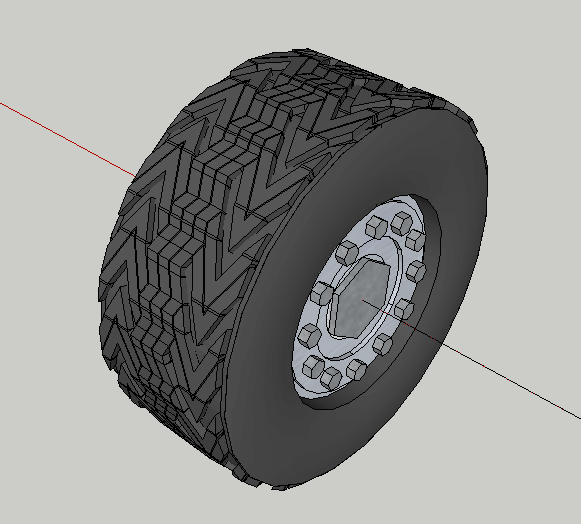
-
RE: Rendering engine you would suggest a newbie
can a newbie suggest?
Kerkythea 2008 Echo...

-
RE: How to model this chair seat?!
would like to give it a try.
result....nowhere near compare with the real chair.
still doing exercise with native sketchup before go with plugins.

-
RE: What's your beginners tip?
@rami_lpm said:
If you took time to arrange your toolbars, use 'View/Toolbars/Save Toolbar Positions'.
You never know when sketchup will stumble and ruin your workspace.i am so agree with u...
my toolbar often go haywire during rendering...
-
RE: Google SketchUp Certified Training???
Geezzz...never thought that being a certified trainer is really that expensive..

-
RE: LIBRARY RENDER. PLEASE HAVE A LOOK
i wouldn't even know it was rendered if you're not telling

 ) ...
) ...