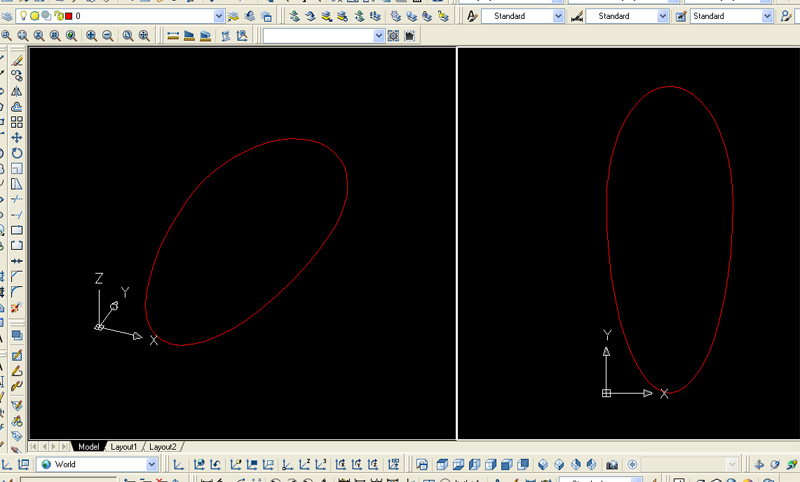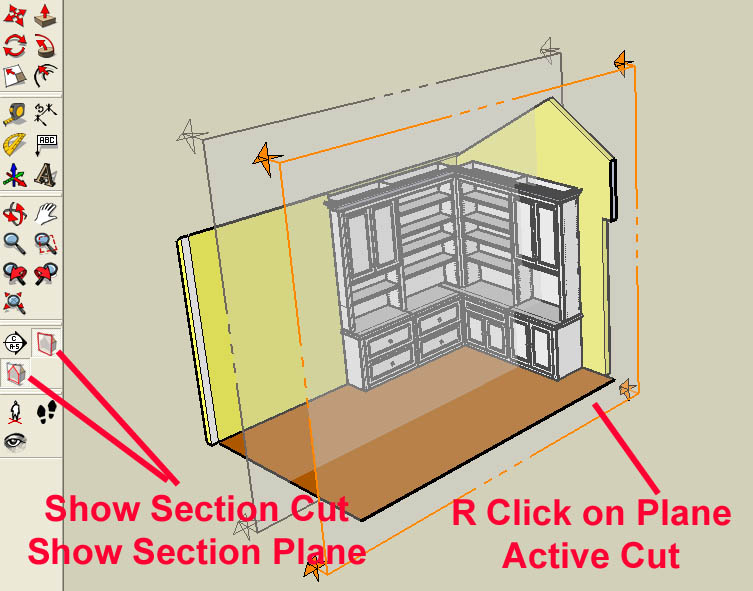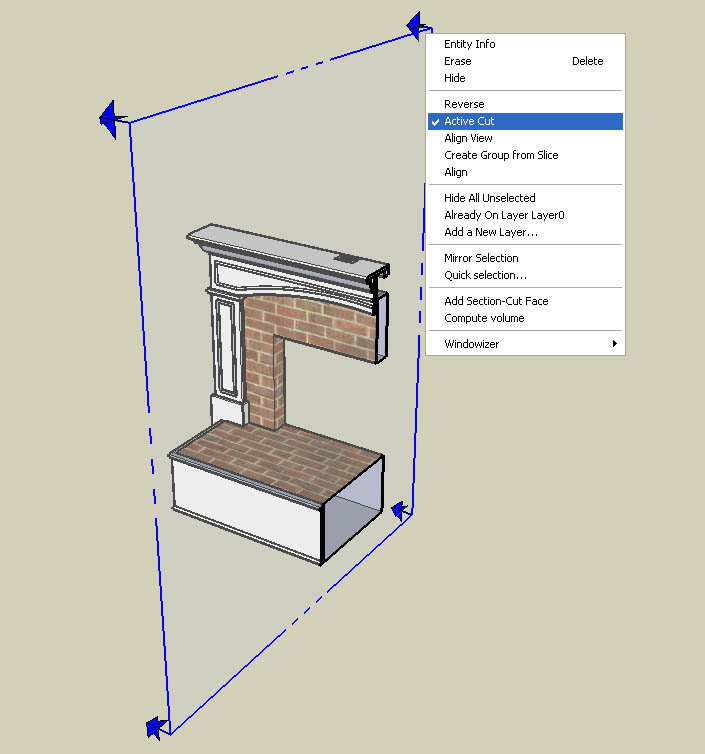TIG,
Thanks for adjusting your script so quickly - after a quick test it seems to work fine.
...
Idea for a possible future enhancement (V1.3) ???
...
May need a dialog box with a check box / dropdown choice for users - incorporate unhide_all.rb
Currently V1.2 of the script moves all hidden objects to Layer HIDN - and they remain as Hidden objects.
If you run the script unhide_all.rb (Thank you Rick Wilson) - all previously Hidden objects are now visible. To hide them again, users can simply turn the Layer HIDN off - very useful.
Gives users more control over their hidden / revealed geometry.
...
You could give users the option to keep hidden objects as hidden objects or to unhide them when they run the hidden2layer script.
...
Thanks once again for V 1.2 - hugely appreciated.
Regards
Howard Leslie