Cutting a V around object
-
I'm trying to do something that I "thought" would be simple, but like so many thing in Sketchup it is turning out to be a real hassle. All I'm trying to do is cut a V shape on all four sides of a block. I push/pull the first side fine, but when I attempt the second side it stops at the bottom of the V on the first side. I know this is probably a simple operation (for those with more experience than I have), but any help would be much appreciated.
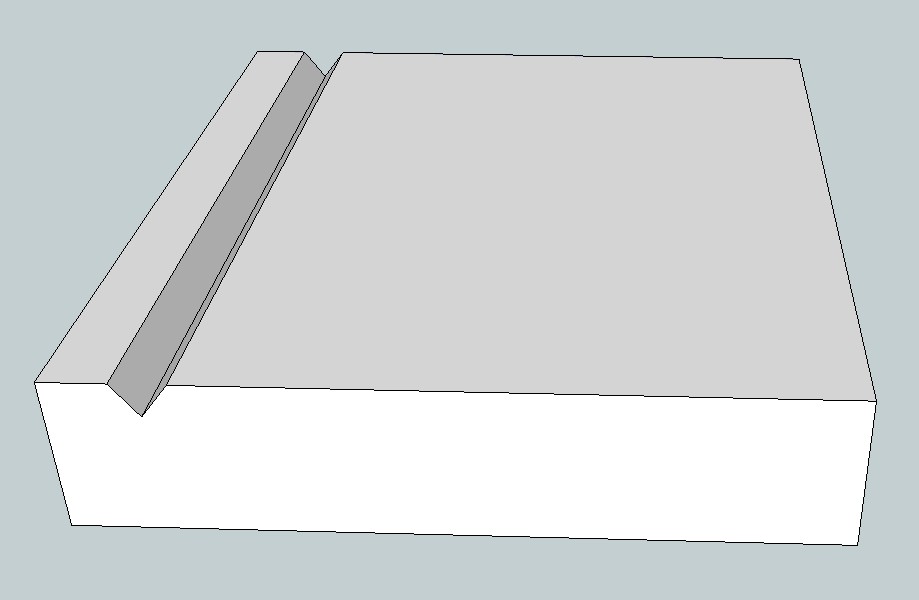
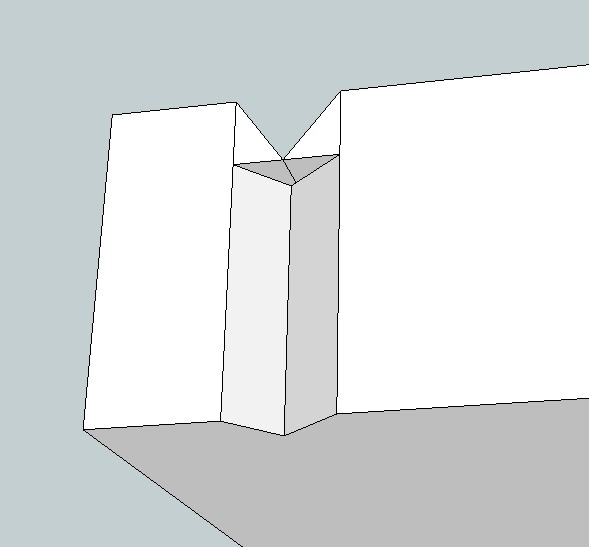
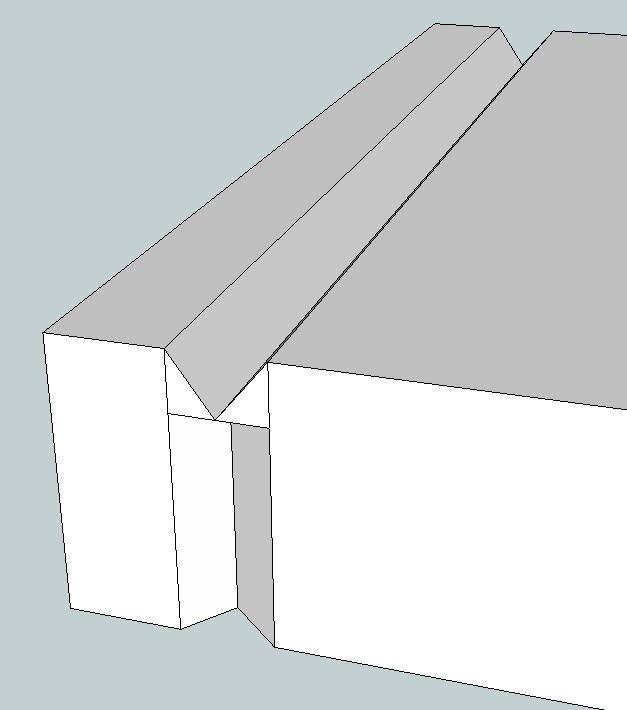
-
Instead of Push/Pull, try the Follow Me tool.
http://sketchup.google.com/support/bin/answer.py?hl=en&answer=94850 -
-
Jeez, I knew there was a simple way to do this. Thanks for the really fast help. Tomorrow I'm gonna go buy "Sketchup for Dummies", unless I can find a copy of "Sketchup for People Who Aren't Smart Enuf to Qualify As A Dummy"
-
For your groove, try this. The Follow Me tool looks like Push/Pull but it isn't. That's a new 'feature' in SU8.
Advertisement







