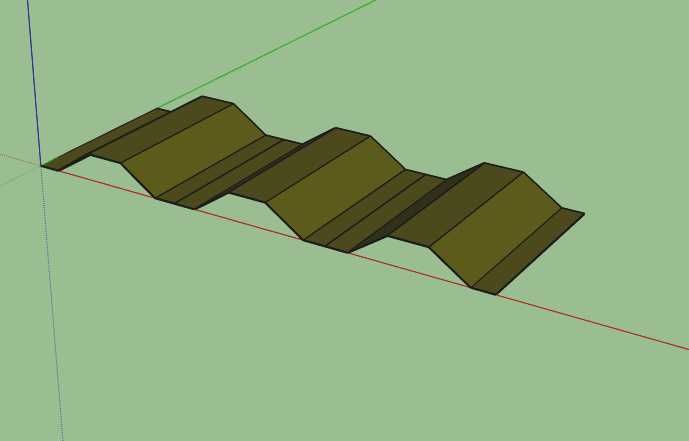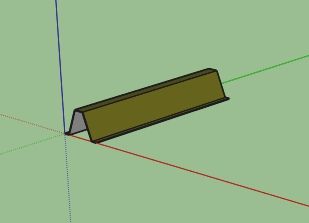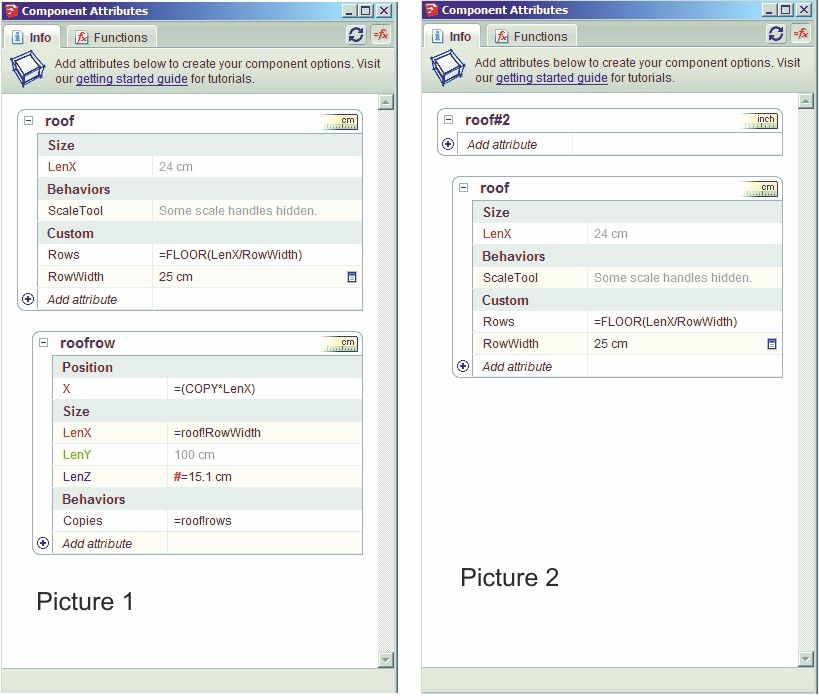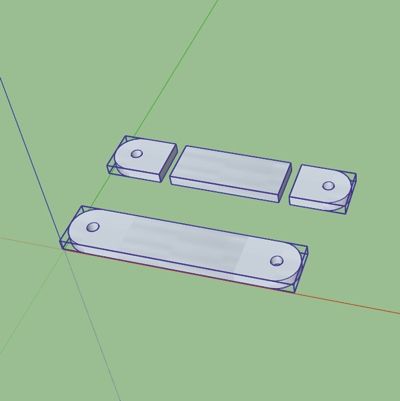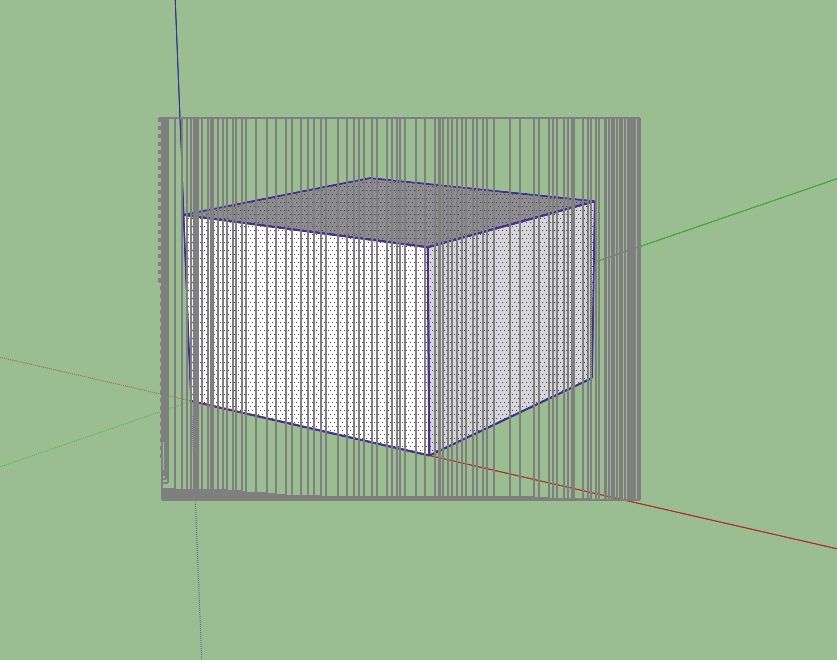@pilou said:
@unknownuser said:
Add align Component
That is the name of the script by SDmitch to use! 
And luckily, it's also the first of the list! 
I can't make more! 
Maybe just to tell you how install a plugin ?
Load the plugin, as it's a file ".rb" and you have a Windows System says your profil
Compress it for have a ".zip" file (if you have not http://www.7-zip.org/ but use Zip format)
Rename the zip file ".zip" in ".rbz"
Now From Sketchup Menu Window/ Preferences/ Extensions / Install Extension/ load the
"add&Allign Component.rbz"
Close SketchUp
Re launch SketchUp
Plugin will be Menu Plugins (or Extension, I don't remember)
SDM Tools / CorG Tool / add&Allign Component 
Have fun Modeling!
[highlight=#ffff00:1o8gz9a7]Thanks Pilou,
I have installed it correctly now and reloaded SU and when I click on the object I get a Ding sound so something is obviously wrong. Is the plugin compatible with SU 2017?[/highlight:1o8gz9a7]
PS
@unknownuser said:
What exactly do you mean by that?
That is more easy method for align any volumes (Components with tricky axis - not only a cylinder)
in any alignment in the 3D space to a Guide line or line o 2 clicks in any position in the 3D Space!
So a dream for the user!  Just 5 clicks!
Just 5 clicks! 




 Just 5 clicks!
Just 5 clicks!