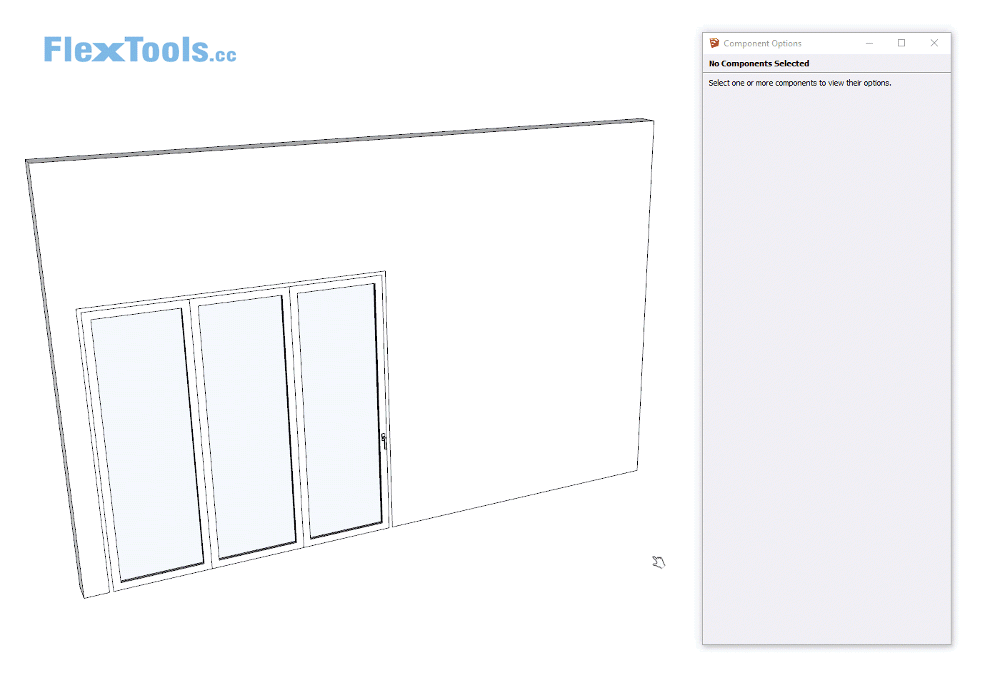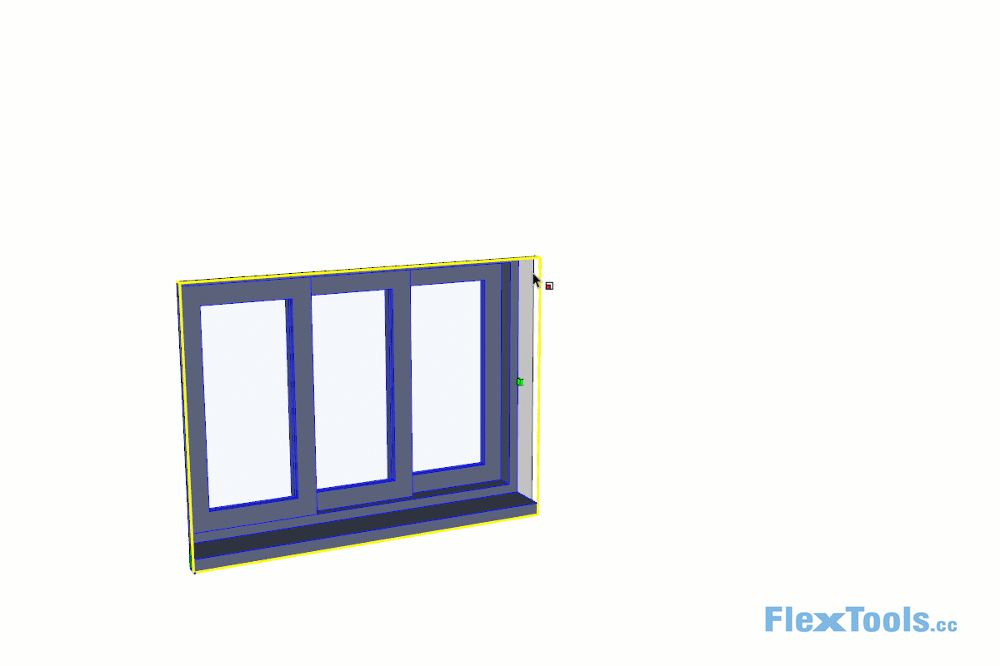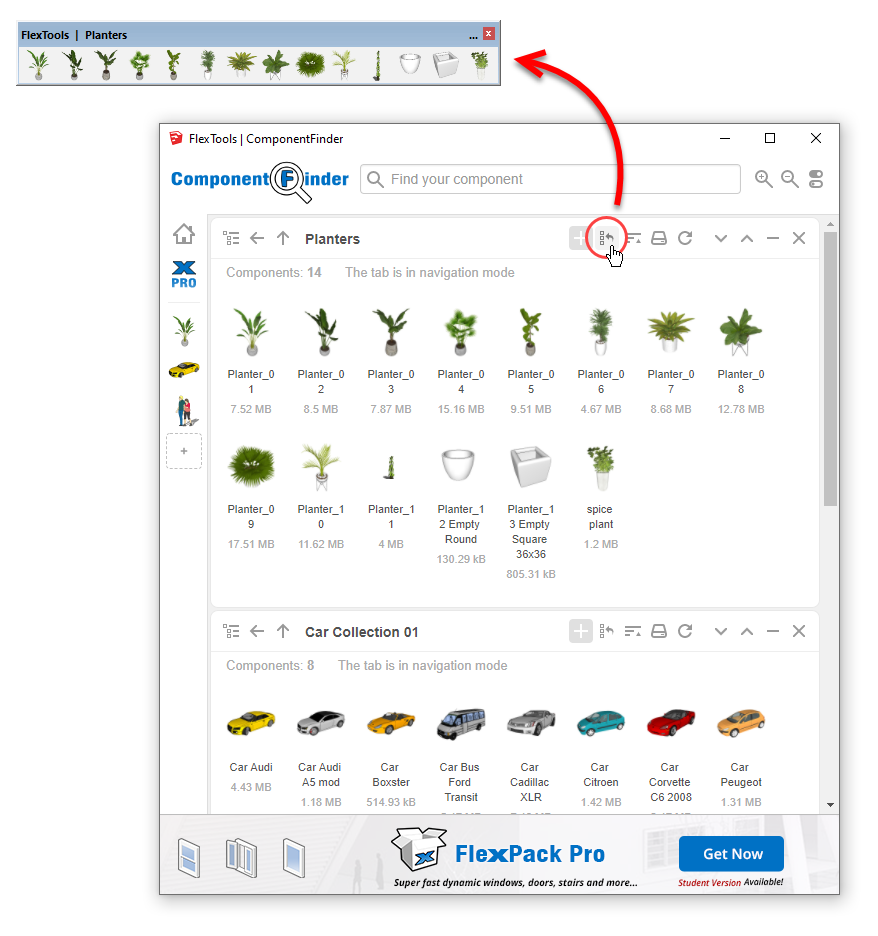FlexTools Updates
-
@mogren said:
@pilou said:
Je crois que oui, c'est ce qui était décrit dans les posts précédents

Il faut utiliser 2 composants l'un dans l'autre!
@unknownuser said:
I took two arch components, and placed one in the other.
Oui effectivement pardon j'ai posé la question trop vite
Ceci dit l'idéal n'est pas encore là -
I can't load the Double Arch (Arch in arch) of the previous page ! It's not 2017 version!

-
Maybe this will work.
I took two arch components, and placed one in the other.
The outer is a wallcutter. The inner is marked with 'Exclude' in the wallcutter options window so it won't interfere with cutting an opening.
For the outer arch I deleted the glass, and did un-hide for the lines to get the stone appearance. A shortcut for doing this is to un-hide only for the left most 'stone'. Delete all the other stones and refresh. Then the left most stone copies it self all around.
The inner window is a regular arch window scaled to the right position.
The whole component as a whole won't scale together but you can always re-scale the inner component so it fits again.
You will then need to add the horizontal lines on the sides...
It's a quick solution for now. We'll see if we can make something like this in future updates...
Please add/vote for this idea at https://flextools.cc/idea-push - There is a similar idea there which actually sparked the creation of the arch window!

[updated skp to 2017]
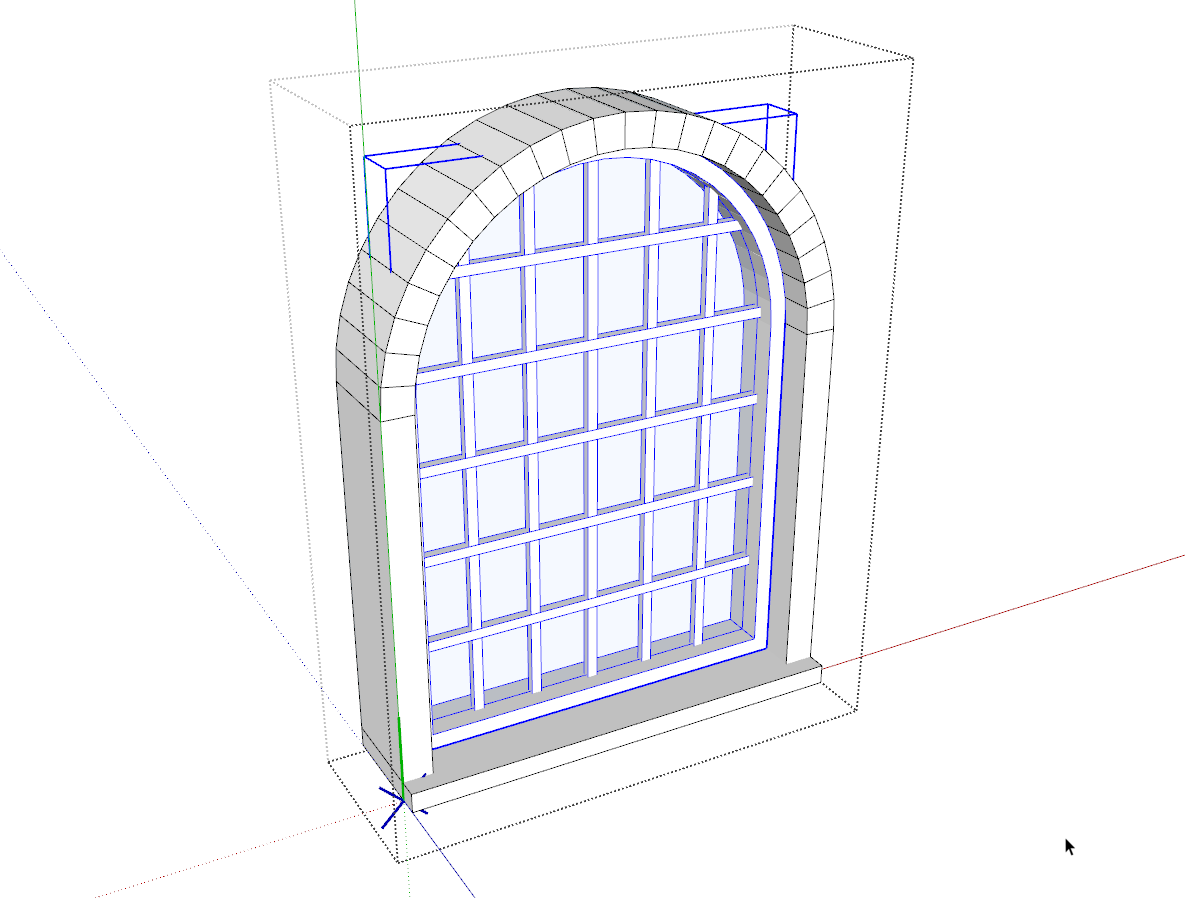
-
-
Many Thanks!

-
-
Thanks for the info, seems like I'm up to date already. Also checked after the e-mail the other day, same thing, already up to date.
-
Hello everyone, we're glad to introduce a new 3 Sash FlexSlider.
A Multi Sash FlexSlider is also in development, but till it's ready, if you need a quick 3 sash sliding window/door this component will do the work. It works just like the original 2 sash FlexSlider.
-
We'd like to thank Alex Oliver from SketchUp School for including FlexTools in the list of 10 extension every architect should know.
Check out all 10 extensions in the video: https://youtu.be/mtpEmbteWW8
-
New update for ComponentFinder!

A new navigation sidebar, custom component toolbars, a better user interface and a lot more improvements!
More info at the blog: https://flextools.cc/blog/new-componentfinder-navigation-bar-and-toolbars/
If you find this update useful (or not!?) we want to hear you!
-
New Flex Multi Slider released!

With any number of leaves you wish, 3 configurations, glass or solid panels - It will cover most of the sliding doors and windows you use day-to-day.
Check it out: https://flextools.cc/blog/new-flex-multi-slider/
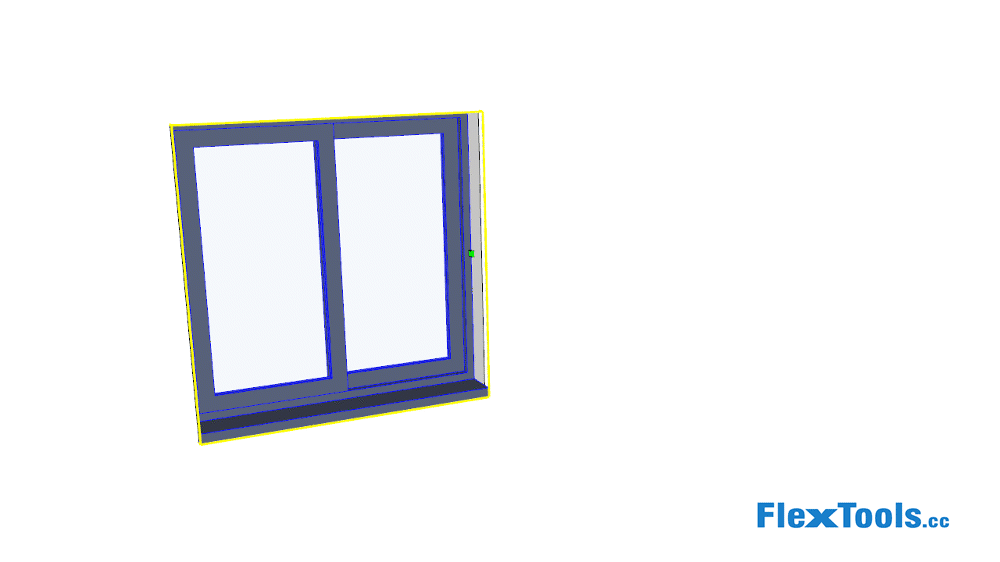
-
We haven't done any promotions for a whole year, but hey, today is Black Friday!

-
Thanks to Justin for the video!
-
Have you ever wished you could change default thumbnails with your own, see your rendered images instead of V-ray proxies? You can do that in ComponentFinder now!
Assign your own thumbnails with custom images:
Right Click > Set Custom Thumbnail > Choose a JPG or PNG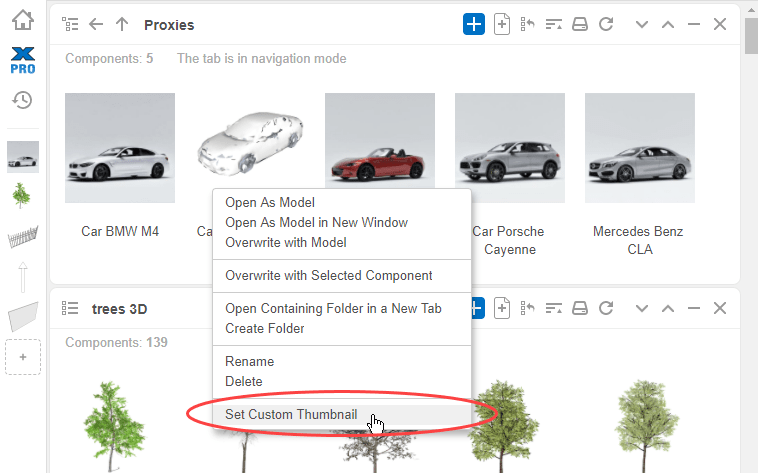
The thumbnail image you assign will be automatically copied into the folder where the component is stored, and it will be named with the same name.
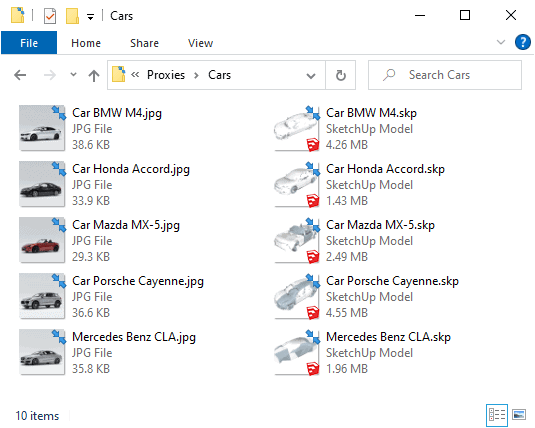
Would you find custom thumbnails useful?
-
One more new feature in the latest update is the Recently Used tab.
You can now reach your recently used components in one click!

If you need to find the original folder where a recent component is stored:
Right Click > ‘Open Containing Folder in a New Tab’

Let us know what you think in the comments! -
There are 3 things we can watch forever: fire burning, water falling, and speed modeling with FlexTools.

Thanks to Moshe Shemesh for sharing the video.
-
Introducing FlexFence!
With this one dynamic component you can create roughly 70% of fences and railings out there, both wooden and metal style.
Learn more in the blog: https://flextools.cc/blog/introducing-flexfence/

-
Flex Fences (and railings) can be easily joined together:
In order to connect two FlexFences to form a corner:
1. Place two fences in a 90 degree angle to each other, having them share the location of one of their posts.
2. Hide one of the edge posts by clicking on it with the interact tool or through the options menu.
3. If needed, you can choose to extend the picket positions of each fence to reach the other's post, rail or picket.

--
Let us know what you think!
-
Check out Justin's new video about Easy Fencing in SketchUp!
-
We thought it would be helpful if there was a collection of ready-to-use dynamic fences and railings. So we took some popular fences and railings and recreated them with the FlexFence component!
Each Flex Fence example can be customized further to best suit your design, and then saved for later immediate use.

What other fences/railings would you like to have dynamic?
Send us pictures or skp models of your go-to fence and railing types!
Advertisement