@thomthom said:
That you can do with the native Move - using the copy array modifier.
Not quite understand,Can only offset the surface line,As above, and CAD functions.I'm just too greedy,Tool itself is very strong
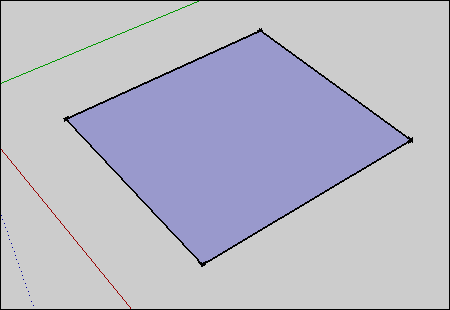
@thomthom said:
That you can do with the native Move - using the copy array modifier.
Not quite understand,Can only offset the surface line,As above, and CAD functions.I'm just too greedy,Tool itself is very strong
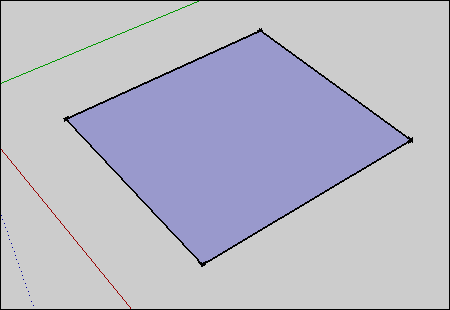
@tig said:
When the 2dHatching tool is active right mouse-click in open space [away from any objects] and the dialog should pop-up to let you change the PATTern...
TIG Thank you, I see!
Hello!2D tool V5.1 is not continuous picture fill! You can not select another picture!
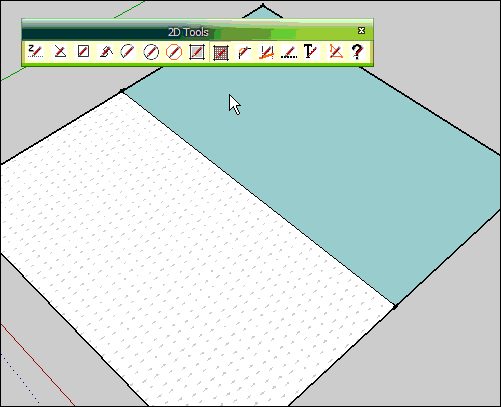
The first tool, if the offset of the linear, such as CAD
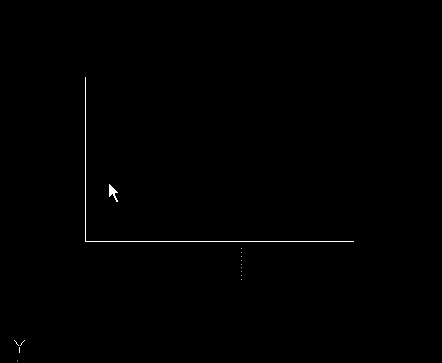 Powerful, can change? Perhaps my request is too much! !
Powerful, can change? Perhaps my request is too much! ! 
Why did you choose the negative and positive point of view is not correct, the grid can have a smaller selection.
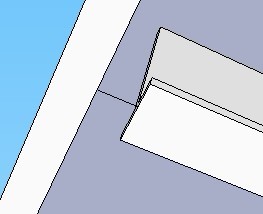
@dave r said:
Probably the plugin by dukejazz.
Thank you, problem solved! Windows plug-in is not clean, delete
@unknownuser said:
Yes, it should be invalid!!! Wanna know why? Well, I explained it a bit on first post. Its just the way of how shortcut pereferences works. Shortcut Pereferences script tends to select the menu bar items once the shortcut key is pressed. But, When the menu it self is no more there, Sketchup can no longer select the items. What's weird is that once u hide the menu bar other shortcuts that were set by sketchup (Ex: "s" - scale, "p" - push) work, but once u click the shortcut that belong to "show menu bar," all shortcuts stop working. Show/hide menu bar was just for fun, so yeah don't use it. Though, I'll try to fix that issue too.
Thank you! Can not be restored, the canceled, resulting in unnecessary trouble 
Great, my Windows XP
There is a problem, set the shortcut key to display the menu bar is invalid 

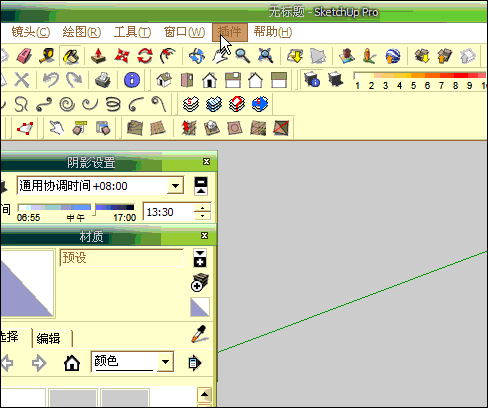
@erinbanwell said:
currently experiencing a bugsplat when I try to make a x,y slice, but just x or just y works fine and takes about 3 mins to process. what do you think TIG?
I use normal, too much may cause you to slice, long time! Try a small model, sliced 

@tig said:
Here's v5.13 http://forums.sketchucation.com/viewtopic.php?p=374969#p374969
The latest Chinese lingvo file is now included in the set.
The RZ solutions have been improved: now less prone to error with complex shapes made when the ORIGIN is within the bounding-box of the sliced-object: useful when making horizontal Z[blue] slotted-ribs with R[amber] radially arranged slotted-spars in the vertical [rotate the slice-object onto its 'nose', if you want to transpose the rib/spar arrangements]...[attachment=0:spns2k8l]<!-- ia0 -->s5-13.PNG<!-- ia0 -->[/attachment:spns2k8l]
TIG: very kind of you! Update so fast! 


@tig said:
Guanjin
Read what it says about non-ASCII characters in file-paths...
Ruby's 'File' tools [in Sketchup's v1.8~] can't accept UTF-8 characters... like in your Chinese!
Most use UTF - 8 characters! ! 
TIG welcomes you to China, I will entertain you
@thomthom said:
@guanjin said:
@thomthom said:
Hmm.... IE10 might not come until Windows8 is out... I hope it comes earlier - as I think Windows 8 comes late this year.
Really good, but can not load the RB file, tried many, will not work!
As Dave said, you need to be more spesific. How did you try to "load" the plugin? And what "doesn't work"? Unexpected behaviour? Errors? Menu items not found?
RB can not import files??Thank you!
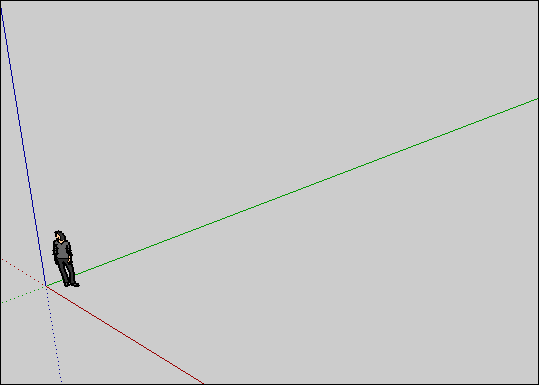
@tig said:
You made a spelling mistake in the name; I've corrected the posted version...
...TooZH... should have been ...ToolZH...
tig I too admire you, I was too stupid, I want to translate all your tools in China to promote! 




@tig said:
Here's Guanjin's Chinese lingvo file [Thank you!].[attachment=0:2ftu9qht]<!-- ia0 -->#HolePunchTooZH-CN.zip<!-- ia0 -->[/attachment:2ftu9qht]Unzip it and place the file in the TIGtools folder in the Plugins folder...
Is still in English, can not display Chinese!!
@tig said:
To make [or edit] a locale file look in the
../Plugins/TIGtools/subfolder.
There are several #HolePunchTool...lingvo files.
Copy the base file #HolePunchToolEN-US.lingvo as #HolePunchToolIT.lingvo
for ITalian.
To find your exact locale 'code' type/copy&paste this in the Ruby Console
Sketchup.get_locale.upcase
This 'code' then goes on the end of the file's name, before.lingvoin place of 'EN-US'.
Edit the new file and you'll see lines of code like this:
Exiting.<==>Exiting.
The text to the left of the<==>is the hard-coded English version and to the right the translation - obviously in the English lingvo file it's the same words!
Change the right-hand side to your locale translation, keeping punctuation and spaces etc if any, so for an IT version you might have.
Exiting.<==>Verrà chiuso.
Complete your translations and then save the file.
When you restart Sketchup the tool should display in the locale language as it'll automatically find the new file.
If you find some text that's wrongly translated, then check the lingvo file and edit it.
If you find that some text has not translated, then check the lingvo file and fix it - if the text is not actually in the file then let me know as sometimes bits of hard-coded text and the lingvo text mismatch - although I think that this one is pretty solid.
TIG hello:
I translated the text for the ZH-CN, tool display in English? ? ? 
@tig said:
@guanjin said:
Hello TIG: plug-in menu bar, the ability to fold? Thank you
[attachment=0:7wcsfm32]<!-- ia0 -->QQ截图20120120162611.jpg<!-- ia0 -->[/attachment:7wcsfm32]
I assume by 'fold' you mean 'combine into a single submenu'.[Do you use Google Translate?]
To make that you'll need to recode the menu making part of the script.
Here is how to do it.
the original code [around line#669] looks like this:
UI.menu("Plugins").add_item(cmd)
> UI.menu("Plugins").add_item(cmds)
> UI.menu("Plugins").add_item(cmda)
> UI.menu("Plugins").add_item(cmdx)
This is it recoded with an extra line to make the submenu within the 'Plugins' menu; and the other four lines adjusted to add their commands into that rather than directly into the 'Plugins' menu:
submenu=UI.menu("Plugins").add_submenu(S5+"...")
> submenu.add_item(cmd)
> submenu.add_item(cmds)
> submenu.add_item(cmda)
> submenu.add_item(cmdx)
The 'S5' 'constant is the deBabelized string for 'Slicer5', used as the name for the submenu plus '...'.
If users would prefer this method I could incorporate it into a new release.
So feedback please...
This can shorten the length of plug-ins drop-down menu!