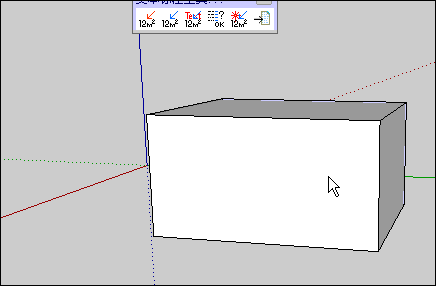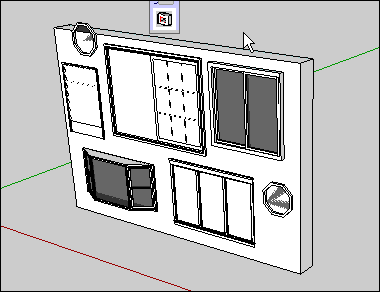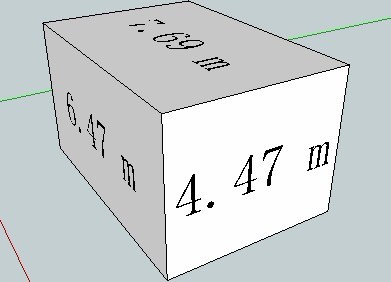@tig said:
Guanjin
Because you have a Chinese OS I suspect that the character-mapping is preventing the 'm2' >>> 'm²' etc.
However, it might be that the font you chosen doesn't have a '²' character ??
Try using 'Arial' to see this - as that should have all needed characters...
The code in the ' TIG-AreaTextTag.rb' file inside the ' TIG-AreaTextTag' subfolder can be adjusted to leave it as 'm2'. The dialogs use 'm2' etc BUT it then translates it into 'm²' for the text in the SKP...
To edit the code, open that TIG-AreaTextTag.rb file using ***Notepad.exe*** or a similar plain-text editor [NOT a wordprocessor]...
On lines #352, #532, #799 AND #951 you'll see this text
atxtu=atxt+" "+(@units.tr("2","**²**"))
edit them to read
atxtu=atxt+" "+(@units.tr("2","**2**"))
Also just below on lines #355, #535, #802 AND #954 it reads
atxtu=atxt+" m²"
change them to
atxtu=atxt+" m**2**"
and just below on lines #357, #537, #804 AND #956 it reads
atxtu2=atxt2+" ft²"
change them to
atxtu2=atxt2+" ft**2**"
OR you could try to use 'find/replace' for the text '²', replacing it with '2'... 
Save and restart Sketchup, the areas should now report as 'm2' etc...
Thank you for your reply, I went to give it a try! Thank you!