Hello,
just to inform you that the MAC version of the ARexporter and Player is also available:
http://www.inglobetechnologies.com/en/products/arexporter_su/info.php
http://www.inglobetechnologies.com/en/products/arplayer/info.php
Thank you
Graziano
Hello,
just to inform you that the MAC version of the ARexporter and Player is also available:
http://www.inglobetechnologies.com/en/products/arexporter_su/info.php
http://www.inglobetechnologies.com/en/products/arplayer/info.php
Thank you
Graziano
Hi all,
good news for MAC users.
Take a look to this video
[flash=425,344:3mev2woi]http://www.youtube.com/v/5We2cGyyVeA&hl=en&fs=1[/flash:3mev2woi]
ARmedia Plugin is now available also for MAC OSX 10.5
Some new features have been implemented such as the toggle full-screen mode and better real-time rendering optimization.
You can download the free trial from the usual link
http://www.inglobetechnologies.com/en/products/arplugin_su/info.php
Regards
Graziano
Dear rolcor,
thank you very much for your feedback.
To my knowledge this bug should have been resolved by the latest version of the ARplugin for MAC.
With reference to the Full version release, I can anticipate that it will occurr probably this week. In the meanwhile you can activate your license for Windows XP or Vista (if you have also a Windows PC) and then shift to MAC, as it is always possible to move a license from Windows to MAC, and conversely from MAC to Windows.
Best Regards
Graziano
Hi BTM,
thank you very much for your clarification and...sorry for my late reply.
Actually, generally enhancing the contrast of the marker symbol can also enhance application's stability. On the other hand, in this case this is really a minor issue. Stability issues are greatly dependent on the quality of the webcam in use.
Thank you again
Graziano
Hi BTM,
thank you for your comment. But I'm not sure I'm getting to the point. What are you proposing exactly?
Dear all,
the ARplugin seems to work well on Leopard now. We are still fixing minor issues on Tiger. Any feedback in this direction is welcome.
I inform you that we have also updated the Beta version on our website. If you wish you can download it and give it a try. However, it might still be necessary to make a manual fix as before.
Thank you again
Best Regards
Graziano
To Burkhard: flickering and unstable tracking are generic issues of AR which are independent of the Operative System. To mitigate these problems try for example one of the following things:
To Domus: sometimes the problem you are mentioning takes place also on Leopard, but at least on Leopard you can try to double click once again on the Configure application and it should start correctly. If it still doesn't work, just try to restart the computer and run again Configure.
Please let us know if you manage to make the plugin work on your Mac. Otherwise we could provide a 'manual' way to do the same tasks as those performed by the Configure utility. In both cases we will fix this issues before releasing a fully functional version.
I look forward to hearing from you
Regards
Graziano
PS The key for setting the stability parameter is not "s" but "a"
Nice Job, EduardoNL!
I have seen your models of Bergen op Zoom from another thread about Google Earth models and I have been impressed.
Have you seen ARsights(http://www.arsights.com)? What do you think about it?
Hi all,
I'm happy to inform you that we have released today a BETA version of our Augmented Reality Plug-in for Sketch-Up which works on MAC OS X.
Actually, I don't know if it will work on every MAC (so far it did), but I invite you to try it out and let me know.
You can download it here
http://www.inglobetechnologies.com/en/products/arplugin_su/info.php
Regards
Graziano
This is a very interesting topic, as we have been implementing animations in our development framework from the beginning. However the extension of animation from our framework to SketchUp is not straigthforward. We plan to extend these animation capabilities to a future release of the ARPlugin, maybe sooner than later.
In the meanwhile, we have got our ARplugin to work on MAC OS X. Now, I can anticipate a beta release in the near future.
Regards
Graziano
Dear all,
thank you very much for your feedback.
We are also preparing a Mac Version.
Regards
Graziano
Hi all,
we have launched a new Web-Based Tool that will allow users to visualize some Google Earth 3D models using Augmented Reality. The name of this Project is "ARSights", after Inglobe’s Augmented Reality platform, ARmedia. It relates to our ARPlugin for Google SketchUp.
ARSights is the first freely accessible tool which links together Augmented Reality, web-based technologies, and Google Earth.
Essentially, the ARsights website http://www.arsights.com employes the Google Earth plugin for browsers in order to make it easy for users to download 3d models from a special Dynamic Data Layer created out of Google 3d Warehouse (http://sketchup.google.com/3dwarehouse/) and visualize them using Augmented Reality directly as a part of their environment.
In other words, through ARSights, Google Earth 3D models can be visualized out of the digital workspace directly on users’ desktop, by connecting a simple webcam and by printing the marker.
I'm sure that ARSights will be of great interest to SketchUp users.
Most of all, ARSights is completely free and can be accessed by everyone with no restrictions.
Take a look to this video to
[flash=425,344:143k81gi]http://www.youtube.com/v/JDPgsHghp6M&hl=en&fs=1[/flash:143k81gi]
For further information on the ARplugin, you can also watch the thread on ARmedia Plugin here http://www.sketchucation.com/forums/scf/viewtopic.php?f=80&t=15081&st=0&sk=t&sd=a
I hope to get some feedback on this soon.
Thank you
Graziano
PS Can someone tell me how to embed a Youtube video within a thread in this Forum?
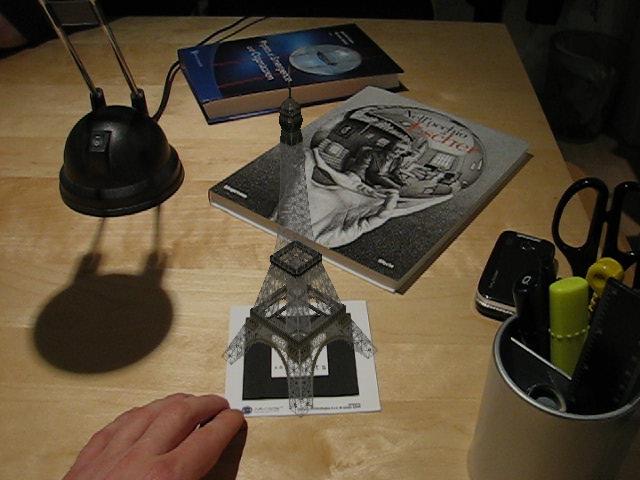
Dear all,
today we have uploaded an update of the ARplugin (29th January, 2009) and of the documentation which includes an upgrade that will surely be of some interest to many of you.
The upgrade consists in a functionality which improves objects stability in bad circumstances.
As some of you might have noted, in some circumstances you may see your model a bit trilling. This can be due to different reasons, just like the distance between the camera and the marker and a bad adjustment of camera parameters (brightness, contrast etc.), just to mention some.
With this upgrade now you can reduce this undesired effect simply by pressing the key "a".
You can download both the updated version and documentation from the usual webpage
For those who bought a license we have prepared a patch that will be available very soon on the same page. By using the patch you won't need to repeat the license activation procedure. So, keep checking our website for updates.
Regards
Graziano
Dear tpjonckh,
the new update only contains a minor improvement of the licensing interface.
Thank you
Graziano
@malaise said:
Hi Graziano and Inglobe Team
A short question : I bought a brand new computer last week. Could you tell us how to transfer the licence to that new computer ?
Thanks for that incredible program.
RegardsMALAISE
Dear MALAISE,
there are two possibilities to transfer a license from a machine to another:
1: by uninstalling a registerd version of the plugin: by doing so, after the unistallation process, you'll be automatically provided with a "Release ID" that will be copied into the clipboard. Then you need to paste that ID in the online license manager in order to have your license available again for another installation
OR
If you need further assistance do not hesitate to write. Regards.
Graziano
Dear João,
to our knowledge there is nothing wrong with the plugin as well as with the version of SketchUp you have been using. Therefore there must be something in your computer settings that makes the plugin work this way.
Something like that could also take place sometimes when you are using an account which does not grant you the right privileges on your OS. Are you accessing SketchUp as an administrator? If not, try it out.
Best regards
Graziano
João,
thank you for reporting us with any problem.
Actually this one sounds new to us.
There can be two main reasons for the plugin behaving like this.
The first is that you or SketchUp are aborting in some way the exporting process.
The other is that your PC or Operative System is doing something wrong (What is your OS? Which version of SketchUp?).
To make a check, try to load a model from the SketchUp 3d Warehouse and come back to us, keeping in mind that the time limit of the demo will not allow a proper visualization of a too much complex model.
In case, don't hesitate to send us by email the model you have been trying.
Thank you again
Regards
Graziano
Alpmeadow,
thank you very much both for sharing ideas and for your remarks.
With reference to relating the ARplugin to GE, actually we have been thinking about
that for a while. We will keep you informed on future development which will relate to this fashinating topic.
Thank you again
Graziano
Hi all,
I'm happy to announce that both the Student Licenseand the Educational License have been released.
http://www.inglobetechnologies.com/en/products/arplugin_su/info.php
Also a new real-time 3D optimization method is being implemented that will overcome problems with not-optimal 3D models.
Regards
Graziano
@malaise said:
Hi Graziano and Alessandro
I got your message about the new procedure. Clearly a lot of advantages with such a procedure. I followed instructions given in the private message, but i've done something wrong. Because I could't achieve the new installation, I stored the ID given in a short file. Then I uninstall this new release
(10 Jan 09) and back to the previous one ( 26 dec 08) which works well in licenced mode.Then, in order to activate the new licence you send me, I copy this stored ID when asked . Of course by reinstalling the new release, an other ID has been generated which doesn't fit with the new licence. So now I'm totaly blocked and this licence is obsolete, no chance to use it. Once more time, I'm back to Arplugin ( 26 Dec 08).
Any advice would be welcome
Regards and sorry for confusion
MALAISE
Dear MALAISE,
we are sorry for your problems, we had a subtle issue with licensing on XP that we just fixed, so, please, follow these steps:
This should solve the problem. We already have made your license available again in our database. Please feel free to contact us for any question.
Graziano