TIG: I hope you have already been gold-plated. When I read the methods others use to make contours, I am SO GLAD I found contour maker.
Posts
-
RE: [Plugin] Contour Maker v1.6
-
2014 Pro- Component Dialog Box Won't Stay Put - 2 Screens
I didn't notice this in beta test. The Component Dialog Box won't stay where I want it on the second screen when I place it in my tidy arrangement of handy dialog boxes I use. It always goes to one spot, even when I try an use the 'magnetism' that the Shadow Settings box seems to have on it's bottom edge.
Really it is annoying to my very ordered world.
Anyone got a fix?
2014 Pro, Windows 7, Geforce GTX
-
RE: [Plugin] Contour Maker v1.6
Yes, that did it. Also in the 2014 thread, Jim corrects some really incorrect instructions from Trimble on how to migrate plug-ins:
@jim said:
@unknownuser said:
On Vista, Win 7, 8:
C;\Users\<username>\AppData\Roaming\SketchUp\SketchUp 2014\SketchUp\PluginsOn Win XP:
C;\Documents and Settings\<username>\Application Data\Roaming\SketchUp\SketchUp 2014\SketchUp\Plugins@unknownuser said:
On Windows, we also load plugins from a user-independent support directory.
On Win Vista, 7, 8:C;\ProgramData\SketchUp\SketchUp 2014\SketchUp\PluginsOn Win XP:
C;\Documents and Settings\All Users\Application Data\SketchUp\SketchUp 2014\SketchUp\PluginsThis path is only loaded to the $LOAD_PATH array if the folder exists when on the user's machine when SU starts.
but your way: the SCF Plugin Store is way better. Thanks!
-
RE: [Plugin] Contour Maker v1.6
TIG:
Upgraded to 2014. Contourmaker.rb is in my migrated plugins...I don't see it.
Arrgghh! This was my one contribution as an architect to a heavy civil team!
Help!
-
RE: [Plugin] SketchUcation Tools 2.6
I get these two...
Error - Start up.pdf
One at start up, the second when I click on the Plug ins manager button.
Error - Plug Ins Manager.pdf
Also: I use multiple monitors, and the new tool bars and menus show up frequently on one of the other screens...am I the only one? -
RE: Screened halftone ghost layers
Yes: it was in the styles...I had the Sky checked.
Thanks so much.
-
Screened halftone ghost layers
Basic LO pageMy boss wants my 'furniture layer' to be less visible than the electrical symbols on my LO electrical diagram sheet. I can save the scene with 'furniture' on, 'furniture' and as a separate model with just 'furniture' screened halftone more transparent or in the case of what I did: edges by material.
I have tried to add a new layer in LO to the page with 'furniture' off that has the 'furniture' screened (edges by material) but can't seem to figure out how to 'stack' the two layers so that they are both visible...seems to me the 'furniture' screened needs a transparent background, in addition to having been created with 'edges by material'.
When I read up on the posts, I am to believe that the layers are transparent like 'trace' but mine sure seem opaque like mat board!
Help!
-
RE: Google Earth preview vs Google Earth terrain layer
I have always enjoyed and used the Google Earth Preview as a way to actively share emerging building designs with clients who had nothing but Google Earth.
With the sad news that Google Earth is abandoning the model placement concept, I wonder what happens with the whole geo-location grab and preview aspect of Google Earth and SketchUp. Can SketchUcation put it into non-tech terms?
Have I lost the ability after October 1 to get terrain and imagery from google earth as a base for a model?
Have I lost the ability to share the Model on the earth with a client through preview?
Will I be able to get 3d models of trees and cars and people and products through 3d warehouse?
What's it all mean?
I can't go back to a pay-through-the-nose world of AutoDesk or ESRI...I finally had a tool that was better than a pencil and paper...kinda sounds like I have lost a pretty big part of it.
Please clarify.
-
Ribbon Dialog Flyout Issue
Photos of my multi-screen set-up.
The flyout for ribbon options under 'file' bleeds to left with no option to move or relocate making awkward user interface with main SU window. Only way to keep on one monitor is to shrink SU window, losing visibility real-estate or to stretch SU window to other screen, also awkward use of SU window.
Any fix?
SU PRop 8.0.16846
Windows 7
external video card for third monitor
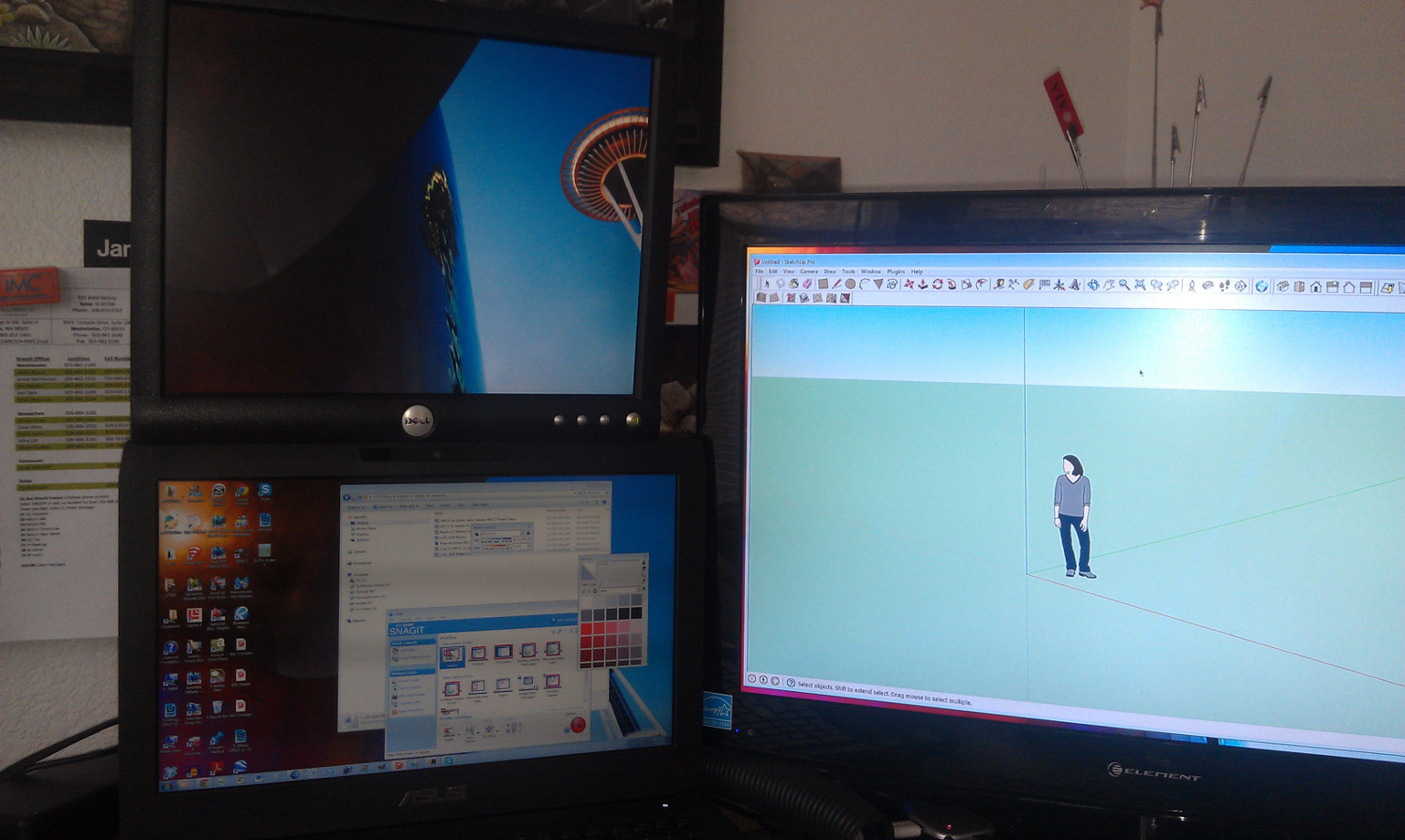
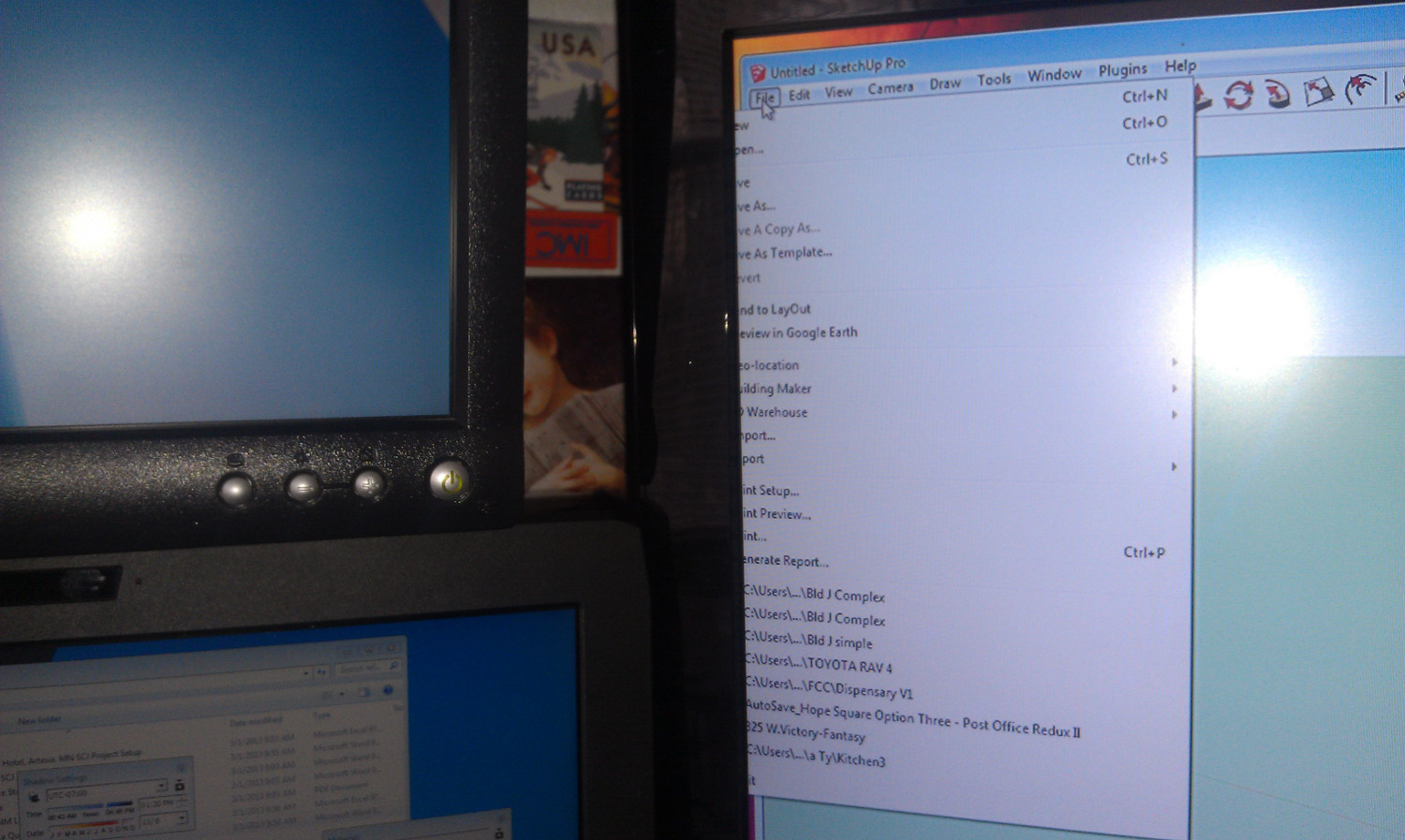
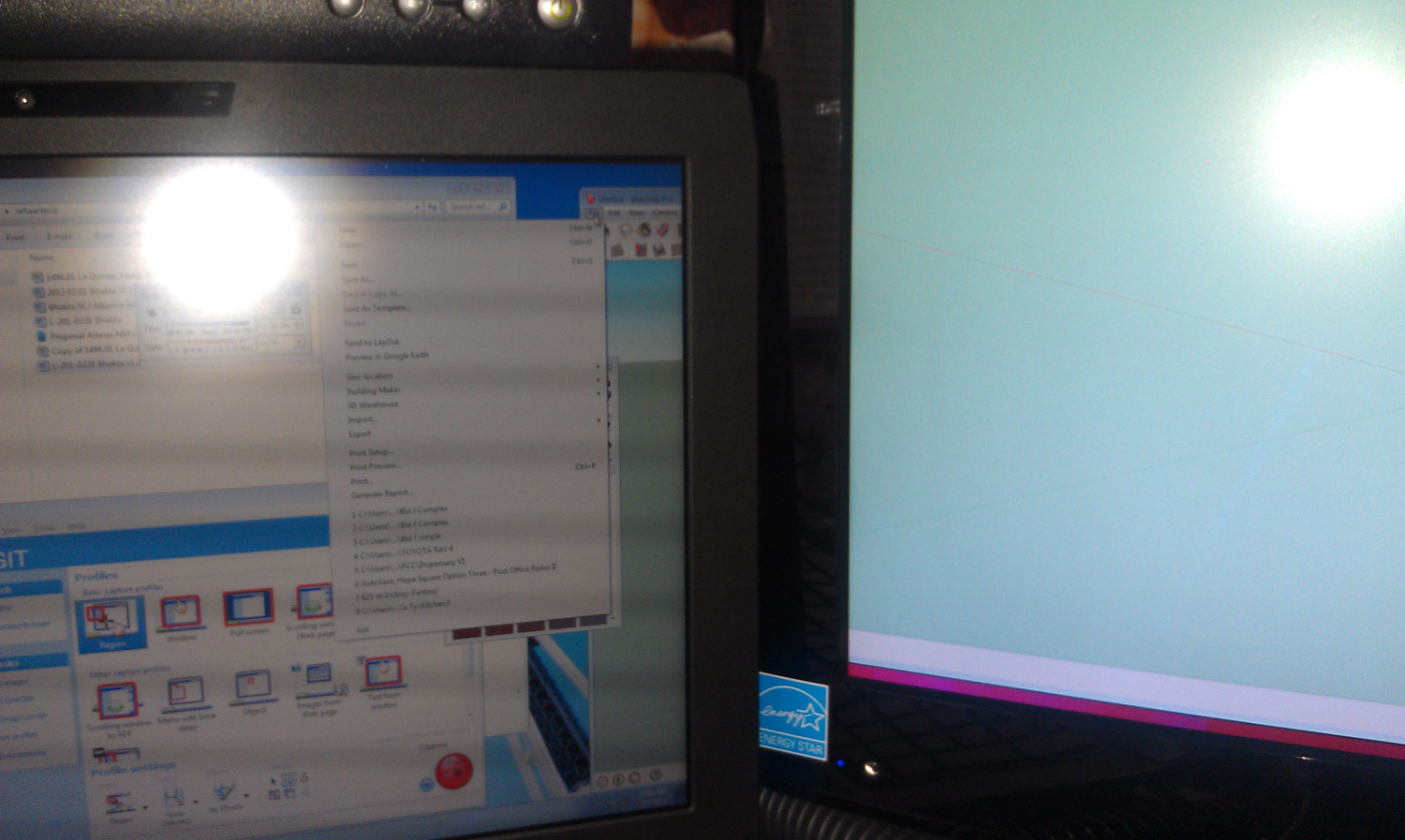
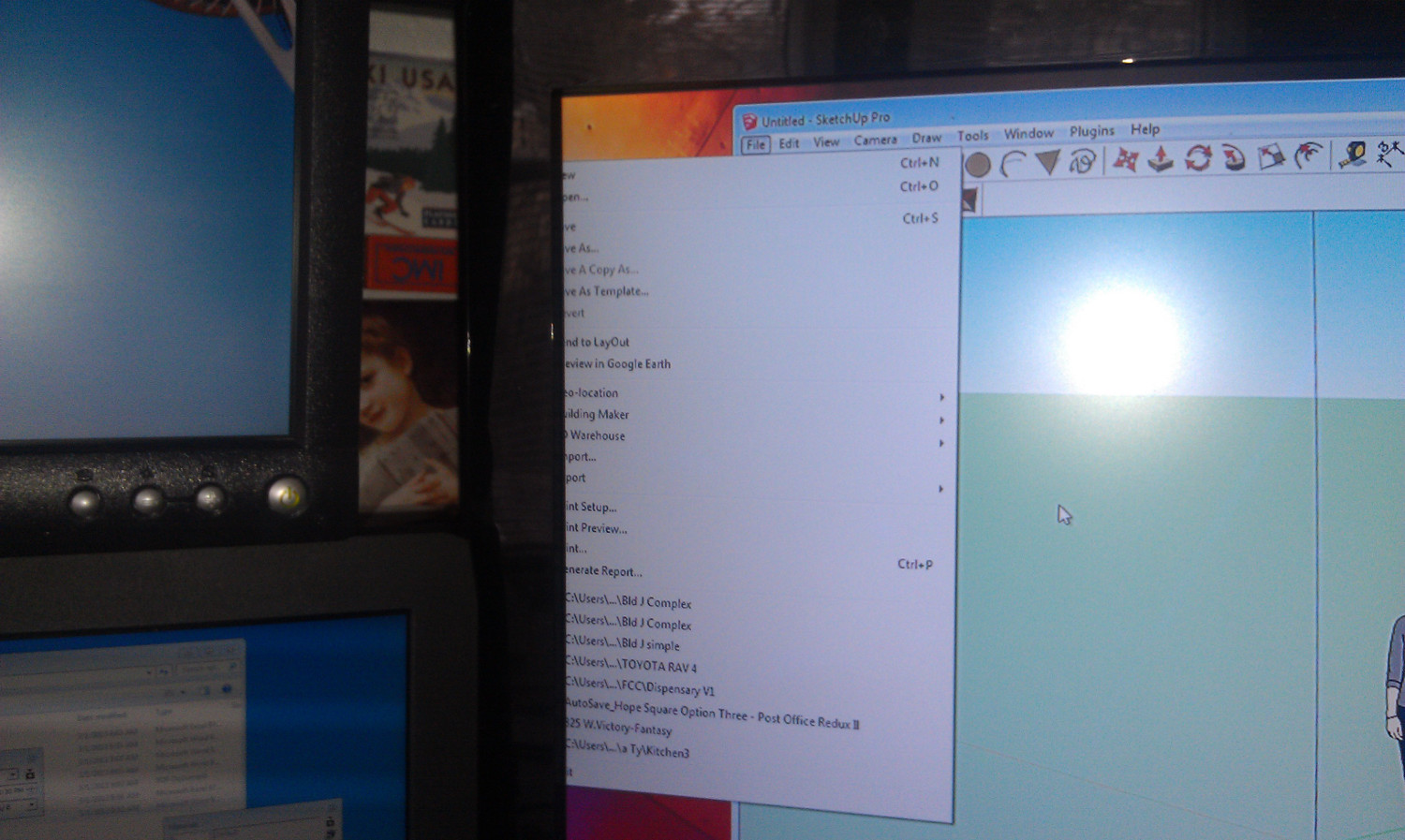
-
RE: Trimble Acquires Vico Assets!
I went through the whole Vico Office 1/2 hour video the other day.
I saw a real value to the first module where the various formats are share-able and view-able in 3D. The fourth module that had to do with collaboration and change management was also cool. The two modules that had to do with cost estimating are relevant and cool but very specific to a 'niche' group and do not have the same level of appeal to me, as they deal with a level of detail that I don't 'dig into'.
The sliding cross-section viewer was awesome, as was the 'high light revised stuff' view.
Still, Vico has too much of the Microsoft Project/Sharepoint look, that I have found folks in the western united states really don't like. The 'Google' style of button interface with a three-part (maximum) screen and 'zoom from space to neighborhood' really appeals, as does the 'rotate my model'.
I hope that Trimble breaks the Vico modules down into 'bite-size' pieces with some of it being made 'free-ware' to SU users, like parts of render programs and materials/models/warehouses are currently. I think that is the way to 'win over customers'.
As to the app for a Android phone...like you, I am still waiting

-
RE: Trimble Acquires Vico Assets!
Well now, this is special!
If you look at the asset management spectrum of offerings from an architect's perspective you are always amazed that nobody used the attributes of emerging cadd programs beyond trying to make them look like 'old' drawings.
Trimble had the satellites in space a long time ago, just to make surveying accurate...now geo-positioning is the key a 'new' view. And to think that almost everyone on the planet 'voluntarily' allows a 'tracker' to be on or near them on a cell phone is even more amazing.
Using the 'attributes' of a 3D tool along with the 'modeling' of work-flows and schedules with other analysis tools allows a greater 'language' or 'pattern' as the WiKi folks say, for a team to collaborate on a design...
The real advantage Trimble has right now, is they have kept it open platform and oh-so simple. While you can purchase slightly more robust versions of all of the software tools from ESRI, AutoDesk, Bentley or others, SU is free to the masses and there are a myriad of other 'free' or open platforms like 'Gimp' and 'Google Docs' that make it possible for a team to collaborate in a 'model' design that 'tests' the various components feasibility before a spade of earth is turned (I am an architect!)
The trick is to get the 'noise' that was mentioned in the BIM article isolated and then mixed at the right time.
Nevertheless, it still starts with a 'concept' and SU makes that creative process about as easy as anything I have used, even a pencil on a cocktail napkin...now, it is my finger on a tablet!
-
RE: [Plugin] Update Links Manager
Chris:
Creating a 'plug-in request site' would be an excellent addition.
Let's start with the 'multiple links to a single object' display!
-
RE: [Plugin] Update Links Manager
An opportunity:
Multiple links to same object.
What I am trying to do: link several different types of information to the same object, like spec sheet, color selections, delivery schedules, maps, etc...
I would like them to display in the pop-up that the current 'links' ruby provides and then give the user the choice of which to select.ArcView (GIS) and AutoCad have such functionality with their 'link' option, but I do not seem to be able to do the same with SU at this time.
Any idea on what I can do?
-
RE: [Plugin] Update Links Manager
Follow-up:
With this ruby, I can attach a url to an object so that it is displayed (see attached image), but the viewer can't do anything with it (me, in this test).
I am wanting the object to display a link to another file (which this does, but you can only copy it from the dialog box and then cut and paste in a browser).
I am looking for the link tp be displayed and clickable active in the SU file...possible?
What am I missing (aside from a brain!)?
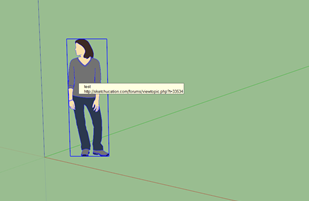
-
RE: [Plugin] Plugin Loader for SketchUp
Thanks, TIG.
The only reason why I placed sketchup.rb in 'tools' was because it wasn't there when I looked (because I had already moved it in my initial mistake
 . When I did the re-install, I (presume) it updated?
. When I did the re-install, I (presume) it updated?Thank you for the 'capture' of the 'tools' directory. I will have to verify what I now have.
All of this was definitely my fault, as I incorrectly tried to 'fix' the ruby problem myself in the beginning, by moving some key 'rubies' from 'tools' to 'plugins' since I thought I had incorrectly 'unzipped' them during the original install of desired 'rubies'...
As to the mystery 'actloader.rb'? I have no idea what it is/was...
Lesson learned: DON'T move stuff around in SU without reading forum first!
-
RE: [Plugin] Update Links Manager

TIG helped me with a corrupt SU8 install (my doing) and 'links' now works as advertised.
I think it will really help out with my project.
Thanks to all.