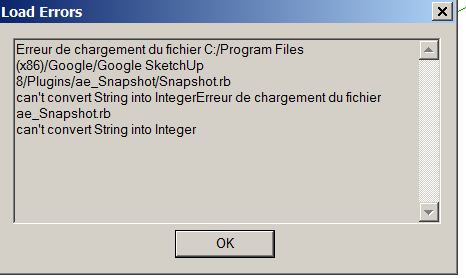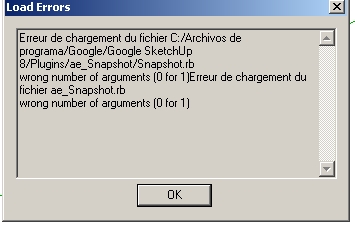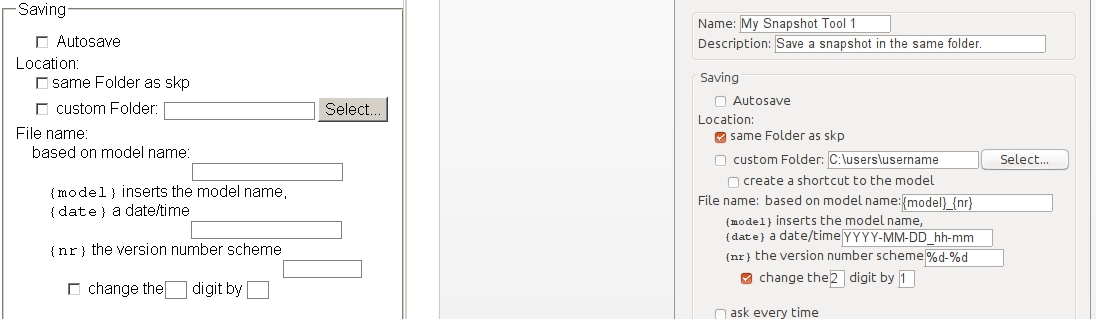@driven said:
@glro said:
it doesn't help...
oops,I missed a step,,, your ruby file needs to point to
/iConEdit/test_3_iConEdit.html@unknownuser said:
i get 2 errors messages
the nicEdit.js error on line 169 character 2 is a tab and unchanged, I only tidied up the text sizes and the color picker, so revert to the other if you still have the error.
john
i came back to the previous version of nice edit.js and i changed the html file name
now the html windows opens normally
i realised that i have to click on "placeholder text" to make active the menu above; but still, i get an error message
i click "si" and if i type the image address, it appears in the html windows, but it doesn't fit ...
nothing is simple...
![]()