@farazforoozan said:
This is a brief manual if you're interested.
http://sketchucation.com/forums/viewtopic.php?f=323&p=459125#p459125
would it be convenient to enlarge the use of the plugin to openoffice spreadsheets?
@farazforoozan said:
This is a brief manual if you're interested.
http://sketchucation.com/forums/viewtopic.php?f=323&p=459125#p459125
would it be convenient to enlarge the use of the plugin to openoffice spreadsheets?
@wpjensen said:
Hi All,
Where does Win32api.so supposed to reside ??
I have the files
I am trying to load Rubytoolbar.rb
This is the error message I am getting:-
Error Loading File D:/Program Files/SketchUp 8/Plugins/rubytoolbar/rubytoolbar.rb
no such file to load -- Win32APIError Loading File rubytoolbar.rb
no such file to load -- Win32APIUsing Win7 Ultimate
Wayne
i have win32api.so in the plugin folder of sketchup, and Rubytoolbar is working normally
@zigfoyer said:
There used to be a free RPG plugin that would let you move, rotate, or copy something or a single axis by a specified amount you typed into the plugin window. I can't find the thing on their website any more except as part of a larger package you can buy.
Are there any other similar plugins? Never understood why Sketchup didn't just add this functionality.
maybe this one written by Jim FOLTZ?
http://sketchuptips.blogspot.com.es/2007/08/plugin-mover-2.html
@jim said:
Geo - make certain the Outliner window is closed, and try again. Then disable that SketchStruct plugin and try again.
you solved my problem !
I deleted sketchtruct and both TIG and Chris did the job in a few seconds...
How did you guess it was coming from sketchtruct?
This shows how much your "plugins quarantine" idea may help to solve plugin problems...
Thank you
@chris fullmer said:
The model you provided, is that the whole model that you are working with or just a portion? The first code I posted completed in 2 seconds on that model, so I'm hoping that is only a small portion of a much larger model?
no, it is the whole model
the problem must be with my computer
i shall try to find out
this is what i typed in the ruby console
n='KLC1-';m=Sketchup.active_model;m.start_operation('x',true);m.definitions[n].instances.each{|i|i.explode};m.commit_operation;
it does make a loop...
this a shot of the ruby console, but it never ended, i had to force sketchup out
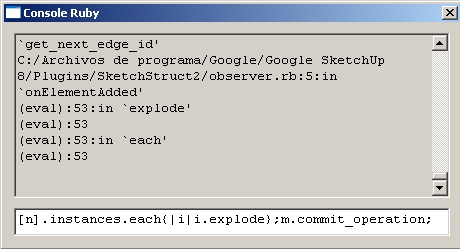
@dan rathbun said:
@glro said:
e.definition.name=="**KLC2-**"Is "
**KLC2-**" a prefix that appears at the beginning of several definition names ??If so your logical test needs to use a regular expression, thus:
if e.definition.name =~ /\A(KLC2\-)/... which returns
nilif there is no match, (and evals tofalse,) ... or if there is a match, it returns the zero based index of the match (which evals astrue.)The pattern
\Amatches the at the beginning of the string only, so in this case the only valid index position that can be returned (for a match,) is0.
the component name in the example is KLC1-, it is not a prefix; just to make the difference with KLC1; the component embedded in it
@tig said:
I'd approach it differently...
n='KLC2-';m=Sketchup.active_model;m.start_operation('x',true);m.definitions[n].instances.each{|i|i.explode};m.commit_operation;
This one-liner, copy/pasted+<enter> in the Ruby Console explodes all instances of the component definition that is named 'n', it's one step undo-able... It will explode locked instances too - to avoid that use i.explode unless i.locked? instead... If there is no matching definition named 'n' you get an error message... It ignores all other definitions and instances so will be as quick as it can.
When exploding a container the length of time it takes depends on the number of objects in it AND in its context, since Sketchup has to decide about intersections etc with all of them mixed together...
i copy/pasted the code.
It seemed to give a result, lines were scrolling in the ruby window
but it never ended, i had to force sketchup to stop
maybe i got something wrong somewhere...
thank you anyway for trying
@chris fullmer said:
Try that and let us know how it goes,
Chris
Sorry for the delay
here is the model
the component to explode is named KLC1-
it contains KLC1 (that's why i need to explode it)
i tried the code you suggested
it doesn't help on my computer (it freezes the computer)
exploding components seems to be a dangerous pratice in sketchup
@chris fullmer said:
Well, what do you mean by "a very long time"? Is it a second, or is it 2 hours?
about 3 or 4 minuts
i tried your solution, and it is also about 3 or 4 minuts
i'll be patient...
thank you for the idea
i get partial succes, or it takes a very long time for the computer to process this code:
<span class="syntaxdefault">model </span><span class="syntaxkeyword">= </span><span class="syntaxdefault">Sketchup</span><span class="syntaxkeyword">.</span><span class="syntaxdefault">active_model </span><span class="syntaxcomment"># Open model<br /></span><span class="syntaxdefault">entities </span><span class="syntaxkeyword">= </span><span class="syntaxdefault">model</span><span class="syntaxkeyword">.</span><span class="syntaxdefault">entities </span><span class="syntaxcomment"># All entities in model<br /></span><span class="syntaxdefault">entities</span><span class="syntaxkeyword">.</span><span class="syntaxdefault">to_a<br /></span><span class="syntaxkeyword">for </span><span class="syntaxdefault">e in entities</span><span class="syntaxkeyword">.</span><span class="syntaxdefault">to_a<br /> </span><span class="syntaxkeyword">if </span><span class="syntaxdefault">e</span><span class="syntaxkeyword">.</span><span class="syntaxdefault">is_a</span><span class="syntaxkeyword">? </span><span class="syntaxdefault">Sketchup</span><span class="syntaxkeyword">;;</span><span class="syntaxdefault">ComponentInstance </span><span class="syntaxkeyword">and </span><span class="syntaxdefault">e</span><span class="syntaxkeyword">.</span><span class="syntaxdefault">definition</span><span class="syntaxkeyword">.</span><span class="syntaxdefault">name</span><span class="syntaxkeyword">==</span><span class="syntaxstring">"KLC2-"<br /> </span><span class="syntaxdefault">e</span><span class="syntaxkeyword">.</span><span class="syntaxdefault">explode<br /> end<br />end</span>
the model contains 43 component definitions and 976 instances.
Do you find it normal?
Is there a another way to write the code to speed the process?
@target2427 said:
Ok, it looks like the two plugins are incompatible at the moment. SketchStruct uses a couple of minor functions for numbering the edges, this is done as the lines are drawn by the user.
This is a simple function which probably be included in your plugin to allow the two plugins to work together.
If you want more info on how the numbering works, I will be happy to help.
Tom
The plugin i am working on doesn't use any numbering for edges; it is probably done automatically by sketchup
It seems to me that it would be an enhancement for your plugin to be able to number edges of an existing drawing; this way the user could store models and re-use them
Anyway, this is how usual structural analysis softwares work
Thank you for your answer
@target2427 said:
Did you first draw your structure with SketchStruct installed?
and
Did you draw the structure manually, line by line?
Yes to the first question
No to the second
I had it drawn automatically by another plugin i am working on, that makes a model of a scaffolding
From this model, i kept only the axis line and applied to it loads, supports, material and geometric values.
I didn't guess it would make a difference with a structure drawn from scratch
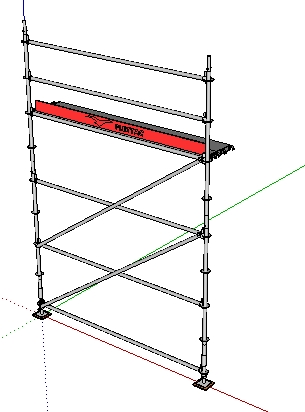
I tried again the link and yes, now it is the last version
I tried a few times and it worked as expected; sometimes it didn't though
once i got this error message:
"Error: #<NoMethodError: undefined method []' for nil:NilClass> C:/Archivos de programa/Google/Google SketchUp 8/Plugins/SketchStruct2/read.rb:231:in get_nodal_loads'
C:/Archivos de programa/Google/Google SketchUp 8/Plugins/SketchStruct2/read.rb:230:in each' C:/Archivos de programa/Google/Google SketchUp 8/Plugins/SketchStruct2/read.rb:230:in get_nodal_loads'
C:/Archivos de programa/Google/Google SketchUp 8/Plugins/SketchStruct2/read.rb:11:in initialize' C:/Archivos de programa/Google/Google SketchUp 8/Plugins/SketchStruct2/main.rb:66:in new'
C:/Archivos de programa/Google/Google SketchUp 8/Plugins/SketchStruct2/main.rb:66
C:/Archivos de programa/Google/Google SketchUp 8/Plugins/SketchStruct2/read.rb:231:in `call'
C:/Archivos de programa/Google/Google SketchUp 8/Plugins/SketchStruct2/read.rb:231"
With another example, the program gave a result, but in the ruby box, it wrote
"no. joints: 4
no. bars: 3
no. restraints: 4
DOF: 8
Maxwell's number: 1
Errror, mechanism forming
no. degrees of freedom: 8"
Obviously, there is still a lot of work to do to make it a usable tool, but i like very much having it in the sketchup environment
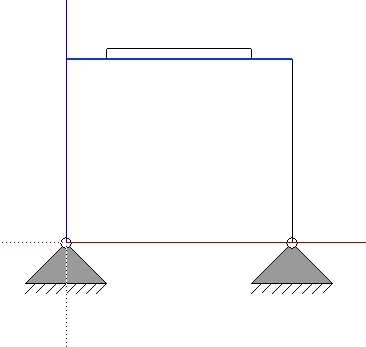
@target2427 said:
Changelog
v2.0.1 - Added confirmation when choosing materials, now using .rbz install methodCheers
don't know why: version 2.0.0 is downloaded following the link
and when y try, the ruby box says
Error: #<NoMethodError: undefined method []' for nil:NilClass> C:/PROGRA~2/Google/GOOGLE~3/Plugins/SketchStruct2.0.0/stiffness.rb:815:in member_load'
C:/PROGRA~2/Google/GOOGLE~3/Plugins/SketchStruct2.0.0/stiffness.rb:813:in each' C:/PROGRA~2/Google/GOOGLE~3/Plugins/SketchStruct2.0.0/stiffness.rb:813:in member_load'
C:/PROGRA~2/Google/GOOGLE~3/Plugins/SketchStruct2.0.0/stiffness.rb:858:in main' C:/PROGRA~2/Google/GOOGLE~3/Plugins/SketchStruct2.0.0/main.rb:98 C:/PROGRA~2/Google/GOOGLE~3/Plugins/SketchStruct2.0.0/stiffness.rb:815:in call'
C:/PROGRA~2/Google/GOOGLE~3/Plugins/SketchStruct2.0.0/stiffness.rb:815
no outputs are shown, only inputs
apart from that, it is a nice idea, wish it comes through
@tig said:
I expect that the prompt is a device to get the view zoomed before doing the export, otherwise you might find it's exported before the zoom is finished ?
yes
maybe a timer would be enough, so it would not be necessary to wait and click for each file
i posted a message with some code related to your plugin ae snapshot.rb
http://sketchucation.com/forums/viewtopic.php?f=323&t=39304&p=436887#p436887
your plugin creates automatically a thumbnail and file shortcut to the model that is being created
what i needed was the same functions, but for already existing models
In the batch procedure i adapted from JF's code, the skp file is saved, and this triggers automatically aesnapshot.rb and creates the files in the specified folder
when looking for a model, you just have to go to this folder
Now, it is not completely finished:
the prompt between each files is not convenient
would be better to look for skp files in all subfolders too...
i am working on it
@tig said:
Of course... with the right code...
OK... i'll keep working on it then.
My question is linked to ae snapshot plugin, when it is used to collect informations about all skp files on the hard drive, create a thumbnail and a file shortcut in a specified folder.
I adapted Jim FOLTZ's code to open each skp file in a folder, zoom out and save, so when it is saved, aesnapshot creates automatically the thumbnail and the file shortcut
model = Sketchup.active_model # Open model
entities = model.entities # All entities in model
selection = model.selection # Current selection
#choose a file
skppath = UI.openpanel "choose a file","*.skp"
skppath = File.dirname(skppath)
skppath = skppath.tr("\\","/")
skppath = skppath + "/"
#skppath ="C;/recap_skp/"
#open dir and loop all skps
dir = Dir.open(skppath)
begin
dir.each {|x|
next if x !~ /\.skp$/i
x = "#{x}"
sourcefile = skppath+x
x = x[0,x.length-4]
#prompt between files
prompt2 = UI.messagebox("registering #{sourcefile} ?",MB_OKCANCEL)
if prompt2 ==2
fail
end
#open model file
Sketchup.file_new
status = Sketchup.open_file sourcefile
#zoom out
view = Sketchup.active_model.active_view
new_view = view.zoom_extents
#save
status = model.save sourcefile
}
ensure
dir.close
end
UI.messagebox "Finished"
I am not sure about the necessity of the prompt between the files register
@tig said:
...
Select one SKP from a folder of SKPs to be exported, then OK.
would it be possible to export all skp files in a folder AND subfolders?
hi
I typed "C:/Archivos de programa/Google/ SketchUp 8/Plugins/iConEdit/logo_images/site_logo.png" in the "add/edit image" URL dialogue box
i got this
![]()