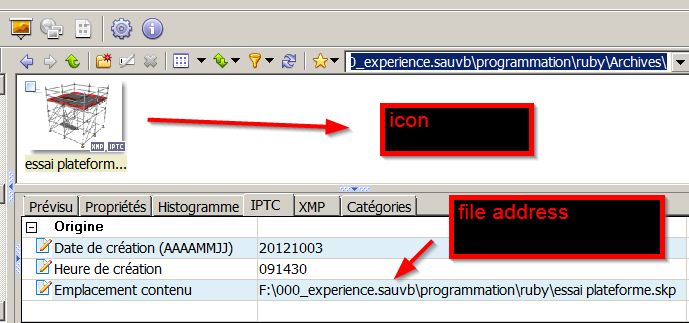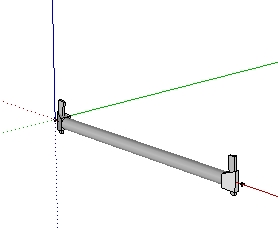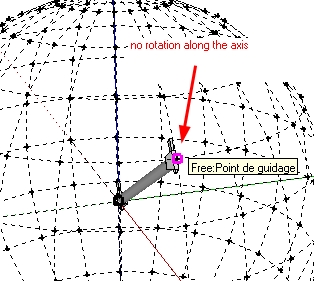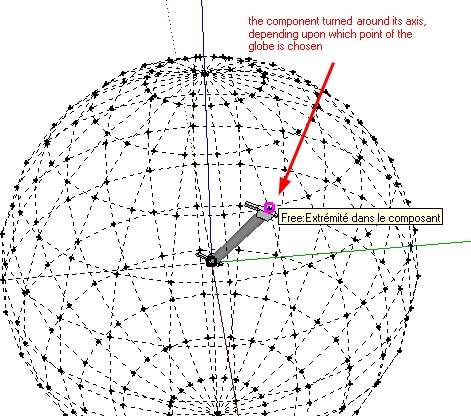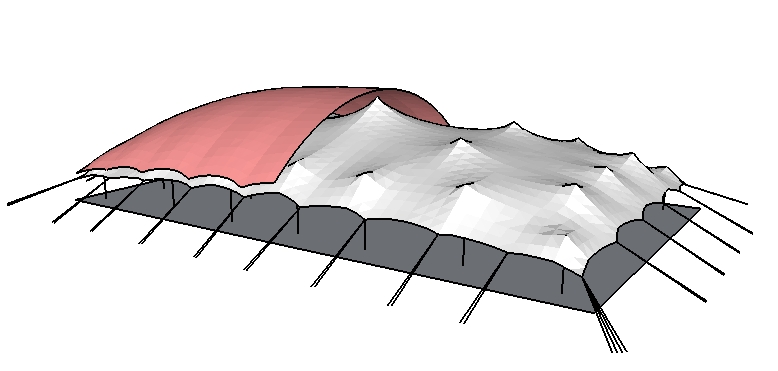This plugin is helpful, but it took me time to understand how to use it
too many options for me ... and "Another sketchup plus" is even more complicated
KISS... ("keep it simple, sir" approach)
I basically need only 2 options:
move select
select all exit
and this is how i proceed in detail:
select the detail i want to modify in the first sketchup session window
right click, "another sketchup > move select"
the selection disappears from the first sketchup window and a second sketchup session is opened with the selection in it.
modify the detail as needed; when it is done:
right click anywhere in the second sketchup session, "another sketchup > select all exit"
message asks if i want to save modifications (no...)
i come back to the first sketchup session
and this is the important step: go the "menu > edition > paste on place (or something similar)"
the detail appears in its previous position, and with the modifications
If these options are all that i need, i guess it will be the same for some other sketchup users...
The only detail that disturbs me is the messagebox when a sketchup session is opened; would there be a way to get rid of it?