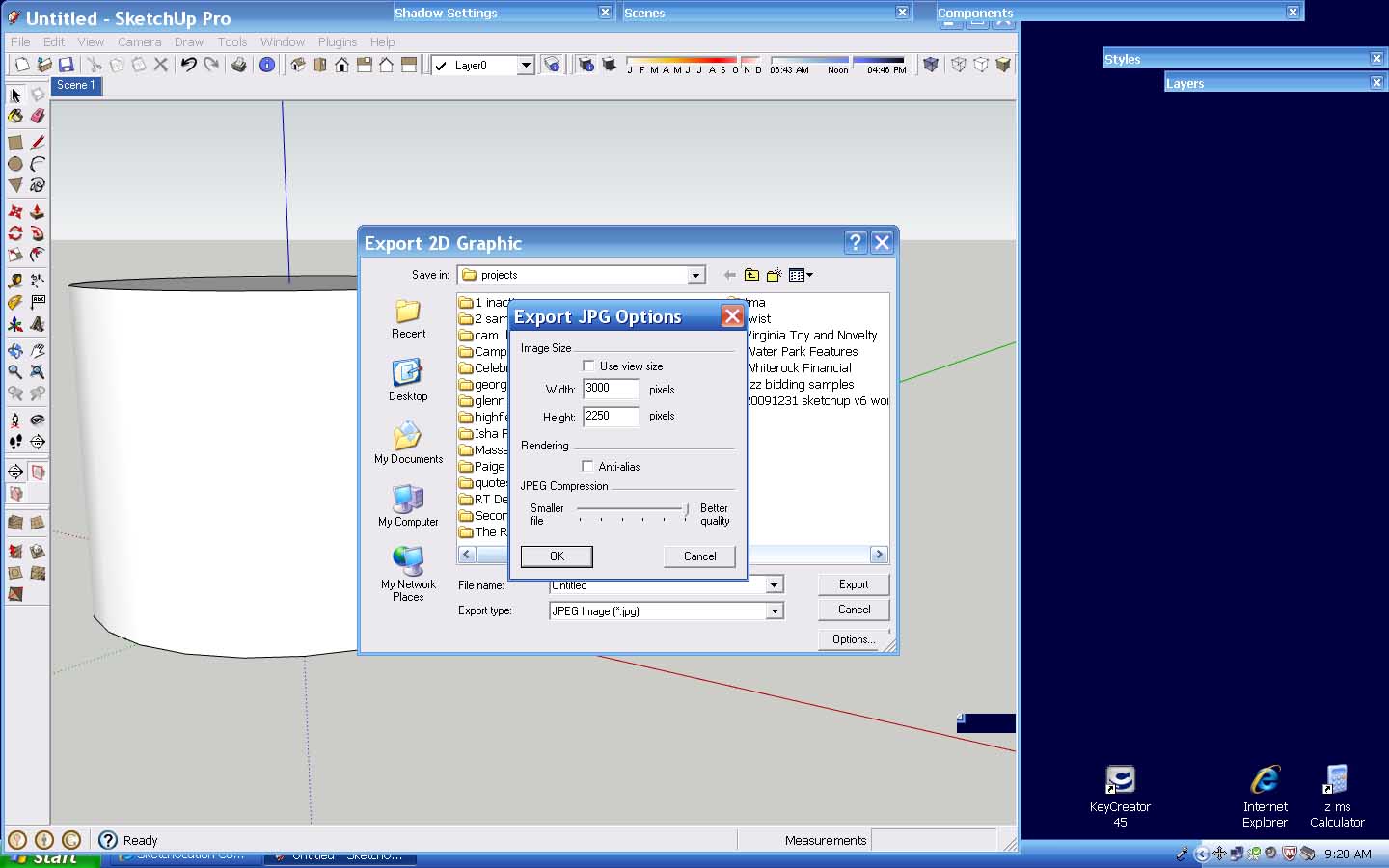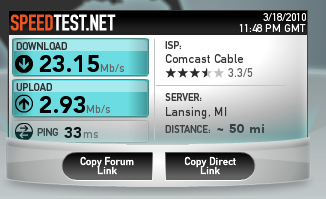Hello,
I use a 19” wide screen monitor, SU 7pro and XP.
Is it possible to make an image 4:3 at higher than current display resolution (use view size), without cropping the length?
The problem arises for clients that print.
I’m trying to get 7.5” x 10” at 300dpi (leaves a nice ½” whitespace all around).
With my monitor, setting the length to 3000 pixels, the height defaults to 1664. Resizing in PS: the length to 10” and the height defaults to 5.5” at 300 dpi. Which gives the ½” white space on the ends, but then 1.5” on top and bottom. (which some clients like so they can add text, others want the image a full 7.5”).
If I work the other way, in SU set the height to 2250 and let the length default. Then resize in PS 7.5” tall. I have to crop the image to get the length for 10”
Am I missing something simple or is cropping the only way?
I have the utility Sizer, which is great for export at screen resolution.
What do you do for larger size images say 18x24?.
Thanks for your comments, ideas, suggestions.
Glenn