Nothing slow about my Windows 11 Pro desktop. In fact it's about the fastest PC I've ever used. Sure it's new hardware but the OS is just fast on it.
Posts
-
RE: Latest pc woes.
-
RE: DXF import for Sketchup Make 2017
You can use pCon Planner as translation program between SU and DWG/DXF
-
RE: Sketchup/Layout working on a server
This has been policy for every place I've ever worked (since '96). All work files are to be accessed on the server. Sure there are always connection issues that can pop up. When these rare issues happen and you can't save back to the server you do save local until the connection is restored. Not a big deal. Again, I can only speak of personal experiences. Also it's not if a local drive can die it's when it will die!
-
RE: Sketchup/Layout working on a server
All I can say is that I keep ALL work files on a server as they are backed up every night and I have had ZERO issues in 13 years at current job. All DWGs and SKPs are keep on a server in specific Project folders. Again, ZERO issues with speed or file degradation with this setup. In fact, it's policy to do so. I don't know your work setup or network speed but I'm pretty spoiled with our network..
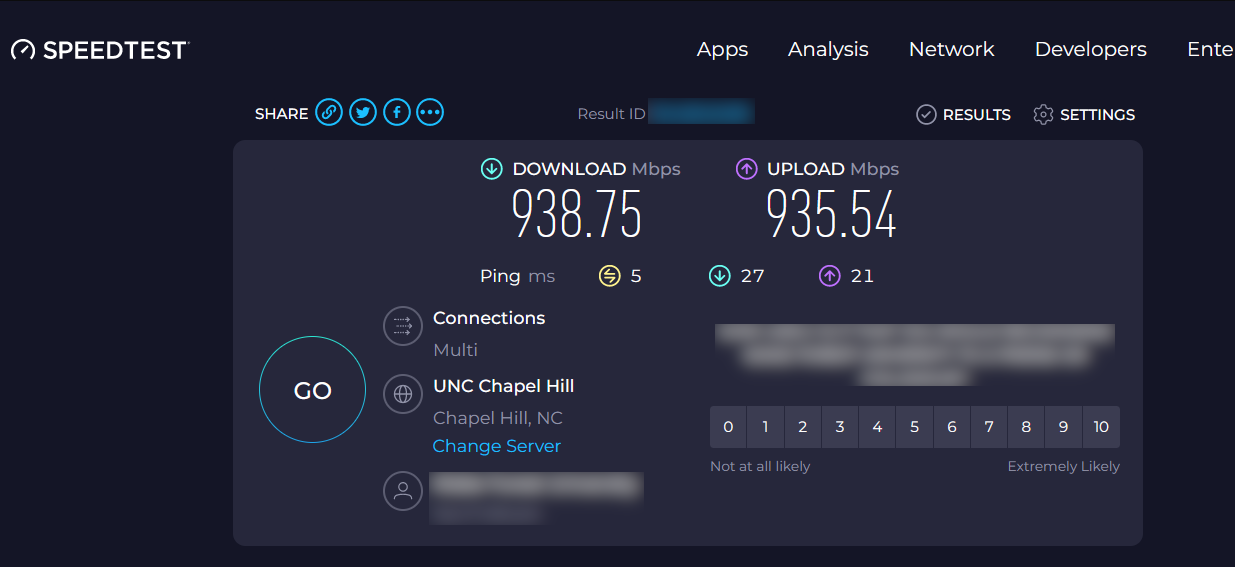
-
RE: 1001 bit extintion Not load in Sketch 2023.1
So far... working for me in 23.1.315 SU Pro. I copied them from previous install to 23s plugin folder with no errors. /shrug
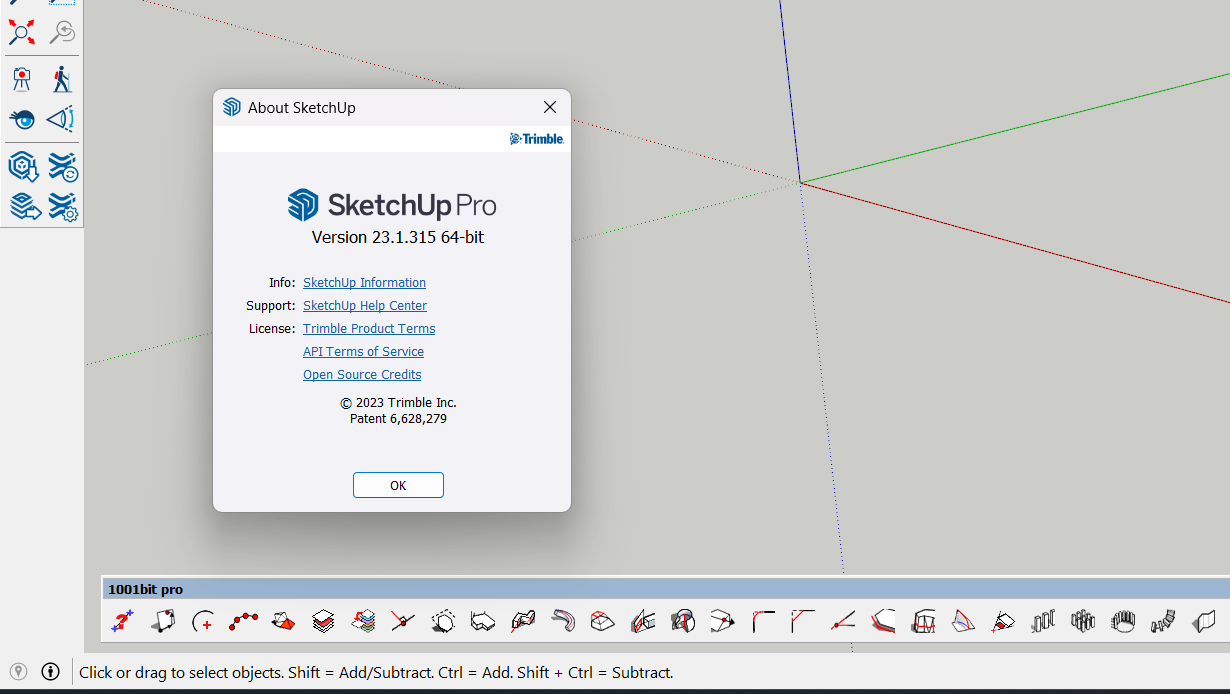
-
RE: On " How to Round Complex Corners in SketchUp"
And MoI 3D would almost be as easy.

-
RE: Importing text
That's usually the 1st thing I filter out of a dwg before going into SU. Are you using them for a particular reason or just reference?
-
RE: SketchUp 2023.1
2023.1 so far is working as expected on my end.
-
RE: Suggestion - Hobby License
@ntxdave said:
... Maybe someone can come up with an idea . Especially something other than a water mark (at least one that is visible).
Or just do like Form Z, BricsCAD and a few others and just not give a sh*t and have a free version that can be used for any purpose what so ever?

I do agree with a Hobby (Lite) license without Layout that allows plugins. Maybe one day
-
RE: Suggestion - Hobby License
@ntxdave said:
...
[*]NO commercial use and restrictions for violation[/list]...
I can't think of any possible way to check and or enforce this. Other than some sort of watermark?
-
RE: Is this a good computer for SUp?
Best of luck with which ever decision you go with. I just bought a new Dell XPS 8950 for work and I love it! Mine was a bit over $3k but it has to last for 4-5 years. It runs all my applications with ease. Specs are listed under my posts.
-
RE: Is this a good computer for SUp?
For the same $$ the one I listed is better. How much better?
https://www.cpubenchmark.net/compare/3947vs4992/Intel-i7-11700-vs-Intel-i7-13700
Considerably better in my opinion, for the same $$.
-
RE: Is this a good computer for SUp?
Wow, that sold out fast. That Dell at Amazon will work just fine but for same $$ you can get a 13th gen i7

-
RE: Is this a good computer for SUp?
I'd start here Joe. I wish it had a 1 TB hard drive but it might be good enough with 512 GB.
https://www.dell.com/en-us/shop/desktop-computers/xps-desktop/spd/xps-8960-desktop/usexthbts8960gjzs
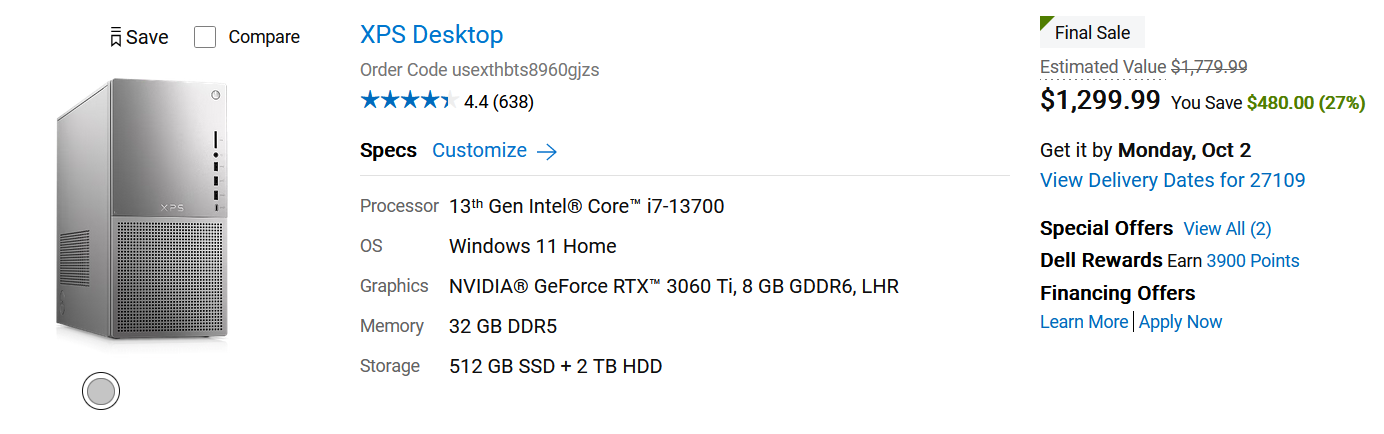
-
RE: Crash : Import DWG in SU23
Can you share the DWG file? I am running 2023 on a Windows 11 PC and would be wiling to test it for you. I so far have not had ANY problems with DWG files with my setup.
-
RE: Free Components and Models Access
@ntxdave said:
...
Are there any other sources for obtaining models/components?
pCon Planner would give you access to furniture and office objects. Then you could then save them down to any SU version. pCOn can also open ANY SU version as well as save down to any

-
RE: Cnc
At work we've used a Shark HD5 for about 8 years. It's still going but we just recently bought a new Shark HD520. Yes, it's more than your budget but they are great machines. They have an HD500 for under $3K that has a 13x25x7 travel. Also comes with a copy of Vcarve Desktop software. Might be worth a look. Good luck
-
RE: Ukraine
Sharing those prayers to Iran and it's people as well. Peace to you and all brother!
-
RE: Ukraine
@majid said:
... It broke down the false face of unbeatable mighty man.
Oh, Russia has been shown to be a paper tiger that might have working nukes. FAR less expensive to keep an armored division working that thousands of nukes working in my opinion. I hope and pray for the Russian people.
