How to fillet multiple surfaces
-
Can anyone help me in how to fillet the two object in this draw?
The followme tool is not the solution in this case, maybe there is a tool like the round corners that allow to fillet all surfaces?
thank you so much.
-
Normally Round corner by Fredo6 make this but you maybe must make that by parts!
Because internal holes the process or little scale angle of certain edges surfaces will be stop the process!
And make a Scale *1000 before any thing!PS You speak about 2 objects! I see only one!

Or this is 2 objects ?
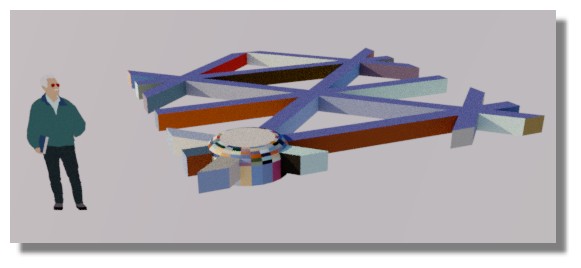
-
Sorry, I've posted the wrong draw where i was trying to use the solid toolset.
This is the correct one.
I want to round only the intersections between the two solids,
But manually it's an hard work and it doesn't seem to work well with round corners tool.
-
Out of the fact that your object is not clean (small volume walking in the big 3d Space)

As said above you must separate your volume for not have internal holes!
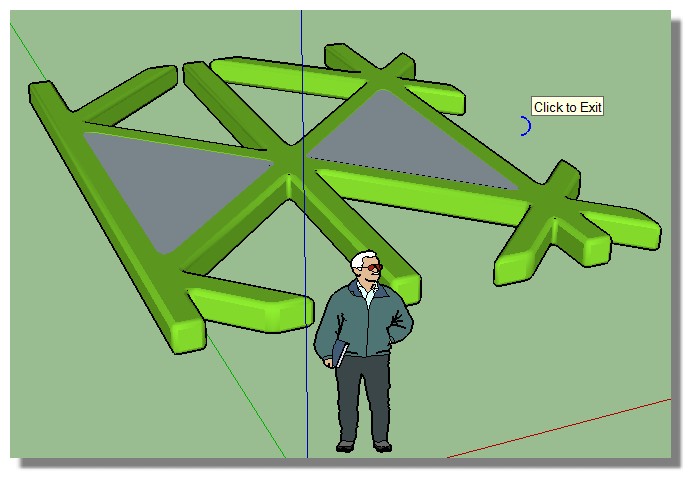
In fact you can erase the faces at the end!

-
- Boolean union
- select desired edges.
- Fredo's fillet.
But it won't work with the present quality of geometry.
-
Sorry but it's not clear to me what you mean.
I don't want to round the edges of the "net" (yes, there is some strands that make a net).
I want to round only the intersections between the net and the rounded cilinder.
And in my net it seems there is nothing to clean..some strands and some holes between strands.
Should i have to separate each strand of the net? -
Sorry crossing post so my following text is not adapted!

Move first the "round" spheric form!
Call round corner
erase the falses faces above
call back spheric form
et voilà
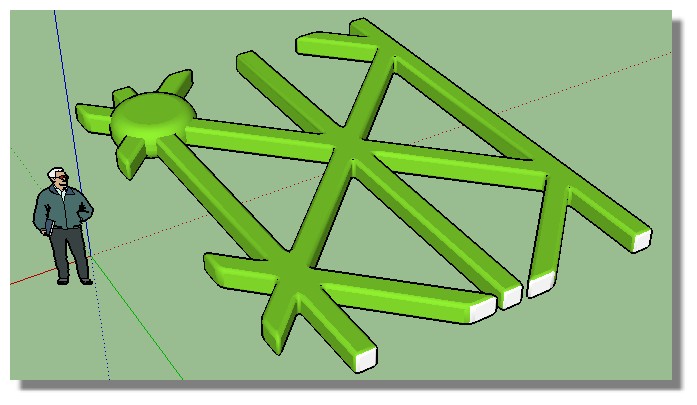
-
no pilou! I don't want the net to be rounded!
I need the intersection faces to be fillet
Like in the picture attached.
I need a fillet where there are blue lines.
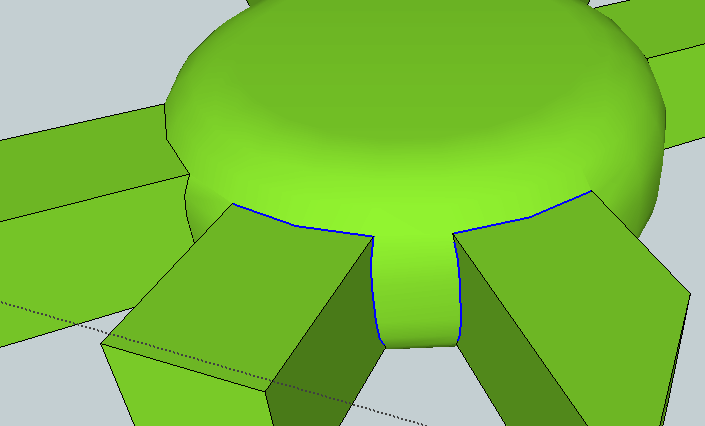
-
@unknownuser said:
And in my net it seems there is nothing to clean..

Yes and what is this ?
That block the round corner plugin!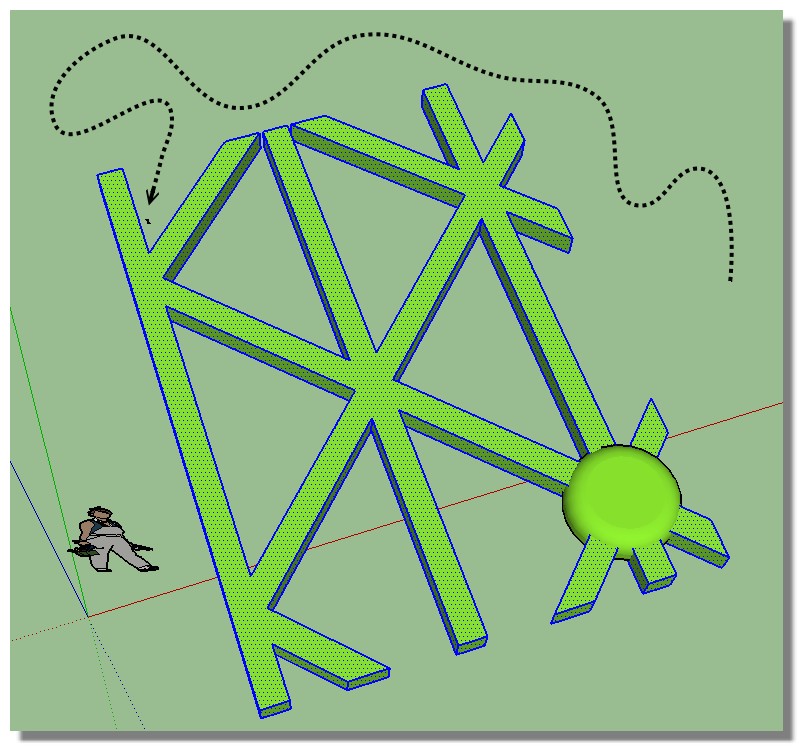
-
@pilou said:

Yes and what is this ?
That block the round corner plugin!ops..but it blocks round plugin only if you try to do what you did, not what i need right?
-
Or blender...
-
ok!
Perfect!
That's what i mean
I think I'll give up about this.
It takes too much work for benefits that it gives.
thank you so much! -
@unknownuser said:
ops..but it blocks round plugin only if you try to do what you did, not what i need right?
No because because it's "invalid" object for it! I must first explode first your no clean general object!
Seems round corner don't make easilly that you want!

You must use another prog for that!
Moi3D for example but it's not free!
So take DesignSpark mechanical (V1) or Fusion 360 or Onshape or 123DDesign or FreeCad etc...
Moi3D and DesignSpark have skp export!
or make it by hand!

Here Moi3D
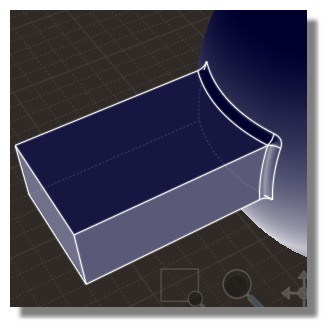
-
Advertisement







