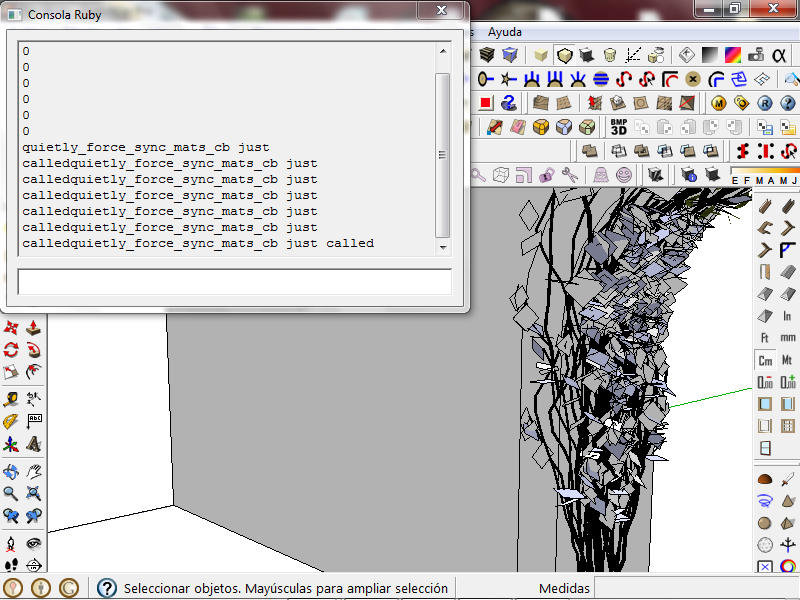thanks for the advice, always good to try to see the details. The question of 3D blur is an effect of chromatic aberration enabled in Sketchfab I like XD. Again, thanks for the tips 
Posts
-
RE: Classroom
-
Classroom
I made this college classroom uploaded to Sketchfab. I render texture maps in Blender for a touch of life and realism with lighting https://skfb.ly/DqYo

-
RE: [Plugin] QuadFaceTools
Hi Thomthom
Thanks for the beautiful plugin that have created, very useful. Yesterday it was tasting very well and today when turn to start Sketchup 8 appears me the window with an error:Error al cargar archivo C:/Program Files/Google/Google SketchUp 8/Plugins/TT_QuadFaceTools/core.rb
undefined methodto_l' for nil:NilClassError al cargar archivo tt_quadface.rb undefined methodto_l' for nil:NilClassI have tasted by returning to install the plugin but appears me the same error
-
RE: [Plugin] Sketchup Ivy
@pierreden said:
@gaonirico said:
I installed the version 0.5.4 but from the previous version 0.3 the menu not shows correctly and function the change of parameters. Happens because my monitor functions only to 800x600? or I must have installed some update of internet explorer?
@gaonarico: I dont know im afraid. It might be a javascript issue, if so, updating you IExplorer might help. But this problem is noted and i really hope to solve it soon.
I resolved the problem. The cause went for some spyware or badware. I decided create a new account of user which solved also other errors in my pc
-
RE: [Plugin] Sketchup Ivy
@pierreden said:
@gaonirico said:
@thomthom said:
@gaonirico said:
Mnn, maybe two errors: the first
quietly_force_sync_mats_cb just calledquietly_force_sync_mats_cb just calledquietly_force_sync_mats_cb just calledquietly_force_sync_mats_cb just calledquietly_force_sync_mats_cb just calledquietly_force_sync_mats_cb just calledquietly_force_sync_mats_cb just calledquietly_force_sync_mats_cb just calledquietly_force_sync_mats_cb just calledquietly_force_sync_mats_cb just calledERROR: skpHelperClasses.rb:updateSkpMaterial, unable to find a material called: Ivyleaf_21
ERROR: skpHelperClasses.rb:updateSkpMaterial, unable to find a material called: Ivyleaf_21... the second and but notable is that not takes me the changes of parameters in the menu
That is a V-Ray for SketchUp error. What version do you have installed?
Im use Sketchup 8.0.4811 and Vray 1.49.00
Completely delete previous versions from the plugins folder and install the new 0.5.4
I installed the version 0.5.4 but from the previous version 0.3 the menu not shows correctly and function the change of parameters. Happens because my monitor functions only to 800x600? or I must have installed some update of internet explorer?
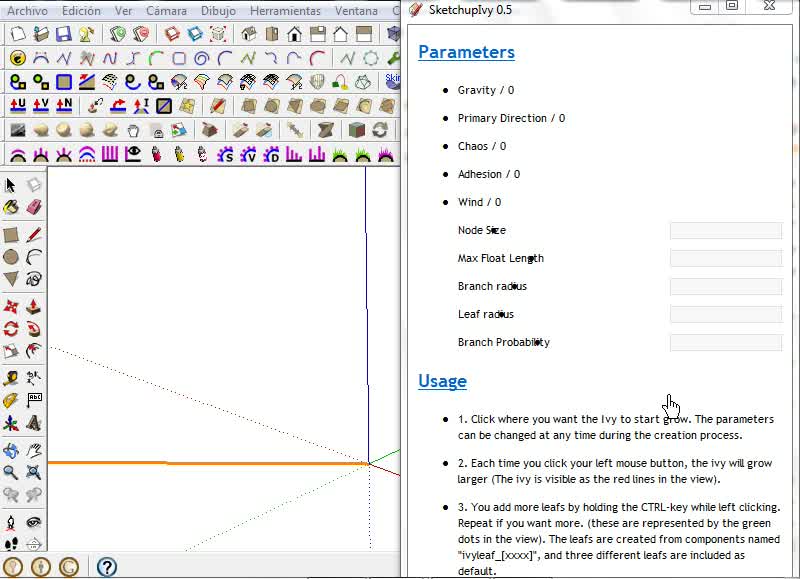
-
RE: [Plugin] Sketchup Ivy
@thomthom said:
@gaonirico said:
Mnn, maybe two errors: the first
quietly_force_sync_mats_cb just calledquietly_force_sync_mats_cb just calledquietly_force_sync_mats_cb just calledquietly_force_sync_mats_cb just calledquietly_force_sync_mats_cb just calledquietly_force_sync_mats_cb just calledquietly_force_sync_mats_cb just calledquietly_force_sync_mats_cb just calledquietly_force_sync_mats_cb just calledquietly_force_sync_mats_cb just calledERROR: skpHelperClasses.rb:updateSkpMaterial, unable to find a material called: Ivyleaf_21
ERROR: skpHelperClasses.rb:updateSkpMaterial, unable to find a material called: Ivyleaf_21... the second and but notable is that not takes me the changes of parameters in the menu
That is a V-Ray for SketchUp error. What version do you have installed?
Im use Sketchup 8.0.4811 and Vray 1.49.00
-
RE: [Plugin] Sketchup Ivy
It uninstalled and installed and did not give errors with the material. In the image of the left all parameters are in 1 , in the image of the right all parameters are in 50. There is not significant changes in both cases... I am sorry if do not speak well the english language ^_^
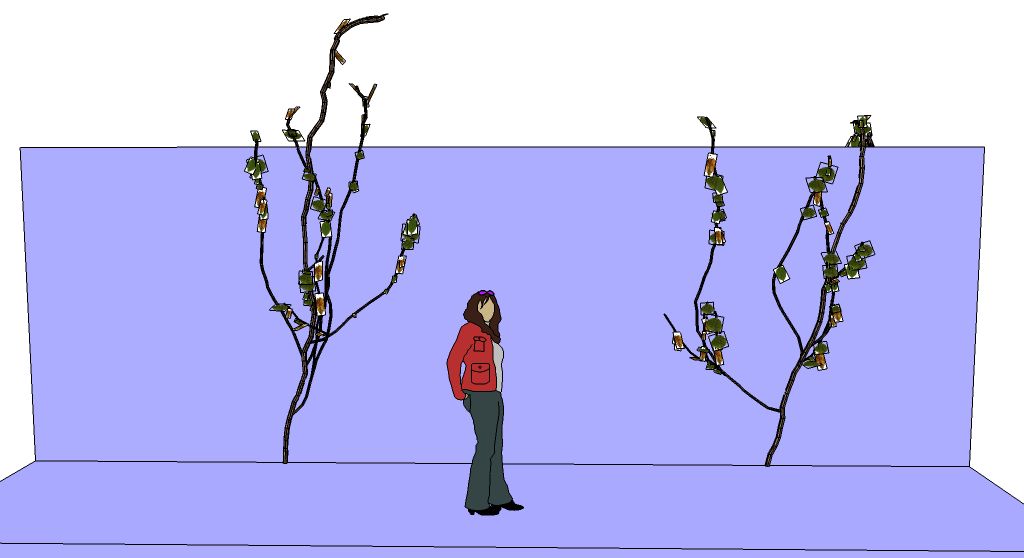
-
RE: [Plugin] Sketchup Ivy
Mnn, maybe two errors: the first
quietly_force_sync_mats_cb just calledquietly_force_sync_mats_cb just calledquietly_force_sync_mats_cb just calledquietly_force_sync_mats_cb just calledquietly_force_sync_mats_cb just calledquietly_force_sync_mats_cb just calledquietly_force_sync_mats_cb just calledquietly_force_sync_mats_cb just calledquietly_force_sync_mats_cb just calledquietly_force_sync_mats_cb just calledERROR: skpHelperClasses.rb:updateSkpMaterial, unable to find a material called: Ivyleaf_21
ERROR: skpHelperClasses.rb:updateSkpMaterial, unable to find a material called: Ivyleaf_21... the second and but notable is that not takes me the changes of parameters in the menu
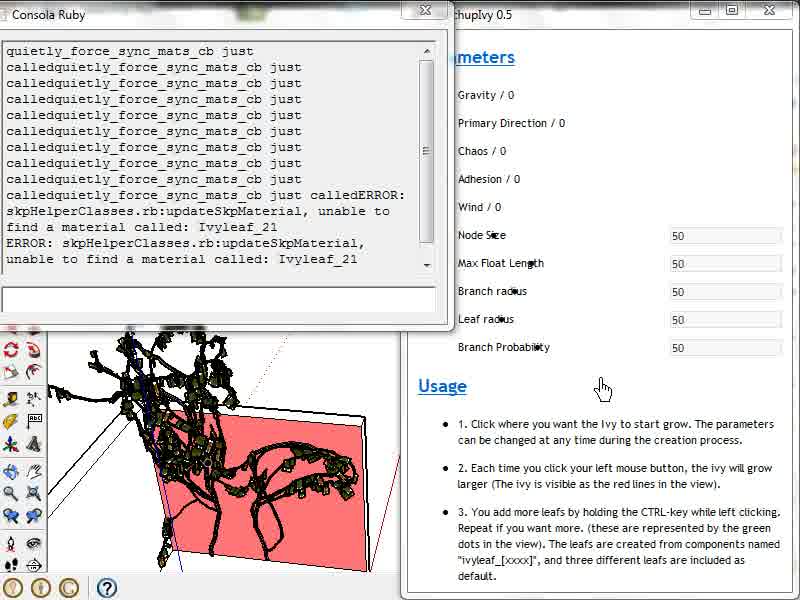
-
RE: [Plugin] Sketchup Ivy
Yeah, it working fine now... Thanks Pierreden, million thanks
-
RE: [Plugin] Sketchup Ivy
Error: #<IOError: Invalid component file>
C:/Program Files/Google/Google SketchUp 8/Plugins/LiveIvy/LiveIvy_tool.rb:298:inload' C:/Program Files/Google/Google SketchUp 8/Plugins/LiveIvy/LiveIvy_tool.rb:298:inload_definitions'
C:/Program Files/Google/Google SketchUp 8/Plugins/LiveIvy/LiveIvy_tool.rb:10:ininitialize' C:/Program Files/Google/Google SketchUp 8/Plugins/LiveIvy/LiveIvy_tool.rb:342:innew'
C:/Program Files/Google/Google SketchUp 8/Plugins/LiveIvy/LiveIvy_tool.rb:342
C:/Program Files/Google/Google SketchUp 8/Plugins/LiveIvy/LiveIvy_tool.rb:298:in `call'
C:/Program Files/Google/Google SketchUp 8/Plugins/LiveIvy/LiveIvy_tool.rb:298 -
RE: [Plugin] Sketchup Ivy
I uninstalled the previous version and installed the update but follows without functioning
-
RE: [Plugin] Sketchup Ivy
It happens me the same thing that 66searcher. It can be a conflict with other plugins
-
RE: [Plugin] Sketchup Ivy
Hi Pierreden. I am using SU8 on Windows 7. Not appears me messages of console when beginning.
-
RE: [Plugin] Extrude Edges by Rails
It will be possible this plugin maneuvers to "two path X two rails "?
As an initial path and a final path for the two rails.
Which it would produce accuracy for the continuity of several meshes.
Iam spanish, pardon my English language. -
Idea/request/plugin
Hi. It marks time that I am searching for a plugin that it extrude the edges and that it keeps the selection in the new created edge, like the way extrude the edges with Blender. I believe that there is a plugin called "extrudelines" but always extrude from the origin selected. Moreover, the plugin that want could include the characteristic of toogle with the "scale" tool of sketchup by using the old "shift" for scale the new created edge. This is very useful and dynamic if still not exist a complement as the sweeping for two rails they have the programs of Rhino or Moi. It is difficult of explaining and therefore show an invented animation of how must function… Oh, and sorry for my poor english
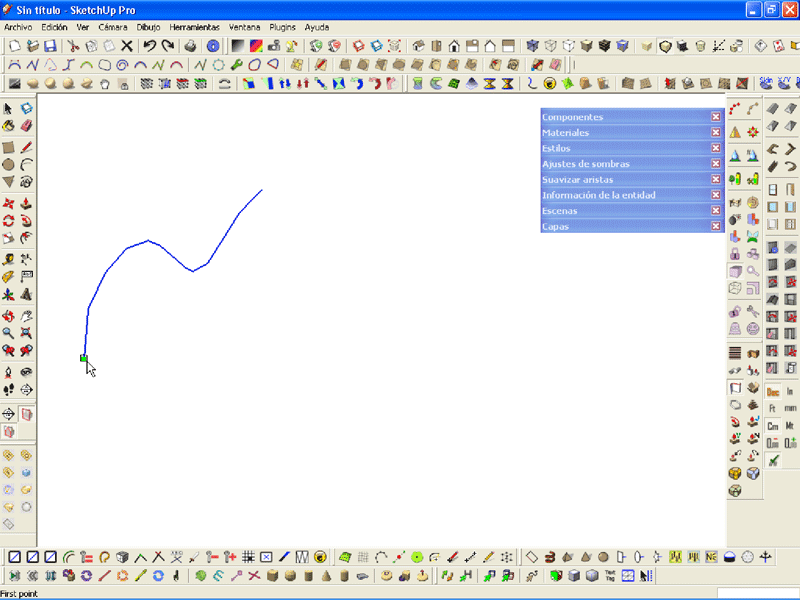
-
RE: [Plugin][$] Tools On Surface - v2.6a - 01 Apr 24
@unknownuser said:
@gaonirico said:
:sketchstatic: Hi Fredo. Grandiose plugins that have created. But I have a problem, after that installed the new version of ToolsOnSurface 1.5. In SketchUp the option to translate the tools with LibFredo6 appears blank, as also the option to translate ToolsOnSurface.
I noticed the problem which seems to be only in SU6 and only the very first time you open the translation dialog box. I am going to investigate.
In between, if you slightly resize the dialog box or close and re-open it, you'll get the content. This is not specific to ToolsOnSurface.Are you going to translate into Spanish? Any language...., thank you in advance
Fredo
Thanks for your answer. The problem proved to be that I must erase the ToolsOnSurface 1.2 TOS_Dir_13 folder. Now it works well. When I am finishes make the corresponding translation to the Spanish will give you the corresponding LANG file.
-
RE: [Plugin][$] Tools On Surface - v2.6a - 01 Apr 24
Hi Fredo. Grandiose plugins that have created. But I have a problem, after that installed the new version of ToolsOnSurface 1.5. In SketchUp the option to translate the tools with LibFredo6 appears blank, as also the option to translate ToolsOnSurface. The remainder of the tools to translate function very well, as those of GhostComponent or RoundCorner. In spite of the inconvinient of can translate all tools function perfect they...Oh, I am sorry if not very clear for my poor speak english.