hey thom thom just tried this ruby and works great. thanx alot 
Posts
-
RE: [Plugin] Superglue
-
RE: Photo Touch UP :::
thank you Pete and everyone for the kind words, we all still have much to learn. chop chop
this image was the fourth from that building, so i have a couple more images but the differences are not as dramatic.
Oli, i could share it on Monday (at home now) just send me a pm to remind me if i don't post it

-
Photo Touch UP :::
Just finished a touch up job and was quite pleased with the outcome, and wanted to share the process.
We recieved a bunch of photos of the building the cient wants to market but obviously it needs some work


then using Bridge and Photoshop we stitched the images together to get the base image.

then the hard part was to clean up the walls to get it ready for render.

then i brought that image into Sketchup and build the rough volume of the room, had to cheat a bit because the stitching ruined the perspective a bit.
then i projected the textures from photo which very handily cut up the model.

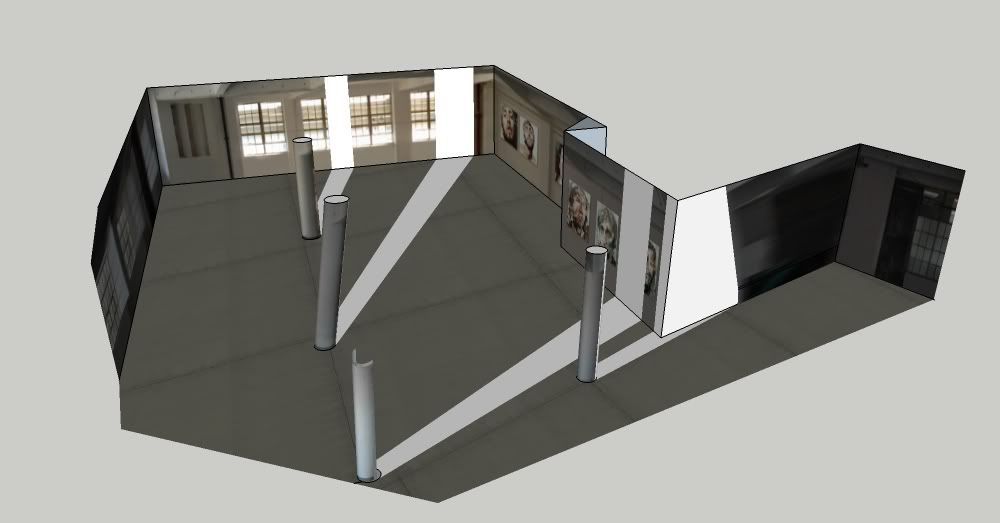
then i exported the model and camera to Max (just because its cool:P) and added the textures (plural because every face had it own texture) into the emmisive slot of each material so i had light materials to better match the scene lighting:
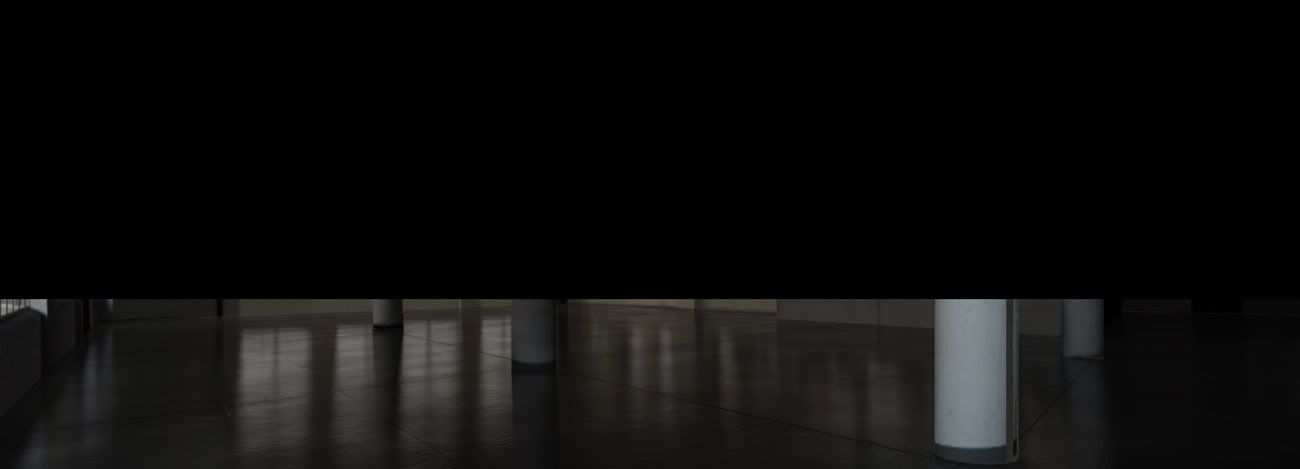
then i placed this over my initial cleaned up photoshop image and adjusted lighting and whatnot, and ended up with this.

and to better see the differences i put them together. quite satifying i think.
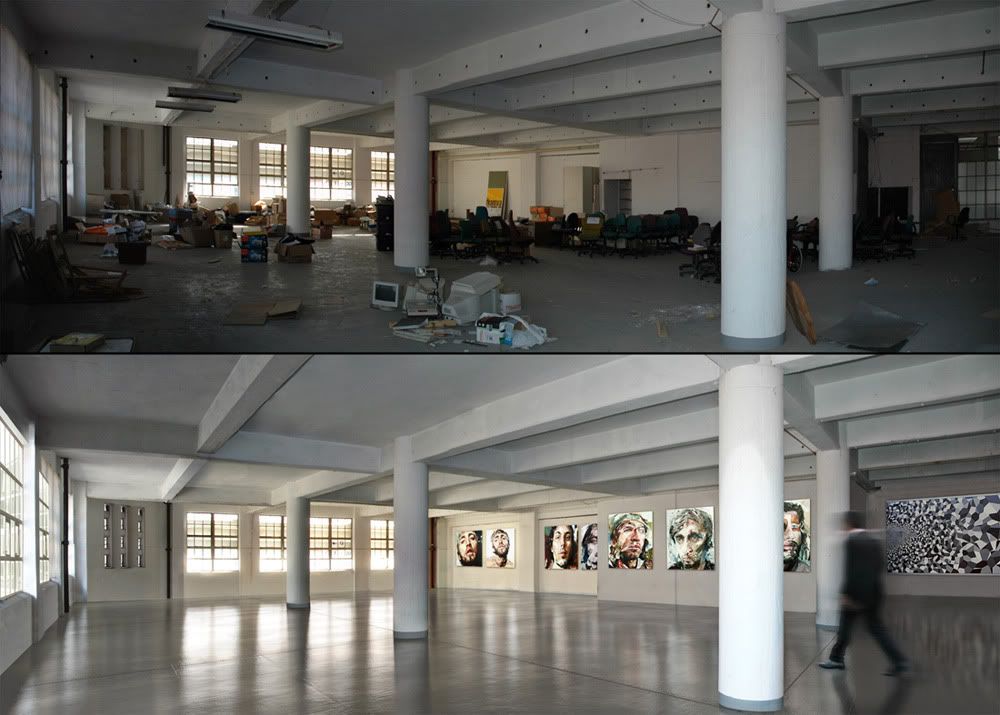
thanx for watching.
EDIT: my boss wanted me to put sculptures in.

-
RE: Day And Night :::
shura: that selection wasnt difficult enough to warrant render selection pass, just plain lasso
i had asked thomthom to make that plugin so one could make everything black then turn the material on the object you wanted white so when u render u get a black and white selection redner, but he had refined the script after to make that automatic, in max there is another script that does a similar thing called Render Mask, but thats just click and render very handy.
i made a small tuto concerning the car headlight streaks.
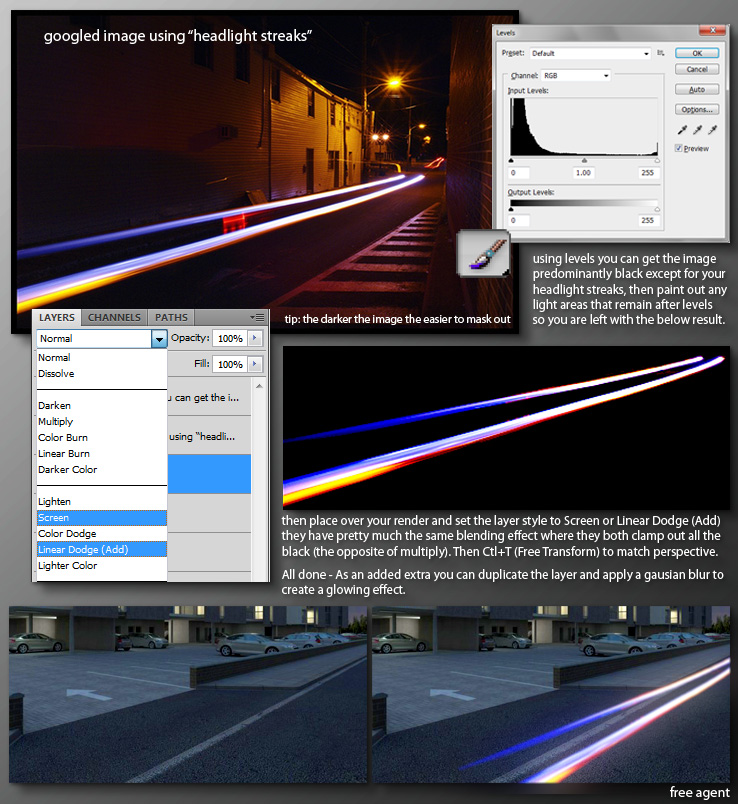
-
RE: Day And Night :::
sure, we have some stock photographs in the office of Headlight streaks (but google works too), which i isolated (by contrasting the image and then making a white selection in the RGB channels) and then overlay in the render and set the layer to Screen or Color Dodge (add).
The thing i like about headlight streaks is that it doesn't so much try to emulate a real photo but rather an impressionistic expression of car circulation.

-
RE: Day And Night :::
thanks all

fymoro: the cars are all max models
sepo: after making a selection of the car paint i duplicated it then used Hue and Saturate to adjust colour, i might have also used a solid orange colour overlay to pop it out a bit.
-
RE: Day And Night :::
i'll update the top post, it went: Sketchup > 3dsMax/Vray > Photoshop
-
Day And Night :::
Just finished a new set of renders, quite happy with the outcome so i thought i would share. added raw renders for comparison
Sketchup > 3dsMax/Vray > Photoshop



-
RE: Recent Works Gallery :::::
Dtrarch: just right click and save

I updated the first post added a raw render of the first render, quite a big difference there too.
-
RE: Recent Works Gallery :::::
thanks all for the kind words
the vegetation is usually always photoshopped in, quite a few people libraries, Got3d, Epictor, E3DST, Dosch and my most commonly used people are from http://www.vyonyx.com (free)
Dylan: Very little of these was modeled in max, i only model in max if i need to make chairs,cushions or more organic structures.
-
RE: Recent Works Gallery :::::
Thank again all, found another old (strange) project i was quite pleased with: UPDATED FIRST POST
-
RE: Recent Works Gallery :::::
hi DzineTech, thank you for the comment, those are actually 5 stairs going down slightly to a sunken undercover canopy area, so the shadows of the canopy are hitting different levels of stairs becoming disjointed.
no more VRfSU, the camera control alone in max far outweighs the ease of having Vray inside Sketchup. Safe frame and Vertical correction namely but there are obviosly many others.
-
RE: Recent Works Gallery :::::
hey all thanx for the comments, i know adam likes to see the raw renders (i do to) and the most dramatic photoshopping happened with the long Dubai harbour shot, enjoyed the process, i posted the Raw render below it.
-
Recent Works Gallery :::::
hey everyone, havnt posted in a while, but ive been really happy with some of my stuff lately wanted to share (its also better to share renders with people who understand what goes into rendering rather than sometimes unappreciative clients). All built in Sketchup and all (but one) rendered in max/vray.
This is my freshest one, and probably my favourite (probably due to its freshness) i can still see things i could add to it but i dont see myself coming back to it.

Raw render:
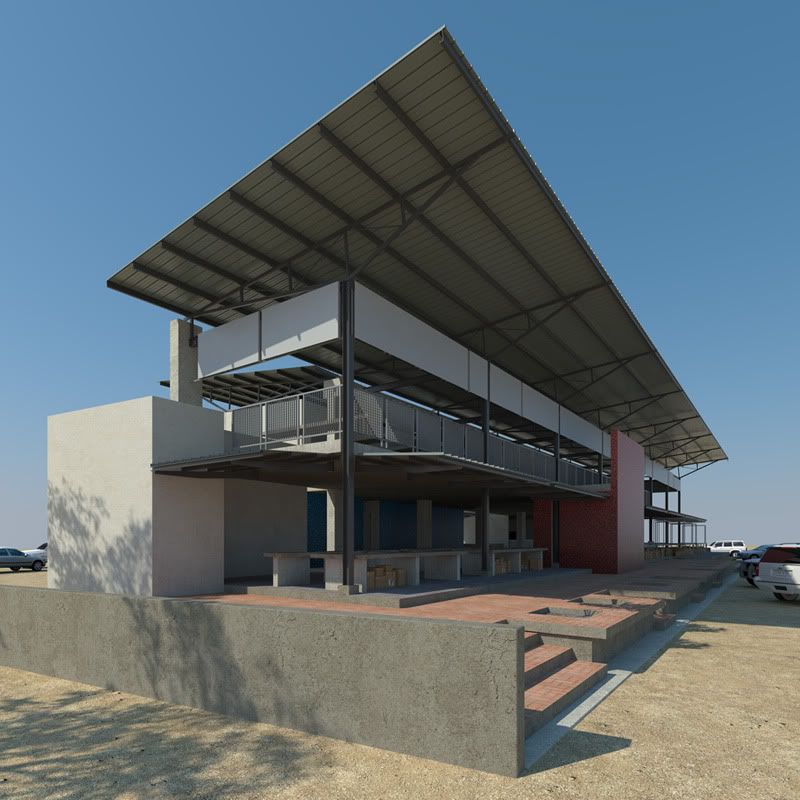
these next few are from a set of 6 of which im posting 3 (cos the others were crap) also lots that could still be added especially the aerial which could have more lights and people coming in from the sides.
this one was very complicated as i was working with engineers and they wanted to use the model for structural assessment and what not, so lots and back and forth, also i must add this was a tag team with 3d max in building that canopy first general form in max then grid spacing and placement in sketchup the back to max for shelling, however the rest was built in sketchup so it still qualifies to be posted here.

RAW RENDER:

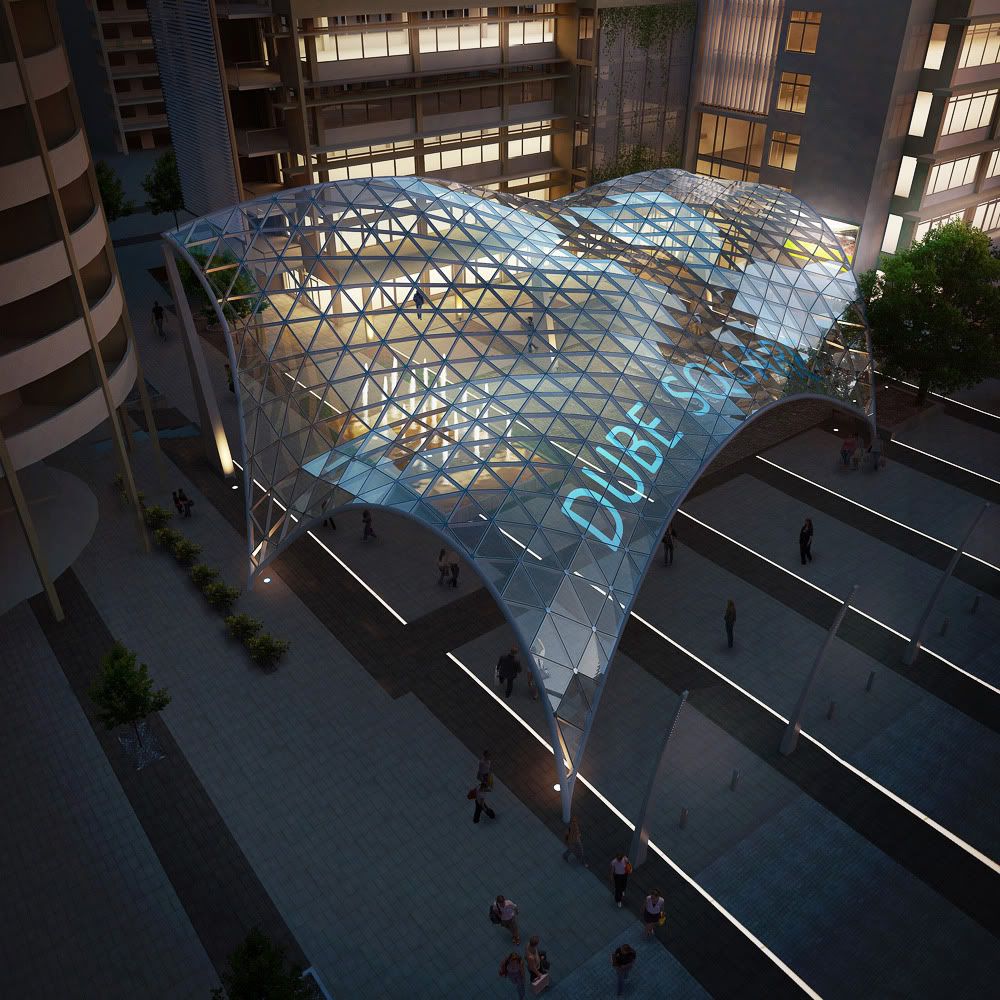
This one is from a set of 3 which i spent 2 sleepless days on and the client said nothing about (referring to the unappreciative clients statement above). scroll right >>>

RAW RENDER for comparison

Added Aerial View:
this one is kind of old and a bit out of place but i saw it on my flash card while looking for images to post so i thought i'd post it anyway

sticking to the out of placeness theme

ok now starting a rustic bushlodge theme, gem from set of crap:

RAW RENDER:

very old one but i never showed anyone, im sentimental about it so...

and lastly a very cool project that finished just before the top image (from a set of 4)

adios
i'll post more stuff if i find something i forgot
Found another one:

-
RE: [Plugin] CleanUp
please contact me when u take the plunge into maxscript, im sure its easier, definitly a bigger user base, do it do it do it!!!
i got a couple, should i email?

-
RE: [Plugin] CleanUp
yup still using SU, some things are still way quicker with a face modeler than a solid modeler, i doubt it will ever be out of my workflow, i wish u were writing max script, there are alot of sketchup like actions i would like to see available in max... but i have to work with what i have i guess
 thanx again for this script
thanx again for this script 
-
RE: [Plugin] CleanUp
hey just wanted to say this is a awesome pluggin tried it last night, flippen brillaint how quite it works, and no crashes
 thanx alot thom
thanx alot thom