Solved it without having to edit the registry.
Checked the log & figured that SU crashed while loading an outdated plugin called 'recalllasttool'.
Got rid of it & everything works.
Cheers!!
Posts
-
RE: [Plugin] !AdditionalPluginFolders - v5.4a - 27 Sep 20
-
RE: [Plugin] !AdditionalPluginFolders - v5.4a - 27 Sep 20
erm,
this is what I get:Sketchup.write_default "LibFredo6", "Alternate_dir", ""
trueI also tried searching the registry for the key so I can manually delete it but can't find it.

PS.
I meant to say that I didn't find the entry with the path.
I found lots of other entries, 2 for each version of SU. -
RE: [Plugin] !AdditionalPluginFolders - v5.4a - 27 Sep 20
Hello,
I seem to have reached an impossible situation.
Recently installed 2017 and added additional plugins folder plugin.
After I gave a path to my old directory of 2016 plugins, SU17 loaded a few plugins and then crashed.
I guess it didn't like some plugin in there.
So I uninstalled Additional Plugins folder plugin and tried to reinstall it, it still refers to the path I had given.
I have in fact deleted the plugin files but it still refers to the same path and crashes SU17 on startup.
So I can't even give a new path to start afresh.
While reinstalling the plugin it doesn't wit for me to prescribe a path but starts to load from the old path and crashes SU17.
Where would it save the path if the files have been deleted; and how can I reset the plugin? -
RE: Sketchup won't recognize my ` key, HELP!
@driven said:
I can use it as a Shortcut key in the 'mac' version of SU on my iMac running Yosemite...
Does Bootcamp remap the keyboard?
john
Hi John,
It's not bootcamp. I've been running sketchup on windows via bootcamp since years. It's something that changed recently that's done this. I can't figure out what.
The thing is I can still use the grave key on the mac version when I run it. So it's definitely windows/sketchup issue. -
RE: Sketchup won't recognize my ` key, HELP!
Hi slbaumgartner,
Thanks for the help. I tried sharpkeys and remapped my grave key to space bar and that seems to work in sketchup but I tried to find out what keystorke it was recording and it seems to be grave itself. I'm attaching a screencap. I didn't much understand the unicode thingy you mentioned but this workaround seems to work for now.
I don't think I use the grave key for anything else so it should not be a problem (The only other time I remember using the grave was for entering the cheat mode in Doom or Duke Nukem ). Although I'll miss the tilde key for ending chapters if I ever write a book
). Although I'll miss the tilde key for ending chapters if I ever write a book 
If you or anyone else has any suggestions to permanently resolve this issue I'll be really grateful.
Thanks again.
Cheers,
flyashy
-
Sketchup won't recognize my ` key, HELP!
Hi Fellow Sketchuppers,
I, since years use the(grave/left tick) key as my select tool shortcut. Recently something happened and sketchup stopped recognizing the keystroke. When I try to assign the key in the shortcuts menu nothing shows up at all in the window. I have tried changing my region settings to different keyboards (US, US international) etc to no avail. The key is recognized in all other software, except sketchup. I have no idea why this should happen nor how to resolve this. If someone here has any suggestions I'll be grateful because by now I havekey etched in my head as a finger memory and it is becoming really difficult to adapt to spacebar.
Please help!!
P.S. It happens in both 2014 & 2015 versions. I am using an apple bluetooth keyboard with winodows 7 on a late 2012 iMac via bootcamp.
-
RE: [Plugin] !AdditionalPluginFolders - v5.4a - 27 Sep 20
Hello,
I had a suggestion.
Is it possible to integrate AdditionalPluginsFolders script with the sketchucation plugins manager so that the ruby scripts in the additional folders can be updated via the manager just like it finds the ones in the default plugin folder?
That would make life much much better.
Thanks.
Flyashy -
RE: [Plugin] Mirror
Hi TIG,
Is it possible to build in a 45 degree inference? It would be such an improvement on the workflow. I do a lot of mirroring at right angles and right now I have to use the protractor tool beforehand to mirror at right angles. I do have the rotation snap enabled in options but the plugin does not seem to use the inference.
Thanks. -
RE: The "Duh!" thread (aka the Doh! thread)
Everyone knows that we can enter value in both Metric and British units regardless of the model units right.
But I recently discovered that we can also combine the two unit systems !!!
That means to move an object I can enter 6'3.5mm in the vcb and sketchup accurately places the object!!!
How cool is that!!
P.S. Doesn't seem to work the other way around tho.. 6M3" seems to give an error of invalid length entered. go figure
-
RE: [Plugin][$] FredoScale - v3.6a - 01 Apr 24
@fredo6 said:
@macker said:
Does anyone else have sketchup crash completely when using the scale/stretch tool on groups that contain groups? I always use extensive grouping so that I can take my models into 3ds max, and this tool would undoubtedly speed up my workflow - but keeps crashing sketchup.
This may be related to the big issues of "freshly copied groups".
In your case, was one of the group a copy of another one (you should see "2 instances" in the Entity Info Window.
If this is the case, then FredoScale needs some evolutions. I have done it on Curvizard.
As a workaround for complex hirearchy of groups and components, try to perform a Make Unique before [highlight=#ffff80:1qv24jnd](Make Unique is also part of FredoScale).[/highlight:1qv24jnd]
Fredo
I didn't understand that bit about Make Unique being part of fredoscale.
Is there a hidden option in FredoScale command that allows me to make the group unique?
(I work with groups within groups within groups within.. with a smattering of components thrown in the mix and copies of them all floating all over my models, all the time and could never use fredoStretch as it gives a splat.)
Or alternately is there a way to make the copied 'group' unique? Components I know, groups I don't know how to make unique.
Cheers,
flyashy -
RE: [Plugin] CleanUp
While this is a most well-worked plugin, I have a suggestion towards improving it's usability.
A lot of times I use an autocad file for reference on a hidden layer to be switched on or off as per need. The plugin treats the dwg lines as lonely edges and erases them. A lot of times I realize that only after a long while when I switch on the layer for reference and find the dwg lines erased. To import and align the dwg again is doable but a bit of bother.
The work around I use is to copy the dwg (usually as a group) before clean up operation and paste in place afterwards.I was wondering if the plugin can be made to ignore locked objects as an option. This way, if need be, one could retain 'unclean' elements in the model simply by locking them and then running cleanup while choosing 'ignore locked objects'.
Alternately it could be made to ignore hidden layers or something like that.I don't know much about ruby and so don't know if something like that is possible, but I'm sure it would be a useful improvement.
Cheers,
flyashy -
RE: The "Duh!" thread (aka the Doh! thread)
I have found this thread to be the MOST instructional of them all! So thanks to http://sketchucation.com/forums/memberlist.php?mode=viewprofile&u=15244 for starting it!
I've done a lot of these and found some great tips in here.
I thought I'd add one of mine that may help someone.
Although with the save toolbars position, a lot of toolbar mayham has been solved, but I still get it sometimes when even restore toolbars won't work.
I'd accidentally discovered this trick a while back when somehow all my toolbars had decided to go vertical or something!:
So, if you get toolbar chaos, don't do anything to sketchup to restore position etc...just call up taskmanager-windows (or force quit-mac) and kill the sketchup process, immediately if you can. if the process is killed sketchup will revert back to the earlier 'saved toolbars' position and no more chaos.
Cheers! -
RE: Anti-SketchUp! Snobbery [or Ignorance?]
Forget clients, I've even had architects scoff at me working in skecthup, until I prove them wrong by producing far better work in far lesser time. (In fact I have converted a few architectural practices to sketchup where I consult, they gave up on their precious 3Dmax!)
I think most people are not aware how genuinely intuitive it is to work in sketchup, because either they have not tried it seriously or never knew the Ruby Scripts.
I find Sketchup the only software that lets me 'Design' as opposed to 'Draft', and that says it all!
Just my two bit
-
RE: [REQ] Apollonian Circles
Hi TIG,
Thanks for the heads up on the sketchy physics.
I did install it & but it broke my sketchup, alas!:(
I get an error about undefined method 'extend_object' for 'singleton' & it seems to have an issue with additionalfolders.rb because the message is from the additional folders dialouge even though sketchy physics is not installed to the additional folder but the resident plugin folder in the program files (x86) folder. It might probably have to do something with the 64 bit windows I'm running, ...or not. I guess I'll just wait for the update.
Oh,well!I don't suppose I could tempt you into whipping up a ruby for circle stacking, could I?

I mean I find your tangent tools quite invaluable in my work process, (so thanks for that) and what I was talking about might be closer to circle stacking/tangent tools than Apollonian circles
cheers,
flyashy -
RE: PushPull question
One of the things I do when I have to do a lot of these stepped pushpulls is to make a visual reference (lines, points or anything that is stacked vertically).
That saves me the hassle of typing the values each time and just keep push pulling one by one. Just a method.
Cheers! -
RE: [REQ] Apollonian Circles
Oops.
I just found out that sketchyphysics has been quarantined!?!
http://sketchucation.com/forums/viewtopic.php?f=323&t=47371Does it work for you??
I don't want to break my sketchup!!
-
RE: [REQ] Apollonian Circles
Hi Pilou,
That sounds good.
I think the closet thing to what I was aiming for is sphere packing or circle packing.
(http://en.wikipedia.org/wiki/Circle_packing)
The thing is I tried sketchy physics a long while back and it always crashed my sketchup so I gave up on it, so I am not too conversant with it. Maybe it'll work now.
I'll definitely give it a try, but from what I foresee it seems like trying to catch your ear with the other hand (as we say here in India)
The method I foresee is to make a vertical box of x,y,z where the x would be the width of the grill z would be the height and y would be the radius of the largest sphere (assuming that there are 3 sizes of lets say, 2",3" & 4", so 4") and then drop the sphere components in the box so they pack the space within. Then I'd have to cut a section across the midpoint of the box (@ 1/2 Y) and that section should give me packed circles. The problem with spheres of different sizes would be misalignment in the Y axis, So probably I'd have to use horizontal cylinders. Hmm. That sounds quite encouraging.
I'm sorry to ramble, but this helped me clarify the idea
I'm going to try it today!
Thanks,
flyashy -
RE: [REQ] Apollonian Circles
Hi Glenn,
Those are great links.
I'm going to see if I can make that autocad script work.
Makes me wish I had even rudimentary knowledge of Ruby Scripting
Thanks,
flyashy
P.S. I also found an app called percolator on apple store that uses tangential circles and the results are quite amazing. An example:
http://www.brandsixtysix.com/brand66new/percolator.html -
RE: [REQ] Apollonian Circles
AH, merci beaucoup Pilou, (that is the limit of my french tho!)
I had missed that page.
I really liked the poem:
For pairs of lips to kiss maybe
Involves no trigonometry.
'Tis not so when four circles kiss
Each one the other three.
To bring this off the four must be
As three in one or one in three.
If one in three, beyond a doubt
Each gets three kisses from without.
If three in one, then is that one
Thrice kissed internally.
Four circles to the kissing come.
The smaller are the benter.
The bend is just the inverse of
The distance from the center.
Though their intrigue left Euclid dumb
There's now no need for rule of thumb.
Since zero bend's a dead straight line
And concave bends have minus sign,
The sum of the squares of all four bends
Is half the square of their sum.& I really like what you did with the fire extinguishers

& yes Totally BRAVO to random polygon!
btw, if you like such fractals you must try Mandelbulb3D (in case you haven't already)regards,
flyashy -
[REQ] Apollonian Circles
Hello,
I got a little lost with the forum layout and thought the plugins forum was locked so I posted this elsewhere, but I'm posting it here again and with the request in the title.
I hope it is not misleading this time around.
I've been an avid user of Sketchup and a lurker here. My most interaction has been to ask a question or two and silently admire all those RubyGurus who've managed to whip up such gems that make working in sketchup the best thing ever. So a big thank you to all the RubyGurus who have been so kind to share their scripts here.
#1. I have very little knowledge of Ruby Scripting, but I feel an itch in my bones ot learn it. could anyone suggest what would be a good way to start?#2. I recently saw an ruby script for making Sierpiński tetrahedron by Regular Polygon here:http://sketchucation.com/forums/viewtopic.php?t=30328 and I was wondering if anyone has ever made a script to draw Apollonian circles of specific radii within a specified area e.g. a face. Till date I have not found any software that can do that, that which we can simply do on paper by sketching tangential circles of varying sizes.
( We used to do sheets and sheets of them while learning to draw!)
This would be very handy to populate an area with circles and maybe generate grills.
I've done this in actuality but can't manage to do on sketchup.Here is an image of what I am talking about except it is within a circle,( as defined by the Apollonian Gasket formula) ideally it would be nice to fill any shape and not just a circle.
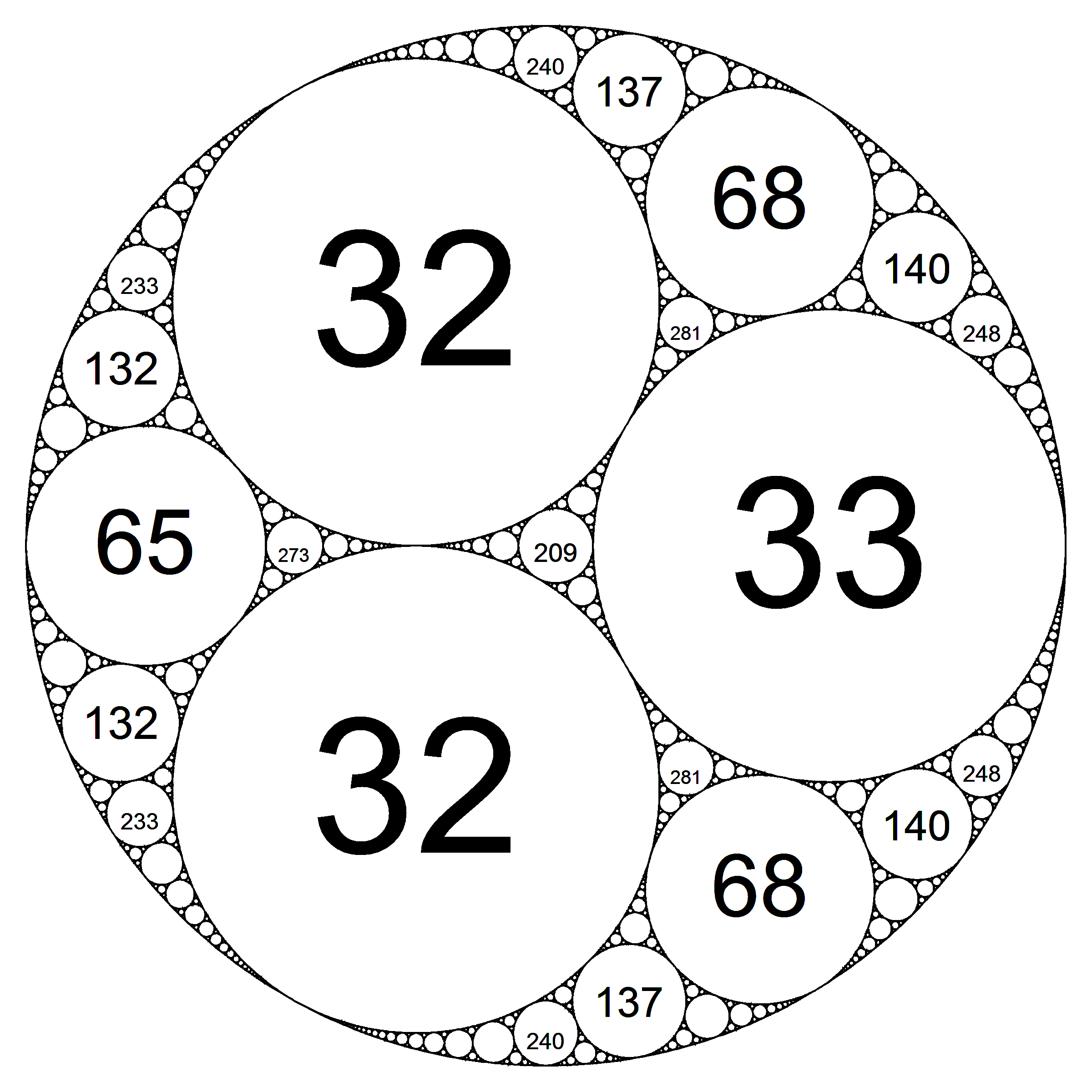
I have no knowledge of Ruby scripting and although I am willing to learn, it might be years before I would be good enough to write such a script!So if there is anyone who would write such a script it'd be quite wonderful to explore the possibilities.
Regards,
flyashy