@wrecknball said:
I purchased it as the non pro version

So, Rick, any ETA on exporting to a specific folder? (or is that a PITA because of Mac and Windows differences?)
@wrecknball said:
I purchased it as the non pro version

So, Rick, any ETA on exporting to a specific folder? (or is that a PITA because of Mac and Windows differences?)
thanks, Rick,
any way you could wrap the PageExim capability into your Scene Exporter Pro? The 2 rubies seem so close in name (scene exporter) that it's logical to combine them, and confusing to have them seperate.
I would love to be able to select a few diff. scenes from a file, and export only them... then use the same dialog to import them. Or, if possible, right-click a scene tab, choose 'Import from SketchUp model'... and get a similar dialog listing all the scenes in another SketchUp model, allow me to pick some of those scenes and import them into my current model.
I know that's something everyone in my office has asked me about at some time or another. I am currently recommending to them that they purchase Scene Exporter Pro - I use it every day!!!! With some development it could be very powerful! (I'd love your other Scene Organizer wrapped in with it too, as I mentioned before)
thank you, arqpadao, for all your great models you share!
looks like you had fun... but for my clients, they just wouldn't "get it".
multiple columns of scene names is not possible? you have multiple columns of buttons...
Thanks Rick!
since you're there - One more thing!
If you have a lot of scenes... you can't access the buttons! 
hmmm... maybe not a major prob. I closed and re-opened the dialog, now I get the scroll bar on the right to access the buttons.... but I still would prefer multiple columns to see as many as possible in one screen without scrolling - wouldn't you?
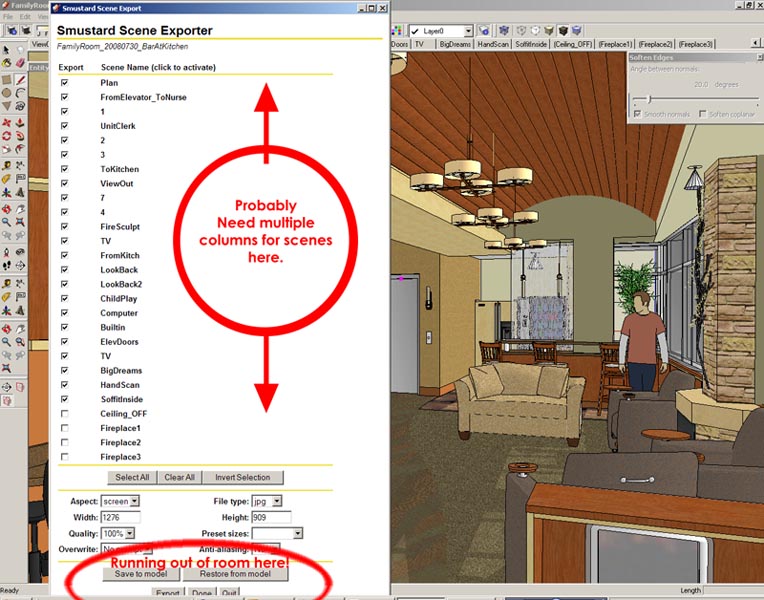
did you try the photomatch feature with this image?
I agree with the client... the first two show the details "they" want to see.
 Joe.
Joe.
Perhaps the radius of the sun it a bit too strong... but it has a nice atmosphere... and I'm all for 'artistic license'.
Your room seems different than the pic. your's seems larger.
Any more progress on this one, Rick?
@unknownuser said:
No, that's what PageExIm is for. My planned upgrade for PageExIm is to specify the scenes that are imported.
I bet you could fairly easily get PageExIm the ability Export/Import only certain scenes... that at least would be very very helpful!
bought 'pro' version today... just used it.
wish it has one tiny thing... a way to specify the output folder. Didier's 2d output ruby has this... so I'm sure you can figure out a way. 
like it for what it does! no complaints so far. haven't tested it on anything 'heavy duty' yet.
thanks for your work on it. it's something SU has needed for a very long time.... should have been built-in functionality long ago...
plot-paris... I haven't used this tool yet.  but I've read the 'manual'... and I think you can already select faces and spray only on the faces... like your wish you mention below...
but I've read the 'manual'... and I think you can already select faces and spray only on the faces... like your wish you mention below...
I would replace the "on all of axes" line with a checkbox called 'lock aspect ratio' as shown in attached. or just change the name to 'uniform scale'.
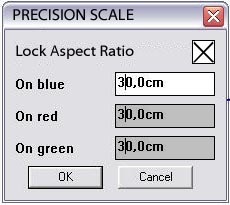
yes, this would be handy in some cases! if anyone thinks 'aw this is too easy' we would be grateful for you to share the ruby. 
HI Oscar!
Great to see you revive this baby... I check back every few days just for this, and to see if Didier has come up with the miracle of follow-me tool for lines. 
So I have d/l'd and installed your plugin, but did not yet get to try it... hopefully I will try it in depth and send you feedback very soon. This is a critically important ruby for architects like me - so I hope I can help you.
Thanks again for posting. I will respond properly as soon as I can!