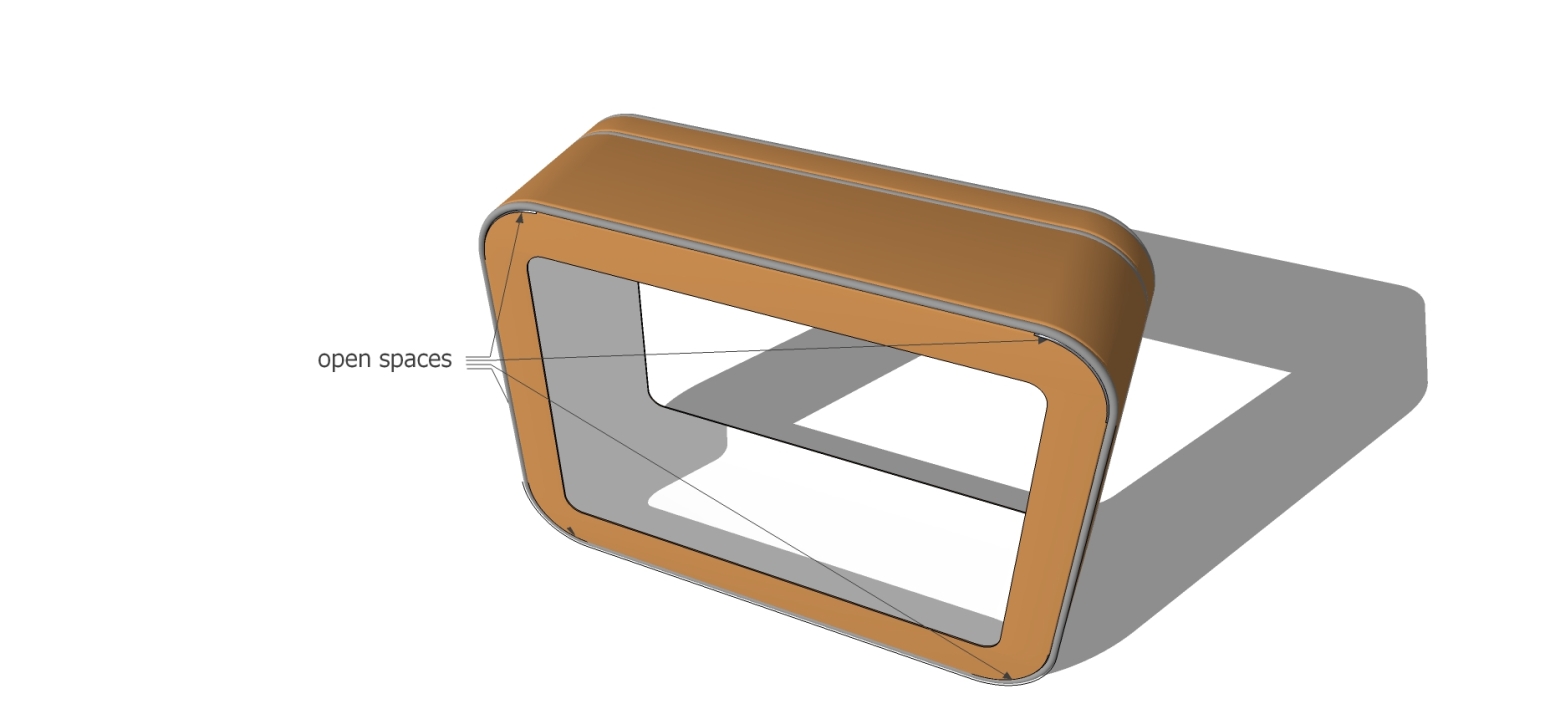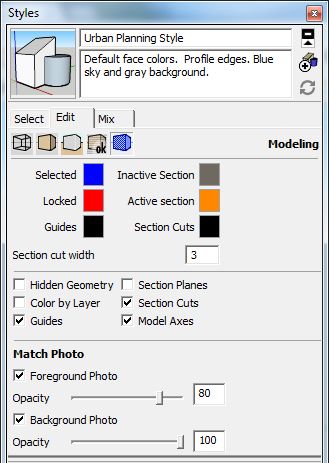Latest posts made by Estyl
-
RE: Imported picture doesn't appear into photomatch
Thank you Dave for the support.
But these settings are already checked and with the same values.Triopis
-
Imported picture doesn't appear into photomatch
hi
I am trying to use a .jpg picture into photomatch.
The problem is that every time, I can see the picture for a fraction of a second and then "pouf" it is gone. On my screen I just see the photomatch's setting window, the axes and just a plain gray background.
But no picture to align my axes.so any suggestion is more than welcome, I thank you all for your efforts.
kind regards
Triopis
-
RE: DC avoids contact with others components
Hi
Dedim, I am actually using the onclick/hide solution, and for the coordinates that could be an interesting challenge but as you said, setting all coordinates for every "obstacle" would be time consumer.
Tig, I've checked Sketchy-Physics, it could be a solution but I do not figure out how to integrated it. I will try sketchy-Physics first and dig deeper to see where this will lead.
I thank you both for your time and your experiences.
whish you both a good day.
Estyl
-
RE: DC avoids contact with others components
...any proposition?
Estyl
-
DC avoids contact with others components
Hi,
I would like to have some tips or directions, to create the following "behavior":
When I expend a dynamic component in 2 dimensions, I would like that there is no duplication of my dynamic component when it meets an obstacle or another component.
For more details please check on my attached .skp file.thanks a lot for the efforts.
cordially,
Estyl
-
RE: Little Problem with Follow tool
Thank you Gaeus,that was exactly the problem. I scale it 100x and it worked
-
Little Problem with Follow tool
Hi to all,
I'm facing a little problem with the "follow"tool, I try to make a shape following a close geometry but at the and my results presents some holes where they shouldn't be.
because a picture worth 1000 words, please check my picture to visualize the problem.
I have also attached the .skp file for more information.I thank you all for your help
Estyl