Wish it was a simple fix. Last time I had that issue was on a W7 system. It was being petty because I hadn't told it if I was on a work/public/home network, so it cut me off. I don't think that would be your issue seeing as it was working and then quit. I wouldn't suspect a driver because you are able to ping other computers, but who knows.
Posts made by EscapeArtist
-
RE: Internet not workingposted in Hardware
-
RE: Internet not workingposted in Hardware
Try unplugging your router from power temporarily and allow it to reboot. If that works, I have an idea what it may be.
Can you ping anything from your computer using the command line?
-
RE: My first ship; HMS Aldebaranposted in WIP
Nice. SU boat-builders really have an eye for detail. Some phenomenal boat makers on this site.
-
RE: Have we killed off all the Activists yet?posted in Corner Bar
There are some things on that site that are way, way out there. The first few titles I saw looked interesting, but then they got into things like Chemtrails and the 9-11 "hoax". Not so reality based...but then I suppose it depends on which reality you elect to believe.
-
RE: Buying a new computer?posted in Hardware
Reduce the RAM to 24 GB, I've run Thea, SU, and converted DVDs simultaneously on my machine with similar specs and never come close to using 24, 18 was as close as I could get it. Spend the difference and add another 1TB drive to the first and have them set in RAID 1. This will create a place to back up the SSD and protect the valuable work you do on your system.
JMO, but a built in backup is better than saying "I'll back it up later." Then it will crash on you.
-
RE: Joy of painting!posted in Corner Bar
Very nice, all the best for your exhibition. No small feat.
-
RE: Rogue Systemposted in Corner Bar
I like space combat games. I also like your new avatar model. Is it posted anywhere? I'd like to see a bigger version!
-
Time lapse out our window of the Nor'Easterposted in Corner Bar
http://www.youtube.com/watch?v=fKQvr_pjkho&sns=em
Took the time lapse over just a little more than 24 hours. They still haven't cleared our street.
-
RE: Terraceposted in Gallery
Very nice. +1 on the above comments, it's a little clean. Try a magazine, flowers, a drink or something on the table. I note that the wood in the scene is very monochromatic, the ceiling, wood framing on the left, and the fence appear to be the same color and material. Perhaps something to change it up a little?
-
RE: New Computerposted in Corner Bar
Sorry, the likelihood of any damage that may have cause a failure being visible to you is almost zero.
-
RE: New Computerposted in Corner Bar
Try what Numerobis says. You might try re-seating everything first, it might spare you the need to re-enter all the BIOS settings.
Adjusting cabling while computer running = not a good idea. It isn't always fatal, but it can be.
With your computer off and disconnected from the power outlet, re-seat all cables from your PSU to everything. Motherboard, GPU, you name it. If you have a modular power supply, re-seat the cables in the power supply as well.
If that fails, try your GPU in a different PCIe slot if you have one. Try your monitor on a different DVI port, or if your motherboard has onboard video, try that too.
If you have another computer, try your graphics card out on it.
Hope you can get it sorted and working!
-
RE: New Computerposted in Corner Bar
Is there NOTHING on the screen at all, ever? When you first turn on the computer, do you see the POST (Power On Self Test) that shows things like this?
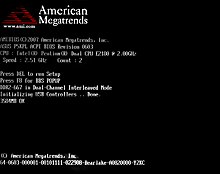
If you see nothing at all, ever, there might be a problem.
If you see the above screen there should be a few options like "PRESS F8 FOR BBS OPTIONS" or "PRESS DEL FOR SETUP".
What has happened is that Windows has changed drivers from the default driver to what it thinks may be the right one for your video card.
If the boot options menu is available press the associated key, usually F8. Then select the option to boot Windows in Safe Mode with Network Support. Booting in Safe Mode will switch back to a default Windows driver and the screen should be visible again.
If not, try a different port on the back of your video card, some have 2. If your motherboard came with onboard video, try that port too. The best to use is the DVI port on both your monitor and video card.
While in Safe Mode, install the driver for your LAN device. It may require a reboot after installation, if it does need a reboot do so and boot back into Safe Mode with Network Support. Now you're online. Go to your Video Card manufacturer's website, download and install the latest driver for your video card.
Reboot.
Your screen should work.
Install the rest of the drivers for your system. I highly recommend going to the manufacturer's website for all of the driver's most current edition, the ones that are on the disk are usually out of date. They will work if you need them to.
-
RE: New Computerposted in Corner Bar
Don't worry about cutting your case up yet. Put everything together, use good quality thermal compound between your CPU and heat sink (like Arctic Silver) and use your computer for a couple of weeks. Run some free system monitoring software like SpeedFan to keep an eye on things. If you get indications that things are getting too warm, then think about cutting the case.
-
RE: New Computerposted in Corner Bar
My thoughts too, not the best case for cooling, but seeing as this system isn't going to be overclocked and will otherwise see moderate use, the cooling will be adequate. Especially if the side panel fan is employed and an SSD is used.
-
RE: New Computerposted in Corner Bar
No filters are necessary at the outflow fans, only fans that intake air from the outside. I'm not sure exactly what you're asking, though; do you mean a filter behind a fan vs. in front? If so, the filter should be on the intake side of the fan and preferably on the external side of the case. It's much easier to clean an external filter. You want to avoid opening your case to clean, that's just risking damage to sensitive components, especially if you plan on using a vacuum cleaner. Those things are static discharge generating monsters.
Edit: I looked at your case (Cooler Master 310). It looks like you have 1 included fan in the rear and options for a side and front fan. The power supply comes with its own outflow fan. Your case is not a "quiet" case, so I would look for the quietest and highest CFM fan you can get in the 120 mm size to push air though the case and over your storage media. I cannot tell from the description if the fan intakes have filters included.
-
RE: New Computerposted in Corner Bar
Get a dust filter, or if you want really want to go cheap, a cut-up piece of women's hose will do the trick. Blocking the unused fan ports is a good idea, it will prevent dust and lint uptake and prevent it from clogging heat critical cooling fans like the CPU and graphics cards. If they aren't blocked they need to have filters. Those can be difficult to clean due to the fine cooling fins that trap dirt, so the best thing is to prevent as little dust from getting in as possible.
Directing airflow is not such a big deal unless you don't have fans that blow air over your HDD(SSD) or memory. Some people have a preference for positive or negative case pressure, I prefer positive so I can control where air comes from. Preferably from a filtered source. I've taken cases that have negative pressure apart, every tiny hole leading into the case is clogged with dust and lint and that's only what got trapped, the rest is in the case.
My filters get vacuumed once a week or so, they need it. It's amazing how much crud they pick up.
-
RE: Always did have problems with the authoritiesposted in Corner Bar
You are referring to a recoil arrestor, of course, which can be set to reduce recoil and/or muzzle rise. Looking at the pic, I've never seen one 4" from the end of the barrel that in this case appears solid, nor are they generally installed on break-barrel shotguns.
A little poking around seems to indicate the photo is real, but I just don't get the gun setup. But then, I live in a gun-unfriendly state near an even more gun-unfriendly metro area and am completely out of the loop as far as the latest shooting sport tech goes. Haven't gone shooting in a decade.
-
RE: Always did have problems with the authoritiesposted in Corner Bar
Barrel's got a hole in it too. Shouldn't be any smoke coming out the top.
-
RE: Always did have problems with the authoritiesposted in Corner Bar
Name any society that hasn't attempted to grow in size and power. Name any society that hasn't conducted war. Name any government that hasn't become increasingly protective of itself. Name a government that hasn't fed itself more money for personal and national use while failing to understand and becoming out of touch with the populace it is intended to govern. Name a society where those with wealth do not seek to increase it, hoard it, at any expense; even their own demise or the demise of the masses.
The problem is humanity. Empires are created. Empires fall. Dress them up with whatever title you want; dictatorship, commune, kingdom, republic. If any if them actually worked, they'd still be around. Our current society is a finite era. Who knows how it will end.
The problem is that the people in power aren't going to shift to any policy that cuts their pay or the profits of those who control them (wealthy/big business), vote themselves out of a job with term limits. They certainly aren't going to boot the lobbyists that fund their campaigns.
The more things change, the more they stay the same.