Ok, so here's what I've got (I think I've made some progress)
I followed Thomthoms suggestions, and of course they didn't work. (I am sure I am 100% at fault!) HOWEVER... I checked with the ruby console, and I found an error for "invalid model url"
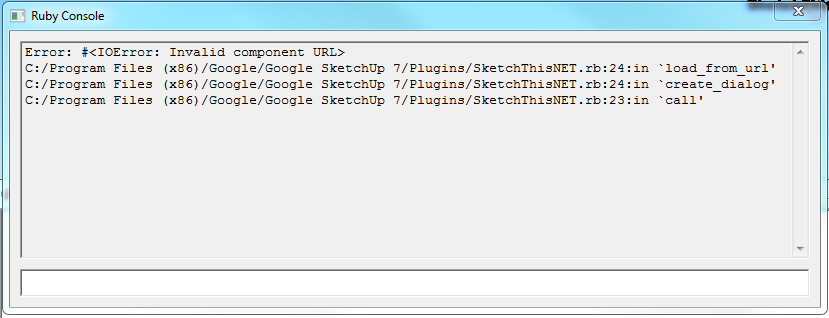
I had the model in the same directory as the web page, and I assumed that is where it would be looked for. However, it also occured to me that it might need to go in the same folder as the plugin, so I tried that, and still no dice...
The good news here (I think) is that I've got Sketchup and my web dialog talking to each other!
Here is the link I am using to try to send my model into Sketchup (the one that generates the "invalid model URL error)
<a href="#" onclick="window.location='skp:download_model@test.skp'">Download Model</a>
To Dan... Yes, I did copy the file locations right out of Firefox. Those URL's are going to acutlaly be on my webserver. They do work, why, I am not sure, but they do.
Also, about the module situation, after doing some more reading, I think I am starting to understand the benefit of making this into a module. I am not going to go there just yet because I just need to get this thing working, then I can worry about making it "neater".
As far as putting the plugin in a special directory, I want to do that, I am just trying to tackle one thing at a time. Great suggestions, and I WILL be following them, I am just trying not to let my head explode over what is probably a simple task for you Ruby pros! 
Thanks for all the help so far guys, I am really learning a lot!
