@unknownuser said:
Phone Todd to stop his script!
Both scripts are very different, each serves a different purpose. I am already thinking of a couple of creative uses for Todd's script, both related to Greeble... You have to see beyond mere colors and into the selection possibilities of these tools.
And Pilou, you don't need to worry about entering precise values when using "Random Painter". Just click on the Red box and input "1", hit Enter, then "2", hit Enter, then "3", until you have the number of colors/materials you want. And then replace those "placeholder colors" with Any Colour You Like, one by one, with the Bucket tool + Shift.
Almost forgot: Here's the SketchUp file of "Greeble City":

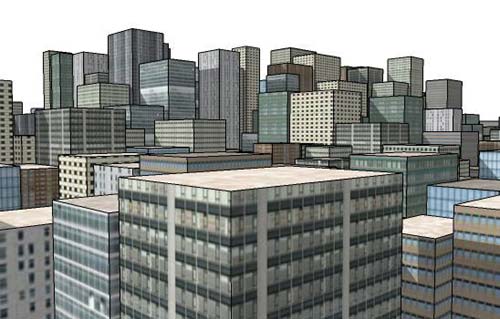





 . Now I can input all the cities in my country and have them all handy
. Now I can input all the cities in my country and have them all handy  .
.